How to Unblock DC’s New DC Universe Outside the US
You guys, I am so excited. DC is coming up with a new streaming service, DC Universe. It’ll be chock-full of original programming, animated series, comics, merch, and it’s even going to have a community-based discussion board! When I found out the beta version is being released this month, the comic-nerd in me wanted to jump up and down with excitement…until I heard it will only be available in the US. So will the official site, later.
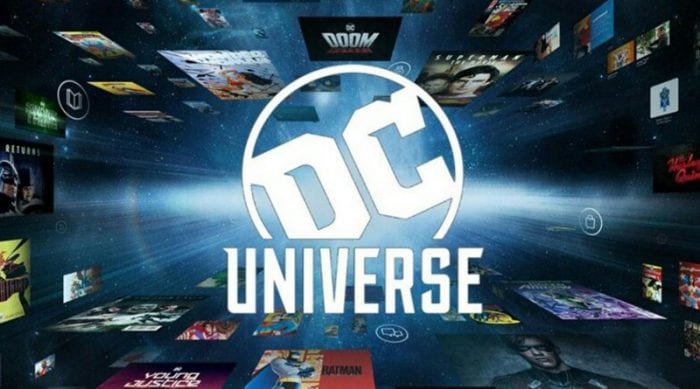
How to Unblock DC’s New DC Universe Outside the US
Is DC Universe Available Outside of the US?
Yup, you read that right. DC Universe will only be available to a US-based audience upon its release. If you try to check out the new streaming service in the UK, Canada, Australia, NZ, Germany, or anywhere else outside of the US, this is the geo-error you’ll receive:
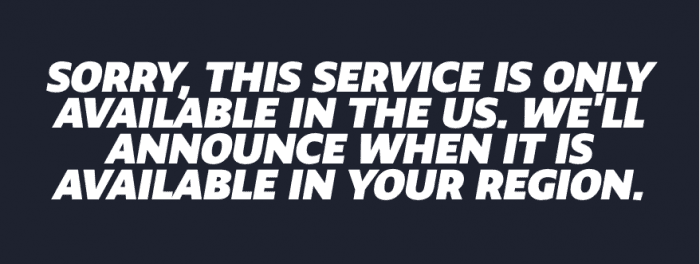
“Sorry, this service is only available in the US. We’ll announce when it is available in your region.” Bummer, right? Not really. There is a way to still get access to all that comic goodness, and it doesn’t really take much effort on your behalf.
All you need is a good Ol’ VPN, and you’re good to go!
How to Access DC Universe Outside of the US
A VPN, short for Virtual Private Network, is a service you can subscribe to that helps you stay anonymous online. A VPN works by tunneling your traffic through a server provided off of its own server list. When you connect to a VPN server, your traffic gets re-routed through a private connection, making it almost impossible for prying eyes to get access to your information. The cool thing about a VPN, though, is that it ends up giving you an IP address that matches the location of the server you connected to.
So, if you connect to a UK server, you’ll have a UK IP. If you pick a Vietnamese server, you’re going to be browsing the net with a Vietnamese IP. Want to access DC Universe from the comfort of your non-American couch? Just connect to a US server, and DC Universe will think that you’re trying to get access from within the US. Et Voila! No more geo-blocks!
How to Use a VPN to Unblock DC Universe
Getting access to DC Universe with a VPN is actually super easy. All you have to do is:
- Pick a VPN provider and sign up for the service.
- Download and install the VPN app onto your device of choice. Most VPNs will have apps for Mac, Windows, iOS and Android devices.
- Launch the app and sign-in with your credentials. Pick a US server to connect to.
- Wait for the connection to establish, then head over to the promised land.
See, simple!
Best VPN to Unblock DC Universe
Now that you know how to get a VPN app to work, it’s time to talk about which VPN you should use.
Let’s be real, we all know DC. They’re not ones to meddle with when it comes to who they choose to release their services too. While any regular VPN should work, I don’t think it’ll take long for DC to catch up on VPN users. In other words, you’re going to need a VPN that can handle its own. This is why I’m suggesting you use ExpressVPN.
Not only is ExpressVPN the best VPN provider on the market, it’s also strong enough to give you access to American Netflix (which most VPNs can’t do anymore). I would trust that I could always access DC Universe with a VPN that can still give access to American Netflix.
To top it off, ExpressVPN uses military grade encryptions and all the latest VPN protocols to make sure your information stays safe. It also has over 2000 servers in 94+ countries all over the world, making it the perfect companion for unblocked streaming. They have a very reliable 30-Day Money-Back Guarantee, too, so you can give it a test run before you commit to it.
In case ExpressVPN doesn’t tickle your fancy, you can try out any one of these kickass providers too:

- Best for streaming and privacy
- High speed servers in 160 VPN locations
- Works for Netflix, BBC iPlayer, Amazon Prime Video, and Hulu
- 24/7/ live chat support
- 3 extra months free on annual plan

- UltraHD streaming
- Free Smart DNS proxy
- Unblocks all major streaming services
- Limited Time 72% Discount

- Unlimited VPN connections
- Over 1000 servers
- Ad-blocking feature available
- User-friendly application
- Exclusive Smart VPN feature
- Standalone Smart DNS subscription available
- Extra security features
- Extensions for Firefox and Chrome
- Split-tunneling available
DC Universe – What to Expect
So far, we don’t know much about what DC universe will have. Here’s what we do know though:
- A monthly DC Universe subscription costs $7.99 whereas the yearly subscription price is $74.99.
- People are already calling this the “Ultimate Membership”.
- There are three official shows that will be exclusive to the site: Titans, Young Justice, and Harley Quinn.
- You will have access to Action Comics #1!
- There will be members-only exclusive merchandise, like the “all-new Justice League Animated Series Action Figures”.
- Community-based, fan-focused, discussion forums. I REPEAT. COMMUNITY-BASED, FAN-FOCUSED DISCUSSION FORUMS.
- There is an app for the site. It’s also regionally blocked, but I tested it out and you can access it with a VPN.
- DC Universe will be available on a wide variety of streaming devices including Android TV, iOS, Roku, Amazon Fire TV, Chromecast, Xbox One, and Apple TV.
DC Universe – Final Thoughts
I don’t know about you, but I’m personally very excited about this. It wasn’t that long ago when being into comics was a solo endeavor, and now we’re getting this huge platform where we can share in each other’s hobby. I’m definitely going to be subscribing to this membership and seeing as I’m currently outside of the US, it looks like I’ve found yet another amazing use for my own ExpressVPN subscription!










This is an old article, but I’ve been reading that if you pay for the service through a non-US bank account, they will ban your account… I don’t know if you could pay using gift cards, but I would keep that in mind.
Thanks for the great article but the DC Universe app is required to watch content and it’s not available on UK App Store , how do I get round that with the VPN , can I change the country of my App Store / iTunes ?
Hello Mark. Follow this guide to change your App Store region to USA.
Why doesn’t it work with dns?
Won’t they block the VPN like Netflix does? I’m concerned that if I pre-order now, I can’t access cuz they block the VPN itself! Any thoughts on that.
Hi Ken. Your concerns are certainly legitimate, but I doubt that if they decide to block VPNs, they will be able to successfully do so.