The Best Apps for Anonymous Browsing on Android
Everybody knows that the internet is an unsecured network. With so many hackers and scammers trying to make their way into your personal data, it is no wonder that internet privacy has become a great concern for a lot of users. Moreover, the fact that the government may be actively spying on people only compounds the situation and the need for effective anonymity tools. There are plenty of applications on the Google Play Store you can download and install in order to surf the Internet anonymously on your smartphone or tables. But which are the best apps for anonymous browsing on Android?
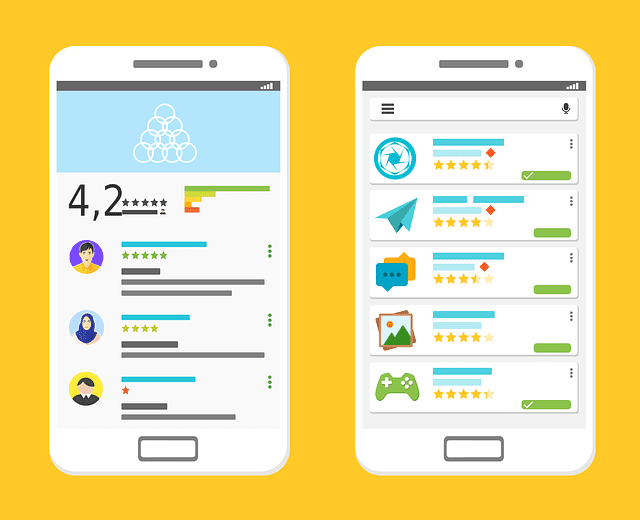
The Best Apps for Anonymous Browsing on Android
Best Apps for Anonymous Browsing on Android
While there are many software tools available for anonymous browsing on a computer, there are very few that are worth considering for Android. With that being said, there are still some quality software options that you can use to keep your identity hidden from anyone spying on your online activity.
Want to know which software is the best to stay anonymous while browsing the net? Here is the comprehensive list.
ExpressVPN
If you really want to stay anonymous while using your Android device, a VPN app is a must. There are plenty of VPN service providers which offer their apps on Google Play Store. Some of these VPN apps are even free. However, we strongly advise you against using free VPN application on any of your devices since their too risky and can even jeopardize your security and privacy. In case you are looking for a VPN app to install on your Android device, ExpressVPN are simply the best. Their Android app is extremely reliable and user-friendly. Simply launch the application, sign in, and connect to a VPN server. Once done, all of your Internet traffic, both on WiFi or 4G, will be encrypted. Apps you use and website you visit on your Android device will also no longer be able to detect your public IP address.
Orfox: The Android Tor
Anybody who knows anything about online anonymity has heard of Tor. However, this relatively lesser known browser called Orfox is dedicated to the Android platform. Based on the Firefox for Android code and working on the same premise as Tor, the app provides the perfect harmony between security and anonymity.
In the simplest of terms, the Orfox browser relays your communications through multiple channels, thereby rendering them indecipherable. This makes anyone monitoring your online activity run through so many hoops to reach your web history that they are more likely to give up than succeed.
The Orfox browser has a pre-installed HTTPS everywhere and NoScript feature. Also, the browser reviews say it provides a smooth surfing experience. If you want a simple yet reliable anonymous Android browser, then this is the one to go for.
Ghostery
The Ghostery browser is one of the most customizable anonymous browsers for Android in the market at present. The reason why it is popular with the more techno-savvy crowd is the fact that it allows users to easily keep tabs on trackers being used by any website they are visiting.
By going through the right pathways in the user interface, you can allow or block certain trackers being used by any website. This means that YOU are in control of what info about you is going out and not the admins of the website you are visiting.
There is one problem with this, however. The websites which make heavy use of trackers can seem to lag or even fail to load if many of their important trackers are blocked. If you experience such a problem and still want to access all the content on the site, then you will have to manually go and change the tracker status in the Ghostery browser.
Other than this, Ghostery does provide a robust security feature which is customizable in ways that most other browsers do not offer. If you like to play around with your online visibility and can understand how to tweak trackers to enjoy sites and still remain anonymous, this is the browser for you.
Firefox
We know what you are thinking. Isn’t Firefox a bit too mainstream to be considered a good Android browser for anonymity? No. In fact, Firefox is just open enough to allow you to make the best use of all website features and still keep you relatively hidden from prying eyes.
While the basic Firefox browser does not provide any extra security to speak of, it is the range of add-ons it offers that makes it stand out from its competitors. By selecting the add-ons that you would like to have on your Firefox browser, you get to decide what kind of information about yourself you send out to the internet at large.
Another important factor to consider is that all the add-ons to Firefox are inclusive of its RAM use. This means that you will not need to run additional apps just to enable the secure browsing feature on Firefox. In fact, all of this will work in the same pattern as the basic browser.
So, if you want a browser for entry-to-mid-level safety while browsing on Android, then Firefox can do that job for you.
IceCat Mobile
You might have heard of IceCat before. Only it was earlier known as IceWeasel. This browser is like an enhanced version of Firefox. The main difference between the two is that while Firefox will occasionally recommend you paid apps and add-ons, IceCat exclusively uses free apps and add-ons.
Naturally, there are upsides and downsides to this fact. The upside is that you no longer have to deal will annoying paid endorsement and can comfortably enjoy surfing on your mobile without being bothered. On the downside, you miss out on the truly secure apps and add-ons that may make it possible for you to remain hidden from everyone. After all, there is only so much that free apps can accomplish.
Nevertheless, if you are not too greatly concerned about privacy and can be comfortable with a nominal level of anonymity that IceCat can provide with its host of free apps, then it is a worthy choice.
CM Browser
This browser is a minimalist’s dream. It offers one of the most simple browser interfaces amongst any of them out there. But this does not mean that it compromises on functionality. In fact, it has a large number of inbuilt security features including do-not-track automation, scam detectors, and browsing booster to enhance surfing.
This browser is also one of the smallest secure browsers available online. If you want something to keep you safe and still function effectively without leading you on to paid apps and other hassles, then this browser is one well worth considering.
Best Apps for Anonymous Browsing on Android – Conclusion
Whether you choose a basic browser with minimal security features or an anonymity heavyweight, there is no getting around the fact that without the proper knowledge of how things work, you are at risk.
Make sure you measure the pros and cons of an app before installing it. There can be some apps that look great but can pose huge risks to your privacy.
The browsers we have listed here can help you stay secure but the best safety measure is your own vigilance.





