How to Download and Install ExpressVPN on Mac
With the rise of cybercrime and the existence of hundreds of restricted channels around the world, the presence of a VPN on your device has become pretty essential. Those who operate Mac may think that they’re safe based on Apple’s security alone. Well, think again guys. But don’t worry, a reputable provider like ExpressVPN didn’t leave you out and included a client for you. Therefore, read on and find out how to install ExpressVPN on your MacBook Pro or MacBook Air OS.
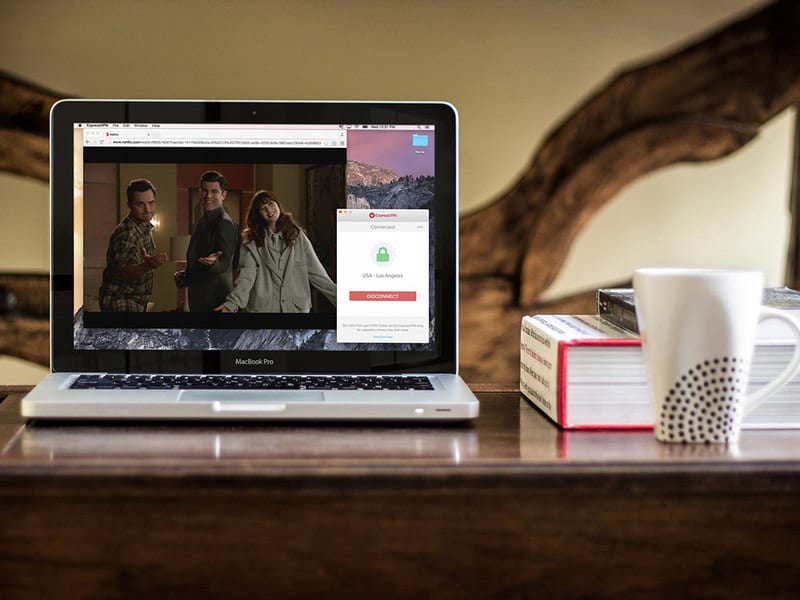
How to Install ExpressVPN on Mac
How to Install ExpressVPN on Mac
The ExpressVPN application makes it easier for non-tech-savvy users to navigate through what it has to offer. It allows Mac operators to connect and disconnect from their network with just a couple of mouse clicks. Now, if you want to know how to install ExpressVPN on your Mac. Follow this detailed step by step walkthrough and you’ll have this robust app on your device in no time:
- Visit ExpressVPN‘s official website and Click Get ExpressVPN.
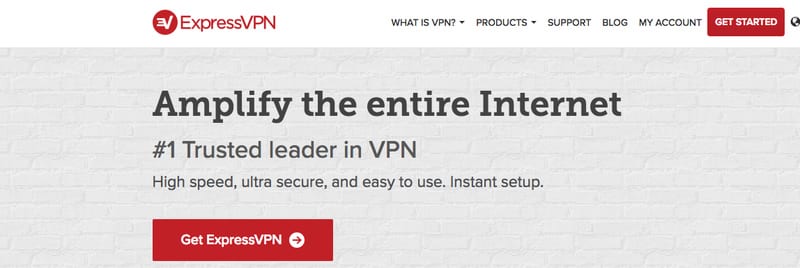
- Pick a Payment Plan.
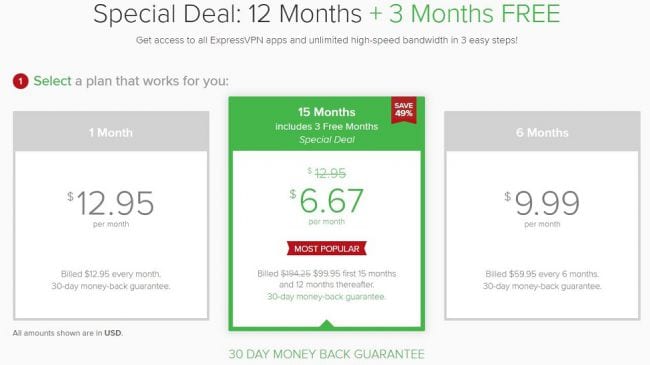
- Enter a Valid IP address.
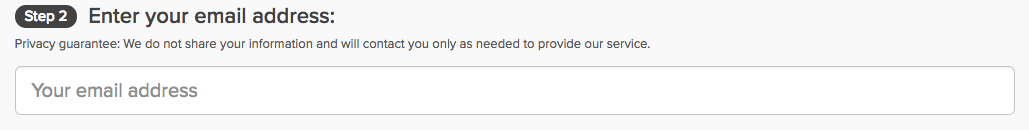
- Choose a Payment Method.
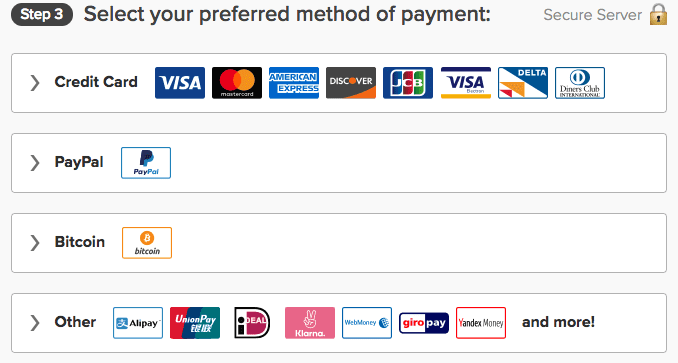
- Once you’ve chosen your method, click on the green button that states “Join Now”.
- When your payment has been processed, you will be asked to set up a password. (You can choose whether you’ll take ExpressVPN’s generated password or create your own one.
- Now that you’re done signing up. Download the app for Mac. You can find it under Products> Desktops and Laptops.
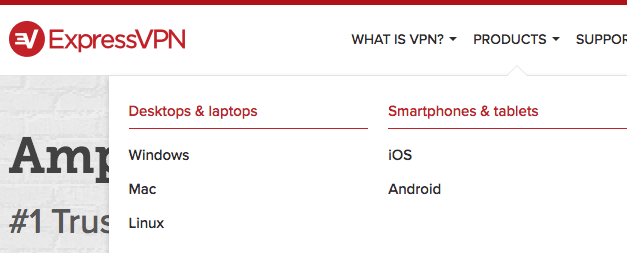
- Install the application.
- Enter the activation code sent by ExpressVPN to your email.
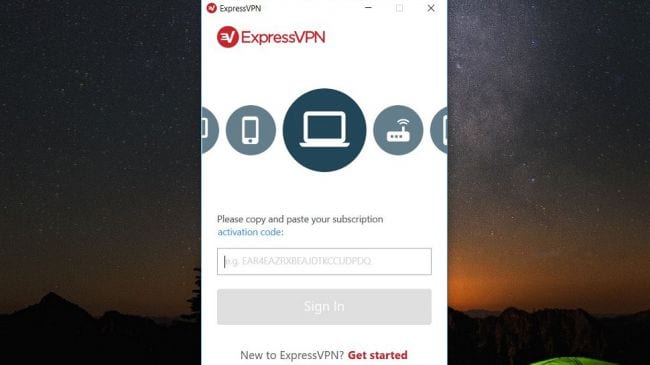
- Now you have ExpressVPN on your Mac.
- If you’re that curious, here’s how the app looks after you’re signed in.
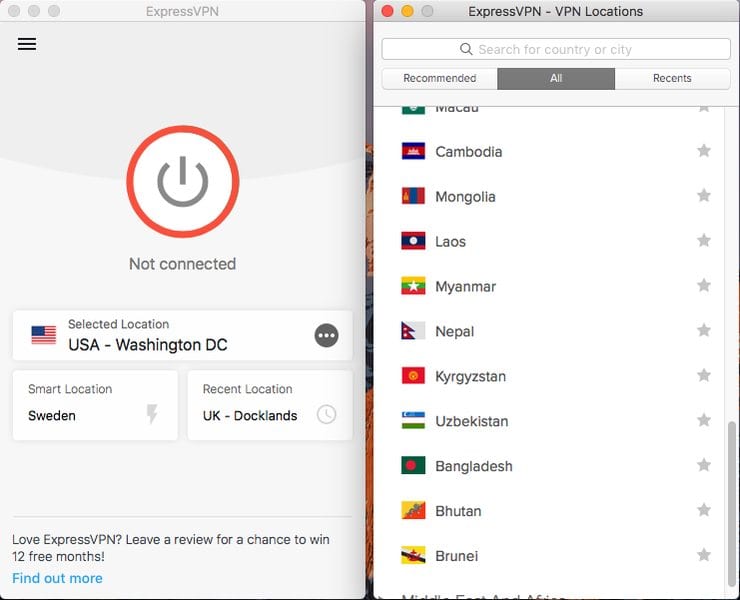
As you can see the application is pretty straightforward. All you have to do is sign in to ExpressVPN, select the server you wish to connect to, and hit the power button. It’s very easy and convenient. For now, enjoy the best VPN for your Mac money can buy.
Why Use ExpressVPN?
If you’re a Mac user that’s tired of the same risks and annoying content geo-blocks, then ExpressVPN is the provider to go to. It has server scattered all around the globe so that you can unblock any geo-restricted content despite being on the other side of the world. This VPN can also protect your Mac with the latest military-grade encryptions.
Not to mention that upon connecting, you’ll be browsing the web anonymously with a hidden IP address. These are a few more things ExpressVPN can do. Give the following list a gander and you’ll see exactly what I’m talking about.
- Blazing-fast servers in 94 countries
- Best-in-class security & encryption.
- No log policy.
- 30-day money-back guarantee.
- 24/7 live chat support.
- 3 simultaneous connections.
- Unblocks Netflix.
- Zero-knowledge Smart DNS.
- OpenVPN with TCP/UDP, SSTP, L2TP/IPsec, PPTP supported protocols.
How to Install ExpressVPN on Mac – Summing Up
ExpressVPN remains the best way to access the internet freely. Which comes as great news when you also learn how easy the application can be installed. Mac users weren’t included when the VPN business started. However, now the top-rated VPN ExpressVPN has put Mac on its radar and offered clients for these devices. As a result, people who use mac have the best secure, fast, and user-friendly services with a click of a button.





