How to Watch Australian Open 2019 on Kodi Live?
How to stream Australian Open 2019 on Kodi live using FireStick, Android TV, Xbox, PC, or Raspberry Pi. The 106th edition of the Australian Open at Melbourne Park will be this year’s first Grand Slam tennis tournament. The Australian Open is set to take place between the 15th and 28th of January, 2019. In the guide below, you can find instructions on how to watch the Australian Open on Kodi 17 Krypton as well as Kodi 18 Leia.

How to Watch Australian Open 2019 on Kodi Live?
How to Watch Australian Open 2019 on Kodi in USA?
ESPN have exclusive broadcasting rights of the 2019 Australian Open in the United States. Follow these steps to watch ESPN on Kodi. Keep in mind that this particular ESPN Kodi addon requires you to sign in using a valid American cable subscription. Otherwise, you will not get access to premium content. If you live outside USA, you also need to use a VPN connection to get an American IP address. This way you can watch geoblocked content as if you were in the USA.
- Launch Kodi.
- Select Addons.
- Click on the ‘Package Installer’ icon in the top-left corner.
- Now choose ‘Install from Repository’ -> ‘Kodi Add-on Repository’ -> Video Addons.
- From here, click on ‘Video Addons’.
- Scroll all the way down to ‘EPSN 3’ or ‘ESPN Player’
- Click on ‘ESPN 3’ -> Install.
- Wait until you see the ESPN 3 Addon Enabled notification.
- Now go back to the Kodi homescreen and select the ‘Addons’ tab from the left hand column.
- All the video addons you install, including ESPN 3, will appear here.
- Click on ESPN 3.
- You will now be asked to authenticate with a cable provider in order to watch premium content.
- Once you’re signed in, you can watch Australian Open live on Kodi.
How to Stream Australian Open on Kodi in UK and Europe?
In the United Kingdom and most of Europe, Eurosport has exclusive broadcasting rights of the Australian Open. That means you can use the Eurosport Kodi plugin to stream the Grand Slam live on Kodi. Keep in mind that you need a Eurosport Player subscription in order to sign in this particular addon.
- First, download the Kodi Nerds zip file from here.
- Launch Kodi and click on the Settings Icon in the top left corner.
- Then, go to System Settings -> Expert Mode -> Addons.
- Make sure to turn on ‘Unknown Sources.’ Otherwise, you will not be able to install third-party add-ons.
- When the warning box pops up, click ‘Yes’.
- From the Kodi home screen, select Addons -> My Addons.
- Scroll down and click on Videoplayer InputStream.
- Make sure that both InputStream Adaptive and RTMP Input are enabled.
- Now go back to the Kodi homescreen, select ‘Addons’ and click on the Package Installer Icon at the top left corner.
- Choose ‘Install from Zip file’ and locate the Zip file you had downloaded earlier. It should be called repository.kodinerds-6.0.0.zip.
- Wait until you see the add-on enabled notification.
- Now, select Install from repository.
- Choose KodiNerds.net Addons -> Video Addons.
- Select Eurosport Player and install it.
- From the Kodi home screen, choose ‘Videos’ -> ‘Addons’ -> Eurosport Player.
- Sign into the addon using your Eurosport Player subscription and watch Australian Open 2019 on Kodi live.
Unblock More Content on Kodi – Use VPN
Many Kodi addons, such as Eurosport Player and ESPN, are geo-restricted abroad. That means that American or British expats won’t be able to use these plugins while living overseas. To bypass these geo-restrictions, you need to use VPN with Kodi. Here are some of the benefits you get out of using VPN.
- Unblock Geo-restricted Kodi Add-ons: There are a lot of Kodi addons that you can only use in certain regions. With VPN you can bypass regional restrictions.
- Bypass ISP Throttling: Ever noticed that your Internet speed is decent if you are browsing websites but suddenly drops when you are watching videos online? If that is the case, your ISP is probably throttling your Internet speed. Using VPN basically allows you to avoid that from happening.
- Ultimate Privacy: Add an extra layer of privacy and security to all your online activities.
- VPN Applications: You don’t have to be a tech-freak to setup a VPN connection thanks to user-friendly VPN apps on PC, Mac, Android, iOS, and FireStick.
I’d definitely recommend using IPVanish with Kodi, given that they have optimized their apps to work as smooth as possible with Kodi addons. They also have a 7-day refund policy just in case you’re not overly convinced. Here’s my list of the best VPNs to use with Kodi in 2019.
Last Updated Yesterday| Rank | VPN Provider | Link |
|---|---|---|
 |  | 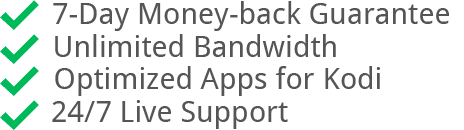  |
2 |  | 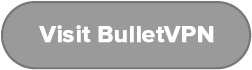 |
3 |  |  |
4 |  | 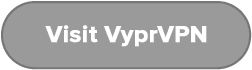 |
How to Watch Australian Open on Kodi Live?
Keep in mind that the ESPN and Eurosport Player addons for Kodi are safe to use. There are other third-party plugins out there some people use to watch tennis on Kodi, but most of them could be illegal to use in your region.





