How to Install IPVanish on FireStick
A couple of years ago, I got myself an Amazon Fire Stick just to see what the fuss is about. Well, it is true, this device is all that a streamer could ask for. However, it was very limited. The channels were geo-restricted to certain regions. Well, it wasn’t long until I found that VPNs like IPVanish can circumvent these geo-restrictions. Oh, by the way, IPVanish has created a dedicated VPN app for the Amazon Fire TV and Fire Stick. So, in case you don’t know your way around, I will show you how you can easily install IPVanish on your FireStick.

How to Install IPVanish on Kodi Fire Stick
How to Install IPVanish on Fire Stick – The Easy Way
IPVanish is the first VPN service provider to have a dedicated VPN app for the Amazon Fire TV and FireStick. Setting it all up is pretty straightforward. The VPN app itself is free, but you do need an IPVanish account to sign in.
- Turn on your Amazon Fire Stick.
- Head over to “Apps”. You’ll find it on the top left of the screen.

- Choose Categories and tap on Utility.
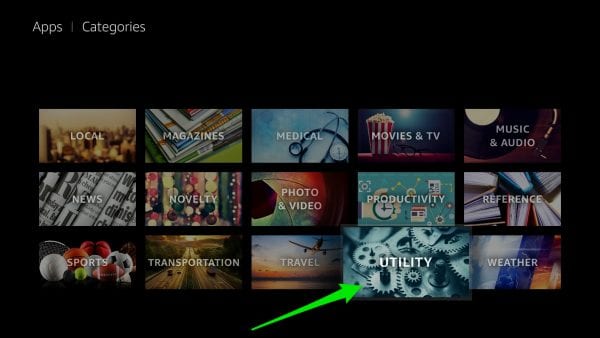
- Type IPVanish in the search engine.
- Tap on IPVanish once you see it.

- A “Get” button will appear. Click on it.
- Your download will start automatically. Once done, choose Open.
- Now, if you already signed up with IPVanish, log in with your credentials.
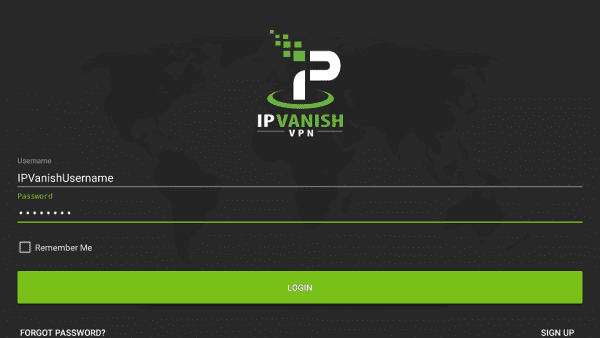
- Go to the server list and pick a VPN server according to what you’re looking for.
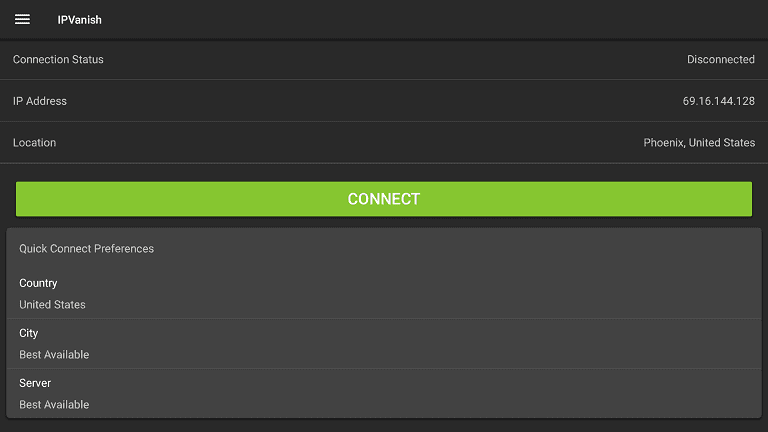
- Wait a few seconds for the connection to take place.
- Stream any app no matter what country it’s restricted to.
Have you ever heard of Kodi? It’s a robust streaming platform that can be installed on FireStick. If you don’t know how to get, follow this guide on how to install Kodi on FireStick and check it out. You’ll find it very beneficial as it allows you to access hundreds of streaming material. However, you might get tempted to use some unofficial add-ons, I’d stick to the ones that don’t encourage piracy.
How to Install IPVanish on FireStick – Alternative Method
Just in case you can locate the Utility section on your FireStick, you can use the search function instead. Simply type in ‘IPVanish VPN’ and the VPN app should show up. If that also fails, use the instructions below to install IPVanish VPN on Fire Stick or Amazon Fire TV.
- First, launch your Fire Stick and head over to settings.
- Now, select ‘Device’ -> ‘Developer Options.’
- Enable “Allow Apps from Unkown Sources”.
- You need to download ES File Explorer. Use the Search Engine to find the app and hit get.
- After that, activate ES File Explorer and head over to Tools -> Download -> Manage.
- You’ll see a “+” sign in the bottom menu. Click on that and enter this path: https://thevpn.guru/ipvanish.apk.
- Tap on OK. You’ll be asked to submit a name, use IPVanish of course.
- Click on Download Now. Your file will start downloading in a few seconds.
- Next, install the IPVanish app on your FireStick.
- Go back to the Home Screen and launch IPVanish.
- Log in with your IPVanish account, pick a server, and hit connect.
Best VPN for Fire Stick
You have no idea what an Amazon Fire Stick can really do. That’s because you stick to the limitations the device offers in your region. Did you know that if you install a VPN on Fire Stick, you can unlock dozens of streaming channels from all over the world?
Not only that, but you can keep your identity hidden all the time while online. Yeah, IPVanish can help you do that with ease. Let me show you what installing IPVanish on your Fire Stick can do:
- Bypass Regional Restrictions: When you connect to a server in a certain country, you’ll obtain a temporary IP address in the region. As a result, you’ll be able to access exclusive online content in that territory. You get to watch the likes of HBO, ESPN, CBS, or Food Network.
- Get Better Internet Speed: Have you ever witnessed a sudden drop in your connection speed while watching videos? Yeah, that’s probably your ISP throttling your internet. Once you connect with a VPN, you get to circumvent this issue and watch channels on Fire Stick without buffering problems.
- Security and Privacy: A VPN enhances your privacy and security. It protects your data with military-grade encryptions and hides your IP address. You can roam the internet without being spied on by your ISP or government.
- Dedicated Apps: VPNs such as IPVanish have user-friendly apps, especially on Fire Stick. You don’t need to be tech-savvy to operate and connect. It’s just a few taps here and there.
I’ve come across dozens of VPN providers and IPVanish has always made it to the top of my list. They have fast servers, a no-logs policy, which is great to secure your privacy, and an amazing app for Fire Stick. Check out how this one ranks among other VPN giants for Fire Stick.
Last Updated Yesterday| Rank | VPN Provider | Link |
|---|---|---|
 |  | 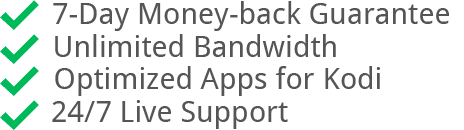  |
2 |  | 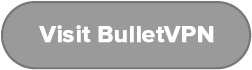 |
3 |  |  |
4 |  | 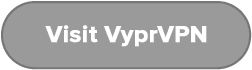 |
How to Install IPVanish on Fire Stick or Amazon Fire TV
There you have it guys. You now know how to install IPVanish on your Amazon Fire Stick. Setting IPVanish on your FireStick is not different at all from installing any other app on Amazon Fire TV. Just in case you do come across some problems, you can leave me a comment below and I’ll be more than happy help you out with your issue.






Hi, if I install ipvanish on my firestick, do I also need to install it on Kodi too, or do I just need to connect on fire stick and it will automatically cover Kodi? If that makes since.
Hi Alison. Simply install IPVanish on your Fire Stick, sign into the app, connect to a VPN server, and then finally launch the Kodi application. There’s no need to set it up on Kodi as well.
Hi I can no longer connect to IPVanishVPN. Do you have a solution? I sent email to support but they have not gotten back to me.
Hello Shari. If IPVanish is no longer working for you, you can give ExpressVPN a go.
I’ve installed ipn vanish but the screen that comes up is username and password and every time I put in a username and password I get an incorrect error message
Hello Angel. Have you tried contacting IPVanish support about the issue?
I am trying to fix the terrarium app on my father in laws fire stick, I just fixed it at my house.
One of the steps is downloading this IPVanish app thru Downloader app but when I click on the “play” button on IPVanish and click “install” it will say unavailable to install!? What can I do?
It worked perfectly for me on my Firestick at home and ours are the exact same Firesticks.
Try using this tutorial to install IPVanish on your FireStick.
I connect to ipvanish before starting an APK and after the movie ends I check and Im not connected. whats going on please help
PS ipvanish tech support is a joke
Hi Richard. How are you verifying that you’re not connected anymore?
Hi Craig I installed the ipvanish app on my firestick. After I input my email and password, I click on login and nothing happens. My email/passwotd is correct. My forestick os 2nd generation.
There are settings for Ipvanish. Which ones should I turn on. Autoconnect is already selected. There is a choice to scramble, to change ip address up to every 90 minutes.
how do you change locations and servers with ipvanish on a second gen firestick can’t seem to find the options that i have on a PC
Hi
I have download the spk but am unable to select it to ‘open/install’. Most of the icons in and around the window can be selected but not the app file.
All help appreciated
Thanks, Ian
When I use IP Vanish it causes all kinds of Pairing Issues when I turn it off they load and play correctly.
Hi Keith. Try connecting to the same VPN server on the FireStick as well as the other device you use for pairing.
With Amazon competing against ISP profits, do ISPs throttle even while watching amazon?
ie Amazon is now offering $$discounts for premium channels like HBO, Cinemax, showtime etc . If I purchase those doesn’t that reduce income to the ISP itself?
After setting up IPVanish on my 2nd gen firestick and choosing a different US state, many of the Amazon programs error with an out of GEO notification. Isuppose this means that I cannot use VPN while watching normal Amazon programming. That being said, while watching KODI with IPvanish connected to a different US state, ISP throttling reached a new low of 1.5 MBs
When on firestick do I have to change the country to match the country that I’ve chosen on ipvanish
I’ve just installed ipvanish following the method above, the ip address shown on screen is my actual ip address? why has not changed
Hi Julie. It could be that you’re actually checking your Fire TV’s private IP address which doesn’t change instead of its public IP address which does change when you’re using VPN.
I’m Trying to login however whatever username and password i choose is triggering a message stating incorrect username or password. Any suggestions?
Hi Gerald. That’s strange. Did you try getting in touch with IPVanish support? They should be able to help you.
Mine is doing the same thing have you ever figured it out
Setup ipvanish on 2nd Gen fire stick and only getting 5.78mps connected to vpn causing constant buffering, disconected I get 63mps, any ideas?
Have you tried connecting to a different VPN server?
Thanks for replying, yes have tried other servers but always the same
How do you make it work with Kodi + IPVanish and the olpair.com. How do you pair from your laptop or mobile device, since IPVanish is on Fire Stick
I added IPVanish to my firestick. It shows its up and running with a new IP address. When I go into Kodi with Spinz and look under systems network my original ip address is showing. How do I know if it is working? If not what steps do I need to take to fix it? Thanks
Hi Greg. Here’s how you can check your IP address on Kodi https://thevpn.guru/check-kodi-ip-address-vpn-guide
Do I need to pay the fee for every equipment I wish to download IPvanish or 1 membership could be used for more than 1 equipment?
You can use one IPVanish subscription on 5 different devices simultaneously.
Hello
Do I need to really download ipvanish?? What will happen if I don’t??
I read a prior article that said amazon is getting in on monitoring user activity, in addition to people’s ISPs.. my question is, if you use a vpn medium, such as through ipvanish, can amazon monitor your activity – such as using Kodi, and their add-ons?
I’m about to purchase ipvanish today and just want to be sure of full coverage, and in all aspects. Thanks – CH
VPN will encrypt all of your Internet traffic regardless of what you’re doing.
I have two 2nd generation fire sticks. Do I need to install the software on each stick?
Hello Bob. Yes, you’ll need to install the VPN app on each Fire Stick separately.
I’ve installed ipvanish on my firestick and it’s showing the symbol in the top right corner of apps such as net flicks but it isn’t showing on the kodi app. Does that mean kodi isn’t using the ipvanish to hide my location? If so how do I fix that?
Hi Reuben. In order to see whether your VPN connection is working as it should on Kodi, you need to check your external IP address. Here’s how it’s done https://thevpn.guru/check-kodi-ip-address-vpn-guide
hi i have 2firesticks in my house and have installed ipvanish one 1 but now the other firestick is frozen on home screen and it wont do anything is this a coincidence
Hi Darrin. If you haven’t setup VPN on the other FireStick, then IPVanish has nothing to do with the issue and it’s more of a coincidence.
Hello Charles I have a first generation Fire Stick is it possible to load Utility on Amazon Apps or do I have to buy Second generation.
Thanks
Dale
Hi Dale. I’m afraid VPN isn’t compatible with firs generation FireSticks.
Instructions to install IP vanish on firestick – I open apps > categories but have no utility category? How else can I install IP Vanish?
Hi Cat. Are you using a first or second generation FireStick?
Hi I have 2nd gen fire stick with voice control but there is no utilities option in categories pls advise
Hi Craig. I’ve added an alternative method to get IPVanish VPN on FireStick to the guide above. Try it out.
I cannot connect to a server after setting up vpn on fire stick for kodi? Any suggestions ?