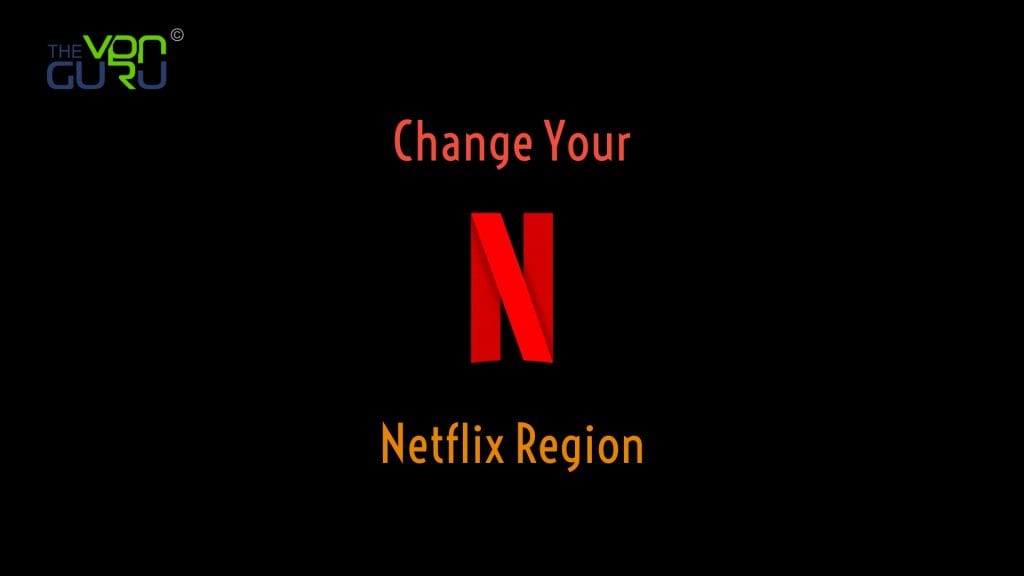
Netflix Proxy Error (netflix.com/proxy). “You seem to be using an unblocker or proxy. Please turn off any of these services and try again.”
In 2016, Netflix started cracking down on VPN and Smart DNS proxy services which allow Netflix users to change Netflix regions. The Netflix proxy error “You seem to be using an unblocker or proxy. Please turn off any of these services and try again.” started to pop up on Netflix users’ streaming devices. If you are one of those who got the Netflix proxy error, switch to a VPN that is still able to bypass the Netflix proxy error. I have tested ExpressVPN and can confirm that it still works when it comes to unblocking American Netflix outside the USA.
How to Change Netflix Region Instructions
Here’s how to get American Netflix in UK, Canada, Australia, Sweden, Denmark, Brazil, Norway, India, or anywhere else overseas. To change your Netflix region or country to the USA, simply follow these instructions:
- First, sign up with a VPN provider.
- Then, download and install the VPN application to your PC, Mac, Android, iOS device.
- Launch the VPN application and sign in using your VPN account.
- Now, connect to an American VPN server.
- Finally, go to the Netflix website or launch the Netflix application.
- Watch American Netflix outside the USA.
ExpressVPN also provide their users with Smart DNS proxies that work on PS3, PS4, Xbox, FireTV, Roku, Smart TV, and routers. These devices do not have VPN clients. Therefore, you cannot install VPN directly on them. A Smart DNS proxy enables you to fix that issue.
Netflix Region Unblock – How to Change My Netflix Country: How & Why?
There are generally two reasons you would want to change your Netflix region. For one, the most popular Netflix region is the American Netflix region. With more than 10K shows and movies, and rapidly growing. It hosts 4 times more than any of the closer regions. Another reason is that you might be an expat in the USA or otherwise and you want to watch your home edition of Netflix, such as the Mexico Netflix Library or the UK Netflix Library. The methods below will help you achieve this. They will also allow you to unblock Netflix if it is not already supported.
Current Netflix Locations: USA, Canada, Mexico, Brazil, Ireland, Sweden, Finland, Denmark, Norway, France, Belgium, Colombia, Argentina, Luxembourg, Germany, Austria, Japan, Italy, Portugal, Spain, Switzerland, Australia, New Zealand, and the UK.
Netflix Supported Devices: Android, iPad, iPhone, iPod, OS X, Kindle Fire, Windows Phone, Windows, Boxee, Chromecast, Apple TV, WD TV, Tivo, Nintendo, Wii, PlayStation 3 4 Vita, Xbox One, Xbox 360, Smart TVs, Roku, and Amazon Fire TV.
Change & Unblock My Netflix Region using VPN instead of A DNS Proxy
A VPN service a.k.a Virtual Private Network is a solution that pipes all your traffic encrypted to a server located in a country of your choice. As a direct result, your privacy is ensured and your traffic appears to be coming from the location you choose. So all you have to do is the following:
- Check out ExpressVPN,
- Download their easy-to-use app (Android, iPad, iPhone, PC, FireStick and Mac are all supported)
- Connect to an American VPN server from within the app.
- Enjoy your Netflix shows from any region you choose.
The setup is easy. Since all your traffic is sent through the VPN server, you can watch ALL sites that are located in the country of the VPN server. If you connect to a US VPN server, you get all US sites including American Netflix. If you connect to a UK VPN server, you get UK Netflix with BBC Iplayer and the likes. However, since you are now sending all your traffic to the UK you will get a 10% speed hit. Another disadvantage is that your local country sites that do a region check will stop working as you are now appearing to be coming from the UK.
Below is a list of VPN providers, tested and assessed based on speed, reliability and support quality.

- Best for streaming and privacy
- High speed servers in 160 VPN locations
- Works for Netflix, BBC iPlayer, Amazon Prime Video, and Hulu
- 24/7/ live chat support
- 3 extra months free on annual plan

- UltraHD streaming
- Free Smart DNS proxy
- Unblocks all major streaming services
- Limited Time 72% Discount

- Unlimited VPN connections
- Over 1000 servers
- Ad-blocking feature available
- User-friendly application
- Exclusive Smart VPN feature
- Standalone Smart DNS subscription available
- Extra security features
- Extensions for Firefox and Chrome
- Split-tunneling available
Using VPN allows you to unblock all Netflix regions and switch back to your local Netflix region whenever you wish. However, not all devices are supported by VPN “Smart TV, Apple TV are two popular devices that don’t support VPN”. If you are trying to get those devices to work. See the below.
Netflix Proxy – Best way to Change / Unblock My Netflix Region using Smart DNS
Smart DNS is a cool technology, all you have to do is change the DNS server on your router and all your devices will work right away. Go to Unlocator, sign up and you are awarded a free trial. Only the relevant traffic is sent towards the Smart DNS servers, all the rest of your traffic is not affected at all. No bandwidth speed penalty! That is not all. If you change your Netflix region frequently, all you have to do is go to your member’s area and change your Netflix location. This way you can appear to be watching Netflix from Finland while still enjoying Hulu as if you are coming from the USA. Oh yeah! I forgot to mention that Smart DNS does also block a majority of US sites, it really depends on your provider though. Setup, in general, is a really easy task — See Video and Picture guides for setup here.
Not all SmartDNS services provide a Netflix region changer. Nor do most of them support all devices. I do use Unlocator. All Netflix devices and regions are supported. Apart from 214 other channels including WWE Network, HBO Go, Fox, Sky Sports, just to name a few. Apart from Blackout fixes for NFL, NHL, NBA, MLS etc.
Checkout Unlocator speed and performance review.
How to Unblock and Watch American Netflix outside USA – YouTube Guide
Best Netflix Proxies
While the service listed below are VPN providers, they do offer users Smart DNS proxies that can be used to change their Netflix region.
1. ExpressVPN – Free Netflix Proxy
When it comes to American Netflix, ExpressVPN are the experts. They have VPN locations all over the USA and are one of the few VPN services that actually still allow you to change your Netflix region to America. In fact, throughout all of 2016 and 2017, ExpressVPN were continuously able to evade the Netflix proxy error. Additionally, you can run three simultaneous VPN connections. ExpressVPN follows a ‘No-logs policy’ and offers stellar 24/7 support for all its users. As part of their subscription, ExpressVPN users get the free Smart DNS proxy feature. This comes in handy on devices that do not natively support VPN such as Apple TV, Roku, PS4, and Xbox One.
Pros
- 30-day money-back refund guarantee.
- VPN apps for PC, Mac, iOS, and Android.
- 24/7 live chat support.
- Over 136 VPN locations in nearly 90 countries.
- Zero network traffic logging.
- American Netflix.
2. BulletVPN
Although BulletVPN is less known than other VPN services on this list, this particular VPN works extremely well with Netflix. If you want to unblock American Netflix outside the USA, this is your go-to VPN provider. They also have a 30-day refund policy and you can use one BulletVPN subscription on up to 3 different devices simultaneously. BulletVPN are also one of the few VPN service providers which offer their users a VPN app that is compatible with Amazon Fire TV and FireStick. Not too shabby indeed. Similarly to ExpressVPN, BulletVPN offer users a free Smart DNS proxy that allows them to watch American Netflix abroad.
Pros
- 5 simultaneous devices
- Unblock American Netflix outside USA
- Zero logging.
- VPN apps for PC, Mac, Android, FireStick, and iOS
- 30-Day Money-back Guarantee
3. StrongVPN – Netflix Proxy
If you want a VPN provider that supports unblocking US and UK Netflix abroad, StrongVPN is the perfect fit. While they don’t offer as many features as other VPN services on the list of top Netflix VPN in 2018, they make up for it by offering one of the lowest VPN subscriptions around.
Pros:
- Low cost.
- Access to American and UK Netflix overseas.
- Free Smart DNS proxy service.
Cons:
- 5-day refund period.
- Some VPN servers where either too slow or didn’t work at all.
- OpenVPN only available on selected servers.
4. VyprVPN – Netflix Proxy
Unfortunately, VyprVPN failed to support unblocking American Netflix for much of 2016. However, we’ve lately given their US VPN servers a second try, and to our surprise, we were able to watch US Netflix abroad again. They would definitely be higher on our list of the top 4 Netflix VPNs in 2018 if it wasn’t for the fact it took them so long to find a Netflix proxy error workaround.
Pros:
- Very fast VPN servers.
- VPN servers in 36 countries.
- Chameleon.
Cons:
- No torrents.
5. NordVPN – VPN Still Working with American Netflix 2018
NordVPN’s VPN applications for iPhone, iPad, Android, PC, and Mac are possibly the easiest and most friendly I have used. Setting them up takes a couple of minutes. From there on in, you simply launch the app and connect to a VPN server of your choice. It’s safe to say that a lot of effort went into creating these apps. Like ExpressVPN, NordVPN offer a 30-day refund period, more than enough time to fully test their VPN server.
Pros:
- 30-day refund period.
- Great VPN apps.
- VPN servers in around 57 countries.
- Double VPN.
Cons:
- While most VPN servers we’ve tried were impressively fast, a couple were relatively slow.
How to Change Your Netflix Region, VPN or DNS Proxy?
Now that you have the info needed. Give either VPN or Smart DNS Proxies a try, change your Netflix region using a Netflix DNS Proxy or VPN and please share your experiences.







As of September 2018 Express VPN does not work with the Amazon Firestick in Germany. I don’t know about PCs since I don’t stream on that. Currently looking thru other VPNs but still getting the Error Proxy message.
This is a shameful comercial ad, no VPN works with Netflix, even if you can see the other country front page, when you try to watch something, it immediately shows error message. Express VPN is not the exception
All of the VPN service providers listed above still support unblocking American Netflix outside USA. I’ve just tried ExpressVPN and can confirm they’re still working.
Same here.
I live in Japan.
Express VPN works.
You need to contact them and ask which servers work for the different services
What DNS service is best for accessing Japan’s Netflix from Canada?
I already tried different servers, ExpressVPN doesn’t really work for me. Any suggestion?
Hi Stacie. Have you tried contacting ExpressVPN support? They should be able to help you out.
Hi,
I’m in France, I just install ExpressVPN and it doesn’t work…
I have code error M7111-1331-5059…
Any thought ?
Thanks!
Hi MD. To get around that proxy error, you got to get in touch with ExpressVPN support.
Seems most are trying to watch US netflix from outside the country. I’m trying to watch UK Netflix from the US. Can anyone recommend a service that is working for that?
Hi Jon. StrongVPN supports unblock UK Netflix outside USA.
I used:
1. UnoTelly
2. SmartDNS Proxy
Both worked for a while but both were eventually blocked.
WARNING: representatives from both companies refused technical support (when Netflix cracked down their DNS), omitted replies (up to 8 days), resorted to plain rude answers. Smart DNS Proxy representatives Emerson and Carmelo even terminated the support chat when asked to offer support that they were unable to give.
BE CAREFUL: Smart DNS finds excuses to NOT refund
Hello Tommaso. Perhaps you should give ExpressVPN a try. They do work with Netflix and have a guaranteed 30-day refund period.
Iam afraid you are incorrect. Express vpn does not work. Netflix are chopplng off the hand that feeds them. Just cancel your subscrptions and become a Kodi user.
Hey Gary. Have you contacted ExpressVPN support about the proxy issue?
Express VPN is working for me.
Not always great, but it works. You have to ask them which US servers are ok.
Hi,
I am in Greece and I have a Netflix account. i Would like to access German and US content from my LG Smart TV. What can I do?
Hi i am also in greece. I was using smartdns until that stopped as well. Expressvpn is working so far. If u want drop me an email and i can help u out. Yannis.
I don’t have a Von or proxy running-I’m on vacation in Switzerland and can’t get Netflix to play. Any thoughts?
Hi Leah. You should be able to get the Swiss Netflix region in this case. Any chance you could post the Netflix error you’re getting?
Unlocator no longer works for unblocking Netflix. Not even their beta DNS servers. I am about to cancel my account and sign up for ExpressVPN.
I am in the USA. I do not care about Netflix Us. what I want is Netflix France, from the USA. Is any of that still possible, from hotels, etc, where routers can not be modified?
I am also trying to find a way to watch Netflix France from the US. Any luck in figuring it out?
You should try NordVPN; I was just using it earlier and it worked great.
So you used NordVPN to access France Netflix from here in the US and it worked?! Aucun probleme?
So NordVPN works well to watch Netflix France in the US? Aucun probleme?
hi, I would like to try out the free 7-day trial unlocator is offering but when i click the green button it only takes me to the page where you have to select a chargeable option :/ do you know what’s wrong ?
Hi. Your trial should be active even if you are taken to that page.
I used Unblock Us for over a year to access US Netflix on both Smart TV and Macbook (I am in Costa Rica) VPN now blocked by Netflix
Is UNBLOCK obsolete now?
What are my options ?
Hi. You might want to give Unlocator a try instead. They do offer a free 7-day trial so you can test them without taking risks.
Unlocator no longer allows Netflix to be accessed. I’m getting the same warning about using a proxy as I did with unblocker.
Get in touch with their support team. They should be able to fix the issue for you.
Hey everyone! I was just wanting to know how to change my Netflix settings to UK from USA because it is getting season 5 of once upon a time before the US.
Do you know any service that allows me to watch Netflix Brazil from the US
Any luck finding that answer?
Sorry I meant Ive been using unlocator not express vpn.
Hi Arlene. Unlocator support should be able to help you out. Contact them.
Hi
I hope you’ll understand my poor english.
I used to watch Netflix US from France. But from a few days I’ve a blocking message wich says that I’m certainly using a proxie (I’m using VYprvpn).
So that I’ve tried to use unlocator services but still do not work.
Could you help me???
Hi. I’ve had the same issue using Unlocator but have since contacted their support and they have fixed it for me. You should get in touch with Unlocator support.
I just tried Unlocator on my iPad. Getting the proxy etc. message from Netflix….
I used Private Internet Access until today and it suddenly started getting the error message.
Seems like Netflix is blocking everything now??
Unlocator didnt work for you either??
Hi Tony. Just get in touch with Unlocator support. They’ll get you up and running in no time.
Yes, it was a settings problem. It’s working now.
Do you know why Unlocator works but not the other proxy servers?
I guess I will buy a subscription, but I would hate to get one and find out Unlocator no longer works in the future for Netflix….
Hi. You can subscribe to Unlocator on a month to month basis. That means you can always use the 14-days money back refund in case things don’t work out for you.
Unlocator isn’t working any longer
Get in touch with Unlocator support if you have not done so already. I had issues that they fixed for me.
unlocator is still working for me in Japan…
All the smart DNS products are working for me, but sadly they are all slower then what PIA provided me. I am in the same location as the USA CDN’s too. So the VPN option may be my only route, which is weird since I am already using PIA VPN, lol. Thinking about using Amazon AWS as a VPN since it comes with a one year free trial. Also all the Netflix CDNs are now on Amazon AWS, so it may also prove to be the fastest option too.
Any advice on the Amazon AWS VPN route?
Unlocator still got blocked by Netflix, Getting the proxy etc…
Get in touch with Unlocator support if you have not done so yet. They should fix the Netflix proxy error for you.
I recently cant access to the US Netflix from Germany with the Hidemyass VPN.
Is the Smart DNS still working?
Hi Franci. Yup Unlocator is definitely still working.
I have an iPhone 6s Plus, tmobile network. Im living in Mexico now and when i try to watch Netflix it automatically brings up the same netflix like if i was in the USA. I want to watch netflix from Mexico while im in Mexico ti watch movies and shows in spanish. I tried using unblockers but nothing worked. The network I get connected to is a mexican network but not sure why my phone acts like if im in USA. Is there something i got to change on my phone???
Hi. It seems as if your Tmobile is giving you an American IP address while using their Internet connection and hence you’re accessing American Netflix instead of Netflix Mexico.
Hi there, I live in Mexico and am trying to watch Hulu and US Netflix, and no VPN service seems to work, including ExpressVPN. Any ideas?
Hi Amy. That’s strange. You might consider using Smart DNS to unblock Hulu and American Netflix in Mexico instead.
I’m currently living in Germany using a VPN in the last week Netflix has blocked us. Is there anything I can do?
Hi Pamela. Currently I’m using ExpressVPN to unblock US Netflix and I can confirm it is working. You could also give Unlocator Smart DNS a try as it also allows me to watch American Netflix outside USA.
You need to make sure your VPN passes a “Leak Test” for anonymity
I use
https://dnsleaktest.com/
Some companies are now watching your claimed country and give security alerts if suddenly your “log-on” country changes.
I know Gmail and hotmail have a hernia over you suddenly using a “new” country requiring you to confirm (mines by phone)
I just got back from Puerto Vallarta Mexico. I have a high speed network and tried to get Netflix / Amazon to work with a Roku stick using Unblocker service. I had mixed results. I followed the Unlocatorset up instructions and got 3 green checks indicating I was blocking. Both Netflix and Amazon worked and worked for as long as I was using them. But if I shut down the TV for a couple of hours, I’d either have to power cycle the Roku and or the network router. Things came back at first. Then the last few days, Netflix would not come back but Amazon still worked. Is this related to changes I read that Netflix is making to make Unblock services not work? Any idea why I need to constantly power cycle to get back into even Amazon? Is any of this related to Roku? Are there any devices that work better than Roku (eg Firesticks)? What about Smart TVs, would these work better? Netflix seemed to work pretty consistently through my browsers (PC/Chrome and Ipad/Safari).
Hi Mark. The way you describe the issue does suggest that it is rather related to your Roku or static routes setup on your router and not the Smart DNS service you are using. Given that the Netflix app has Google DNS hard-coded on it on Roku, getting US Netflix on a Roku can be a bit tricky, even if you setup static routes to block Google DNS on your router. No such issues are present on Amazon Fire TV Stick or Apple TV.
Will either of these solutions work through my Optus Fetch TV set top box which currently gives me access to my Australian account?
Hi Rach. I haven’t tested either VPN or Smart DNS on an Optus Fetch TV, so cannot confirm whether either method works on that device.
Hi there. How would this process work if I am using Google Chrome cast via my mobile to play american netflix on my tv while using my house Internet? Thanks
Hi. I’ve subscribed to HMA but not sure if I have the US Netflix or local Singapore version. How do I check I am on the US one and if not how do I switch? Thanks in advance for your help.
Hi Ash. You can check whether you have successfully changed to US Netflix by searching for a movie called ‘Beverly Hills Cop’. If you can find and stream that movie, you’ve unblocked American Netflix in Singapore.
Hi, thanks for your help. I can connect to Netflix in California just fine but when I sign up and at the end of the registration you need to choose the plan you want to be on after the free trial, it will not process as my payment methods are not showing up with U.S. addresses. ???? FRUSTRATED.
Hi. You could try contacting Unlocator‘s support team. They usually reply pretty quickly.
First I would like to Thank You for all your help, trying to fix peoples issues. Also I had VPN Express and it never worked, and A Lot of people were complaining that Express VPN took their money and never answered them back. I am from Canada and would like to try the USA Netflix, because Canada’s is very boring. I have a new Smart TV that I use and my son uses his PS4, and I am not very good technically, so is there an easy way ( Netflix for Dummys) to hook up to the American Netflix? Thanks
Hi. Having been an ExpressVPN user for a long time myself, I’ve experienced quite the opposite. They always seem to be willing to help their customers out and do have a 30-day refund period as well. Having said that, you could give Unlocator Smart DNS a try. You do not need to reveal your credit card info to sign up for a free trial. Additionally, Smart DNS can be directly configured on Smart TVs without having to resort to router settings.
Hi sorry I forgot to mention that when I couldn’t log back into the US Netflix I thought I did something wrong ( Not being computer savvy) but when I read about all those other people having issues, I backed out right away and didn’t get stuck with a bill on my credit card, so is there some kind of issues with Canada not being able to watch the US version? I remember I had to sign into New Jersey for it to work and that was before I bought this 4K Smart LG TV, again Thanks for your time Isso. ( OH and HULU I was never able to get, even to watch South Park or the First 48….Thanks
I am in S Korea. Have been using a US IP for over a year to watch Netflix, HBO, etc via Apple TV. All of a sudden Netflix and HBO, among others, are giving a message about not available in your region , etc. everything seems to be set up correctly. Any ideas what the heck happened and how to fix?? Thanks.
Hi Kristine
Is your Apple TV jailbroken? If so, Apple TV will no longer work for Netflix since the last OS upgrade.
Hello… Retired living in Baja California Mexico
Have ExpressVPN and works great seen Netflix, Hulu etc.etc. as I was in the US
Recently purchase Roku 3 and it has been a nightmare to make it work…. spend 4 hrs with a Roku agent (not kidding) setting up such and finally we did it… Roku is set up with ExpressVPN wireless…..24 hrs. later can’t connect to Netflix and the channels apps that I add true Roku website does not appear on Roku device…..I had try resetting, updating software etc.etc.. and still can’t see nothing..
(Note: at the beginning set up I did see Netflix because Roku account was set up in Mexico… (my mistake) … so deleted such and open new one with VPN US and I can see Roku is connected to Wireless US VPN and link to api,Roku.com = meaning US Roku website channel store… and still nothing,
Any suggestions specially from someone living in Mexico with Roku and what to do?
Thank you very much.
Hi. Have you tried setting up a new Roku account? Are you able to verify that you’re properly connected to the US VPN server?
Portugal have netflix too :)
Indeed. I’ve added Portugal to the list of Netflix locations.
Help! I cant find this regions switch you are all talking about. i am using a Sony blue ray player. all is fine but when i go to netflix.con on my computer i cant find a place to change regions
Hi. If you are using Unlocator, you have to change Netflix regions within your Unlocator account -> Region Settings.
I have a new MacBook. At the Apple Store, the techie said to watch US Netflix in Mexico I just need to get a connector cord to link my tv and my MacBook and I shouldn’t need anything else (want to watch on a bigger screen). I’m thinking I still need to make one of the changes here. Would one work better than another? We are seniors so simplicity is the key.
Hi. I am afraid your setup wouldn’t be enough. You still need a Smart DNS service like Unlocator or a VPN service like ExpressVPN to unblock and watch American Netflix in Mexico.
Thanks for sharing this precious info. But I’m not getting it, sorry. How am I supposed to do the “unlocator” trick using my Apple tv? What’s the procedure, would you help me, please? I’m Lee, from Brazil.
Hi Lee. You get DNS codes when you sign up with Unlocator. Enter these codes on your Apple TV via its network settings and you are good to go. Here is the setup guide.
I had an Netflix account in UK I am know in Zimbabwe and in March 2015 I tried to log on but was told Netflix not available in your region. How will I be able to watch Netflix I have a laptop windows 8.
Are you using Smart DNS or VPN?
I have not tried ether of them. Which one would be best for my region?
Both of them should work. Unlocator do offer a free 7-day trial you can test without the need for a credit card.
Hi, I use Unlocator to watch US Netflix. I am in Canada. I wanted to see what Netflix Canada has to offer so I change the Netflix region settings to Canada.
Nothing happened. I restarted my computer and my router and I still get the american router, except ine time I got the canadian Netflix page but when I tried to login, it flashed an error message and sent me to Netflix US.
My smartphone also shows the US Netflix even after a restart.
Did I forget to do something? I do have the 3 green lights on Unlocator and in Region Settings it says that Netflix region was changed to Canada.
Hi there,
You case seems a bit strange since you are following all the right steps to change your Netflix region. Have you tried switching to other regions like Uk or France?
Will the vpn work with my ps4 which is what we watch Netflix through as well as our ipad
The issue with PS4 is that it doesn’t have a VPN client which means that you have to install VPN on your router instead. Note that not all routers are VPN compatible. Smart DNS on the other hand can be setup directly on your PS4 device.
VPN does the trick. Though there have been reports that Netflix has been banning VPN users, but it has worked fine for me. I use VPN to access Netflix.
I used a vpn to change from canadian netflix to us netflix and when i switched back and undid all the settings and it was time to pay for the next month i was unable to with paypal because though my netflix had canadian selections, the merchant was the us one, so i want to know if there is a way to avoid this without having to change my paypal paying method. In general is there a dns or vpn provider that i can use the n when it’s time to pay switch back and pay canada netflix with my canadian paypal then switch back to us netflix. BTW i cant use any kind of card, only paypal.
You should still be able to use paypal regardless of the region.
which vpn or dns program do u guys use
ExpressVPN and Unlocator respectively.
and you can still use your country’s paying system like for example canadian paypal to pay for the us netflix, or do you revert your dns and vpn to your original country to pay and then return back to us netflix?
I have Australian netflix but am dieing to watch big bang theory. What countries stream big bang and which vpn should i use? Thanks heaps
Id also like to watch game of thrones. I use a streaming site but soon iinet will start dobbing people in for it.
u cant get game of thrones on netflix
You can stream Big Bang on Hulu. No streaming Game Of Thrones because it is hbo or showtime (premium pay tv) You can also stream Big Bang by going to CBS.com (US) for full episodes. Hope that helps some?
Belgium & Germany have Big Bang Theory.
Are the newer American movies that are on disc but not for streaming in the USA available in other countries ? That would make me try this.
Hi
This is for streaming only, but the US Netflix library is at least 4 to 1 in terms of content to the closest other region
I read on a other site that when using an ISP who provides unmetered access to Netflix, you cannot use VPN. Is this true?
I have not heard of this
You can use still use a VPN, but because the address you are communicating with (i.e. the VPN provider) is not in the “unmetered” pool of IP addresses your traffic will be metered. Of course, if you’re on an uncapped plan this doesn’t really matter. (Optus have such a plan – doesn’t look like iiNet do.)
Under normal use, the packets carrying Netflix traffic flow directly between your computer and Netflix. Your ISP knows the addresses of Netflix’s servers and can exclude that traffic.
With a VPN, your computer is talking to a computer somewhere else (probably in the US) and that traffic is encrypted. Your ISP has absolutely no way of distinguishing that traffic from network flows going to any other arbitrary Internet location. You are effectively hiding the nature of your communication from them (which is more or less the point of a VPN, usually). They can’t distinguish between Netflix VPN traffic and any other VPN traffic. Ergo, metering.
One option is to usually use the Australian Netflix but switch actively to the US Netflix for particular content. This is a pain in the neck but is an option if you’re willing to live with it.
Thanks Ronny for the input.
correct
Would I need, e.g., a separate Netflix UK account to watch shows on UK Netflix?
Hi
No the same account can be used, all you have to do is change your virtual location
I have a VPN. Do I just sign up for Canadian Netflix and then change the country I want to watch from ?
Yes that works
Americans are in every where in the world, and I think that they have also the right to watch american TV and other stuff
Hi and thank you for your expertize. How do you explain this to someone like me, technically challenged?
I am in Canada using a google box. What is the For Dummies approach please ?
The thing with the Google Box is that you probably cant change DNS on it, see https://thevpn.guru/how-fix-dns-isp-hijacking-vpn-dns-proxy
In Afghanistan I was picking up stuff on the hotel satellite TV from India, couldn’t undrrstand it but it was so different from what we see normally .
Will this work on tivo box??????
Hi
VPN should work , if you have a VPN enabled router.
I have a Sony bluray disc player model#BDP-S580 that I cannot make it change to a different region. It keeps showing U.S. region only. I have no problems with my other devices but this. Any suggestions? Thanks.
Hi
What region do you wish to see on the Sony model ? What service are you using for Geo change ?
Hello alinux, I live in the U.S and I want to see Netflix Mexico on this Sony bluray player. I went through the whole process in changing networking dns 185.37.37.37 and still Netflix brings up U.S region. Do you think it must be the bluray player which is an older model and doesn’t offer subtitles?
I was just reading on the Unlocator webpage that Netflix is hard-coding the DNS into some of the apps now. That might be your situation.
Thank you for the help! I’m from Korea and I can watch Netflix now with no problems. I’ve been watching a lot of shows, movies, ando Anime!
Anime *
What do you suggest for watching blackouts on MLB? Thank you.
Smart DNS is easiest
Thank you for the info.
Does the DNS option work in Hotels/Resorts in Mexico?
Hard to tell, but in general Mexico does use a lot of proxies. VPN is bulletproof.
I am having problems with Netflix changing location. I used the VPN and still Netflix brings up home US region.. What is your suggestion on what might get it to work? Thank you
For fast region changes go with SmartDNS option above
Hi,
Do I understand it correctly, that you eventually have to pay for unlocker, and after the trial you can not use their smart dns without paying?
thanks,
Milas from the Netherlands
That is true, they only have a 7 day free trial.
Hi thank you for the respond.
But what happens with the dns 37.37.37 mentioned? Cant you just keep on using that after the 7 days trial?
to bad net flix is cracking down on this so you wont be able to do it any more
Netflix officially responded it is not going to change anything and that it uses industry standards, those standards can be bypassed using the above, as of right now both methods still work. Based on what i read in the news Netflix wont change a thing. The Netflix stock dropped 5% just on speculation alone.
Hi. I am in Malaysia and wanted to access Netflix but was denied such connection as” service not available to my country”. I presume that suggested VPN or DNS would help in this regards?
Hi Tarek
Both should work , let me know how it goes.
Why would anyone in the U.S. choose to use another Netflix region?
There is a lot of good content on the other regions, quick example the Big Bang Show is found on Germany, in UK you can find alot of stuff not available in US, Spanish content in the Mexico and Argentina region, etc.
Because other counties have American tv shows and movies that are popular but not on ours. For example I watched Benjamin Button the other day on Mexico’s Netflix. All seasons of Fresh Prince of Belair are on Canada’s Netflix as well as Friends. All of the America movies in other countries are still in English too so it’s more so that you are expanding your library of American movies and t.v shows. It’s so rad because I haven’t had to rent or buy anything sense. They even already have the new The Hobbit out for streaming before us. Mexico/Canada/Uk/Norway have really good stuff!
I know this is hard to believe, but there is some really good stuff in other countries TV and film offerings, other than the USA. Contrary to popular belief most of the stuff ex the USA is garbage aimed at the American pulp market. Check out some great TV series or films made in the UK, SE Asia, Scandinavia and Germany.
Another reason would be to watch shows in different languages. For example, Netflix Belgium will often provide the option to watch a show in French or Dutch. If you’re trying to get your kids to learn another language, this is a great way to do it.