How to Stay Safe on Public WiFi Hotspots
How to secure your private data when using public WiFi hotspots? Public WiFi networks are notorious for compromising your sensitive information. I’ve previously covered all the hazards you are exposed to when using free public WiFi hotspots in this article. Basically, hackers and cybercriminals target these networks because they know they are poorly secured. A hacker might either inject malicious malware and viruses on your device, or even steal your passwords, emails, banking account, or social media accounts. Out of necessity, most of us are forced to use public WiFi hotspots at some point. In this article, I will show you can you can use VPN to stay safe whenever you’re browsing the web at an airport, school, restaurant, library, or hospital.
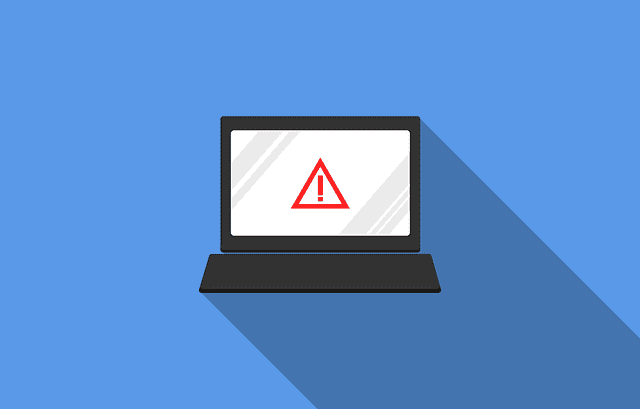
How to Stay Safe on Public WiFi Hotspots
What is VPN?
Your VPN service lets you create an encrypted connection with one of its servers. You then browse the Net by using that server. Since the connection gets encrypted through the server, the VPN also is unable to see your traffic. To start the procedure, first, choose a particular service or program to use. You will find dozens offering numerous security features, server locations, and privacy options. Take a look at the best VPN providers to use when you’re connected to public WiFi Hotspots.
Best VPN Services for Public WiFi Hotspots
When choosing a VPN provider, make sure they offer the following features.
- Apps for PC, Mac, iPhone, iPad, and Android. Given that these are devices you’ll probably use when away from home, VPN apps makes setting up a VPN connection an easy and fast procedures.
- No Logs Policy: You don’t want your VPN service to keep logs of which websites you are visiting when you are connected to their servers.
- Global VPN Network: The more servers a VPN service has, the better. There’ll be less loads on each server, resulting in faster speeds when you’re connected to them.
- Refund Policy: Reliable VPN services offer their users a 30-day money-back guarantee.
Based on these criteria, here are the best VPNs you can use whenever you are using public WiFi. For an in-depth look at all these VPN services, read our complete VPN review guide.

- Best for streaming and privacy
- High speed servers in 160 VPN locations
- Works for Netflix, BBC iPlayer, Amazon Prime Video, and Hulu
- 24/7/ live chat support
- 3 extra months free on annual plan

- UltraHD streaming
- Free Smart DNS proxy
- Unblocks all major streaming services
- Limited Time 72% Discount

- Unlimited VPN connections
- Over 1000 servers
- Ad-blocking feature available
- User-friendly application
- Exclusive Smart VPN feature
- Standalone Smart DNS subscription available
- Extra security features
- Extensions for Firefox and Chrome
- Split-tunneling available
How to Use VPN on Public WiFi
- First, sign up with one of the VPN services I’ve listed above.
- Download and install your VPN provider’s app on your PC, Mac, iOS, or Android.
- Launch the app and connect to a server of your choice. Generally speaking, the closer the VPN server’s location is to where you currently are, the faster your Internet speed will be.
- Now that you have established the VPN connection, all your Internet traffic and private data is securely encrypted. Hackers will no longer be able to eavesdrop on what you’re up to.
Use VPN and Not Proxies
Don’t mix up VPNs with “proxy” services. The latter will disguise the identity of your computer but won’t necessarily encrypt the connection. That’s why it’s prudent to select a VPN for assured security.
For average users, it’s imperative to bear in mind that their VPN should come with US based servers, the amount of bandwidth usable by them per month or session and also to be sure that their VPN doesn’t keep regular records of their online activities. It’s always better to pay with prepaid cards or other methods of payment that can’t be easily traced back the user.
For PCs, Android, and Macs tablets and smartphones, you can press the button for ExpressVPN, which has a strong encryption, limitless bandwidth, and no stored logs. The other recommendable VPNs include IPVanish for Android and Apple gadgets; and Cloak, available exclusively for iOS and Apple MacOS.
Once you’ve selected a VPN and installed it, you need to fire it up to let the connection be established. Once this is done, you can browse the web like before. Rest assured, the VPN’s server will let the traffic flow into your tablet, computer, or smartphone over its encrypted connection.
This implies that if you visit any unencrypted site, you shall be protected from snoops. Moreover, encrypted sites basically come with double encryptions. Additionally, if you’re browsing the Internet from home, your ISP or Internet service provider will be unable to check which sites you happen to be visiting and get to see your VPN connection only.
Staying Safe When Using Public WiFi – Additional Tips
Those sites you visit won’t also know your actual source. They’ll just get to see the VPN connection, making it difficult for the government also to track your online activities. However, it pays to remember that the government can always start keeping an eye on you if it suspects any illegal online activity.
Moreover, any sensitive activity on a public Wi-Fi such as online banking involving large transactions is inadvisable as your confidential bank account numbers or financial data may somehow fall into the wrong hands. Thus, conducting these from your home’s secure Wi-Fi network or cellular connection is advised strongly.
However, even though VPNs increase your personal security, they do come for a cost as most VPN aren’t available for free. Free VPNs like Cyberghost or Hola are slow and might even jeopardize your personal data as well. So we strongly advise against using them. Should you find that browsing has become somewhat sluggish, switch to a different server from within your VPN app.
Final Thoughts
You could also face obstacles if the VPN you’re using connects you with a server located in a different country. This could lead to online video streaming getting blocked because certain regions are often locked. You could find sites like Netflix and YouTube refusing to play videos because you aren’t based in the US.
However, you can also use this feature to geo-spoof your location and access channels that would normally not be available in your region. You can even use VPN to bypass blackout restrictions if you happen to live in the USA or Canada.
Finally, some sites you visit regularly might also refuse to recognize you, and this would require going through certain security procedures to prove to them that you are actually the person whom you claim to be before you log in again.









