How to Watch American Amazon Prime Video outside US
Amazon Prime Video, (previously known as Amazon Instant Video On Demand, Amazon Unbox, and LOVEFiLM Instant) is a video-on-demand service that’s taking over the world by storm. The service is available on a global scale, but its library is distributed unequally due to copyright reasons.

Amazon Prime Video’s US version is reported to be the richest one in terms of content. It might seem unfair to people in other regions, but we’re here to turn the tables. So, if you got a minute or two, go through this guide and learn how to watch US Amazon Prime Video wherever you are.
Get Amazon Prime Video US Now
Time needed: 5 minutes
Getting around geo-restrictions and accessing the US Prime Video version takes about 5 minutes. So, let’s not keep you waiting. All you have to do is follow the steps below:
- Subscribe to a VPN service.
Not all VPNs can unblock Prime Video. We tested dozens of providers and ExpressVPN managed to access the channel.
- Download and install the VPN app on your device.
You can get the app from your native app store or directly through the provider’s website.
- Activate the VPN client and sign in with your credentials.
You might be prompted to submit an activation code. You can find it in your account by visiting the provider’s website.
- Connect to an American server.
This will give you a US IP address.
- Sign in with your American Amazon account.
If you don’t have one, check the guide below.
- Launch Amazon Prime Video’s app or website.
Don’t know how to watch it? Instructions are presented below.
- Enjoy Amazon Prime Video anywhere.
Watch top content wherever you may be.
Unblock Prime Video Anywhere – Full Walkthrough
Amazon Prime Video is a global phenomenon, which is why we have a lot to talk about. You can find everything about the channel, its blocking mechanism, and how to get it on any device in this full review:
What You Need
To get Amazon Prime Video USA in your region, everything on the list is required:
- A credible VPN provider.
- US Amazon Prime account.
- Prime Video compatible device.
Prime Video – Global, yet Restricted
Amazon Prime is a very popular service around the world. In fact, it’s the second biggest channel after Netflix in terms of subscribers. As of April 2021, Prime has more than 200 million paid subscribers.
The channel was made available almost everywhere on December 14, 2016, except in countries such as Mainland China, Cuba, Iran, North Korea, and Syria.
Now, when it comes to content, copyright deals play a very big role in what you get to access in your region. That’s Amazon Prime’s version of geo-blocking.
Once you launch its website or app, it’ll examine your IP address to determine your location, and accordingly assign you with a local catalog.
If you happen to be traveling, the content changes, and you won’t be able to access what was available back home – and vice versa.
For example, if you live in Canada and want to watch a title that’s only available in the US, Amazon Prime will present nothing but an error message that looks like one of these:
- “This title isn’t available in your location.”
- “Traveling? Some titles might be unavailable in your location.”
- “Traveling? Prime Video may look a little different while you’re out of town. Not to worry though, everything will be right where you left it when you return.”
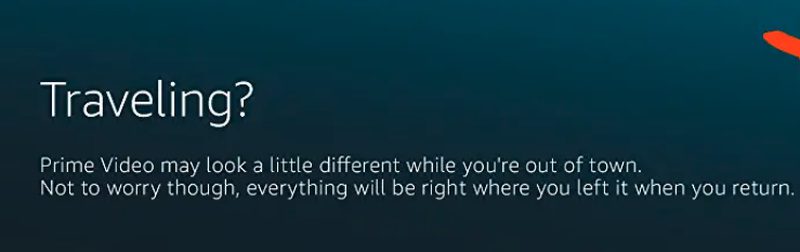
- “Service Area Restriction. This video isn’t available due to geographical licensing restrictions. Error 4601.”
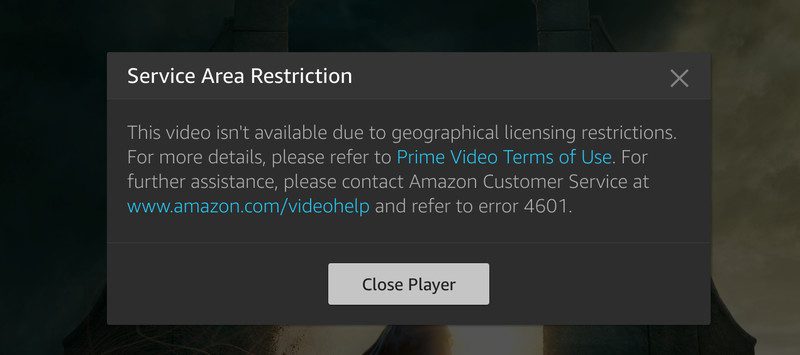
Fortunately, the steps provided above are more than enough to get you the US version of Amazon Prime Video in your country. Just follow them carefully and you’re good to go.
VPN 101 – Inside Virtual Private Networks
A Virtual Private Network (VPN) has the ability to reroute your internet traffic and make it seem to be coming from a different country of your choosing.
It all depends on the server you connect to. If you connect to an American server, you’ll appear to be browsing the web from the United States. Furthermore, once you connect, the VPN will encrypt your data, hide your IP address, and assign you a new one in the US.
As a result, you’ll be able to enjoy services and internet television that are restricted to the US. Expats outside the USA (Australia, Canada, UK, Germany, Spain, France, and Dubai) can also greatly benefit from the many advantages of VPN:
- VPN allows you to anonymously surf the web so that websites won’t be able to track your activity.
- VPN will encrypt all your online data and thus shields you from hackers and spies.
- The software will give you access to various geo-restricted services and applications such as American Amazon Instant Video, Hulu, US Netflix, Crackle and many more.
- You can easily change and hide your IP address using a VPN.
- Connecting to a VPN server can help you get around some of the restrictions that your ISP might impose on your browsing or streaming activities (Throttling, DNS hijacking, and transparent proxies).
Beware that some VPN services can hugely impact your internet speed. So be careful when choosing your VPN provider. You should also pick a VPN that offers excellent speeds for streaming. You don’t want to end up witnessing buffering notices every few seconds.
Prime Video – A Prime VPN Blocker
Before you choose the first VPN you stumble upon in your search results, you have to know that not every provider works with Amazon Prime Video.
Just like Netflix, Amazon Prime Video can detect and block VPN traffic. If the provider is not credible enough, its access can easily be terminated by the channel.
We tried dozens of VPN services, and unfortunately, most of them failed to get the job done. All we got during our tests is this proxy error:
“Your device is connected to the internet using a VPN or proxy service. Please disable it and try again.”
According to our VPN evaluation, Amazon Prime applies a strict VPN ban. However, we managed to find a couple of VPNs that unblocked the channel.
Express VPN, for example, completed the task on the first try. We didn’t witness anything out of the ordinary and the speeds were excellent.
The provider has dedicated apps for Mac, PC, Android, iPhone, and iPad to aid you with your VPN setup. While ExpressVPN is our top recommendation, we have to state that other providers showed very good results as well.
Take a look at the best VPN providers we have tested in order to watch Amazon Prime outside the US.

- Best for streaming and privacy
- High speed servers in 160 VPN locations
- Works for Netflix, BBC iPlayer, Amazon Prime Video, and Hulu
- 24/7/ live chat support
- 3 extra months free on annual plan

- UltraHD streaming
- Free Smart DNS proxy
- Unblocks all major streaming services
- Limited Time 72% Discount

- Unlimited VPN connections
- Over 1000 servers
- Ad-blocking feature available
- User-friendly application
- Exclusive Smart VPN feature
- Standalone Smart DNS subscription available
- Extra security features
- Extensions for Firefox and Chrome
- Split-tunneling available
How to Unlock Amazon Prime Video using Smart DNS proxies
As mentioned in the introduction, a VPN isn’t the only way to bypass regional restrictions. Smart DNS Proxies grant you access to websites, services, and applications that are exclusively available in other regions of the world.
Unlike VPN, however, Smart DNS only redirects some chunks of your connection. Instead of downloading a VPN app, you need to configure your streaming device’s DNS server addresses.
The new DNS codes will be provided to you by your Smart DNS proxy service provider. Here are the main features of setting up Smart DNS on your streaming platforms:
- Smart DNS won’t affect your internet speed in any way. This is mainly due to the fact that Smart DNS does not encrypt your Internet traffic.
- It will allow you to retain your local IP address so that you can still access your local websites while unblocking geographically restricted services.
- Smart DNS grants you the ability to watch multinational streaming services simultaneously. This means you get to watch American Amazon Instant Video and UK’s Now TV at the same time without having to configure your DNS server addresses again.
- Smart DNS works on all devices. Whether you want to unblock channels on your PC, iPhone, PS4, Xbox, Android, or Apple TV, Smart DNS will help you do that.
- If your ISP implements DNS hijacking or transparent proxies, Smart DNS will probably not function properly on your devices.
All of the VPN providers we included in the table above offer Smart DNS proxies as part of their subscription. In the case of Unlocator though, you can save some money by subscribing to their cheaper ‘Smart DNS only’ plan instead of the ‘VPN + Smart DNS’ package.
Unlocator even allows new users to benefit from a free 7-day trial period without asking for billing details during the sign-up process.
How to Create a US Amazon Prime Account
As mentioned, with Amazon Prime Video, you can only use your account in the country where it’s created. In other words, if you want to watch Prime Video USA, you’ll have to create an American account. Here’s how to do it:
- First, open your VPN and connect to an American server.
- Launch your preferred browser and head over to Prime Video’s Website.
- On the top right of the screen, hover over Accounts & Lists, then click on Start Here next to “New Customer?”.
- Enter the required information and select Create Your Amazon Account.
- Now, the website will ask you to solve a puzzle. Once you solve it, Amazon will send an OTP to your email address. Submit it and click Verify.
- Next, enter your mobile number, submit the OTP sent by Amazon via text message, and select Create Your Amazon Account.
- You’ll be redirected to the main page. Hover over Accounts & Lists and click on Account, followed by Prime.
- Select Start your 30-Day Free Trial.
- Enter your billing details and choose “Continue.”
- Pick your Amazon Prime subscription plan and you’re done.
Please note that if you want to create a US account, you’ll be prompted to use an American Credit card. Since you might be abroad, which you are if you’re reading this, that’s something you lack.
Don’t worry, this is easily fixed. All you have to do is either ask a friend or family member in the US to give your his/her details or create your own Virtual US Credit Card. It’s up to you depending on which is the more convenient method.
How to Watch Prime Video on Any Device
With a US Prime Video Account and a VPN, you’ll now be able to stream the channel anywhere. Now, it’s time to show you how to get the service on any of your devices:
Android, iOS, PC, Mac, PlayStation 4, PlayStation 5, Xbox One, Xbox Series X/S, Roku, Chromecast, Apple TV, Samsung, Sony, and LG Smart TVs
If you’re using your Android mobile or TV (Sony Bravia, Nvidia Shield), you can get Amazon Prime Video by following the steps below:
- Install the VPN app and connect to a US server.
- Download the Prime Video application from Google Play Store. In unsupported countries, you’ll have to change your Play Store’s region to the USA.
- Launch Amazon Prime and sign in with your account.
- Enjoy!
Using iPhone & iPad has become very popular for streaming content. Amazon Prime Video has also made that possible by providing dedicated clients to the operating systems. Here’s how to get it:
- Launch your VPN and connect to a US server.
- Download and install Amazon Prime Video. A region change might be required depending on your location.
- Activate the Prime Video client and sign in with your credentials.
- Watch Amazon Prime Video anywhere.
On desktop devices, accessing Amazon Prime Video USA is very easy:
- Install the VPN on your PC or Mac and connect to a US server.
- Open your browser and head over to Prime Video’s official website.
- On the top right of the screen, hover over Accounts & Lists, and click on Sign in.
- Submit your username and password.
- Start watching.
If you’re using your Xbox One, Xbox Series X/S, PlayStation 4, or PlayStation 5 as streaming hubs, here’s how you can get Prime Video:
- Set up a VPN connection on your router or configure Smart DNS on your gaming console.
- Download the Prime Video app on your Xbox or PS. A region-change might be required in some countries:
- Activate Amazon Prime, sign in, and stream away.
On Roku, getting Amazon Prime Video requires the following steps:
- Install the VPN or set up Smart DNS on your router.
- Get the Prime Video application on Roku. You might need to switch your account’s region to the US.
- Open Amazon Prime, sign in with your credentials, and start watching.
When it comes to Chromecast, neither VPNs nor Smart DNS can be configured on the device. To watch US Amazon Prime, you need to do this:
- Install the VPN or configure Smart DNS on your router.
- Download the Amazon Prime on your Chromecast.
- Launch the app and sign in.
- Start watching wherever you are.
Please note that if you’re in a country where Amazon Prime is not available, you can always download the app on your mobile device and use the casting option via Chromecast.
Apple TV is another device that doesn’t support VPNs. To get Amazon Prime, follow these steps:
- Install the VPN on your router or configure Smart DNS on Apple TV.
- Download the Prime Video app on your device. You might need to change your Apple TV region.
- Launch the client and sign in.
- Watch Prime Video USA anywhere.
Do you happen to have a Samsung or LG Smart TV? Then here’s how you can get Amazon Prime:
- Set up a US VPN connection on your router or configure Smart DNS on your TV.
- Get the Prime Video app on your TVs. You might need to change the TV’s region:
- Launch Prime Video, sign in, and binge-watch anything, anywhere.
Amazon Prime Video – FAQ
Now you know how you can get Amazon Prime wherever you may be. However, there are more questions that need answers, and this section covers it all:
Does My Amazon Account Work Anywhere?
Unforuntaltey, unlike Netflix, your account only works in the country where it was created.
Can I Watch Live TV on Amazon Prime Video?
Yes, you can. However, the selection you get is limited. You’ll find your live events under the “Live & Upcoming” row.
How Much is Amazon Prime Video in the US?
Prime Video costs $12.99 per month and $119 per year.
Can I Watch Prime Video for Free?
Prime Video is a subscription-based service that requires a certain fee. However, new subscribers can watch Amazon Prime Video for free during the first 30 days of purchase.
Can Any VPN Unblock Amazon Prime?
No. We tested a lot of VPNs and only a handful of them unblocked it. They’re presented in the table above.
What Devices Can I Watch Prime Video on?
You can stream Amazon Prime Video on Android, iOS, PC, Mac, PlayStation 4, PlayStation 5, Xbox One, Xbox Series X/S, Roku, Chromecast, Apple TV, Samsung, Sony, and LG Smart TVs.
What Shows Can I Watch on Amazon Prime Video?
The channel offers a huge selection of content, including the upcoming Lord of the Rings series. Check a list of our top picks below:
- Patriot
- Forever
- The Tick
- The Boys
- Bosch
- Modern Love
- Goliath
- Good Omens
- Carnival Row
- Hanna
- The Grand Tour
- Homecoming
- The Expanse
- Transparent
- Downton Abbey
- Sneaky Pete
- The Romanoffs
- The Widow
How Many Simultaneous Streams Am I Allowed?
Three profiles are allowed to stream Amazon Prime Video simultaneously. However, an account allows streaming the same video to no more than two devices at a time.
Can Anyone Stream Prime Video Using My Account Without My Permission?
No, they can’t. When they sign in with your credentials, Prime Video will send you an email to allow their access.
The Bottom Line
Did this comprehensive guide help you access US Amazon Prime Video from overseas? Did you run into any trouble during the setup process or were you able to get it up and running without any issues? Make sure you leave some feedback in the comment section below.

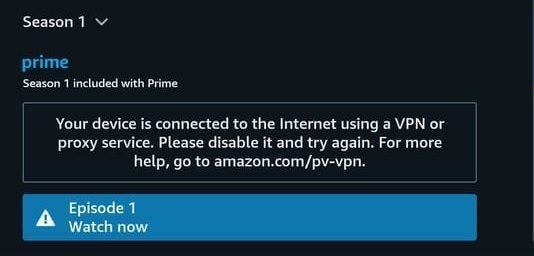









I’m in Canada with a USA Amazon Prime account. VPN Nord will NOT work. All their servers are blocked. The same with VPN Express. Blocked!
Now my old unlocator service has stopped also. It seems to be blocked. I either get error 5505 or unable to connect to the internet.
As of now, nothing seems to work.
William Reeves ? technical WIZARD ? big laughs. succeed in primevideo connection solution & we will praise you !
I’m in Canada with a USA Amazon Prime account. VPN Nord will NOT work. All their servers are blocked. The same with VPN Express. Blocked!
Now my old unlocator service has stopped also. It seems to be blocked. I either get error 5505 or unable to connect to the internet.
As of now, nothing seems to work.
I setup NordVPN via OpenVPN on my ASUS router. Can access US Netflix and US Amazon Video on my Mac just fine (I am in SE Asia), but on my LG smart TV only US Netflix works; Amazon Video still says “Not available in your location” for all videos. Chat with NordVPN team suggests Amazon is forcing use of their DNS server through the app. I suspect this means it will be forced through all device apps (Roku, PS4, etc.), leaving only browser connections open for now. Solution for now is to airplay Amazon from my Mac to AppleTV.
I’m in the Cayman islands. Just got an Amazon firetv stick. Have no problem with Netflix but can’t get Amazon Prime due to geographical issues. Can someone tell me the best way to get Amazon prime plz.
HI, my NORDVPN installation was working fine, I use it in my Windows 10 Netbook (ASUS) , ASUS tabletg and Samsung J5 Celphone.
After a Winows 10 update, about a week ago, my PC’s NORDVPN only shows about 7 countries and just a few servers, but my celphone and tablet shows them all. I was watching AMazon Prime Video and Netfliz through NORDVPN but now my PC shows that I am in a country qhere these videos are unavailable but the Tablet and Cellphones are working fine. What could have changed and how can I fix it. I tried to repair the NORDVPN app in my PC but not to avail. Thanks.
Hi Miguel. Have you tried uninstalling the NordVPN app and then installing it again?
I have express vpn and it’s not working. Amazon is saying:
Your device’s Internet connection is using an HTTP proxy which prevents playing your video. Please close or disable any proxy programs and try again. For further assistance, please contact Amazon Customer Service at “www.amazon.com/videohelp” and refer to error 1042.
Hello Carly. Try connecting to a different American VPN server to watch American Amazon Prime abroad. That should help you fix the issue.
Worked for me – thanks!
For over two years, I’d been using ExpressVPN successfully to use my US Amazon Prime Video when in Brazil, where I am at the moment. Until last week, I was using an iPhone, but it died and I had to buy an Android, because iPhones are prohibitively expensive in Brazil. When I first installed the Amazon Prime app, everything was fine, and still is in fact. However, today, it’s asking to be updated and wants access to the device’s location (which it never had before). I’m afraid to update it, because I think giving it access to that will automatically turn on the “Location services” on my phone, which I always make sure to turn off before activating the VPN. I’m also afraid to keep using the app without updating it . . . Does anyone have any insights into this problem? Does the VPN still hide my location if I give Amazon access to the location of my device (i.e., my phone)?
None vpn none dns works in Panama..zI tried for weks now.we are screwed.
I can use prime with vpn from Canada on my MacBook, but on my android I can see the listing but when the prime app launches it says the video can’t be found.location is turned off.any ideas?
I have all that but it stopped working sometime in this month
Hi
I live in Germany and use the NordVpn for some reason I cano access amazon prime Usa her in Germany only the amazon Germany which show you most of the movies in the German language,Bad for me. Is anybody can tell me how to access amazon prime Usa
Do you have instructions on how to setup DNS on a YOKA TV? It’s an android device.
Wayne
Since you are the guru, explain to me why even torguard told me Amazon is now blocking any VPN? They say there is nothing they can do. I was with Pia before and I cancelled because their vpn didn’t work with Amazon. Torguard worked for less than a year.
Hi Simon. Streaming services like Amazon Prime and Netflix have been blacklisting the IP addresses of VPN server for quite a while now. However, there are some VPN service providers that still allow you to get American Amazon Prime outside USA including the likes of ExpressVPN and BulletVPN.
ExpressVPN you say works but for how long? And it’s very expensive.
I agree. There are cheaper VPN service providers out there, but none of them work as good as ExpressVPN. That’s why they’re top of the list. In the end, you get what you pay for.
I have tried everything to access my UK Amazon Prime account from my house in France and everything is detected. UK IP VPN, virtual UK VPN, non-London servers (all HMA), turning off location services, change computer clock to UK time – nothing works.
Since Amazon Video launched here in Spain, Unlocator’s SmartDNS has stopped working for Amazon Prime Video UK.
IOS, Samsung Smart TV and PC all revert to the local service irrespective of the DNS settings. Unlocator tried to fob me off with a, “must be a transparent proxy” explanation, but all other UK streaming services, BBC, ITV, etc., are working fine; never heard of a “selective” transparent proxy!
Considering a VPN solution to get around this, however, concerned by some the posts here about Amazon getting wise to it.
Appreciate latest developments.
Have you tried contacting Unlocator support regarding the issue?
VPN is now generally blocked by Amazon prime Germany on iPad.
I tried all server of HMA in Germany.
Message: you are using a VPN device please switch off….
Any solution?
Hello, I have a question. I have a U.S. Amazon prime account, a fire stick and a PS4. I have been reading these articles and I would like some clarification, I am living in KSA now my PS4 is from here, my firestick is from the USA and I have installed Kodi on my firestick, now can I use kodi on my PS4? Can I watch Amazon Prime on PS4? Or would keeping it on firestick be better? I have already read a smart DNS for the Firestick should work but if I can watch it on PS4 what should I use?
Hi Craig. Kodi cannot be installed on PS4 unfortunately. However, you should be able to get American Amazon Prime Video on your PS4. If you have an American PSN account, use that to download the Amazon Prime video app and setup Unlocator on your PS4. If you don’t own a US PSN account, check this guide out https://thevpn.guru/change-psn-region-unblock-watch-us-apps-ps3-ps4-vpn-dns-proxy
Starting 2 days ago amazon prime is has been blocking my vpn for hidemyass. So now neither netfix U.S. will work or amazon prime while I am out of the country. any suggestions?
Hi Ko. If HideMyAss support can sort the issue out, I’d suggest either using ExpressVPN or Unlocator to unblock American Prime outside USA.
I ended up contacting them and they provided me with ips that are not being blocked. I am not sure how long this will solve the issue but the one thing I can say is that the ips they provided are now very slow…this could be because they are so far away from my location or they are being overused
I have Amazon Prime and I have installed IPVANISH on the Fire TV Stick but even with all the settings for the USA I still get the Geo IP Error or License error. I have been into the Apps settings and cleared all cache and data but that has no effect. Anyone with any other solutions please.
Have you tried connecting to a different American VPN server?
In Sweden, where I live, Amazon instant video app doesn’t appear in my smart TV list of apps available. I subscribed to Amazon prime membership, can watch the show on my internet browser but the show is in 4K HDR format which my laptop can not support, so what’s the point of the fancy Samsung SUHD TV I bought last month with 4K and HDR? also I can not watch the majority of shows due to geographical restrictions so I cancelled the membership and enjoyed the one month free membership. They force people to resort to torrents by not making the show available. The membership price is decent and I am willing to pay it with pleasure but they don’t want my money…
Hi Hussain. First, you have to change your Samsung Smart TV region to USA. Once done, use Unlocator Smart DNS to bypass geographic restrictions imposed on Amazon Instant Video. I am using that very same setup to watch Amazon Prime on my Samsung Smart TV outside USA.
I have an American Amazon Prime account and wanted to watch something on the UK site and of course got that stupid 4601 error stopping me. Tried changing my ip address to London and then Southhampton thru PIA and for a couple of hours it worked and then they caught it. What really pisses me off is the lie Amazon is trying to get me to believe that this is a geographical licensing restriction which they have no control over when the program is an Amazon Original. Their greed is all consuming and screw the customers.
I have been using the VPN services from Private Internet Access (PIA). It has been great for Netflix and Amazon Prime Video Streaming. As of last week, it is no longer working for either. I get a message on both sites to turn off my VPN. I wrote Amazon and they told me they have undated their programing and are now blocking all VPNs. Is there a work around? I am a USA expat living in West Africa.
Hello Ann. Have you tried contacting PIA support about the issue? I’d suggest using ExpressVPN in order to watch both Amazon Prime and Netflix abroad.
Hi – I’ve been running Amazon Prime using Express VPN in China with no problem until last night. Are they too cracking down? The weird thing is, I can stream on my iPad mini. Can I Unlocator while in China? Thanks. Already gave up Netflix – don’t want to give my Amazon too!
Thanks, in advance, for your response.
Hello Carla. The fact you can still use ExpressVPN to watch Amazon Prime on your iPad does suggest that their might be something wrong with your VPN setup. Are you connected to the same VPN server on all your streaming devices? I’d suggest contacting ExpressVPN support to get to the root of the issue.
Unlocator should, in theory, allow you to unblock Amazon Instant Video in China as well.
Hide my ass should be called waste my time! Their customer service is awful. They no longer work for Amazon.
Express vpn works for Amazon. Use Washington dc setting. New York doesn’t work
Amazon doesn’t work with smart DNS
Hi J. That depends on what Smart DNS service you are using. I know for sure that Unlocator does work with American, UK, and German Amazon Prime.
Is there a way to download the Amazon Video to an Xbox 360 for an Australian user? The ways on web suggest changing the Xbox region to US (doesn’t work) and using a VPN to change the IP address to a US IP address (also doesn’t work).
Hi. First you need to create an American Xbox Live account. Then, you have to setup VPN on your router.
Thank you. I did try that too – can get to the US app store, but it won’t allow a download.
I’ve just bought a firetv stick here in UK to take with me to Hong Kong when we emigrate later this month. I have VPN ( Hotspot Shield ) already but I’m not sure if I need to change VPN service in order to set VPN at either router or fire stick level. What’s the simplest way of approaching it? Thanks
Given that the FireTV Stick lacks a VPN client, VPN cannot be directly installed on it I am afraid. You have to setup VPN on router level. Alternatively, you could setup Smart DNS directly on the Amazon Fire TV Stick instead.
Hi Ladies and Gents,
Just signed up to Amazon Prime Video in the UK. Problem is that I’m moving to France (Lyon) soon and am concerned that I won’t be able to access the UK TV series and film catalogues once over there.
I’ve got access to PureVPN but I don’t want to stream via a desktop computer, tablet, notebook or anything convoluted – just want to access the Amazon catalogues via the Fire TV HDMI stick.
Is this possible or am I onto a loser?
Thanks!
Justin
Hi Justin. There are two ways to unblock Amazon Prime UK abroad: VPN or Smart DNS. Given that you want to watch UK Amazon Video on your Fire TV, I’d suggest using Smart DNS since it can be directly setup on the Amazon Fire TV Stick without the need to setup anything on router level. In case you wish to proceed with VPN, you’ll need to setup a VPN connection on router level. Not all router do support VPN though. VPN cannot be directly setup on Amazon Fire TV either.
Thanks a bunch!
Will give it a go and get back to you with the results ASAP. ?
I’ve been using a VPN abs successfully watching amazon video until recently. Now despite my VPN I’m getting blocked. It seems Amazon has caught on to the VPN just like Hulu has. Is there any way around it?
You might wonna give Smart DNS a try to unblock American Amazon Prime outside USA as if just tested it and can confirm it’s working properly.
I am using both a VPN and DNS but am still not able to get Amazon Prime to work. Are there any steps that I am forgetting?
Hi. As an educated guess, you might be using an Amazon Instant Video app from the wrong region i.e. if you wish to unblock US Amazon Prime, you must use an American Amazon Prime app.
You do NOT need Prime to watch Instant Video. I’ve been watching it for 5 years without it(I’m still here in the U.S but the point stands) otherwise, good article I learned a lot.All you need for Amazon Instant video is a normal Amazon account.
Hi,
I’m a UK Prime member but want to watch some of the American only shows. Do I have to buy another membership in the US or can I just use the UK one and a VPN?
You need a US Amazon Prime account in addition to VPN or Smart DNS to unblock American Amazon Instant Prime outside US.