What Is An IP Address?
What is an IP address? As we’ve all heard many times, our IP address is our computer’s logical location or its address when we use the Internet. It is necessary for the networking software or hardware to properly know your IP address if you want to connect to the internet and use it. Thankfully, users aren’t required to remember this address every time they want to use their internet connection. If you don’t know how to check your IP address, just visit www.whatismyip.network and you can see some details about yourself – your IP address, your location, and your ISP details. When you visit a website, it collects your information to see what kind of visitors they get. They check your IP address and gets the basic details about you.

What Is An IP Address?
Private IP vs Public IP Address
Your Internet service provider, or ISP, provides you with a public IP address. This IP address allows you to surf the web, stream videos, and play online games. A public IP address is also known as your external IP address. Any website you visit or app you use can see your public IP address. At the moment, there are two kinds of public IP addresses that ISPs use: IPv4 and IPv6. Without a public IP address, you will not be able to send and receive data from or to websites or apps.
The private IP address, on the other hand, is your device’s local or internal IP address. Your router or modem issues the private (internal) IP addresses to all the devices you connect to it. If the router’s IP address is 192.168.0.1, all the computers and smartphones you connect to it will have private IP address within the range of 192.168.0.xxx. Of course, the private IP will change from device to device. Without a private IP address, your local devices will not be able to communicate with your router/modem.
Let’s Go into Some Details
TCP/IP is a set of protocols or, commonly put, a digital language and IP addresses are a part of and it. This language is used by networks to let us use the internet. While your IP address is required for this, it is quite unlikely that another individual would want to know it.
This does not mean there aren’t ways for them to find it because almost anyone whom you send an email to can easily find out your IP address.
Not a Secret Anymore
There is a misconception that by getting your IP address, others will be able to find out personal details about you such as your name, age, address, and what websites you surf online. That’s not true at all!
Yes, they may find some basic information about you, but it wouldn’t be anything very revealing.
If you use the IP Lookup feature at Whatismyip.network, you can see exactly what can really be discovered. For example, let’s use the IP address 64.145.76.183 and see what we find out.
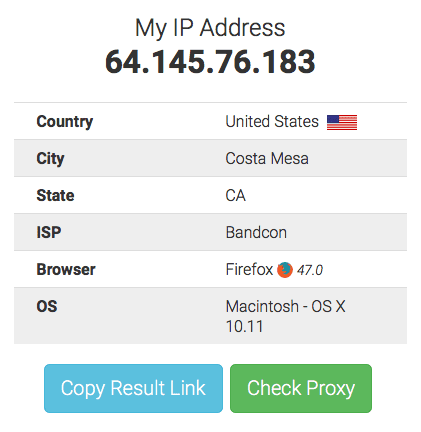
Whatismyip.network – Free Public IP Address Lookup Tool
IP Address Details
This IP address belongs to a device located in California. If that account only has one computer connected to it, it’s the computer’s IP address. And if it’s using a router, this IP address belongs to the router.
The IP Lookup feature is not like an extensive Internet directory. Unlike the landline phone system, you can’t match a name to a number and address. When using the internet, it’s not as simple for ordinary citizens to match IPs with individual names. Revealed IP info includes country, state, ISP, as well as the browser and operating system that is being used. Keep in mind that you won’t be able to see which browser and operating system a particular IP address is using unless you’re checking your own IP.
Always Stay Safe Online
Having any information disclosed to others who have access to your IP address without your knowledge can feel a little intrusive, even if it is just your region or city of residence. But still remember that this information isn’t enough to know personal details about us, as if our name and address is just listed in a phone book.
The internet can be quite anonymous in most ways and the most common way for people to reveal their identity and information to others on the internet is by simply making personal and business connections. So, a good way to keep yourself safe online is by not revealing your name and address instantly to companies or people that aren’t known too well to you.
Why You Might Want to Hide Your IP Address
If you want to access a website that is geo-blocking you, the only way for it to know your location is through your IP address. If you want to bypass the geo-blocks, you’ll need to hide your IP address. Also, if you’re a journalist who needs protection and anonymity, you’ll need to cloak your IP.
Let’s face it, it’s easy to get your ISP details. And if the government contacts your ISP with your IP address, they can track it down to you. If you truly want to stay protected, it’s best to hide your IP address.
How to Hide Your IP address
The safest and easiest way to do it is through a VPN. While you can use a proxy as well, keep in mind that proxies aren’t secure. If you want an airtight security system where your details are not leaked online, a VPN is the right way to go. Also, since a VPN encrypts your data, you’ll stay safe from hackers as well. There are several great VPNs in the market and you can read our recommendations here.





