Throughout the years, theVPN.guru has brought you everything there is to know when it comes to technology. You can now find very simple-to-follow guides, product reviews, and even how-to-watch walkthroughs. However, did you ask yourself this: Who’s behind all of this? Who took the time to research and provide you with all the information available on our website? Well, let us introduce you to our creative team.
The Founder
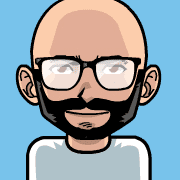 William Reeves created this blog to help expats and regular users who want to protect their privacy, fight censorship and overcome regional blocks. He does strongly believe that your personal privacy, browsing behavior, and browsing content on the Internet should be strictly private information. William also believes in a borderless Internet, regional restrictions, geo-blocks, and other limitations that do not have a place in our globalized environments. He has lived and worked in many countries including Dubai, Qatar, and Denmark, between the blistering heat and the freezing cold one, yearns towards a bit of home. Whether it is an intimate chat with the ones back home, getting access to local channels back in your country, or protecting yourself from online threats, all that should be possible without traffic interception for that matter.
William Reeves created this blog to help expats and regular users who want to protect their privacy, fight censorship and overcome regional blocks. He does strongly believe that your personal privacy, browsing behavior, and browsing content on the Internet should be strictly private information. William also believes in a borderless Internet, regional restrictions, geo-blocks, and other limitations that do not have a place in our globalized environments. He has lived and worked in many countries including Dubai, Qatar, and Denmark, between the blistering heat and the freezing cold one, yearns towards a bit of home. Whether it is an intimate chat with the ones back home, getting access to local channels back in your country, or protecting yourself from online threats, all that should be possible without traffic interception for that matter.
William Reeves has worked in the IT infrastructure business for more than 15 years and I have built projects as small as a two-liner script and scaled up to projects that spawn globally with millions of users and hundreds of servers. He knows about the dirty tricks of ISPs in regards to controlling your data and inducing a change of browsing behavior. So he hopes you will find a few useful tips in this blog. Before you move on please take a look at his professional profile below so you can understand better why his opinion might matter.
- Over 10 years of experience in IT infrastructure.
- Overall, hundreds of servers, millions of dollars of project costs, 10s of thousands of lines of code.
- In 0.01% of top Freelancers out of 12 million in the top Freelancing site online. With a 5 star rating in more than 100 projects.
- Top Linux Guru of the year 2008 at Experts-Exchange.
- Holder of various technical certificates ” CEH RHCE PMP ITIL VCP” just to name a few of the more prestigious ones.
In short, he started this website so that you can protect your privacy and expand your freedom from censorship, data interception, regional restrictions, and the likes. If there is one particular topic you would like him to write about. Give him a shoutout in the comments.
Charles Roswell
 One of the pioneers of the website, Charles has been all over the world gathering information about the latest technologies related to the internet. He’s also a streaming gadget geek. That’s why he never lets regional restrictions stand in his way.
One of the pioneers of the website, Charles has been all over the world gathering information about the latest technologies related to the internet. He’s also a streaming gadget geek. That’s why he never lets regional restrictions stand in his way.
If you’re interested in a certain channel, Charles is your guy to bypass its geo-restrictions. He has also reviewed plenty of VPN service providers and knows how to separate the good apples from the bad ones.
Mark Casey
 Tech-guru, avid streamer, and an expert in all kinds of devices and how to set them up. Have you ever had a problem setting up DNS on any type of router? Well, check out Mark’s guides. They have all the information you need along with screenshots. If you’re a Kodi user, you have to go through his walkthroughs. Any add-on you wish to get will be in your grasp within minutes.
Tech-guru, avid streamer, and an expert in all kinds of devices and how to set them up. Have you ever had a problem setting up DNS on any type of router? Well, check out Mark’s guides. They have all the information you need along with screenshots. If you’re a Kodi user, you have to go through his walkthroughs. Any add-on you wish to get will be in your grasp within minutes.
Mark, on the other hand, loves TV shows, UFC Fights, and Bellator. That’s why you’ll find guides available to help you learn how to watch them anywhere in the world. If you want to unblock a certain channel, Mark is your guy for the job.
Razan K
 Razan is an enthusiastic Internet security blogger and online privacy advocate. Her articles mainly revolve around how VPNs have become a necessity in today’s digital world. It doesn’t matter what the subject is, whether it’s bypassing regional restrictions, securing your private information, or protecting your device from online threats, Razan has it all.
Razan is an enthusiastic Internet security blogger and online privacy advocate. Her articles mainly revolve around how VPNs have become a necessity in today’s digital world. It doesn’t matter what the subject is, whether it’s bypassing regional restrictions, securing your private information, or protecting your device from online threats, Razan has it all.
Razan is also a streamer. If you’re looking to watch a show that’s only available in certain countries, ask Razan, she’ll guide you through the unblocking process.
How Do We Do it?
We’ve provided millions of users in the US, UK, Canada, Australia, and anywhere else in the world with comprehensive guides, step-by-step walkthroughs, unbiased reviews, and comparisons over the years. Our sole purpose is to help them make more tech-savvy decisions and solve their problems whatever they may be.
It doesn’t matter what the subject is, we run some tests before providing you with the information. We don’t just go around and spread random thoughts. Our reviewers go through some hard work to bring you the credibility we now have on our website.
You might have noticed that most of our guides include VPNs. That’s because we like to ensure complete online freedom and VPNs offer that. But what makes a VPN rank high on our page? Well, our analysts take into consideration every angle a VPN has and put it all together in an unbiased review. We’re talking about:
- Price: Whether the VPN is expensive or not. Is it worth the fee they’re asking for in terms of features?
- Features: If it offers the likes of a kill switch, Smart DNS, high-level security protocols, a wide server network, and the number of simultaneous connections.
- Compatibility: We check if their dedicated clients are available on all major operating systems, including iOS, PC, Mac, Android, and Fire Stick.
- Speed Tests: We do a lot of speed tests to each and every VPN provider in order to determine its connection quality.
- No-Log Policy: Our analysts dig deep to find out whether a particular VPN stores data on its users or not. We like to find out if they’re sincere when it comes to what they mention on their website.
- Warrant Canary: This is an important part that we always check in a VPN. If this section is not updated regularly, you must fear that this VPN has been compromised by the government. In other words, sued.
- Refund Policy: There has to be a way back if the VPN doesn’t meet your expectations. That’s why when we review a VPN, we keep a keen eye on their money-back policy. Some of them offer a 30-day refund guarantee, while others end up with 7 days only. Not to mention those who don’t have it, to begin with.
Not only that, but we also provide you with real-life quotes, screenshots, and facts that help ease your decision. Also, you can engage with us in the comment section to make the interaction more flexible.
We’re Still a Business
Whenever we mention a certain product, we usually provide a link to it. Some of these advertisers or companies allow us to earn a fee if the reader decides to sign up for their service. If it wasn’t for that, we wouldn’t be able to provide you with the reviews you have in your grasps at the moment.
However, it doesn’t matter what the relationship is with companies, we never allow it to tamper with our judgment and integrity. A product is a product, it has it’s pros and cons and we at theVPN.guru will criticize it. We wouldn’t recommend any product that we ourselves weren’t happy with. We worked so hard to earn our readers’ trust, we won’t throw that away just to make a few pennies.


Hi, we are travelling to a french hotel from the UK and would like to take our roku. I have read about travel routers for this and adding vpn whats the best way forward is it easier to buy a new roku just for this and do I need the router? Thanks
Hello Grant. You could use the Roku you already own, but you will need to set up the VPN connection on a VPN-compatible router.
Well I think your misleading alot of people, because I live in the United States and and have Verizon FiOS on my andriod phone, when I use my IP vanish in my country code Verizon knows automatically I’m using a proxy
Hello Manny. I’m sorry to hear that. Try using ExpressVPN or BulletVPN instead.
Hi, I have an issue where my IP address was issued in South Africa, however i cannot connect to Showmax, it keeps giving me the same message “Connection not allowed Proxy or unblocking service detected. Please disable and try again” My service provider set up a new IP address and it was ok for a day or two and then reverted to above message. Whether I use DSTV decoder as a premium subscriber ( IE Showmax is free) or either mine or ny wife’s cell phones we cannot get in. DSTV, Showmax and my service provider blame each other whilst I pay them and receive no connectivity. My sins have X Box’s that work fine, everything except Showmax works fine, help me please?
Hi will a VPN work in Australia to watch the Isle of Man TT motor cycle race on ITV4?
Hello Anthony. Yes, you should be able to use a VPN to watch the Isle of Man TT race on ITV4 in Australia.
Please reply to my March 16th comment/query. Thank you kindly!
VPN Guru— I need a personal VPN solution with a Philadelphia, PA U.S. server location, so that I can access its regional programming during my extensive travel both domestically & abroad. However, none of the VPN companies you cited in your “Best VPN’s for Philadelphia” seem to include this eponymous, elusive server. Please advise. Thank you kindly!
I have an older amazon fire TV device. I have a fairly nice ASUS router that I can set up a VPN Server on. Is there any way to get my fire stick to use my routers VPN server? I can set up the range of IP addresses and username/passwords for it. There seems to be no way to point my fire at it. Network connections for the firestick seems to merely be pick and SSID and enter a Password.
Hello Eric. In case you set up the VPN connection on your router, all the devices connected to it, including your Fire TV, will share its VPN connection.
Hi, I am trying to help my dad stream the Red Sox in two blacked out locations. He has a YouTube subscription for just the games (though he could switch if better to MLB TV) and Roku for streaming. His router is not VPN enabled (Apple Airport Extreme, and he’s committed to this as no other routers provided decent speed in the house—even the cable company had issues until I installed this with an Apple wifi extender). What is the best way to get around the black out given all these facts? Would DNS work? I am very green in this area but determined to help him. I hopefully will find a solution that will work in both blacked out locations, as he travels between two states biweekly, I am humbled by all the brilliant tech people on here, I am not worthy.
Hi there Elle. You can use the Smart DNS option to get around MLB blackouts on MLB.tv but not on Youtube. Unlike VPN, Smart DNS can be configured on an Airport Extreme so there should be no issues there. You can try out Unlocator’s 7-day trial for free just to make sure everything works as it should.
Charles, thank you so much for responding! Unlocator emailed me today to say it was having issues with MLB TV and Roku. So do you think then I am in a bind? Also is it the case now that MLB checks the billing zip code and can black out even with VPN/DNS proxies? I was willing to set up a dual router system in both cities for him, but it seems the responses I am reading on a lot of blogs indicate there are many problems now with those with MLB TV and they are not getting around black outs.
I guess the way to go would be dropping the Roku all together and use a streaming device that allows you to configure Smart DSN on it instead. From personal experience, Apple TV is your best bet.
Hi! I downloaded MLB (paid subscription) and ipvanish. I’m trying to watch blacked out dodger games. I was successful last season, but now I keep getting the ” unavailable for live viewing in your area blah blah blah” message. Since last season, we did upgrade our DIRECTV and purchased a new router. Do i need to change the ip on my router? Any ideas??
Trying to watch it on firestick.
Amar vpn er opre notification asche na keno?
Looking for a working repo that has a functional version of FUBAR, any clues?
Stu didbyoubever find this out.
Yes, it is true that VPN has some how reduce these problems related to restricted content but the thing is online content should be free to access anywhere in the world.
I have to use Ivacy VPN for torrenting and streaming purpose on my kodi device and it works perfect.
Hi, Charles.
I have an Apple TV 4.
I have apps on it that work here in New Zealand (subscription TV).
I have a UK Apple ID and my wife has a NZ Apple ID.
She has downloaded the NZ apps, and I have downloaded the UK apps.
Is there a way to switch between the two accounts (easily done on the Apple TV itself) in terms of VPN or whatever I try to use so I can watch UK apps, then after changing accounts or settings, can watch NZ?
I am concerned that if I configure the router or whatever (I have been reading your different suggestions for different methods), I will only have UK and our NZ won’t work.
Thank you.
Hi – I have a MqX TV Box. I do NOT have Google Play store on this box. I have subscription to IPVanish but I cannot get this to be activated. All instructions on YouTube involve downloading IPVanish App from Google Play Store. I have downloaded and installed Google Play app and see the app, but, when I click on the app, nothing happens. Really stuck. Any help you can offer will be appreciated. Thanks
Hi DJ. Try the second method posted in this tutorial https://thevpn.guru/install-vpn-android-tv-box-kodi/
Thanks for your reply. The second method involves using ES Explorer. I don’t have this (I think), and to get this I need Play Store? Sorry, am newbie at this. Would you please explain.
Thanks
You can download the ES Explorer on your FireStick using the Amazon search function.
Hi Charles – Thank you for your advise. Have not been successful but may try it later.
Question about VPN I installed VPN manager on KODI krypton. I installed Kodi with through retro-pie. How do I confirm that my VPN is working ?
My other question is I used a port scanner on my wifi and it still shows my IP address from my ISP provider. Now when hen I go to a site to check like dns leak or whats my ip it is masked with my VPN service.
How come the port scan shows my real ip and not my vpn ip on the device I am running VPN on ? Any help would be greatly appreciated.
Hello, recently followed your instructions for youtube tv, everything was great until today, now i get a country error when trying to cast to my chromecast. Still works on pc and android. Any solution
Hi Charles, I just wanted to start off by saying that I really Appreciate all you do with your helpful insite and Knowledge with this stuff.
So I install iVanished and signed up for a month. Install on my firestick, its connect to Another server With a different ip address.
But when I go into ares wizard internet test. It shows that I’m still connected to my Isp .
Is there something I’m Missing? How do I get it to integrate into my kodi app ?
Thanks!
Hi. I have a jail broken firestick with kodi and all addons installed prior to purchase. (kodi 16) Not knowing how to install add ons and repositories etc, I followed the method 1 of how to update without losing my addons/links. I installed es explorer, then tried to download the kodi.apk as instructed from vpnguru I keep getting download failed near the end. I gave up and tried to just go back to kodi. it will not load. I don’t know what to do next. do you have any suggestions how to get it back working? thanks
Hi I am trying to access a Mexican live tv application with a paid subscription outside Mexico. I tried many vpns but still doesn’t work, expressvpn suggested to get a GPS mockering software and even with both running I can’t manage to watch the app. In Mexico works fine but as soon as I leave the country it stops working.
Please advise.
I have express VPN and I still can’t access Netflix.
Try switching to a different American VPN server. That should fix the issue.
Hi I have a Kodi question and I don’t know where to ask because I am using non legit addons like covenant etc..
So that’s why I ask my question here.
I am using aeon nox at my home screen and I would like the following (I just copy paste this from my other tread at the Kodi forum where they can’t help me)
I already have some wallpaper for the “System” tab, as you can imagine these pictures don’t need updating.
As example: When I highlight “System” I see a wallpaper of some gears
Highlighting “power” gives me a picture of a power on/power off wallpaper
The “favorites” tab gives me a wallpaper of a folder with a star in it.
I made one “tab” named “movies and TV shows”, these wallpapers have to be updated once in a while (as you could imagine)
Inside the addon it shows pictures of the different movies and series and I was wondering if it is possible to use these as my wallpaper for the home screen tab
Can you help me?
HI
We are looking to watch the Mayweather VS Conner McGregor, in south africa. Any ideas on what or were we can watch it.
Hello Natasha. We will add all international Mayweather vs McGregor broadcasters to this article once they become official.
How do you connect to the internet
Hi, thanx for the quick and straightforward infos. But I have a question regarding accessing the premium content in Hotstar outside of India. I have tried using the Indian serves available in several VPN platforms, but the premium content are always unavailable. Have you come across this problem?
Thanx & Regards
Hari
Hi Hari. In order to access premium content on Hotstar, you have to sign up for a premium Hotstar account. There are no workarounds I’m afraid.
Thank you ? straightforward and helpful. Exodus is back
Helpful unlocator review
Very useful site. Great Unlocator review.
I’m planning to purchase an LG OLED 2017 smart tv. Apparently it comes loaded with access to to various streaming services. Being in Canada ,with my existing Roku programmed via VPN for American streaming, do I connect my new tv via the Roku inorder to maintain my American programs? Of course 4K would be part of that. My existing tv is only 720p!
Hi. Yes, you can simply insert your Roku into the Smart TV’s HDMI port and continue to watch American channels on it.
I am living at a hotel in France that hijacks my DNS. I use an unblocker with a vpn trick to get around the hijacking. I use ExpressVPN for Netflix. This is all thru my Windows 10 laptop and everything works great.
I have gotten the Win 10 hotspot to work and it works pretty well. I thought I could hook my roku to my laptop hotspot and have it work just as well. No dice, roku sniffs out my non us location as if it we’re hooked directly to the hotel. Is there any config changes I can make to have make this work? I would really like to stay wireless.
Do you know of any way, or can you explain step by step, how to alphabetize my Krypton Favorites? Either that or is there a way to not display them as tiles but instead just as text perhaps? It’s way to cumbersome to scroll up n down over 250 Favouritrs trying to spot the one you want. It would be so much better to sort the tiles alphabetically. I just cannot seem to find the correct .xml file I need to in order to do this manually. (I am on a Firestick). I used to use Chroma skin and at least in that they listed as text albeit not alphabetical. But still it was easier to scroll. I would appreciate any help!
Hi, living in Sweden and have until yesterday been able to watch SKAM at nrk.no without problem. But now it doesn’t work. It’s just say that there is problem to upload the film. Do you know if nrk has blocked Unlocator? Or do you know if someone else have the same problem as I have right now?
Hi,
I hope you can help me. I am having difficulty casting to my TV from an app on my iPhone 5s and iPad 3rd gen (I am using 2nd gen Chromecast).
The app is from a streaming TV/movie type website, (similar to Netflix etc) and which is geo-blocked to me here in Australia. I got myself a VPN and after having a new Modem Router installed I am now able to cast from my PC to my TV using the google chrome extension. I am also able to watch the app’s content on my iPhone and iPad without a problem.
The one thing which has eluded me though is being able to cast the content from iPad and iPhone to my TV.
Whenever I try to do this, it looks for all the world on the TV like the content is going to cast- the chrome ‘slideshow’ stops, it goes to the app’s ‘home’ page, and then tries to load the content. The graph/bar at the bottom reaches conclusion, the chosen program is listed above the graph, and then…it just ‘hangs’ on the iPhone and iPad. It says ‘casting’ on the iPhone and iPad, but I just get that dreaded spinning circle in the middle.
I should add that the app is not yet officially ‘cast enabled’ by Google yet,
even though the cast symbol is embedded in the app. I also know that many others have been able to cast to TV using this app on iPhone etc. Oddly enough, I was able to cast a limited number of programs from iPhone or iPad to TV before upgrading my modem router. I should add also that I can cast from YouTube app on iPhone and iPad to TV with no problem whatsoever.
I am hoping you can use your expertise to help me solve this frustrating problem. I must emphasise that I do not understand things such as modem routers very well at all, and I had to get a tech to install mine. So I am hoping that any tips or advice you can give me will be in basic,
easy to understand language (or as close to as possible). Thanks so much for your time.
Hello Rob. Sorry to hear about this issue. Just for clarification though, have you setup your VPN connection directly on your router or not?
Hi, thanks for getting back to me. I am not completely certain if I have or not. Maybe if I describe what I have done it might answer your question?
I set up a VPN connection on my PC, and with my modem router, I followed my VPN providers instructions about the settings to put in. So would this mean I am not directly connected via my router? Not home right now, but can be more specific with my info when I am at home tonight and this weekend. Thanks again.
I’m currently checking out PIA’s (PrivateInternetAccess) website out, they are a VPN provider with an incredibly low cost. I was wondering if you have ever heard of them out and/or done a review of their services? If so, do you know if they are currently having any issues with the netflix blocking (ie can’t watch US netflix from Canada, etc)
Thanks,
Jeremy
Hi
have just been told by my Vpn provider (total VPN), as of 18/05/2016 netflix as blocked all vpn’s from excessing there sites, yet you are saying you still can,if that’s the case what about Hulu and other streaming services.
This is all new to me am starting to think maybe i shoud’ve stuck paying the high price with foxtel
Hi Peter. As far as I am aware, some VPN/DNS proxy services work with Netflix while others are not. I’m testing ExpressVPN and Unlocator on almost a daily basis and using either solution is still allowing me to get American Netflix outside USA.
using ipvanish to get into netflix US. All good on laptop.
Using the google chromecast 2.0 device it all falls down.
The NZ permitted content will cast yet the US cast wont.
The strange thing is that on the laptop i can watch either. I see US netflix (via ipvavish) yet the chromecast 2.0 wont stream it to TV. Why? and where is it falling down??
is unlocator working as well for HBO NOW or only HBO GO?
Hi Marc. Yes, you can watch HBO Now or HBO Go outside USA using Unlocator.
Hi, it would be great if you could answer some basic VPN questions. I think that most sites think everyone has a degree in computing!! I have two Synology NAS boxes and want to create a VPN over the internet. I used their own config for L2TP/IPSec but it dropped on a regular basis. I tried OpenVPN config but that failed to authorize its own files! So now I’m trying one NAS (client) to my router (and port forwarding to the 2nd NAS). I’m currently waiting for someone to switch on the distant NAS to test my final efforts; using the CA cert from the NAS by pasting it into the router config. My router only exports an opvn file but NAS wants a crt file to import. I’ve mucked around with notepad but although imported the auth fails. Anyway, if this trick does not work have you any ideas on how I could simply fix this? Is my ISP dropping my IPSec? Also when it was up I could ping the other router but not run the web-based GUI to control it. What do I need to do to piggyback the VPN and actual run the remote GUI for the router please? I’ve more but this is enough to start with! Many thanks in advance.
Hi James,
I’ve got a couple of Synology NAS, as well. I’ve been successful in setting up VPN, as well as configuring the boxes to utilize self-signed certificates. It’s a little tricky as the Synology instructions gloss over details that would help you.
Be aware that running the Synology VPN Center will allow you to establish secure connections from remote locations back to your home network. It will not allow you to mask your home location when connecting from your home network to a remote server (e.g. Netflix).
The ovpn file that is exported from the Synology VPN server provides you with a basic config. You can use that file to make sure that you can establish a connection. However, you have to modify the file a bit before you can use it.
First, extract the openvpn.zip file.
Open the openvpn.ovpn file that has been extracted.
Modify the 4th line to replace YOUR_SERVER_IP to the server name or IP address you will use to connect to the NAS that is running VPN server. Assume that you have a static IP of 192.168.2.100. Your modification would look like this
remote YOUR_SERVER_IP 1194
to
remote 192.168.2.100 1194
Confirm you have opened the IP port 1194 on your NAS and the router if your client will be connecting remotely.
Install OpenVPN on your client PC.
Follow the instructions for your OpenVPN install in order to place the openvpn.ovpn and the ca.crt file in the appropriate directory on the client.
Your client will now be able to connect securely with your Synology NAS.
Many thanks Patrick. I’ve got there in the end. The help files from Synology are not joined-up enough. I think the key, excuse the pun, was to produce my certificate under Control Panel, Security & Certificate tab – NOT from the Export button on the VPN server screen.
Hi. I’m still a little confused. I have a Roku Streaming Stick and I set it up here in the UK. I now am going to Spain. I will take your advice and change the DNS on my Spanish router using Unlocator. Then all I have to do is to connect my Roku to the TV and it will work? Or do I have to reset it and crete another account?
If you wish to watch the same UK channels on your Roku as you’re currently doing, then there’s no need to create another Roku account. Simply configure DNS on your router. That should be enough.
Thanks for your help Everything now works perfectly!
Hi Pierre. That is great to hear. Happy holidays!
Hi, thanks for all the great info. I’m sorry but I am not good at tech stuff and hope you can help,me. I live in Canada and will be going to Mexico for 6 months. I subscribe to Canadian Netflix but would like to switch to US Netflix when in Mexico. I’m going to buy a Roku 3 (I think) to take with me. Not sure how to open a US Roku account but will figure that out. My main concern is that the house we’re renting will likely have a router provided by the owners Internet provider. Other than have to mess with that is there another option.
Thanks,
As far as setting up Smart DNS on a Roku, there is no other option. You could invest in a streaming device which allows you to setup DNS directly on it, such as an Apple TV.
Rumours have it that Apple will be coming out with the new Apple TV in September. Since the Roku is currently the preferred winner right now would it be wise to wait for the new Apple TV and see what it offers?
Could we create problems for our landlady by making changes to the router?
That really depends. If you’re the one people with access to the router during your stay it shouldn’t be much of a problem. You can always revert back to the normal settings before you leave.
Diana, I’m wondering how the transition to Mexico worked out for you with the Roku device…I’ve been living in Mexico for a little over a year without TV. I just got a Netflix account and am streaming with my laptop but that’s inconvenient. I’m looking at different streaming devices ie – Roku, Amazon fire stick, etc. But – I want to unlock the US content. This unlocker looks like a winner. I haven’t yet made a firm decision on which streaming device to purchase and would be interested in any feedback you have on the Roku.
Hi Rosalee, I’d like to tell you that things have gone well but they haven’t. Our internet provider is Izzi, our Roku is the newest model, we use HideMyAss for our VPN. We had to buy a new router (D-link ) that was recommended by our tech here. He set it up for us but we have had problems with both the TV and it affected the signal to our tablets and phones. He has “reset” something twice but we’re still having issues. We haven’t used Unlocker, maybe that’s the next thing to try.
I don’t know if you’ve looked at Mexican Netflix but they offer a lot of movies and TV and most are in English. A few people just use their US or Canadian Roku’s and it automatically picks up the Mexican content.
I have posted to see if there might be another solution but no response.
Sorry for the long reply, I guess I can say that so far we’re not impressed with the latest model Roku.
Hi I’m looking for the best android VPN app (paid or free) so I can use Mycanal and SFRTV outside of France (I’m in Canada). Thank you for your help and have a great day.
You could give ExpressVPN a try. They’ve got great customer support which always is important.
Can you configure a wireless router in order to watch games on smart tv?
Yes, that is possible using Smart DNS.
Hi I need some help
I have a sky hd box and am abroad.
my sky on demand used to work, however, it doesn’t anymore.
I changed the DNS numbers on the actual sky box and it worked for about 6 weeks. however, it no longer works.
what do I need? or can you provide a dns number for the sky hd box?
Check with Unlocator, it works for me still.
Hi, nice website! You mentioned you have a way of changing the DNS on an Amazon Firestick. ie use Unlocator to access more content. Cold you provide me with a method please?
Please refer to Unlocator support, they will surely help out.
I am wondering if DNS or VPN can be useful for US residents hit by the FIOS/Netflix feud? I tried a couple Smart DNS providers, but my Fire TV still buffered atrociously.
It should help, it really depends on Smart DNS provider, see http://thevpn.guru/netflix-streaming-problems-verizon/