Strong Password Generator
Whatever you do online, whether it’s accessing your email, subscribing to a streaming channel, or checking your bank account, you’re required to submit a password. Why? How else are these services going to confirm your identity? However, as important as it is, sometimes your password can get you in a whole lot of trouble if compromised. That’s why you should always assign yourself one heck of a strong password for your accounts. That’s why we have created the Strong Password Generator tool above. You can use it to create strong passwords that are safe from malicious hacking attempts.

What’s a Password Generator?
A Password Generator is a perfect tool to increase your online safety and secure your various accounts online. With it, you can create random, strong, and even customized passwords to protect you from various cyber threats.
It’s not reliable to choose a password that represents something in your life. Also, don’t try to ease up your password approach, don’t be lazy. Memorable passwords are also guessable, and if a breach exposes one of your all-the-same passwords, you’ve compromised all your accounts. So, in this case, your best option is to use a Password Generator to assign you a password, not even you can memorize. You can use certain applications or Password managers to store them up.
How to Use the Strong Password Generator Tool
If you’re reading this, you’re probably wondering how to make use of such software. Don’t worry, I’ve got you covered. Check out the Strong Password Generator below and how to use it in case you ever want to create a better password.
1. The Strong Password Generator is pretty easy to use. First, this is what it looks like.
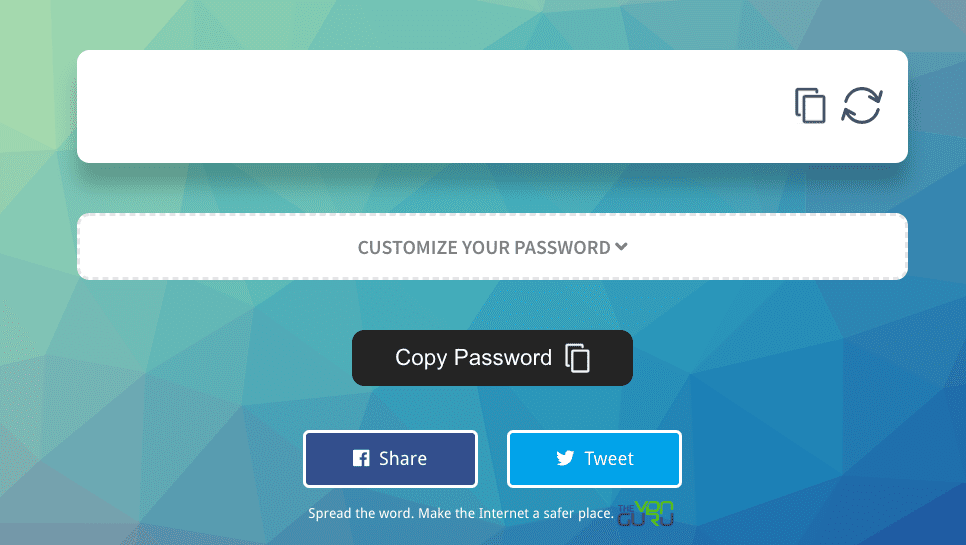
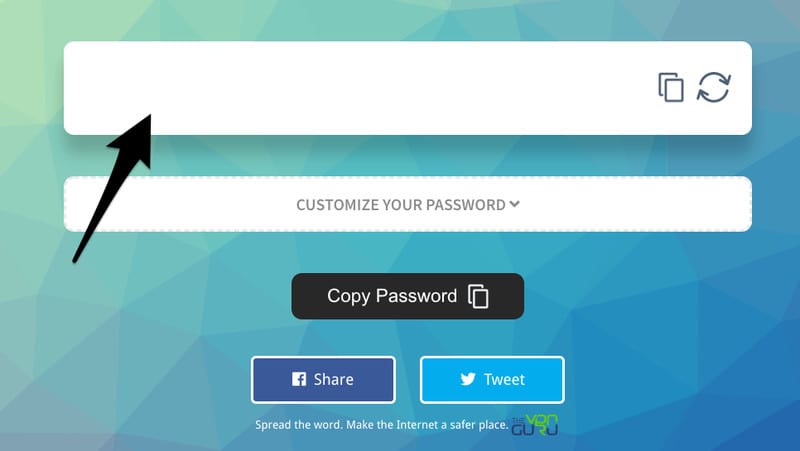
- Red: This means that your password is way beyond weak and can be cracked easily.
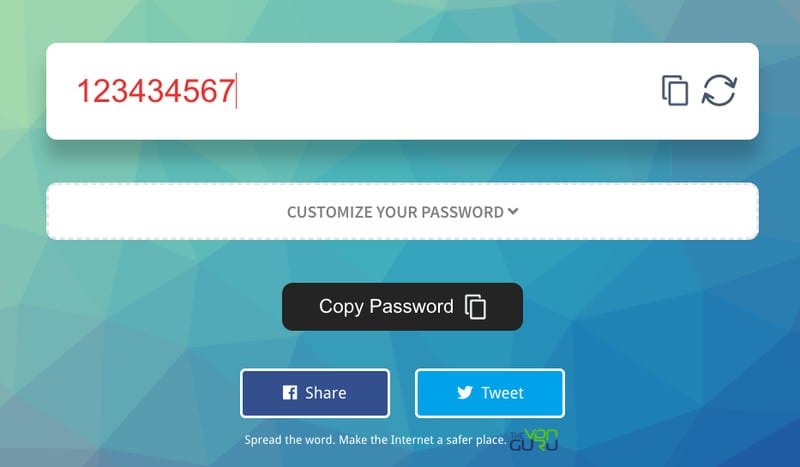
- Orange: Your password is still vulnerable to be changed immediately. Try adding numbers or different capital letters.
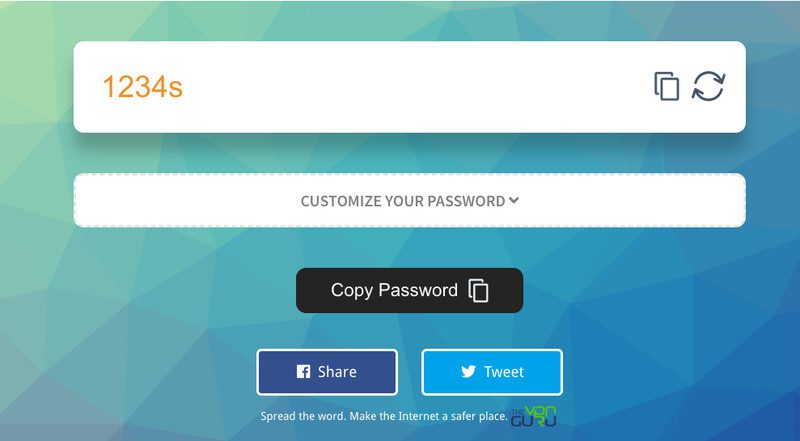
- Yellow: Fairly secure password but still needs a bit of adjustment to become better. Try adding a question mark or a couple of numbers.
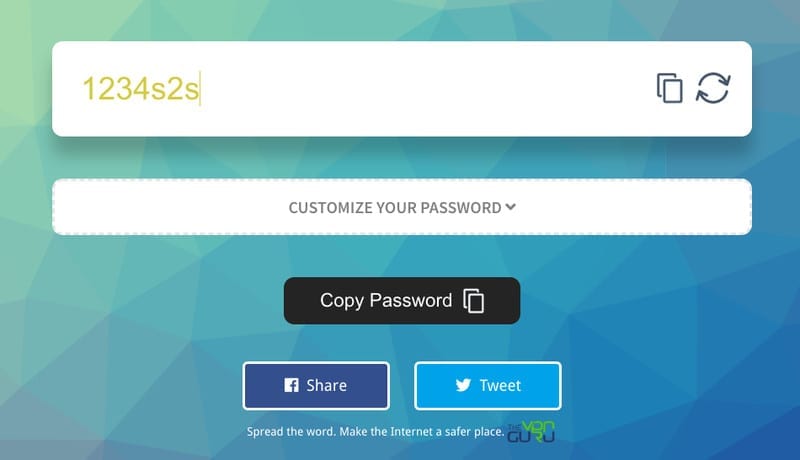
- Light Green: Your password is strong to use. But you can never be too secure. Make it stronger.
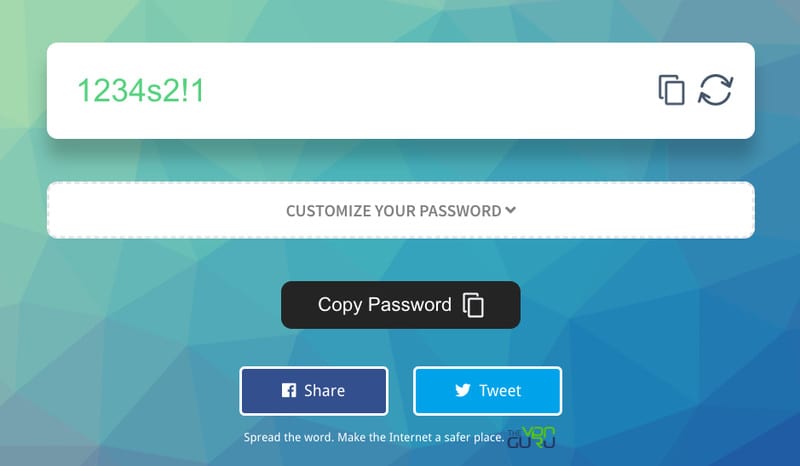
- Dark Green: The password you created is perfectly secure.
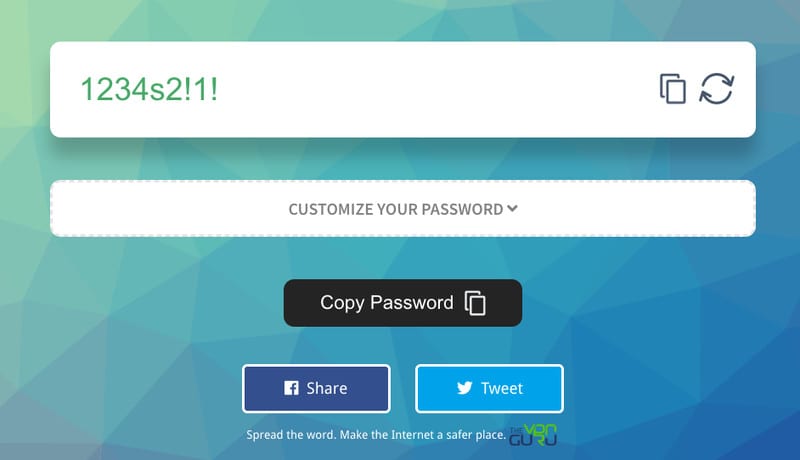
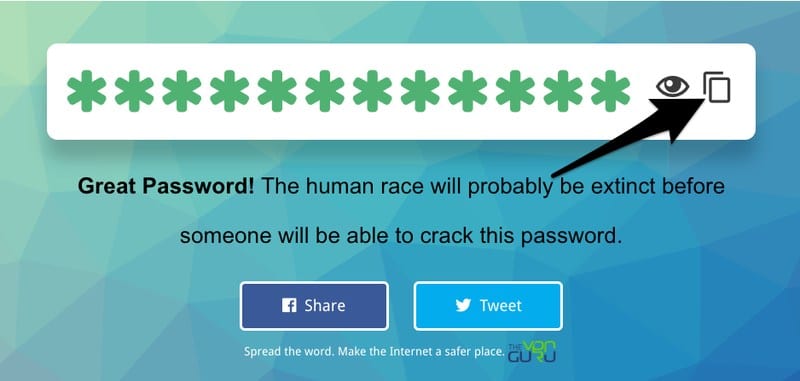
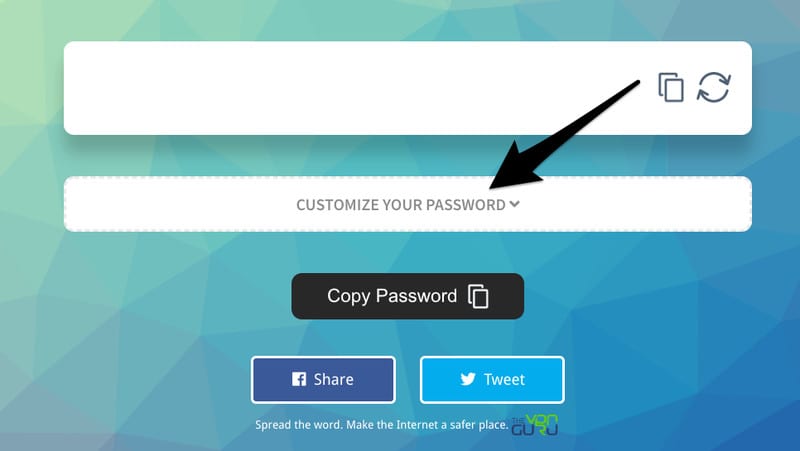
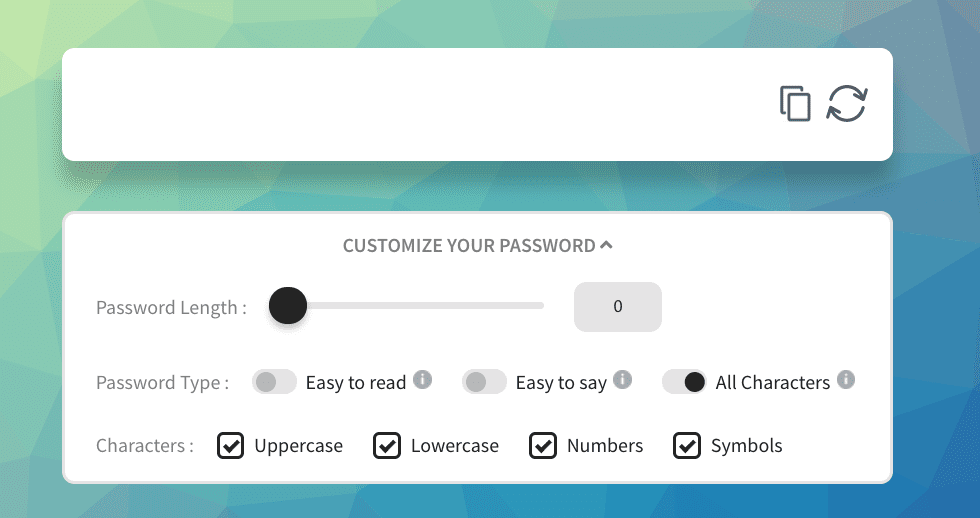
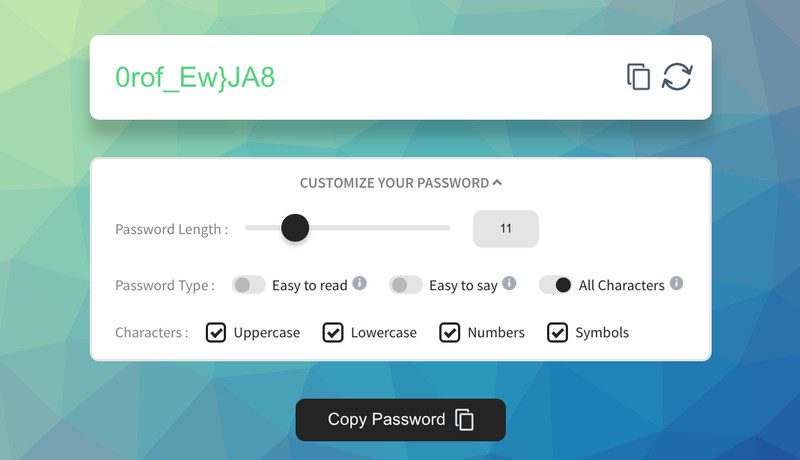
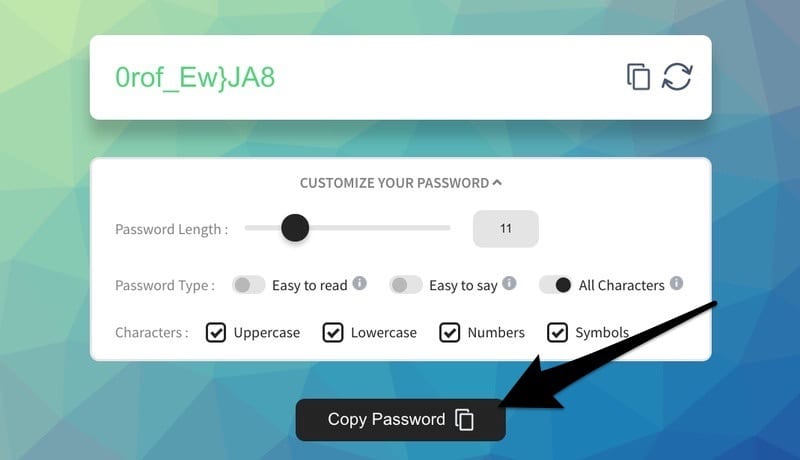
Protect Your Password
As I mentioned above, your password is a way to protect your online data from being accessed by anyone else. However, it can also be dangerous if someone got their hands on it. You should always try to keep your online accounts safe, which means there are a lot of precautions to take in order to shield your password from outsiders:
1. First, you shouldn’t assign the same password for multiple accounts. That’s pretty dangerous since if one account got hacked, the rest are easy to grab as well.
2. Make the password longer than 10 characters. The longer the password is the higher the security. Try to make it at least 10 or 12 characters.
3. Do not add personal information to your password. That includes your name, family name, and date of birth. It’s very easy to hack if you do so.
4. When you access your accounts on web browsers, don’t save your login info. In other words, never let a browser store the information.
5. Never enter your passwords on someone else’s computers especially at internet-shops and libraries.
6. Avoid using your private information when connected to a public Wi-Fi hotspot or free VPN services.
7. Change your password every once in a while. For example, make some alterations every 4 weeks or so.
8. Use a very hard password and a password manager to store the information. This will help you a lot in remembering a very hard password.
9. If you’re using Facebook or any other social media account, it’s highly recommended to turn on the 2-step authentication option.
10. Activate Firewall and antivirus on your computer. Don’t forget to block any incoming connections.
11. Update your operating systems every time you get a notification to do so. That includes your OS, browsers, and antivirus on your devices.
12. Put a lock on your phone or computer if you have important files to protect while away.
13. If you have something important to do on the web, I suggest you do that in private or incognito mode.
14. Don’t trust any email or SMS you might get with a link provided in them. These can be scams to harvest your information. If you have your doubts considering a link from your bank, I suggest you visit the page manually.
15. Never give away your passwords on social media, chat rooms, or even your email.
16. Be careful what apps you install. Some of them might be modified by hackers to gather your information. The best thing to do is to avoid downloading any unnecessary apps.
Strong Password Generator – Final Words
Password generators are very helpful if you’re looking to secure your internet access. They help you come up with extra-strong passwords in order to add an extra layer of security and protection to your accounts. This will greatly help you with your internet experience as you’re no longer forced to come up with a weak password you once thought was strong enough. I showed you how to operate with a Password Generator. Make use of what you learned and access your accounts without having to look over your shoulder all the time.




