Password Strength Meter
Insert your password to test its strength.
As we all know, passwords are created to keep what’s private, private. However, some of you don’t have the tendency to create good passcodes that they end up compromising what they hold dear online. Generating a hard password can save you a lot of trouble in this dangerous internet word. But how can you be certain that it is a good password? Well, easy, use a TheVPNGuru’s Password Strength Meter. Here’s all you need to know.

How to Use a Password Strength Meter
Password Strength Meters are indicators that test how strong a password is when entered by a user. It shows how resistant the password is and how easily can it be cracked or hacked. But the results you get don’t come randomly, there’s a certain criterion this meter operates on. It has rules to assign points as to whether your password is strong enough or not. This includes a full combination of symbols, numbers, uppercase, and lowercase letters. If you use names, consecutive numbers, and the such, points will be deducted and you’ll get a bad result.
You get different colors whenever the password ranks up or down. In most cases, the red color means that it can easily be hacked so be careful. On the other hand, the green color is a “Go” when it comes to how secure your password is. So, if you want to know exactly how a Password Strength Meter works, check out what’s presented below:
1. First, when you’re on the Password Meter’s page, you’ll see this.
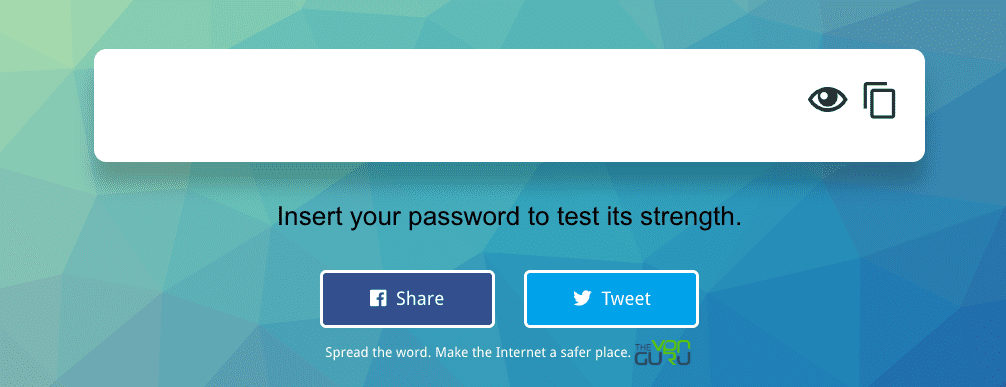
Red: When your password is very weak and can be hacked almost without effort.
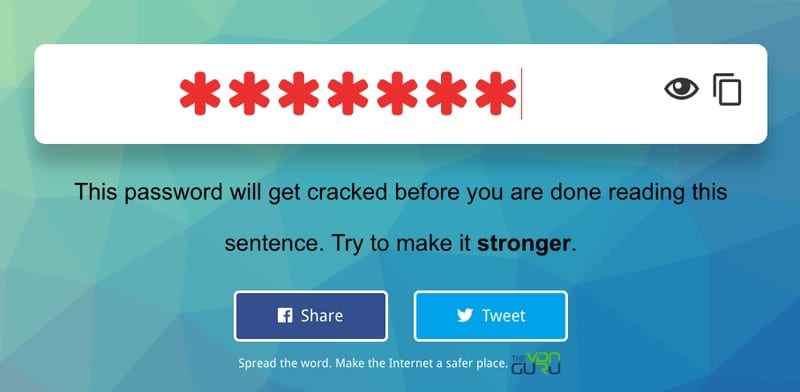
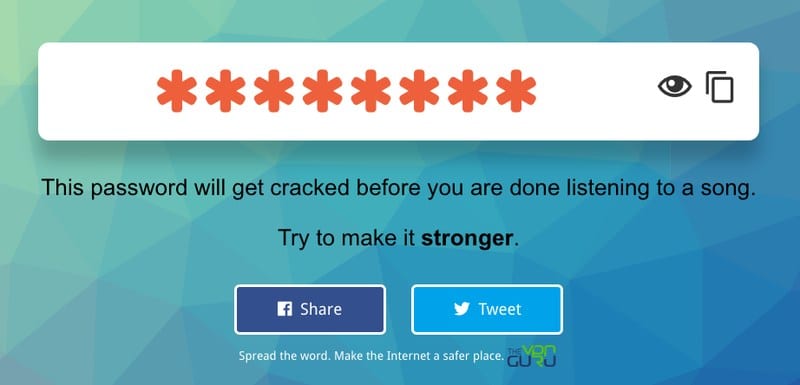



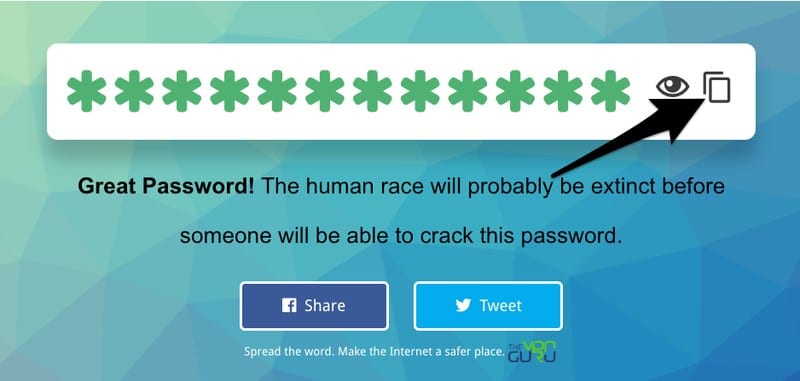
How to Keep Your Password Safe?
Password strength meters are effective in giving a wake-up call for users to come up with strong passwords for important accounts. Many popular online websites started including such meters on their pages to encourage internet users to create stronger passwords. These meters are often portrayed with visual gauges that are often color-coded and indicate whether the password you’ve chosen is weak or strong based on the website’s policy.
However, as good as it is, that’s not enough. Even with a remarkably hard password, you can be compromised by hackers and cybercriminals. That’s why you should take extra precautions when you’re accessing your accounts.
Protect Your Password
Other than creating a strong password, there are things that you need to do or avoid doing. Here’s a quick comprehensive look at the matter at hand:
1. If you own several accounts and you’re too lazy to come up with different passwords, that will come back and haunt you later on. You need to create more than one password to stay secure. Otherwise, if one account gets hacked, all of the others will be jeopardy.
2. We say that quality comes over quantity. Well, in this case, quantity prevails. Try to make your password more than 12 characters long. This is pretty good and can score higher on strength meter.
3. Don’t include your name or family name in your password. That’s the first thing any hacker will think of when they try to get a hold of your account.
4. Don’t store your data while using web browsers. Some of them will ask you to save your login details, just say no.
5. Whatever you do, avoid submitting your passwords on somebody else’s computer. That, of course, includes computers in libraries and internet cafes.
6. Public Wi-Fi can be very dangerous, especially if you’re using your bank account. So, I’d wait to go home and check my account there. Or simply, use a Virtual Private Network.
7. Ever heard of Password Managers? These applications store your passwords so that you don’t forget them in the future. That’s pretty helpful if the password you created was very hard to remember.
8. Use a secure browser, especially when you visit financial sites. I recommend you go incognito every time you do that.
9. Change your password on a regular basis. Give it like 5 weeks and alter a few combinations.
10. Turn on the 2-step authentication option. This is very important if you want to know once your account gets hacked and used on a different device.
11. Lock your devices when you’re away. Don’t leave them out in the open for anyone to check what you have stored.
12. Beware of phishing emails. These include links that help hack your device. If a link from your bank is sent to your email, I suggest you visit the website manually. Never click on links.
13. Don’t send your account details via SMS or email. Why would you want to do so after all?
14. Pick your applications carefully. Hackers modify these apps to harvest data from the users who download them.
15. Keep everything up to date, including your operating system and antivirus.
Password Strength Meter – Summing Up
If you want to keep your password safe, you should start your journey by creating a strong one first. Luckily, the Password Strength Meter can help you do that with ease. Just wait for the bar to hit the dark green zone and you’re all set. After you’re done, follow the steps I gave you above to secure the password you created. That’s all.




