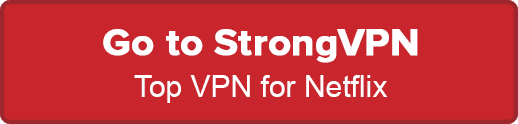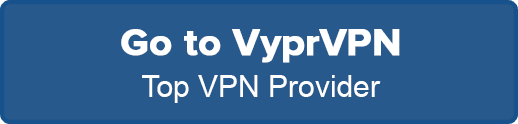Netflix Proxy Error Fix – Best 4 VPN Workarounds
The Netflix Proxy Error is being detected and shown more than ever before. If you are using VPN or Smart DNS proxies to unblock different Netflix regions, chances are you already came across the following Netflix proxy error (netflix.com/proxy). “You seem to be using an unblocker or proxy. Please turn off any of these services and try again.” Back in 2016, Netflix announced that “those using proxies and unblockers will only be able to access the service in the country where they currently are.” You don’t need to panic. Both ExpressVPN and BulletVPN still do support changing Netflix regions on Android, iPhone, iPad, Smart TV, Apple TV, PC, Mac, Roku, Fire TV Stick, Chromecast, PS3, PS4, and Xbox. I will discuss both methods in detail in this help article.
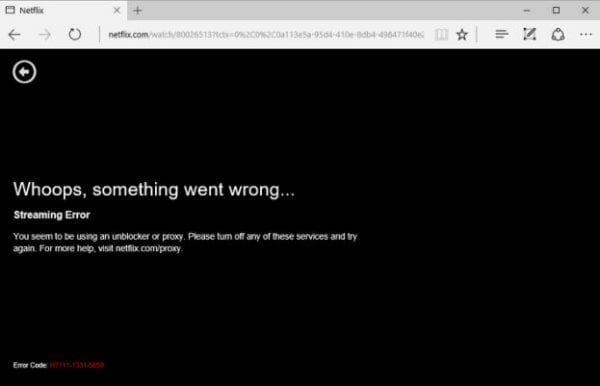
Netflix Proxy Error Fix – 4 VPN Workarounds
Netflix Proxy Error (netflix.com/proxy) Detected
At the beginning of February 2016, Netflix users who used VPN or Smart DNS to unblock American Netflix outside the USA started to get the infamous Netflix proxy error. “You seem to be using an unblocker or proxy. Please turn off any of these services and try again.” There are two workarounds for the Netflix proxy error. You can simply stop using VPN/Smart DNS and watch your local Netflix region. On the other hand, you can subscribe to a VPN that still allows you to change Netflix regions.
How Does Netflix Detect I am using VPN?
In essence, Netflix simply blacklists IP addresses that belong to VPN servers. When you connect to a blacklisted VPN server while trying to watch a movie or TV show on Netflix USA, you will be presented with a proxy error message. This is mainly because you appear to be browsing the web using the IP address that Netflix has already blacklisted.
With that being said, there are actually still some VPN providers that allow you to watch American Netflix abroad. Take a look at the list below.
Important Notice: As of September 2nd, 2019, I have tested ExpressVPN and can confirm that it still works. If you are receiving the following Netflix proxy error (netflix.com/proxy). “You seem to be using an unblocker or proxy. Please turn off any of these services and try again.” use ExpressVPN to unblock US Netflix again.
How to Fix Netflix Proxy Error with VPN
First of all, if your VPN or Smart DNS proxy service provider has stopped supporting Netflix, the only thing you can do is sign up with a VPN that still works with Netflix. Check the list of working VPNs below. I constantly test these VPNs to verify they are still working. In case any of them do not work with Netflix any longer, I will remove them from the list. In some cases, some American VPN servers work while others don’t. Try connecting to a different US server if you get the Netflix proxy error, or contact your VPN’s support to get info on which servers are still working.
Follow these steps to fix the Netflix proxy error.
- Sign up with a VPN provider.
- Download and install the VPN application on your PC, Mac, Android, iOS device.
- Launch the VPN application and sign in using your VPN account.
- Now, connect to an American VPN server.
- Finally, go to the Netflix website or launch the Netflix application.
- You have successfully bypassed the Netflix proxy error and can now access American Netflix again.
ExpressVPN also provide their users with Smart DNS proxies that work on PS3, PS4, Xbox, FireTV, Roku, Smart TV, and routers. These devices do not have VPN clients. Therefore, you cannot install VPN directly on them. A Smart DNS proxy enables you to fix that issue.
List of Best VPNs Working with Netflix – 2020
Here’s a list of all VPN services that still allow you to watch American Netflix outside the USA. You can find a detailed review of each service under the table.
Last Updated Today| Rank | VPN Provider | Link |
|---|---|---|
 |  |
|
 |  | Visit BulletVPN
|
 |  | |
4 |  |
ExpressVPN – Best Netflix VPN in 2020

Best Netflix VPN
When it comes to American Netflix, ExpressVPN are the experts. They have VPN locations all over the USA and are one of the few VPN services that actually still allow you to change your Netflix region to America. In fact, throughout all of 2016 and 2017, ExpressVPN were continuously able to evade the Netflix proxy error. Additionally, you can run three simultaneous VPN connections. ExpressVPN follows a ‘No-logs policy’ and offers stellar 24/7 support for all its users.
Pros
- 30-day money-back refund guarantee.
- VPN apps for PC, Mac, iOS, and Android.
- 24/7 live chat support.
- Over 136 VPN locations in 90 countries.
- Zero network traffic logging.
- American Netflix.
- Free Smart DNS proxy.
BulletVPN – Best VPN for Netflix in 2020
Although BulletVPN is less known than other VPN services on this list, this particular VPN works extremely well with Netflix. If you want to unblock American Netflix outside the USA, this is your go-to VPN provider. They also have a 30-day refund policy and you can use one BulletVPN subscription on up to 5 different devices simultaneously. BulletVPN are also one of the few VPN service providers which offer their users a VPN app that is compatible with Amazon Fire TV and FireStick. Not too shabby indeed.
Pros
- 5 simultaneous devices
- Unblock American Netflix outside USA
- Zero logging.
- VPN apps for PC, Mac, Android, FireStick, and iOS
- 30-Day Money-back Guarantee
StrongVPN – Fix Netflix Proxy Error 2020
If you want a VPN provider that supports unblocking US and UK Netflix abroad, StrongVPN is the perfect fit. While they don’t offer as many features as other VPN services on the list of top Netflix VPN in 2020, they make up for it by offering one of the lowest VPN subscriptions around.
Pros:
- Low cost.
- Access to American and UK Netflix overseas.
- Free Smart DNS proxy service.
Cons:
- 5-day refund period.
- Some VPN servers where either too slow or didn’t work at all.
- OpenVPN only available on selected servers.
VyprVPN – Netflix Proxy Error Workaround 2020
Unfortunately, VyprVPN failed to support unblocking American Netflix for much of 2016. However, we’ve lately given their US VPN servers a second try, and to our surprise, we were able to watch US Netflix abroad again. They would definitely be higher on our list of the top 4 Netflix VPNs in 2020 if it wasn’t for the fact it took them so long to find a Netflix proxy error workaround.
Pros:
- Very fast VPN servers.
- VPN servers in 36 countries.
- Chameleon.
Cons:
- No torrents.
NordVPN – VPN Still Working with American Netflix 2020
NordVPN’s VPN applications for iPhone, iPad, Android, PC, and Mac are possibly the easiest and most friendly I have used. Setting them up takes a couple of minutes. From there on in, you simply launch the app and connect to a VPN server of your choice. It’s safe to say that a lot of effort went into creating these apps. Like ExpressVPN, NordVPN offer a 30-day refund period, more than enough time to fully test their VPN server.Pros:
- 30-day refund period.
- Great VPN apps.
- VPN servers in around 57 countries.
- Double VPN.
Cons:
- While most VPN servers we’ve tried were impressively fast, a couple were relatively slow.
VPN and Smart DNS Proxy Services Not Working with Netflix
Please note that the list below is based on personal findings. Some might be able to unblock American Netflix using one Smart DNS service but not another. If you have tested any of the Smart DNS providers listed below, please share your finding by leaving a comment below. In some cases, a Smart DNS provider might allow you to unblock American Netflix on one streaming device but not on another i.e. you might be able to watch US Netflix on your PC/Mac but not on your iPhone for example. In other instances, you might be able to unblock one Netflix region but not another.
List of VPN and Smart DNS Providers Currently Not Working
- Unblock-US.
- Unotelly. (Tested US Test 2, US Test 3, and US Test 4)
- Overplay.
- Getflix.
- Windflix
- Hola
- Unblock-Us
- Unotelly
- IPVanish
- HideMyAss
- Hola
- Hotspot Shield
- Tunnelbear
- CyberGhost
- HideMyAss
- Private Internet Access
- Borderless
- Blockless
- TotalVPN
- TorGuard
List of Netflix Proxy Error Codes
- M7111–1331–5059
- F7111-1331-5059
- N8202
- 10008 (Apple TV)
- tvp-805 (We’re having trouble playing this title right now. Please try again later or select a different title.)
ExpressVPN Netflix Not Working For You?
We sometimes do receive comments from some users who state that ExpressVPN is not working with Netflix USA for them. If you do face similar problems, try connecting to a different American VPN server from within the ExpressVPN app. You can also get in touch with ExpressVPN support and ask them about the servers which will allow you to get American Netflix outside the USA. Either way, you should still be able to fix the Netflix proxy error using ExpressVPN. And just in case it doesn’t work for you for whatever reason, you can always get your money back thanks to their 30-day refund guarantee.
Netflix Proxy Error Detected? Fix using VPN or Smart DNS Proxy
Given they provide a 30-day refund guarantee and actually work with Netflix, I recommend using ExpressVPN to bypass the Netflix proxy error. If you know of any other VPN or proxy service that do or do not work with Netflix, please leave a comment below so that we can edit the list above.
Best VPN for American Netflix

Name: ExpressVPN
Description: There aren't many VPN service providers that still work with Netflix. Using ExpressVPN allows you to unblock US, UK, and even Canadian Netflix from anywhere in the world.
-
VPN Apps
-
Access Geo-Restricted Content
-
Speed
-
Customer Support
-
Refund Policy
Visit VPN Provider