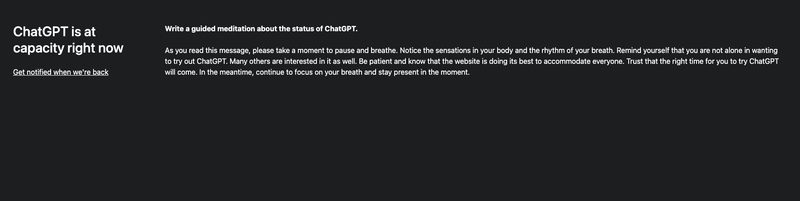How to Set Up ChatGPT on Your Device
ChatGPT – the new chatbot in town – is an artificial intelligence-fueled platform that has harnessed well over a million users in a matter of days. Aside from providing information, the service can solve various tasks. But the question is: How can you set up ChatGPT on your device?

Despite sparking a huge amount of debate and controversy, you’re probably wondering how to get your hands on the new AI platform.
ChatGPT did not launch an app on Android’s Google Play Store or Apple’s App Store yet. However, you can still join in on the fun with everybody else. That said, here’s how you can set up ChatGPT on any device.
Get ChatGPT on Any Device – Easy Steps
ChatGPT has harnessed huge popularity all over the world. Yes, it’s that good. In fact, the platform is based on a better version of GPT-3, which is OpenAI’s GPT-3.5 model.
With this new AI chatbot, users can do almost everything, including the following:
- Create full essays.
- Write codes.
- Debug codes and check for vulnerabilities.
- Ask the chatbot to tell them a joke.
- Play simple games with this AI.
- Come up with the perfect dieting routine.
- Create an excellent workout schedule.
- Solve complex equations.
These are just some examples of what you can do with ChatGPT. However, before you can get to those, you’re prompted to create an account.
And given that the chatbot does not have dedicated applications for any platform, you’re stuck using your web browser to access it.
Now, since it’s still in its early stages, OpenAI is providing the service for free, and here’s how you can set the entire thing up:
- First, head over to OpenAI’s website.
- Click on the “Try ChatGPT” button.
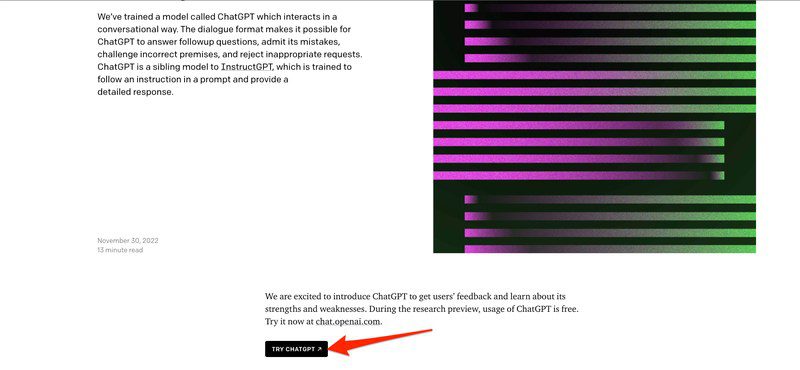
- On the next screen, select Sign Up.
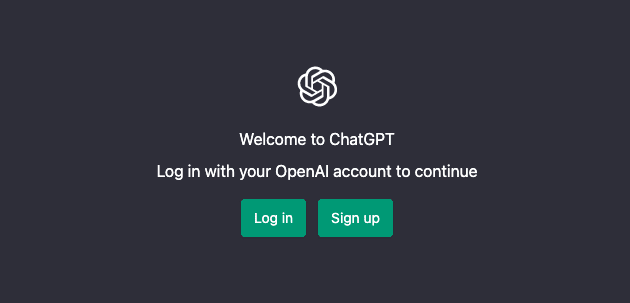
- After that, you’re prompted to submit an email for the account creation.
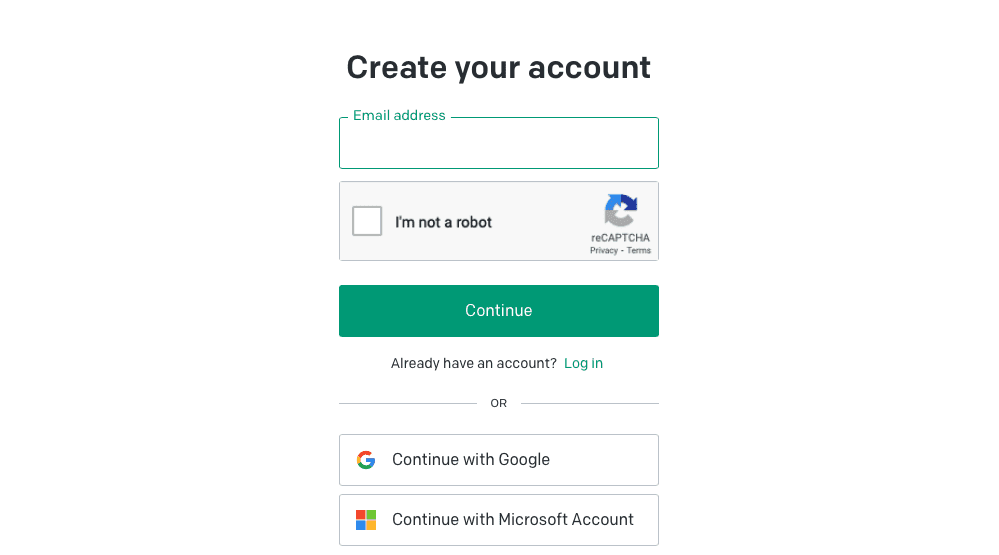
- Once you do that, an email will be sent to your inbox where you can verify your account.
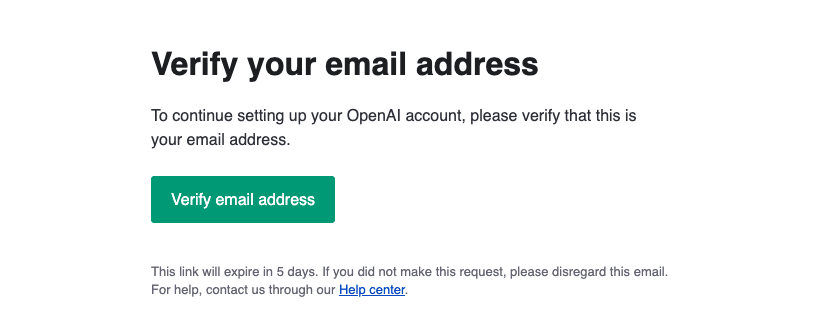
- Clicking on “Verify email address” will redirect you back to OpenAI’s website, where you’re prompted to submit your phone number.
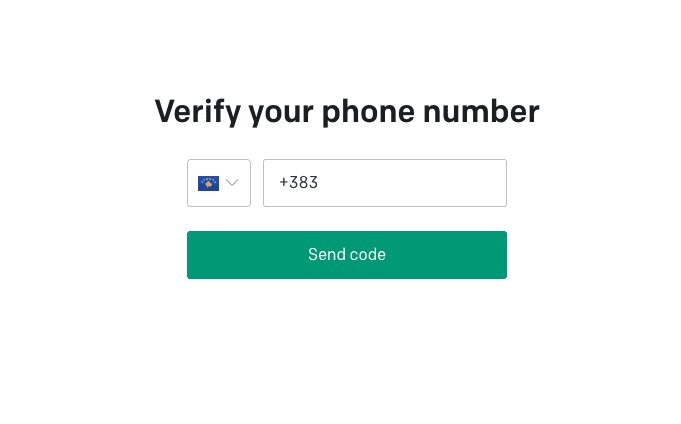
- A code will be sent to your number. Use it where it’s required.
- You now have an OpenAI account.
- Finally, sign in with your account and start using ChatGPT.
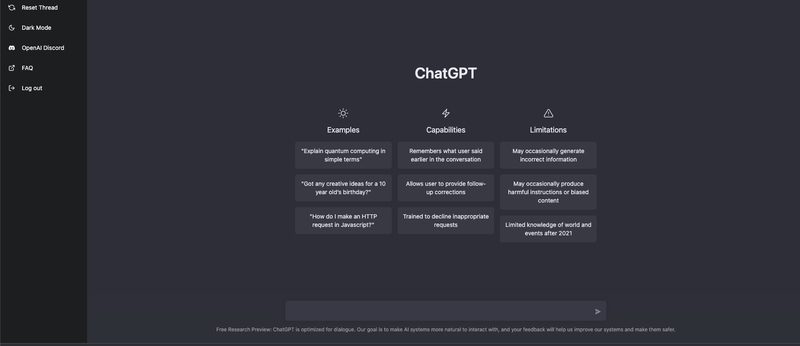
Please note that you can use these steps on any device that has a web browser. Currently, the platform doesn’t have an application, so this is your only option.
ChatGPT: Overpopuplar, Overcrowded
As we mentioned, ChatGPT harnessed millions of users across the globe in the first few days of existence.
So far, the platform is still in research preview as the company is prompting users to submit their feedback so it can learn about its strengths and weaknesses.
However, OpenAI was so focused on testing the chatbot it did not expect the level of popularity it was going to obtain. Apparently, this caught up in a matter of weeks, and no new users can have access.
If you’re new to this, visiting the ChatGPT website will only lead to the following apology statement:
ChatGPT is at capacity right now. Write a guided meditation about the status of ChatGPT.
As you read this message, please take a moment to pause and breathe. Notice the sensations in your body and the rhythm of your breath.
Remind yourself that you are not alone in wanting to try out ChatGPT. Many others are interested in it as well. Be patient and know that the website is doing its best to accommodate everyone.
Trust that the right time for you to try ChatGPT will come. In the meantime, continue to focus on your breath and stay present in the moment.
Yes, ChatGPT is overcrowded and is at its capacity right now. New users who wish to try the platform out will have to wait.
One thing to mention. We used a VPN and connected to a server in the United States. Once we established a connection, we could access the signup page.
We don’t know if this “Capacity Reach” only reflects a few regions, but if you want to give it a try and this error pops up, make sure you use a VPN to change your IP address and give it a second try.
Setup Complete – Enjoy ChatGPT
Despite being in its early stages, ChatGPT is definitely worth your time. This AI model is trained to answer your questions, provided they fall in the “Before 2021” category.
This is not your typical chatbot. In fact, ChatGPT’s answers are conversational, resembling those of a human. The platform is fun to use, and now you can easily set it up on your device.
If you need a helping hand with your process, don’t hesitate to give us a shoutout in the comment section below.