How to Delete Google Search History?
Done with deleting you browser’s history? Make sure you delete your Google History as well. There was a time when people deleted their browser histories to keep their sessions private. And then there came private browsing and incognito modes. This way, whatever you browse is not stored in your browser history. But is it enough? Are you really safe when you use the incognito mode?
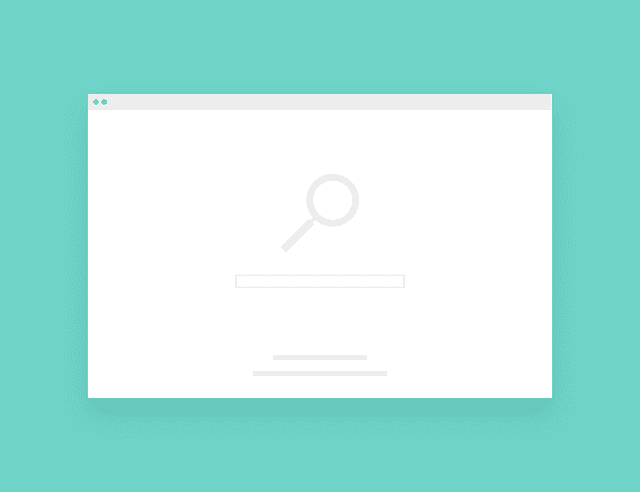
How to Delete Google Search History?
Who’s Watching?
As your data travels through the internet, there are many entities that can keep a track of your activities. From your ISP and the government to hackers – they can watch whatever you are sending online. Browser history is just the local aspect limited to your device. While it’s always good to delete your history so that anyone with an access to your computer cannot keep a track of your activities, it’s not enough.
What Else Should You Delete?
Apart from your browser search history, there’s something called Google history. Whatever you search on Google gets stored and is used to map your personality. Do you remember what you were doing the exact same day 4 years ago? Maybe you can’t, but Google can. If you have cleared out your browser history, it will probably make sense to delete your Google history as well.
How to Clear Google History
Before you clear out the history, make sure you disable the activity controls. If they are not disabled, Google will keep tracking you and create more history. It will know all the links that you have landed on and all the images you have opened. When you disable the activity controls, Google will no longer be able to keep a track of your online activity.
Let’s proceed with steps to delete the history. Here’s what you need to do.
- Log into your Google account.
- Visit the web activity section.
- Here you will see three tabs – Computer, Android, and iPhone.
- The instructions for all three platforms are given there. Follow them to stop Google from recording your activities.
- You’ll find all your activities listed in the My Activity section.
- On the left, you can see Delete Activity By option. Click on it.
- Select All Time from the drop-down menu and click on Delete.
With these steps, your Google search history will be gone. And if you want to save the history before you delete it, you can download a copy of it for yourself. Visit this download link and follow the instructions given there.
You can choose how to obtain your archive. You can either get the download link on email or add it to Drive, Dropbox, or OneDrive.
While Google keeps a track of your online activities to create a profile and to direct the best results your way, you can choose to keep your details hidden. Your online activity is your business and you should decide if someone can see it or not.
Best Google Alternatives
If you want to be completely hidden from Google, you should use Google alternatives. There are plenty of Google replacements which value your privacy more. Here are some examples such as Duck Duck Go instead of Google search engine and Proton Mail instead of Gmail.
- Duck Duck Go
- Qwant
- Startpage
- Peekier
- searX
- MetaGer
Use VPN for Added Privacy
Also, make sure you use a VPN to keep your online activity hidden. Google is not the only entity keeping a track of you. There are ISPs and hackers and to make sure they don’t read your data, you need to subscribe and use a VPN service.
Always use a reliable VPN service and avoid free VPNs because free ones might be honeypots laid out by hackers to lure you to reveal your data. Apart from that, free VPNs come with bandwidth and speed restrictions. And then they might keep a track of your online activities, so make sure you read a few reviews before subscribing to a VPN.





