How to Install Hotspot Shield on FireStick?
Can I set up Hotspot Shield on FireStick? The Amazon Fire TV and FireStick are two great streaming devices. You can watch your favorite channels, movies, and TV shows using them. Using a VPN allows you to stream content on apps like Netflix, Amazon Prime, Hulu, and Kodi securely on your second-generation FireStick. While some VPNs work on a Fire TV Stick, others simply. Does Hotspot Shield work on an Amazon FireStick? Read the guide below to find out.

How to Install Hotspot Shield on FireStick?
HotSpot Shield – FireStick Compatibility
According to the Hotspot Shield website, their VPN apps mainly work on Windows PC, Mac, Android, and iOS devices. There is no mention of Amazon Fire Stick.
Therefore, we can safely assume that Hotspot Shield is not compatible with Fire TV Sticks. Many other VPNs also don’t officially support the FireStick. However, some credible ones have dedicated clients for the popular platform.
So, if you want to set up a VPN connection on your Fire TV Stick, you have to sign up with a VPN that offers compatible VPN apps. ExpressVPN and BulletVPN are perfect examples.
Despite being the best VPNs to use for FireStick, there are other providers that offer quality services for this platform. Check them out in the table below and let’s head over to how you can install a VPN on the Fire Stick device.
Last Updated Today

- 30-Day Money-back Guarantee
- Unlimited Bandwidth
- Apps For All Your Devices
- 24/7 Live Support
How to Install VPN on FireStick – Step By Step Guide
Now, the steps are pretty easy. I’m going to be guiding you through the process using ExpressVPN as an example. That’s mainly because the service is what I’ve been using for quite some time.
So, without further ado, here’s how you can install ExpressVPN on your FireStick device:
- First, head over to ExpressVPN and register your VPN account.
- Launch your Fire Stick or Amazon Fire TV.
- Go to ‘Apps’ at the top of your home screen.

- Now select ‘Categories’ -> ‘Utility’.
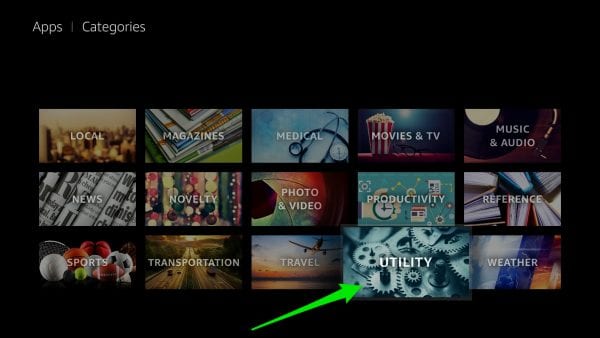
- Choose the ExpressVPN app. In case you cannot find the ‘Utility’ section on your FireStick, simply use the search function and look for ExpressVPN on the Amazon Store instead.
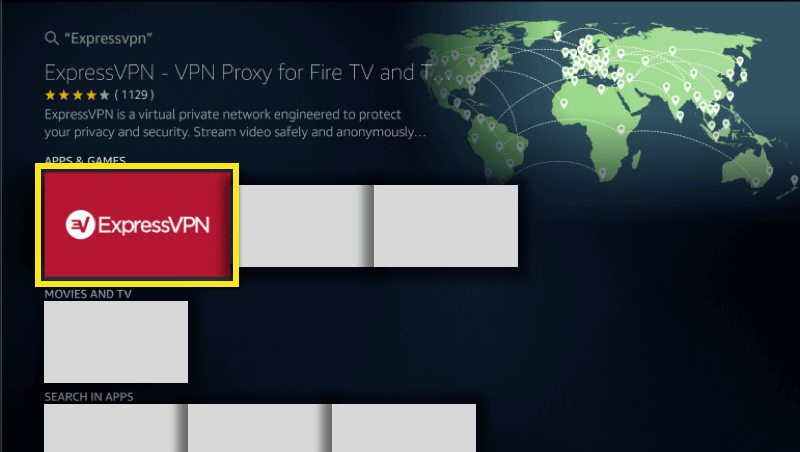
- Next, select the ‘Download’ button to download the app.
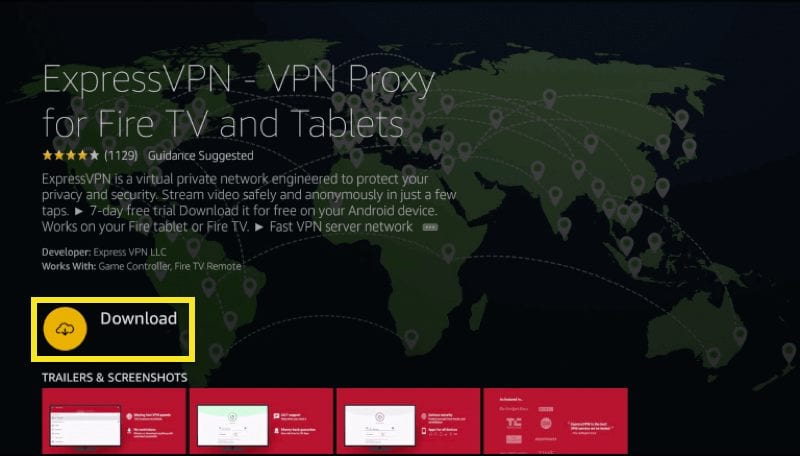
- Once it has downloaded and installed, choose ‘Open’.
- Then, sign in to the VPN app using your ExpressVPN Username and Password.
- Finally, choose the VPN server location you wish to connect to.
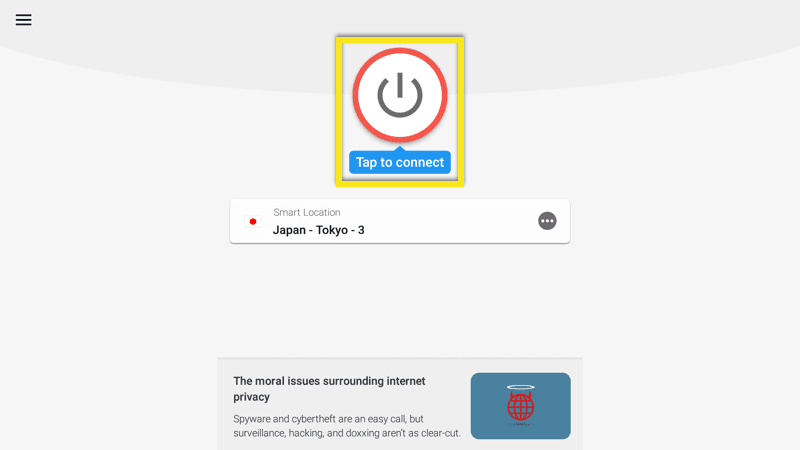
- Once the VPN connection has been established, simply click the home button on your Fire Stick remote control.
ExpressVPN – The Ultimate Hotspot Shield Alternative
 You may ask yourself: Why did I recommend ExpressVPN instead of Hotspot Shield? Well, aside from having a dedicated application for Fire Stick, there are a lot of features to look forward to.
You may ask yourself: Why did I recommend ExpressVPN instead of Hotspot Shield? Well, aside from having a dedicated application for Fire Stick, there are a lot of features to look forward to.
ExpressVPN has more than 3000 servers in 94 countries, while Hotspot Shield only covers 70+. It’s not that big of a deal, but it matters to those who wish to unblock geo-restricted content in as many countries as possible.
Also, the provider is well-known to be one of the top services in the industry. It adopts a strict no-logging policy and comes with several security protocols to ensure ultimate security for constant internet users.
Furthermore, speed is at its best with ExpressVPN as its services are highly advanced and dedicated to HD streaming, torrenting, and online gaming. If the encryption is giving you trouble while streaming (Which doesn’t occur with ExpressVPN), you can always opt for its Smart DNS service.
That way, you’ll end up unblocking whatever channel the provider supports with minimal speed loss. You’ll lose the added security in the process, but its a price avid streamers are willing to pay for a good streaming experience.
Finally, ExpressVPN has a 30-day money-back guarantee. Alright, Hotspot Shield does offer a longer one (45 days), but still, it does not have a dedicated client for Amazon Fire devices. In other words, a premium VPN such as ExpressVPN is your best bet.
How to Install Hotspot Shield on FireStick – Final Thoughts
All in all, Hotspot Shield is not a VPN that we would usually recommend, regardless of which device you intend to use it. They have been found to sell their users data to third-party advertisers.
Not to mention the fact that using their servers slows down your Internet connection. If you’re looking for a VPN to use on your FireStick, either sign up with ExpressVPN or BulletVPN.
Try one of them out, risk-free (30-day cash-back) and tell me which one you decided to go with, in the comment section below. Also, drop any question regarding how to set up the VPN on your Fire Stick and I’ll be happy to answer.










