How to Install Kokotime on FireStick?
The “New Kodi“? We’re talking about Kokotime here, the new streaming platform that allows you to install hundreds of add-ons for free. Well, I already got Kokotime on my Fire Stick and it’s quite a remarkable app. You have no idea how beneficial this player is in terms of streaming movies and shows. Let me guess. You’re trying to get on Fire Stick but you don’t know your way around? Well then, let me help you with that. Here’s how to install Kokotime on FireStick with a few steps.

How to Install Kokotime on Amazon Fire Stick
How to Install Kokotime on FireStick using ES Explorer.
As I mentioned before, Kokotime is an outstanding streaming platform to have on your Fire Stick. Don’t miss out on the latest movies and shows just because you don’t know how to get it. I can help you with that issue. Follow these steps and learn how to install Kokotime on Amazon Fire Stick using ES File Explorer.
- First of all, you have to enable “Apps from Unknown Sources.”
- Head over to Settings on Fire Stick, then system, and finally, Developer Options.
- Now, activate “Allow apps from Unknown Sources.”
- Then on the main menu, look for ES File Explorer in the search field.
- Choose the app and click on download.
- Once it’s done, launch the application and head over to Tools.
- After that, go to Download Manager and tap on the “+” sign on the bottom of your menu.
- Insert this Path: http://kokotime.tv/app/kokotime.apk and click ‘OK’.
- Choose Download Now and your file will start downloading.
- Once it’s done, install the apk file.
- Head back to your FireStick’s home screen and launch Kokotime.
- Enjoy.
How to Install Kokotime on Amazon Fire Stick with Downloader
You can also use the Downloader app on your FireStick to download and install Kokotime.
- Head over to settings and then System.
- Once there click on Developer Options and enable “Allow apps from Unkown Sources.”
- Now, just like we downloaded ES Explorer, search for Downloader instead.
- Download and install the application on FireStick.
- Launch Downloader and enter http://kokotime.tv/app/kokotime.apk as Path.
- Once you hit Go, your download will start.
- Wait for the process to finalize and install the file.
- Now you have Kokotime on Fire Stick.
- Launch it and stream away.
Best VPN for Amazon Fire Stick
Just because it’s free and simple, it doesn’t mean that you can get all the add-ons you desire on Kokotime. Some of the add-ons are restricted to certain countries, which means they can’t be accessed abroad.
In order to get these add-ons in your region, you must use a VPN to spoof your location and appear in the country where the desired add-on is available. That way, you’ll get an IP address in that region and you get to download the add-on no matter where you’re located. As simple as that.
Aside from bypassing regional restrictions, a VPN can help you access the internet fully shielded from cyber attacks and online threats. That’s courtesy of top encryption protocols and several other security features that come with its services. We’re talking about a Kill Switch, military-grade encryption, ad-blockers, and more.
A VPN is an amazing tool for privacy. Always look for a VPN that offers a no-log policy. That way, you can rest assured that none of your browsing activities are being stored or collected by the company.
Hiding your IP address with a VPN comes with a lot of benefits. First, you get to access geo-restricted content. Seconds, you’ll cloak your identity and browse the internet anonymously. Third, you’ll avoid ISP throttling. This one is very important since Kokotime streaming relies on good internet speeds.
You need a credible VPN to unblock Fire Stick’s true potential especially if you’re using Kokotime. Luckily, IPVanish exists. It’s one of the most optimized VPNs for Fire Stick and comes with a no-log policy as well. You can also check out some of the best VPNs for FireStick in the table below.
Last Updated Yesterday| Rank | VPN Provider | Link |
|---|---|---|
 |  | 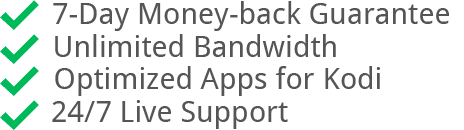  |
2 |  | 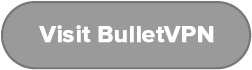 |
3 |  |  |
4 |  | 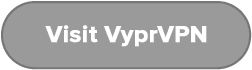 |
How to Install Kokotime on FireStick – Wrap Up
Now you know how to download and setup Kokotime on your Amazon FireStick. While the new media center is still nowhere near as famous as Kodi, it’s expected to become more popular in the years ahead. Share your experience with me. Give me a shout out in the comment section below.


I can’t it the app to install at all it keeps saying app not installed.
How to add a video source to watch movies I have a fire sticks
Take a look at this tutorial https://thevpn.guru/install-kokotime-addons-best/
I have followed all of the instructions for installing on firestick but when I select “open” it simply opens to a blank white screen. Any suggestions?
I got it to work using es explorer