Is Facebook Actually Spying on You or Is It Just a Conspiracy Theory?
I admit, Facebook is one fun, educative, and popular social media platform that almost everyone uses. It has more than 2.41 billion monthly active users and counting. However, there’s a problem at hand. Have you ever wondered why a random conversation can concoct resembling ads on Facebook from out of nowhere? It feels spooky for sure. So, the question is: Does Facebook spy on us 24/7? Or is there a less sinister explanation?

Is Facebook Spying on You?
What is Facebook Doing? My Personal Encounter
I’ve been hearing rumors about Facebook spying or users and collecting their information without them even knowing so. But I did not look into the matter until I witnessed the issue myself.
It happened to me twice. As a blogger, I write about stuff all the time and if you’re a constant visitor on our website, you’d know that. A while ago, I was talking about UFC’s new streaming service, UFC Arabia.
We were just chatting about how UFC was going global. All of a sudden, the service’s ad popped up on my Facebook page. If that’s not creepy, please stop me now.
My second incident was two days ago when my friend and I were talking about the FIFA Club World Cup and what teams are included. And what did I see on Facebook? You guessed it. I got an ad that featured Alibaba as the presenting partner of the Fifa Club World Cup.
Sometimes, it’s not a chat between you and your friends, even your facial expression while looking at the screen can trigger Facebook advertisement.
But how does the platform know all of this? Can anything be done? We’ll be talking about that next.
How is Facebook Spying on its Users?
You do know that Facebook is a free application, and whatever you post, whatever you say, doesn’t cost you a dime. Well, technically, you’re paying, not cash, but with your personal information.
Facebook gathers information about its own users and even those who have not signed up for the service. We like to call them Shadow Profiles.
The mega platform has been trying to win back user trust for a while now. Facebook users have not forgotten the 2018 Cambridge Analytica scandal.
Remember when Facebook exposed up to 87 million users’ information to the political analysis firm hired by Donald Trump’s 2016 presidential campaign?
But how does Facebook know all of this? How can it insert ads to your profile? Let’s talk about two main factors.
1. Your Camera – A Gate to Your Private Information
When you learn that an app is collecting your information, you start worrying instantly. However, that pales in comparison when it comes to using your own camera to record your reaction to posts and feeds.
Recently, Facebook was reported to be secretly recording through iPhone cameras, as their users scroll through their news feed.
The bug shows the camera feed in a tiny sliver box on the left side of your screen. When you open an image or anything else, you’ll notice that the camera is open in the background.
This incident was first discovered by Joshua Maddux as he was going through his feeds, and the camera suddenly was turned on. Here’s what he had to say:
Found a @facebook #security & #privacy issue. When the app is open it actively uses the camera. I found a bug in the app that lets you see the camera open behind your feed. Note that I had the camera pointed at the carpet. pic.twitter.com/B8b9oE1nbl
— Joshua Maddux (@JoshuaMaddux) November 10, 2019
Fortunately, Jerry Gamblin, a principal security engineer at Kenna Security, was able to replicate the bug and give some good news to those who cherish their private info.
“There is no indication that the data actually is transmitted to Facebook.”
Facebook addressed the issue later on, and they did admit that there’s a bug in place. They stated that the bug was created while trying to fix another one.
“In fixing that issue last week in v246 (launched on 8 November), we inadvertently introduced a bug that caused the app to partially navigate to the camera screen adjacent to News Feed when users tapped on photos. We have seen no evidence of photos or videos being uploaded due to this bug. We’re submitting the fix for this to Apple today.”
Despite clearing things up, it remains concerning considering Facebook’s atrocious track record when it comes to user privacy
Your Front Camera Isn’t Just for Selfies
Some reports also say that Facebook uses that to determine how you feel about what you see on your screen. Once it records your reaction, it bombards you with ads based on the post you liked.
Facebook does that to study your behavior and personality and even predict your future in order to serve Facebook’s customers in a better way. Mostly, it’s Facebook’s advertisers, which account for 99 percent of its revenue.
The social media giant has repeatedly said that it gives users total control over the information they voluntarily share with the platform. Whether this is true or not, users have to take proper precautions before they do anything.
2. Your Microphone – Another Way to Tap Into Your Privacy
When it comes to this issue, there hasn’t been any solid evidence. Only some hearsays and anecdotes – that Facebook is recording your real-life conversations.
But let’s be honest, you have encountered the incident before, haven’t you? I stated what happened to me, and I’m quite sure that I’m not the only one.
I’ve seen other users post comments on the matter, and they don’t look too happy about it. Care to see? Here’s what other people are going through with their Facebook platform:
- First Post:
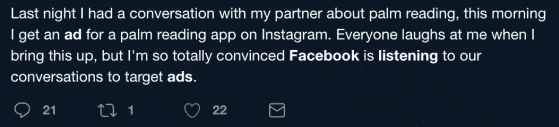
- Second Post:
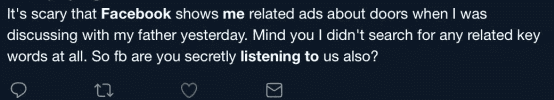
- Third Post:
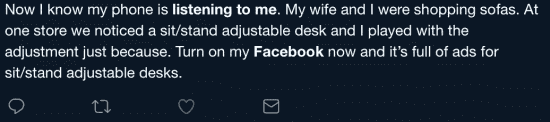
So, I guess it’s not just me. However, if I may be honest, it’s not just Facebook’s fault in case this issue turned out to be true. You guys are to blame as well. Why? Correct me if I’m wrong, but 99% of users will just click “agree” and move on to using the app, without realizing what they’ve just done. Am I right?
Some of you won’t take the time to read the terms and conditions in which you allow a certain application to access your media files and private information.
Facebook co-owner Mark Zuckerberg has been notified and reached out to due to users’ concerns. Senator Gary Peters asked Zuckerberg:
“Yes or no, does Facebook use audio obtained from mobile devices to enrich personal information about users?”
The reply was very fast, a simple “No.” According to a Facebook Spokesperson:
“We only access your microphone if you have given our app permission, and if you are actively using a specific feature that requires audio. We do not access the microphone just because the app is opened, nor do we use it when you’re not in the app.”
The fact that it’s still a mystery is what worries users the most. Whether Facebook is spying on your conversation or just dubbing your clicks on its platform to insert ads, it remains a concern to privacy.
Is There Anything You Can Do?
Whether the facts are true or not, you can’t just sit around doing nothing. Your personal data is on the line, and you don’t want it falling into the wrong hands now, do you?
There’s a couple of things you can do to prevent Facebook from spying on you or at least minimalize the damage. Let’s take a look:
Turn Off Your Microphone
While it’s not certain whether Facebook is using your microphone or not, disabling it will be a pretty good head start to improve your privacy.
Even if it wasn’t listening to your conversations, other apps might be. So your best option is to go to your device’s settings and disable the microphone feature from all the applications that don’t need it to operate.
If you’re using iPhone, head over to Settings > Privacy > Microphone and disable the feature. On Android, however, go to Settings > Apps > Facebook > Permissions, and turn it off.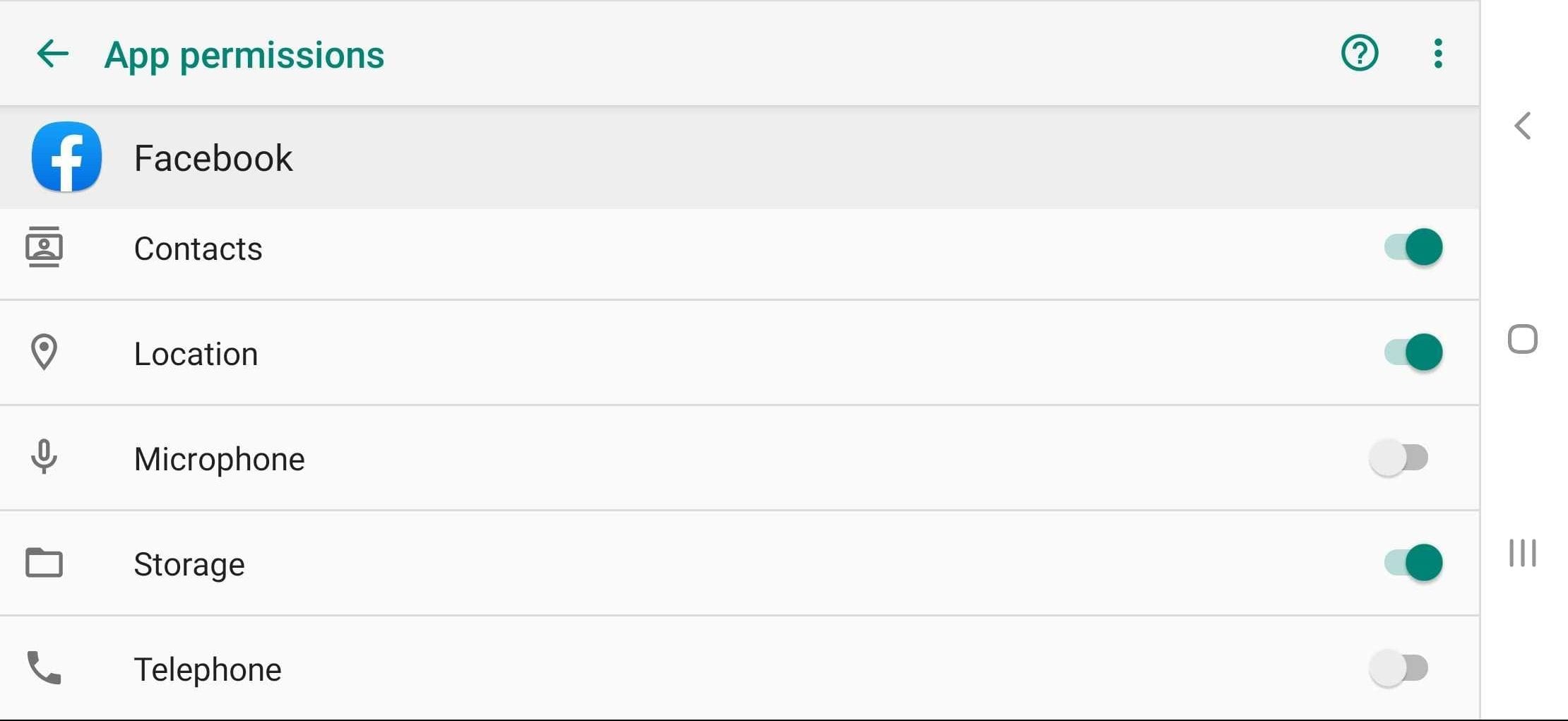
Get Rid of Targeted Ads
If you don’t know this yet, Facebook doesn’t just track your actions while using their app or website. No, it also monitors your action while visiting other websites that have nothing to do with the social media giant.
How does it do that? Well, Facebook makes use of Pixels, a way that helps the platform gather information about the sites your visit and the actions you take on them.
One-click is all that Facebook needs to determine which ad it should insert on your home page. But that can be terminated from within the Facebook app itself.
All you have to do is go to Settings > Ad Settings and disable the ones you think don’t matter.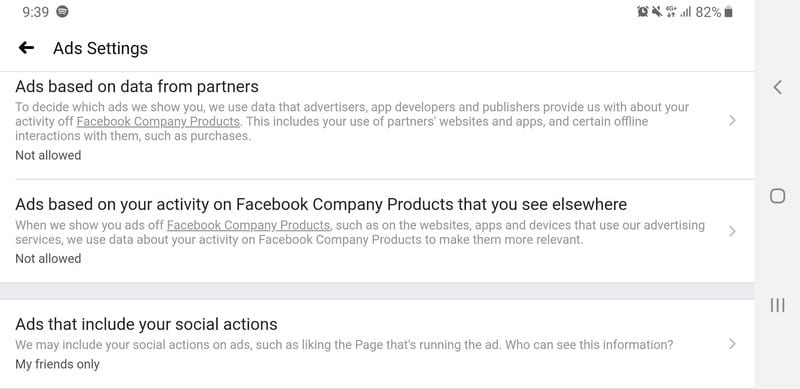
Turn Off Your Camera Feature
Just like with your microphone, Facebook uses your Camera to spy on you. It’s one of the main reasons why we’re here today writing this guide.
The same steps should be taken, as well. Only allow the camera feature if you’re on a video call or something. In other words, just when you need it. Other than that, it’s better off.
Oh, by the way, your location is a huge factor when it comes to spying on your activities. So, turn that feature off as well, Facebook doesn’t have to know where your whereabouts are.
Your Posts and a Trusted VPN
Before you post anything, think twice. Don’t just go and post anything about yourself, your family, or friends. Many of you post sensitive information about your kids, where you live, what are you having for dinner, etc… That needs to stop.
Facebook has it by default to make your posts public, which means that whatever you think is private, is really not. Anyone can see what you’re up to, and if they have malicious intentions (Hackers), they can steal your data and commit identity theft in the worst cases.
On the other hand, using a Virtual Private Network to secure your data might come in handy in this case. A VPN encrypts your data and protects you from hackers. While browsing the web with a VPN, you’re guaranteed complete anonymity, meaning no one – especially your ISP – will be able to monitor what websites you visit.
But before you go and pick a random VPN, please make sure that it’s not free, and definitely not Onavo. This VPN is owned by Facebook, and you know where this is going, right?
Is Facebook Spying On Me? Final Thoughts
Let’s be honest; Facebook is a daily habit for most of us. However, privacy concerns are out there. The problem is, no matter what the tech giant says, people just aren’t convinced it’s not true. You now know what might jeopardize your privacy and what you should do to protect it. If you have anything that should be added, please drop it in the comments below.





