Is My Computer Hacked? 7 Giveaway Signs
Since there are so many news stories every day about hacking attempts, people are scared of hackers and keep wondering if their computer’s security has been compromised already. There are several small hacks that don’t even need a lot of computer knowledge. While large organizations or big governments might not be specifically after a particular piece of information about you, there are chances that an estranged lover or a disgruntled employee might be after your data to see what you’re doing and how to harm you. They could possibly make use of some vulnerabilities in your system for their own gains.
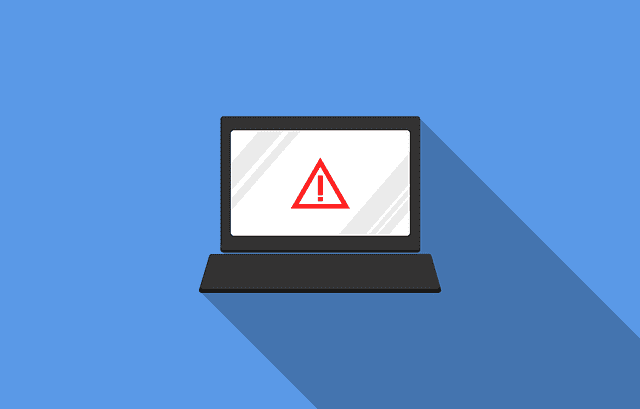
Is My Computer Hacked? 7 Giveaway Signs
Is My Computer Hacked? 7 Giveaway Signs
How can you be sure that your computer belongs just to you and there is nobody trying to steal your data? Here are some signs and symptoms that might indicate that your computer has been hacked.
Frequent Popups
If you’re browsing the internet and start seeing random popups, it is a good indication that your computer has been hacked. While there are some websites that might generate popups, but if you’re browsing reputed sites and still see popups there, you should get your computer checked for viruses. There is also a strong chance that the computer is hacked.
Passwords Changed
You’re trying to log into your email or some other online account and it says that your password is incorrect. You’re sure that this is your password and make a second attempt and yet again, the “wrong password” message shows up. This is a giveaway that your account has been hacked. Either someone got to know your password and changed it from a remote location or got access to your computer. Either way, your account has been compromised.
New Programs on your Computer
If you see a new software installed on your computer and you’re sure that you haven’t installed it, ask the other people of your family who use your computer. If none of them has installed the new software, it’s a sign that your computer has been compromised. Make sure you run a good antivirus to clear out any malware if that’s the cause of the new program.
Fake Warning Messages
Some hackers install a virus on your system that keeps throwing fake antivirus messages that say that there’s a deadly virus on your computer and you need to buy their antivirus to get rid of it. They will show you a link where you need to go to buy the antivirus. Once you follow the link, they will ask you for your credit card or bank information. Such programs are designed to steal your money so make sure you don’t fall for them.
Your Contacts receive Fake Emails from You
When your email system is hacked, it will send worms to your contacts in an attempt to spread its reach. If your contacts tell you that they have received emails from you and you haven’t sent any emails, it means your account has been compromised. Change your password as soon as you can.
Ransom Message
If you get a ransom message on your computer, it’s a definite sign that your computer has been hacked. In a ransomware attack, your files and programs will be locked and the hacker will ask you to pay a certain ransom if you want to regain control of your computer. Payments are generally made in Bitcoin which makes the culprits impossible to catch. If you’re stuck with a ransomware on your computer, here is what you should do.
Mouse Movements
If you see that your mouse pointer is moving on its own and making selections, it means someone is remotely controlling your device. While some mouse movements can be due to hardware errors, if it is making the right selections, there is something bigger involved. A hacker is trying to overtake your computer.
What to Do if your Computer has been Hacked?
If you’ve noticed one or more of these symptoms, your device has been compromised. Here is what you can do in such a case.
- Reset your password of all the accounts that were logged on that computer.
- Install an antivirus and scan your entire system. Take a look at the top antivirus programs in 2017.
- Open the control panel and check the program list to find a program that was not installed by you. If there is a program, uninstall it.
- Shut down your computer, disconnect it from the network, and take it to a professional.
- Make it a practice not to click on suspicious links.
- Always work using a VPN. This way, your connection will be safe and hackers will not be able to break open your data packets.
- Keep your security software and operating system updated.
- Stay updated about recent online scams and how to avoid them.
Is My Computer Hacked? Final Thoughts
If you aren’t hacked yet, make sure you stay safe by following the best practices of online safety. Just keep your eyes open for possible scams and you’ll be able to avoid most of the hacking attempts.





