How to Protect Your Gmail Account from Hackers
Like all other online accounts, your Gmail account too, is vulnerable to hacker attack and other assorted cyber threats. These if carried out successfully, could make your life quite miserable as most of our confidential and sensitive information is generally stored in our personal email accounts.
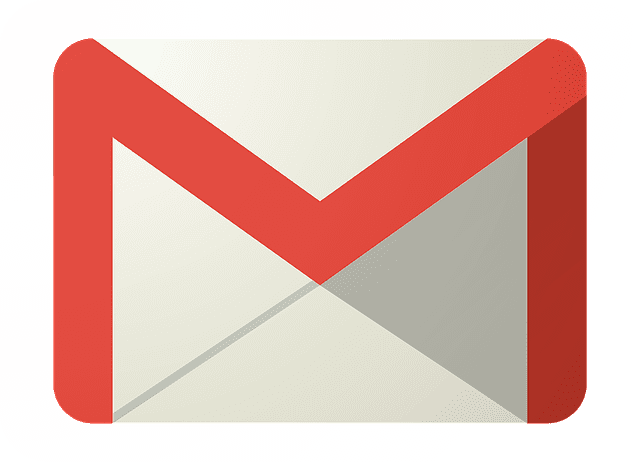
How to Protect Your Gmail Account from Hackers
Anyone getting unfair or illegal access to a password could simply erase or compromise all contacts, schedules, confidential attachments, as also private conversations at the click of a mouse, or a few mouse clicks! Additionally, your bank accounts and investments could get cleaned out, too!
How to Protect Your Gmail Account from Hackers
Your Gmail getting hacked could result in an unending nightmare. That’s why it calls for protecting the account by going through the following steps:
Limit all apps having access to personal information
Every time you press the button for an app requiring an authorization from a Google account, you allow the app to access your personal information. This information continues to be available to the app even when you do not use it anymore. Therefore, in order to get a full list of all apps connected with your Google account, visit this Google page. You will get a full account of all authorized apps and the total information they can store.
Delete all apps that you don’t sue anymore or any suspicious app that suddenly appears on your list. In future also, beware of all apps which ask for information on your Google account as also websites that encourage signing up with Twitter or Facebook, instead of first creating a personal account. In order to verify the safety of a website, have Mywot installed on the web browser. It sends out warnings on suspicious websites or other assorted online threats.
Create that impenetrable password
The password is the principal key to your Gmail account’s safety. Using the same password for more than one account exposes it to hacker risk as getting access to one password could lead to other sites getting unfairly accessed as well. Long passwords are advisable with words that are not commonly used or found in a dictionary. Test out a new password by feeding it into the password strength meter that will tell you how strong it is.
Chang Your Password Periodically
It’s best if you keep changing your password periodically, say, once every three months. Make the password a complicated combination of upper and lower case alphabets, numbers, and symbols, noting it down in a diary, lest you forget. Keep the diary out of reach of course so that the information doesn’t fall into the wrong hands. Also never divulge your password to anyone. Should you have to, change it as soon as you can and make it something that only you will know.
Your email account is to be treated like your personal safety deposit box, the keys to which you just don’t hand over to anyone walking down the street, not even your family members. For changing your password, go to this page and do the needful. It’s actually quite simple.
Get 2-Step Verification
2-Step Verification is an extra protection layer for any Gmail Account. This assumes special significance when the account is accessed from public computers. You can set it up by visiting this page. This ensures that every time you try to get into your Gmail account from an unrecognized device, Google asks for a verification code it sends through SMS, voice call or mobile app. Once this code is entered, your Gmail account opens up.
Investigate Regularly
There are chances that your Gmail account may be opened from locations that are somewhat suspicious or dubious. While keeping track, should you notice that there has been an effort to access your account from an overseas location, up the red flag up immediately!
You can keep track by scrolling down to the Gmail inbox page’s bottom and clicking on the details icon on the screen’s right just under the last account activity. A window pops up as you click on the link showing the various locations from which your email is being opened. Any unfamiliar place on it should immediately attract attention for necessary action, if required. Also keep the alert on for any unusual activity.
Keep all Gmail Settings Updated
Regularly updating your Gmail settings is a time tested and proven way to ward off hackers. This can be done by clicking on the gear icon located at the Gmail inbox page’s top right hand side. Select settings and subsequently click on the accounts tab on the menu. This is to ensure that all email addresses that fall under the “send mail as” segment are emails owned and used by you.
Once this is done, click on the General tab, scrolling down to the “Browser connection.” Select the “Always use https” option as the “s” at https’ end implies an additional protection layer. So when checking your email on a public computer, make sure that the https exists. In order to ensure that your mail isn’t getting forwarded to unknown email IDs, check out the ‘Forwarding and POP/IMPAC’ tab.
How to Protect Your Gmail Account from Hackers – Final Thoughts
It goes without saying that you should never click on links or download files that look fishy. Services you have signed up with will never send you an email asking you for your account’s details or password. Finally, for an additional layer of security and privacy, using VPN is always recommended.





