How to Minimize Your Digital Footprint For Privacy Protection
We don’t think of it often, but our information is always available online and exposed to the public. From Facebook to Instagram, every moment of our lives is on the Internet, being shared with millions of people around the world.
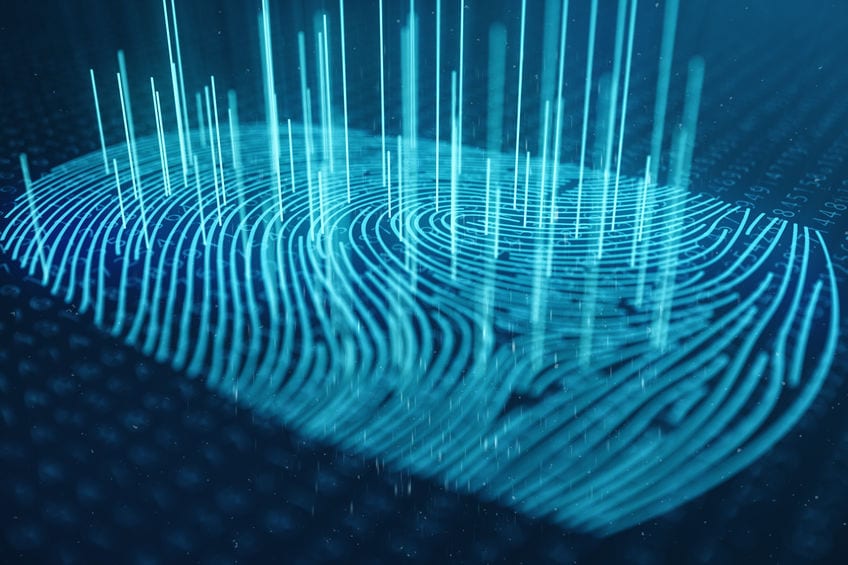
How to Minimize Your Digital Footprint For Privacy Protection
You think you are sharing your posts, updates, and images only with your circle of friends, but once something is on the Internet it doesn’t take long to spread all over. The World Wide Web is one vast reserve of information. You cannot burn it or pull it down or wipe it away.
Once something is there, it’s there for good. If you delete your Facebook account today, you will still find some of the images surfacing on a Google search even a year later.
The Way It Is
There’s not much you can do about it if you want to continue using the Internet and the conveniences it offers. The ability to remain connected, shop from the comfort of your home, have Alexa make lists for you, watch your favorite shows and movies at any time you like – they come at the cost of your personal data.
It doesn’t matter if the service is free or paid. Once you share something on the Internet, it’s almost impossible to wipe it out.
Despite the conveniences that the internet has afforded us, the rising number of online threats makes everyone concerned. Every company collects our data, from our internet service provider to Google to Facebook to government and security agencies.
It has also been found that mobile phone companies sell customer data to agencies like the NSA. Even if you think you have nothing to hide, do you feel safe when you know your information is on the NSA’s database? Definitely not.
Wiping Your Digital Footprint
One fine day, you decide to stop being on the Internet. You decide to erase your digital footprint – the information about you and related to you that exists on the internet based on your online activities. But it’s easier said than done.
The Internet is vast, and it takes seconds for a piece of information to go from one place to another. If you delete it from one place, it still continues to exist in another place. As a result, it also shows up on a search.
However, there are things you can do to clean up your digital footprint bit by bit, erasing all of your trace from the Internet. There are quite a few steps involved and it takes time, but it’s certainly possible.
1. Delete Your Online Accounts
The very first thing that you need to do is remember and delete all the accounts you have online – from social media to shopping to streaming to gaming. For this, you have to make a list of the places where you ever opened accounts, and then delete them.
Sites like Facebook and Google make it easy for you to delete your account but some sites aren’t that easy. Either the delete option is missing or you have to contact the site in order to have your account removed.
This can involve digging out the appropriate person to contact. If you don’t know how to delete your account on a certain site, it helps to search on Google.
2. Delete Information from Individual Sites
If you don’t want to delete the whole account, but want to remove certain pieces of information, you can do that as well. For instance, you want to remove your high school prom pictures from Facebook or an old MySpace account that you stopped accessing years ago since it took about 5 minutes just to email someone on that site.
Old tweets that seem embarrassing or updates that no longer make sense can also be deleted individually. If information related to you has been published on a website or blog, contact the site owner to have it removed.
Remember that private blog or website owners are not obligated to keep your request. Some websites don’t offer the option to delete individual posts. In that case, delete the post and write some gibberish in place of the original content.
3. Delete Email Accounts
Most people have multiple email accounts, so you will want to delete all of them and keep only one central account. Deleting email accounts is easy – simply navigate to settings and find the delete option. To be safe online, instead of using one of the commonly used email services, use an encrypted email service like ProtonMail.
4. Take Legal Action
In some cases, you can send Google a legal notice to have certain content removed from their index. This works mostly in the case of offensive or inappropriate content that you don’t want to be associated with.
You can also use Google’s outdated URL removal tool to request the removal of certain web pages. It is up to Google to heed to your request, but these are the only options you have at your disposal.
5. Use a VPN
Everything you do online can be traced back to your public IP address. Whenever you surf the web, download apps, or stream videos, your IP is your digital fingerprint. In order to prevent your ISP, government agencies, and potential cybercriminals for eavesdropping on your online activities, you have to hide your IP address.
By connecting to a VPN server, you will appear to be browsing the web using the IP address of that VPN server instead of your own. Additionally, all your Internet traffic gets encrypted. The whole process of setting up a VPN connection is fairly simple thanks to VPN apps that you can set up on your PC, Mac, Android, or iOS device.
First though, you need to sign up with a VPN service provider. Below you can find a list of our top picks:

- Best for streaming and privacy
- High speed servers in 160 VPN locations
- Works for Netflix, BBC iPlayer, Amazon Prime Video, and Hulu
- 24/7/ live chat support
- 3 extra months free on annual plan

- UltraHD streaming
- Free Smart DNS proxy
- Unblocks all major streaming services
- Limited Time 72% Discount

- Unlimited VPN connections
- Over 1000 servers
- Ad-blocking feature available
- User-friendly application
- Exclusive Smart VPN feature
- Standalone Smart DNS subscription available
- Extra security features
- Extensions for Firefox and Chrome
- Split-tunneling available
Time and Effort
In most cases, deleting your digital footprint is a tiring process that requires a lot of time. Even after you think you deleted all the accounts you ever had, you may still find some of the information showing up on a Google search. You then have to find the source of the content and delete it.
To minimize your digital footprint, remember to use only encrypted services that don’t collect your data. These services are often paid, but for a small fee, you also get to keep your data safe.









