How to Watch CW TV in South Africa, Hassle Free!
Do you enjoy the long list of awesome shows on CW TV? Well… if you don’t happen to live in the US, tough luck. Don’t worry though, there are ways to get around CW’s geo-blocks. Yup, I have got it all figured out, and the best part, it didn’t take that much time or effort at all. Here’s how you can watch CW TV in South Africa with a VPN or a Smart DNS.
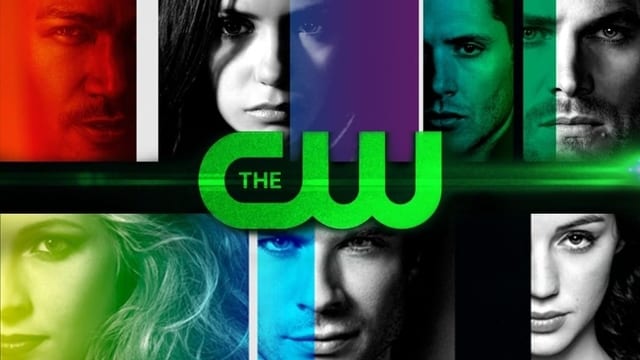
How to Watch CW TV in South Africa, Hassle Free!
How to Watch CW TV in South Africa using a VPN
International fans of series like Jane the Virgin, The Flash, and Riverdale usually have problems accessing these shows on CW TV. Why? Because CW TV can only be accessed from within the US.
This is sad since the broadcaster offers a streaming app that requires no password and no subscription… i.e, every cord cutter’s dream. You can find the app and the website from anywhere in the world, you just won’t be able to access it if you’re not in the US.
Don’t worry though, there are solutions. The first one is to use a VPN to spoof your public IP.
Let me explain.
CW TV, like most sites that enforce a regional ban, uses your IP address to figure out where you are in the world. If you don’t happen to have an American IP, you cannot use the service. Using a VPN is a legal way to get around those pesky bans, and a great tool to watch CW TV in South Africa.
What is a VPN?
VPN, short for Virtual Private Network is a cybersecurity tool that can perform the following:
- Passing your data through its private network and encrypting it.
- Re-routing your data/traffic through secure servers of your choice.
Aside from security measures, VPNs can change your virtual location. When the rerouting process happens, your IP address gets changed automatically in order to match the server’s location. That means that if you want an American IP to access CW TV in South Africa, you need to connect to an American VPN server.
How to Use a VPN to Unblock CW TV in South Africa
I’ve explained how a VPN can assist you with unblocking CW TV. Now, let me demonstrate how easy it is to make it happen:
- Sign up with a reliable VPN provider and don’t trust free ones.
- Download the app that is compatible with your device
- Now, launch the app
- Select an American server.
- Connect to that American server.
- After the connection is secured, go to CW TV’s site or app.
- Happy CW TV streaming.
See? A few simple steps!
How to Watch CW TV in South Africa Using a Smart DNS Proxy
VPNs is not for everyone. Some people could care less about security, but appreciate fast speeds instead. That’s exactly what a Smart DNS has to offer. Now, if your internet connection is slow, to begin with, or you just don’t care about the VPN’s security features, then a Smart DNS could be a good asset for you. The right Smart DNS Proxy server will also let you access CW TV in South Africa.
What is a Smart DNS Proxy?
A Smart DNS Proxy is a service that was designed to help users bypass restrictions and access blocked content. This particular tool makes use of dedicated proxy servers in order to change the DNS of your device. In case you didn’t know, your device uses the DNS to translate into IPs what you type into your address bar so that a computer can understand.
In other words, the Smart DNS does not change or replace your IP address. In reality, it tricks the website (that you are trying to access) into thinking that you are connecting from a different location with your DNS request. Meaning you are nowhere near online anonymity. But, at least you get to watch your favorite shows anywhere in the world right?
A couple of things you need to be aware of before using a Smart DNS to unblock CW TV in South Africa are the following:
- Unblocking specific channels depends on the provider: You can only access the channels that your provider offers. Make sure to research the channel list before you subscribe to a Smart DNS proxy.
- Smart DNS Proxies will not work everywhere. If you live in a country where ISPs hijack your DNS or use transparent proxies, you will not be able to use this service.
- Configure Smart DNS on your device: Choose a service provider that offers detailed installation guides because the process can be technical.
Which Smart DNS Proxy Should You Use?
You finally realized that a Smart DNS proxy is the provider you need in your life! Awesome, let’s discuss which service works best in unblocking CW TV in South Africa. For the best Smart DNS experince, I advise you to use Unlocator. I know I am making the right recommendation because the list of channels you can watch with this Smart DNS is to die for, including CW TV.
Unlocator’s easy installation guides encourage beginners to sign up with its services. The company also offers an excellent 7-day free trial and a 14-day refund policy post your subscription and needless of a credit card.
Best VPN for CW TV
Setting up and using a VPN is beyond simple, now let’s get to the part where you know which one to use. The number one pick for CW TV VPN is ExpressVPN. This is a service provider that manages a large network that offers more than 2000 servers in over 94+ countries. Most prominently, ExpressVPN is one of the very few VPNs that can unblock US Netflix. It’s a major deal for online streamers. Additionally, ExpressVPN offers a 30-day money-back guarantee, which users can make use of in case they were not satisfied with the service.
If you are not a fan of what ExpressVPN has to offer, you can check out these top-tier VPNs:

- Best for streaming and privacy
- High speed servers in 160 VPN locations
- Works for Netflix, BBC iPlayer, Amazon Prime Video, and Hulu
- 24/7/ live chat support
- 3 extra months free on annual plan

- UltraHD streaming
- Free Smart DNS proxy
- Unblocks all major streaming services
- Limited Time 72% Discount

- Unlimited VPN connections
- Over 1000 servers
- Ad-blocking feature available
- User-friendly application
- Exclusive Smart VPN feature
- Standalone Smart DNS subscription available
- Extra security features
- Extensions for Firefox and Chrome
- Split-tunneling available
Watch CW TV in South Africa – Final Thoughts
There you have it folks, the 2 tools you can use to unblock CW TV in South Africa. But, remember, none of these methods can grant you free stuff or help you bypass registration fees. You’re gonna have to pay. At least you don’t have to travel all the way to another country to gain access to the content you want. That being said, what VPN do you think you will use? Let us know what you decide on in the comment section below.









