How to watch Dishworld outside the USA ? VPN or DNS ?
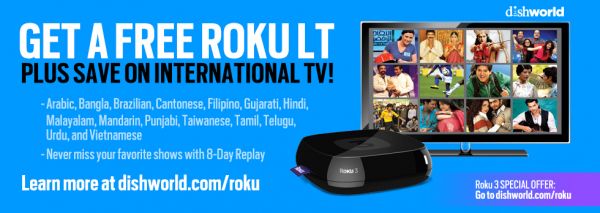
Unblock Dishworld Channels. Watch digital online Satellite outside the USA
Satellite channels on Dishworld outside the USA – Intro
In order to unblock Dishworld outside the USA, and to enjoy all of the mentioned packages. You need to spoof your network IP address, so you appear to be coming from the USA. There are two ways tho achieve that, either Smart DNS Proxies or VPN. Supported devices for Dishworld are Roku, Samsung TV, Samsung Blueray, Mac, PC, ipod, iphone, ipad, android and slingbox 500.
Satellite channels on Dishworld outside the USA – VPN
VPN is a technology that encrypts your traffic and tunnels it to a server. All you traffic will appear to be coming from the location of the destination VPN server. See :
- Traffic is encrypted, no spying or eavesdropping on you.
- All US channels will be unblocked
- Does not support all devices. However the VPN provider I use does provide easy to use apps for Android, Iphone,Ipad, Ipod, Mac and Windows. If you want to get Dishworld on your other devices, you will need a VPN enabled router.
- Domestic sites that do geo location checks will stop working. As you now appear to be coming from the USA.
So if you want to get up and running real fast, with the assistance of apps you might want to try out ExpressVPN. Simply install their app, and choose USA as a VPN server. If you want to get it to run on your Roku, Slingbox, Smart TV or Blueray player, check out Smart DNS below.
Top VPN services to watch Dishworld outside USA.

- Best for streaming and privacy
- High speed servers in 160 VPN locations
- Works for Netflix, BBC iPlayer, Amazon Prime Video, and Hulu
- 24/7/ live chat support
- 3 extra months free on annual plan

- UltraHD streaming
- Free Smart DNS proxy
- Unblocks all major streaming services
- Limited Time 72% Discount

- Unlimited VPN connections
- Over 1000 servers
- Ad-blocking feature available
- User-friendly application
- Exclusive Smart VPN feature
- Standalone Smart DNS subscription available
- Extra security features
- Extensions for Firefox and Chrome
- Split-tunneling available
Satellite channels on Dishworld outside the USA – DNS
Smart DNS will support all your devices. Whilst it does not encrypt your traffic, it is easy to setup and does not affect your network speed. See :
- One change the of DNS IPs on your router is enough to support all devices.
- There is no speed hit, as traffic is re-routed selectively based on the destination channel.
- You can choose Netflix regions using a drop down box.
- You can watch Dishworld, American Netflix and BBC Iplayer at the same time.
- All major devices are supported Apple TV, Roku, iPhone, iPad, iPod touch, Android,Windows 8, Kindle fire, LG, OS x, Panasonic, smart TV,Playstation 3, Playstation 4, Roku, Samsung,Sony,Ubuntu,WD TV, Xbox 360, Xbox one,Windows.
- If your ISP applies DNS Hijacking and/or Transparent Proxies then you will need to use VPN. As the two mentioned mechanisms, do break the Smart VPN Logic.
If you want to give Smart DNS a try, be sure to check out Unlocator, they do sport a 7 day free trial, and they do support 83 channels at the time of writing. I personally do use Unlocator at home and the speeds and support they provide are great.










Is there any way to download dishworld to an lg tv with linux as an os?
Not unless the app is natively supported. Otherwise you need a Roku