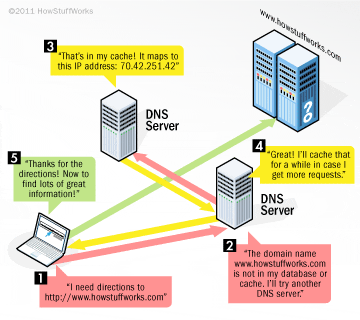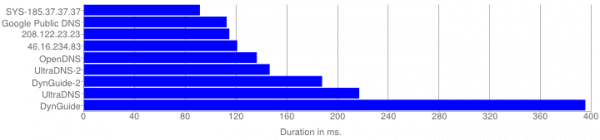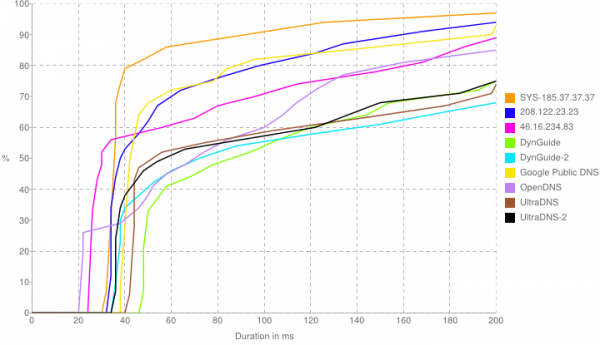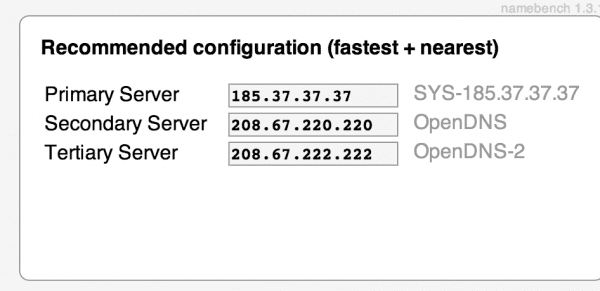Unlocator Review Performance – A Smart DNS Proxy Tested
Unlocator Performance Review – The Basics
Smart DNS Proxies are in essence DNS servers with a twist. So regardless of their magic in unblocking Netflix and the likes. A Smart DNS provider still has to resolve DNS queries, and it has to do it fast and reliably. Otherwise, all of your Internet activities will suffer as probably most of your Internet and WWW request will start with a DNS request. See the illustration below :
The steps taken each time you do a DNS request are :
- You ask your DNS server for the IP of a hostname “Google.com”
- The DNS server checks it’s cache
- If hostname is in cache it returns cached answer
- If hostname is not in cache it gets the result and returns answer
- Now your system does have the IP of Google.com and it can send the search request.
So in essence, unless you actually transform a hostname to an IP you are stuck. That is why speed of DNS is essential to the speed of your Internet experience.
To do this test I did use a utility called namebench. Quoting the namebench site “It hunts down the fastest DNS servers available for your computer to use. namebench runs a fair and thorough benchmark using your web browser history, tcpdump output, or standardized datasets in order to provide an individualized recommendation.”
Finally, I did do this test from Denmark, results might vary from other global locations, but I guess for all of Europe the results should be similar.
Unlocator Performance Reviews – The contenders
OK, so now that we know why DNS speed is important, and we have the tool needed. It is time to find other DNS providers to test against. Otherwise, the results are meaningless. So, please see below the other DNS servers in this test.
- Google DNS 8.8.8.8
- Google DNS -2 8.8.4.4
- Unlocator DNS 185.37.37.37
- OpenDNS 208.67.220.220
- OpenDNS-2 208.67.222.222
- UltraDNS 156.154.71.1
- UltraDNS-2 156.154.70.1
- DynGuide 216.146.35.35
- DynGuide-2 216.146.36.36
- Unotelly DNS 46.16.234.83
- Unblock-US DNS 208.122.23.23
So as you can see, I did only choose the best of the best for this test. And I got to say I was surprised by the results. It does seem that the Unlocator guys are running a pretty tight operation.
Unlocator Performance Review – The results
Average DNS Response Duration
This result shows the average response times. Unlocator comes in first before Google DNS and OpenDNS at 90ms.
DNS Response Distribution Chart
This graph shows the percentage of DNS queries below 200ms, Unlocator comes first at 80% of queries below 40ms.
Namebench DNS Recommendation
Namebench does provide a recommendation of what DNS to use once it finishes the result. As per namebench the DNS servers to use are Unlocator’s DNS server first and foremost.
Unlocator Performance Review – Conclusion
It is not easy pulling of a working Smart DNS Proxy, but beating Google DNS in terms of speed is definitely a big achievement by Unlocator worth noting. So combining American Netflix with top speed DNS is unbeatable ! If you want to try out Unlocator head to their site and signup for a free 7 day trial. They currently sport 125 different channels on most available devices “ipad, iphone, ipod, Android, Apple TV, Smart TVs, Roku, PS3, PS4, Xbox One, Xbox 360, Wii, WD TV, PS Vita and so on“online. See Video and Picture guides for setup here.
If you do the same test above from a different locations and would like to share your result please do contact me using the comment box below.