Cute Third-Party Keyboards – Wolf in Sheep’s Clothing?
Are third-party keyboards safe to use on Android or iOS devices? The app stores on smartphones are full of all types of apps – games, educative software, movie streaming services, and a lot more. Among all these apps, you’ll also find some third-party keyboard apps. These keyboards serve several purposes. They can make typing easier, offer a different font, or just add cute smileys when you type.
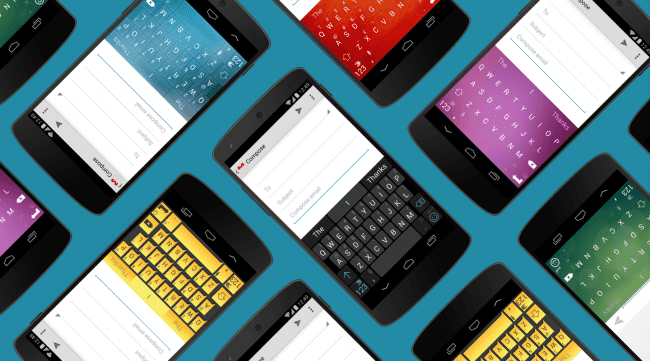
Cute Third-Party Keyboards – Wolf in Sheep’s Clothing?
The Risk of Using Third-Party Keyboards
If you look for third-party keyboards, you’ll find hundreds of them. While some of them do look amazing, can you really trust them with security? When you type something on a keyboard, it gets access to all the keystrokes you’re making, which includes your passwords, bank account numbers, and credit card information. Take a look at some major cyber security incidents involving 3rd-party keyboards below.
The AI.Type Incident
A popular keyboard for iPhone and Android – ai.type was used by millions of customers. Only to find that all the details of its users were leaked online. The keyboard database was out there in the open without a password! Apart from the names, email addresses, and phone numbers, the database also contained text typed from it. And ai.type wasn’t the only keyboard to be hacked.
The Swiftkey Incident
Swiftkey is another popular third-party keyboard. It suffered through a data leak in July 2016. It started showing up email addresses of other users in suggestions.
While you might think that the new keyboard you’re planning to install is cute or fun or functional, or is generally good because of any other feature, you must know that it can store all keystrokes you ever make on it. A seemingly innocent keyboard can be a wolf in sheep’s clothing.
Third-party keyboards are as harmful for Android users as they are for iOS users. However, Apple is more secure and doesn’t let the third party keyboards enter data in the password fields. Apart from that, it lets keyboards store all types of data. So all your private chats, emails, and usernames just might be out there for grabs.
What You Should Do
Stick to the inbuilt keyboards of Apple and Android. While you might think that a particular app is trustworthy because it’s used by millions, keep in mind that ai.type and Swiftkey are also used by millions. If you don’t want your data to land in the wrong hands, try to get used to the inbuilt keyboards provided by your smartphone.
And it’s not so bad either – there are several customization options offered by the inbuilt keyboards. For example, you can change your language and layout. While the features are still limited and not as rich as those of the third party keyboards, the inbuilt ones keep your passwords and financial information safe, which should be your main priority.
So, Are Third-party Keyboards Safe to Use?
Remember – it’s your data and you choose what to do with it. Third-party keyboards can put your security at risk, even if you install a strong antivirus, a VPN, or another security app. If the keyboard is recording your keystrokes and sending them to its servers, VPNs or antiviruses can’t save you. While there are software tools to help you stay safe, the best tool is your own carefulness that will keep you protected.






I found the link to your Awesome article on Google, I am so very happy that I did.
I was doing some research and checking reviews for Third Party Key Boards before I Downloaded one of them to my IPhone.
Thank you for sharing your knowledge wisdom, time & talent with us. I for one truly appreciate you.
Please stay safe & Healthy doting our Shelter in Place
Hello Carrie. I’m glad you benefited from going through the article above. Stay safe!
Given link to your article. Excellent article, must be taught in universities and schools.