How to Bypass NHL.TV Blackouts with VPN or DNS Proxy?
The National Hockey League is kicking off on October 7th, 2022 with a full 82 games scheduled. Fans all over the world are excited to stream the 106th season live. However, just like every year, you won’t be able to watch the league on your home streaming service – NHL.tv.

Yeah, the league is back, and so are the regional blackouts. NHL.tv is no longer operational in the US, due to ESPN owning the NHL broadcasting rights. Not to mention that NHL.tv is blacked out in countries where ESPN is present.
Well, that will no longer be an issue as we’re here to help. So, without further ado, here’s how you can stream NHL.tv anywhere in the world blackout-free.
Avoid NHL TV Blackouts – Quick Guide
Time needed: 4 minutes
This won’t take long, we promise. If you want to watch NHL TV anywhere black-out free, all you have to do is follow the steps below:
- Subscribe to a VPN service provider.
We highly recommend ExpressVPN for its diversity of VPN server locations.
- Download and install the VPN app on your streaming device.
You can get it through their official website or directly from your native app store.
- Activate the VPN software and log in with your credentials.
Once you sign in, head over to the server list.
- Connect to a server in a country outside the US where NHL TV is available.
We prefer you use a French server.
- Launch the NHL TV’s website or application.
Sign in with your username and password.
- Start watching NHL 2022/23 live anywhere.
Streaming the 106th NHL season wherever you are.
NHL TV Anywhere – The Full Guide
A lot more can be learned about NHL’s blackouts and how to avoid them. If you want to know everything, check this in-depth walkthrough:
What You Need
To watch NHL games live on NHL TV, here’s what you need:
- A reputable VPN provider.
- NHL TV International subscription.
- NHL TV Compatible device.
NHL.tv – Georestrictions and Blackouts Apply
National Hockey League is widely popular not only in the US and Canada but all over the world. The league is viewed by millions of fans in different countries.
But the question is: How are they watching the games? Easy! Aside from broadcasting deals in specific regions, the NHL has its own streaming service NHL.tv, which is widely available to fans overseas.
This sounds excellent, but there’s a catch. If you’re an NHL fan and want to stream games live, you’ll run into two problems:
1. Geo-blocking
While NHL TV is available on a global scale, some countries still lack that privilege. Unfortunately, the service was not made accessible in select regions.
To determine where you’re at, NHL TV examines your IP address once you attempt to visit their website or use their app. If you’re not within a country where NHL TV operates, you’ll be blocked on the spot.
In fact, you’ll notice this error message instead of whatever content you’re trying to access:
“We’re sorry. NHL.TV is not available in your area.”
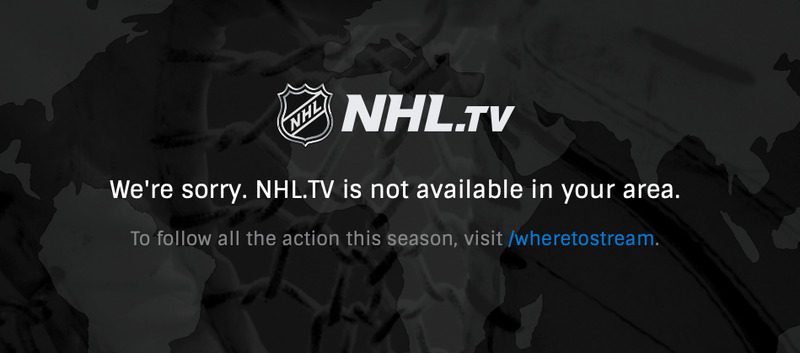
Getting around this is very easy actually. All you have to do is get a reputable VPN provider as its the most effective way to safely and privately bypass geo-blocking.
Once you do that, you can head back to NHL’s website, subscribe to the international service, and watch live matches anywhere. (Make sure to check the next part).
2. Regional Blackouts
To cultivate and protect a team’s home market, NHL uses the most common practice among Sports Streaming Services – Regional Blackouts.
This mechanism is excessively used in the United States and Canada, especially in big leagues like the NHL, NBA, as well as the NFL.
You see, every NHL team has a number of “regional” games–which are sold by the team to a regional broadcaster where they can only be streamed in the team’s broadcast region.
Also, there are the “national” games, which are available for anyone to watch from coast to coast. Now, depending on your physical location and broadcasting rights, NHL.tv is subject to blackouts.
For example, if you live in a region where the game is being shown on television (A major broadcaster has the rights), you won’t be able to use NHL.tv. Instead, you’ll get an error that looks like this:
“Your selection is not currently available in NHL.TV due to local or national blackout restrictions. The full-length replay will be made available after 48 hours.”
To bypass the blackout restrictions, you must subscribe to NHL TV’s International Pass. All you have to do is connect to a VPN server in a country where the service is available (Preferably France), subscribe, and stream the 2022/23 season anywhere.
Please note that even if you’re an international customer, blackout restrictions may apply to games that appear on an NHL partner network in your viewing area.
NHL.TV Blackout Bypass Unblock – Use VPN
The idea of a VPN or Virtual Private Network is that it allows you to tunnel your traffic encrypted to a remote server in another country.
This allows you to watch Netflix USA or UK or sites in any other country the VPN server is located in. You now know how to bypass NHL TV blackouts.
However, you might not know how important a VPN is when it comes to online browsing. Here’s what a VPN can do:
- Shields your data (sent and received) using military-grade encryption.
- Anonymizes your internet browsing by concealing your IP address.
- Speeds up your connection speed bypassing your ISP’s throttling technique.
- Gets you NHL TV’s international subscription even if you’re in the US.
In general, you have to use a VPN service that does have servers in key countries where the NHL service is available.
ExpressVPN is one of the providers we tested and recommend due to its servers in almost every part of the world including the UK and France.
You can easily manipulate your IP address and bypass NHL blackout restrictions. Also, you can benefit from a 30-day refund policy.
Aside from ExpressVPN, there are other VPN services that allow you to bypass NHL.TV Blackouts.

- Best for streaming and privacy
- High speed servers in 160 VPN locations
- Works for Netflix, BBC iPlayer, Amazon Prime Video, and Hulu
- 24/7/ live chat support
- 3 extra months free on annual plan

- UltraHD streaming
- Free Smart DNS proxy
- Unblocks all major streaming services
- Limited Time 72% Discount

- Unlimited VPN connections
- Over 1000 servers
- Ad-blocking feature available
- User-friendly application
- Exclusive Smart VPN feature
- Standalone Smart DNS subscription available
- Extra security features
- Extensions for Firefox and Chrome
- Split-tunneling available
Unblock NHL.TV Blackout – Use Smart DNS Proxy
Unlocator is the Smart DNS proxy service we tried. NOT all Smart DNS proxy services provide unblock services, so make sure NHL.TV blackout unblocking is supported if you choose another service.
A good Smart DNS proxy does not affect all your traffic, it only redirects the relevant portions of your traffic. Please see the below for more info on Smart DNS proxies :
- Your traffic is not actually hidden or encrypted, in return, however, your local services and channels won’t be affected
- ALL your devices are supported, all you need to do is change the DNS server on the devices you want to support or configure your router with the Smart DNS IP addresses to set up all devices in your network.
- If your ISP redirects your DNS traffic a.k.a. DNS hijacking or Transparent proxies you need to use VPN.
- Setup is easy, it takes minutes to get up and running.
With Unlocator, you get to give the service a try for 7 days – completely free of charge. You don’t even have to submit your credit card information.
Avoid NHL TV Blackouts – The FAQ Section
Do you want to know more? Check the inquiries below. We made sure to answer as many questions as we can:
Why is NHL TV Redirecting Me to ESPN’s Website?
That’s mainly because you reside in the US. NHL TV ceased to exist in the US and checking its site will redirect you to ESPN+’s website as it’s the official broadcaster in the country.
Does the International Version of NHL TV Offer Live Streaming?
Yes. You can watch live games straight on the NHL TV service if you’re using the international version.
How Much is the International NHL.TV?
NHL TV International costs $14.99/month and $99.99/year.
Is NHL TV Subject to Blackouts in the Netherlands?
Yes as ESPN has the sole rights to NHL in the country.
When Does the NHL Season Start?
The 106th season of the NHL kicks off on October 7th, 2022.
NHL.TV Blackout Unblocked – Enjoy the action!
We hope either VPN or a Smart DNS Proxy did unblock NHL.TV blackouts for you and you are able to enjoy your favorite NHL Hockey games now without any regional or location restrictions.
If you stumble upon any issues, please don’t hesitate to contact us in the comment section below.

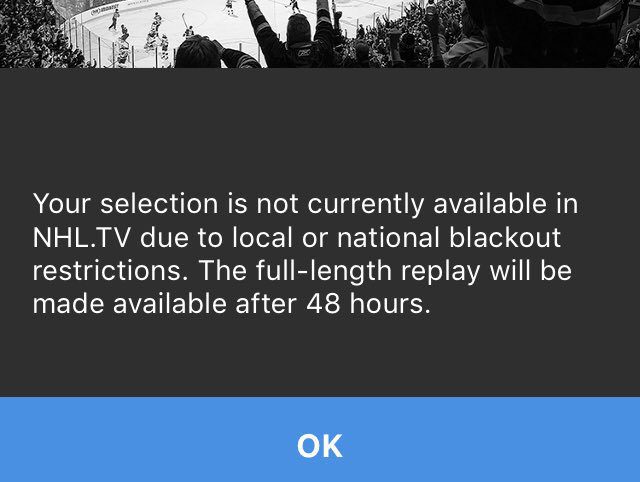









Sorry Charles you’re going to be sick of me! I liked the suggestion you made using apple tv and smart DNS. With that set-up do I have to tinker with the router? Or I just have to connect to router through apple tv? Again sole purpose is to bypass stupid blackouts to watch favorite hockey team. Also what precautions should I take avoid location detection? You have the best info, for real Rookies like me!
Thanks
Hi Chris. That setup should work perfectly fine. You can configure Smart DNS on your Apple TV without having to make any changes to your router. I would suggest only using your NHL.TV account on devices where you have already setup Smart DNS.
Thanks so much for your feedback. So I currently have Verizon Fios my thought is to get my own router that will accept a VPN (was thinking Express VPN).
Connect VPN and use Firestick as the streaming device for NHLtv . What do you think of this setup? Also, once I choose a server would I be able to change that server if it’s not working out? With this setup how could NHLTV be tipped off as to my location? sorry I’m not a tech person at all. Thanks again you have great info. If possible could you notify me when you respond?
Hi Chris. You can actually install the ExpressVPN app directly on the FireStick. However, I reckon NHL.tv uses location services in addition to your IP address on Android-based devices including the FireStick to determine your whereabouts. So in that case, a VPN would be useless as it won’t conceal your location totally.
Hi,
Just cut the cord in light of all the craziness. I spent over 2k on a premium bundle.
Trying to do my research before to ensure success. If you can share your thoughts that would be great.
Have Roku and Verizon Fios internet set up.
I want to go with a VPN and NHLTV (witch I will pay for) that will enable me to bypass NHL blackout restrictions on my favorite team.
Please give me your thoughts!
Other question would I be to purchase NHLTV for my mothers house who lives in another state and be able to login at my house to bypass blackouts?
Probably not that simple
Thanks
Hello Chris. You can either use a VPN or Smart DNS (As explained in the guide above) to get around NHL blackouts. The problem in your case is that the Roku itself doesn’t support VPN or Smart DNS proxies. So, you either have to configure either solution on your router instead, or purchase a streaming device that does support one of the two solutions. In the case of Apple TV for instance, you can directly configure Smart DNS on that device without the need to mess about on your router.
You should be able to use the account in two different locations.
If I subscribe to NHL.tv or NHL live..can I watch the blackout game with a Private internet access…on a. Firestick…thanks
Hi Levi. You should be able to do so, but you need to subscribe to the International NHL.tv version first.
How do I do this process on a Roku? Am I downloading the VPN to the Roku device or somewhere else?
Hello Angus. The Roku natively doesn’t allow you to set up a VPN connection on it. There’s a workaround you can turn to however.
I’ve been using Unlocator for two seasons now and it’s worked great until recently. I had my acct. revoked for “password sharing”. Re-subscribed (for $10 because the season is almost over) and had that one revoked a week later. Tech support ended up reinstating my account, but asked if I use a VPN. Not sure if they’ve upped their game, or if I was careless and left it running on one device while trying to access it with my phone or something with my home IP address, causing it to think I was sharing my password. Hopefully I can still watch the playoffs…
Will the Express VPN work to bypass my existing NHL.tv blackouts if I am streaming on my Microsoft Surface Pro given that I understand I have to have my locator switch set to on. I stream in New York and subject to Sabres regional blackouts.
Hi JD. Yes, you should be able to use VPN to bypass NHL blackout restrictions on your Surface Pro.
So, the expressVPN works on my PC for NHL blackout bypass. However, when I try it on my Samsung Galaxy S9+, NHL app still recognizes my physical location and blacks me out. I tried setting my location services to the “pull from wifi and data” instead of “GPS, wifi and Data” because I thought since it’s GPS, then it will pull from my phone’s physical location no matter what. Yet, NHL app STILL somehow knows that I’m in the blackout zone. So frustrating.
Also, turning of location services is not a thing because NHL app REQUIRES locations be turned on before live streaming.
Does anyone else have this issue?
Just figured this out and figured I would share my results!! I downloaded Fake GPS Free app from Playstore. (I have the Galaxy S9) Set my location to Tulsa in the app, fired the NHL app up. …I’m watching Golden Knights games from Henderson now. No VPN required. (Also I turned fake location off once it started to stream and it still continued to play without disrupting the rest of the phone’s location based services) once you install the app, go to developer settings, enable mock location app and you’re good to go. Hopefully it works for you too.
NordVPN doesn’t work to bypass nhl blackout.
Jake.. it’s working for me.. are you using a VPN-ready secondary router? If so, you might just need to tweak the settings.
I’m using the NordVPN app on my iPad.
The ipad won’t work unless you find a way to mask your gps location. This can be done, but a fairly complicated process requiring the use of a pc (in conjunction with the ipad) with substantial RAM (there are youtube videos that explain the process).
At home, I have Comcast and use Apple TV and a second router connected to the primary router. The secondary router is configured with NordVPN.
I subscribed to the NHL package and access the games via the NHL App on Apple TV (still requires the use of a secondary router running VPN).
It seems like a lot, but worth the effort if you’re a big hockey fan and want to watch from home.
Just got a VPN (NordVPN) set up with a secondary router and can confirm that I’m able to watch blacked out game on Apple TV NHL.TV app.
There’s a way around gps locator on ipad (which prevents bypassing blackout, even with ipad VPN), but it involves downloading IOS app development software that requires at least 8 megs of RAM (PC). There’s a youtube video that shows what to do step by step.
I subscribed to NHLTV so I don’t feel bad about bypassing inane local blackout. The cost of extra router and VPN software much less $ than subscribing to cable for the season.
Thanks so much for this article.. can’t tell you how happy I was to watch my first game with the setup recommended here!
Hi everyone, last year I tried using a service called Private Internet access https://www.privateinternetaccess.com/ and Netfix gave me a warning error that they detected I was using a blocking service. Has anyone experienced this error when using this either with NHL or Netflix?
if i use a roku stick in another state at a condo I have that has wifi, will I be bale to sign up for nhltv and just not be able to view those local to that property? but be able to see all other games ? thank you
Hi Andy. As long as the games you want to watch are not blacked out in that region, you should have no problems. Otherwise, using VPN or Smart DNS is a must.
Will I be able to watch playoff games through nhl.tv with either of these workarounds? Last year I just went to bars and games through all the playoffs and I spent a shit ton of money. Cant do that again.
Hey Cat. Yes you can bypass blackouts on NHL.TV playoffs using either VPN or Smart DNS.
Can somebody help me with initial sign up? Do I put in a Brazilian or Mexican address when signing up for the NHL subscription? Will the billing address affect that??? Also I already have an MLB subscription for a few years now for out of town games. Will I be able to view the locals here in NY on that account. They will know I’m in NJ already. Sorry if this is primitive, but I want to make sure I’m doing this correctly. Thanks!!!
Hi Kevin. Your billing address has no effect. You could either choose a Brazilian or Mexican address. You can also bypass blackout restrictions on both MLB.tv and NHL.tv simultaneously. If you need more help, just let me know.
Does this work with ps4 in canada
Hello Paul. Yes, you can bypass NHL.tv blackouts on PS4 in Canada as well.
I’m trying to use a VPN to use the nhl.tv app on my iphone, but it is not working. It does work on my laptop with the website based one.
Hi Adam. Unfortunately, the new NHL.TV app on iPhone, iPad, as well as Android, uses location services. That is why you will not be able to bypass NHL blackout restrictions on these devices.
So there is no way around it with an iPad whatsoever?
Downloaded VPN express and purchased gamecenter. Local game still blocked. Help!?!? B
Hi Dee. On what devices are you trying to watch NHL.TV?
TunnelBear VPN is not woking on the new app. Mexico or Brazil. Or anywhere else.
Hi. It seems a lot of VPN and Smart DNS services are not able to bypass blackouts on the new NHL.TV app. However, I’ve tested Unlocator and can confirm that I was able to bypass blackouts on NHL.TV on Apple TV, Roku, Xbox One/360, PS4, and PS4 using their Smart DNS service.
Since the switch to NHL.tv, I have been blacked out off local market games using a Roku 3 and going through Unlocator. Any hints or tips to make it work? Thanks
Hi. Did you make sure Unlocator DNS is properly configured on your router? Have you tried contacting Unlocator support regarding the issue? I’m sure they’ll help you out.
Difficult to get working again for me also. I finally had success on my home network using vpn Sweden server and spoofing my location to Cancun. When I try it in my Sprint network I get message “NHL app cannot reliably verify your location” a couple times, I kill the app, then it works. What a pain in the ass. What is so wrong with not being meat a tv in your local area and wanting to watch your home team. Blackouts are bullshit. Needs to be a lawsuit about that…
I try to purchase the nhl game center live product but it says unavailable in your region.
Hi. Are you using Smart DNS or VPN to purchase NHL GCL?
Great Info!
At home, my internet connection feeds both my personal gear, and my work gear. There is a Cisco VPN Router (881-W) between the internet connection and my work gear. My personal gear includes a Roku, and it does NOT go thru the VPN Router.
I’d like to use Unlocator so i can subscribe to Gamecenter Live and use my Roku to watch Flyers games and avoid blackouts.
I’m concerned that if i use Unlocator, it will confuse and/or conflict with my work VPN connection.
Any suggestions?
thx much!
feenyman99
I have a German Game Center account and a VPN (set to Germany) however when I am in Canada I cannot log in without having this Rogers try to subvert me.
Hi. Are you positive that you’re getting a German IP before accessing NHL Game Center? The NHL Game center website is not the same as the Rogers NHL Game Center site.
Update: I can watch the game on my android tablet 4.2.2 however when I attempt to cast my TV shows me as blacked out. However when I tab-cast from my MacBook Pro (with cloak) it works. It looks choppy compared to casting from the NHL app. And it is not the Rogers version of the app. Very confused.
When I say cast I am referring to Chromecast, within the NHL app. And it does cast the out of marke games.
Hi, would you know by using Unlocator smart DNS Proxy would I be able to get NHL playoff games? Does the proxy set the location in Europe?
Hey. Yeah Unlocator should allow you to watch the NHL Playoff games.
Thanks!
I tried this last year, and the app requires your GPS to be on so they can double check your location. If your GPS says you’re not in Mexico, they’ll still lock you out regardless of where you tunnel your stream through. If your GPS is off, it won’t boot.
So annoying. It’s not like I didn’t pay to watch these games – last year I paid twice both via my cable package and nhlGCL. God forbid I’m not strapped to a sofa while watching.
I just saw that Gamecenter is not available to purchase in the US during the playoffs. I switched my VPN to Germany and found it could be purchased for 30 US dollars. Would I be able to purchase with a US billing address?
Yes that should not be a problem
Hi, my question might be a bit of topic, but, do you know if blackout restrictions also apply in Mexico? I have a NHL Gamecenter live account and just recently got a blackout message on a Coyotes Oilers game, I don’t know if it will be the same for the playoffs when sky sports and espn broadcast it here in Mexico as well? Could I benefit from Unlocator as well?
Normally Unlocator would fix this, however most ISPs in Mexico do apply transparent proxies, in that case try VPN with a location in EU
Would i need to install Unlocator on my computer or does the router need to be changed? I was hoping to be able to use Chromecast on my tv to get NHL gamecenter. That’s really all I care about. Thanks for the info!! Not sure I know what I’m doing but it sounds easy enough that I might try it.
The best way out would be to ask the support of the service you are using, but chromecast does need router changes.
This is my problem also. I use my laptop to watch NHL.TV or Chromecast it to my tv.
What exactly do I ask my internet provider (COX) for?
Hi David. If you setup Unlocator DNS on your laptop or router you can bypass NHL.tv on that device. However if you wish to cast games from your PC to Chromecast, you might need to setup static routes to block Google DNS as well. Otherwise, your Chromecast will use Google DNS instead of Unlocator DNS.