How to Watch AT&T TV Now outside USA with VPN?
Previously known as DirecTV Now, the service AT&T TV Now is one of the biggest streaming services in the United States. The channel is a stand-alone SVOD service. That means you don’t need a cable subscription to sign up, which is great for cord-cutters. Major US channels like Starz, Encore, Fox, MTV, and NBC Sports are included depending on your subscription. With AT&T Now, all you have to do is reach for your device, log in, and live TV is at your fingertips. However, the service is geo-blocked outside the US. To watch AT&T Now in Canada, UK, Australia, or elsewhere outside the USA, you have to use a VPN.

How to Watch AT&T TV Now Outside the US
Can I Watch AT&T TV Now outside the USA?
Like most other American streaming channels, AT&T’s streaming service is geo-restricted abroad. That means you will not be able to watch AT&T TV Now in Canada, UK, Australia, France, Mexico, or Japan. Luckily, there’s a workaround. You can use VPN, virtual private network, to mask your true location online.
In the process, geo-blocked US channels will think you are in the USA. Here’s how to set up a VPN in order to watch AT&T TV Now outside the USA.
- First of all, sign up with a VPN provider if you have not done so already. If you’re familiar with bypassing geo-restrictions, you probably are already using a VPN.
- Once you have registered your VPN account, download and install the VPN application on your PC, Mac, iOS, or Android device.
- Now, connect to an American VPN server. While not yet confirmed, you might get different AT&T live streams depending on which US region your VPN server is located in.
- The final steps require you to launch the AT&T TV Now app and watch live and on-demand content as if you were in the USA.
- The same process unblocks all other American channels overseas. You can watch US Netflix, Hulu, HBO Go, Amazon Prime, and many more wherever you might currently be.
If you want to get access to US-only live and on-demand content abroad, sign up with ExpressVPN. They have a 30-day refund period as well as 24/7 customer support. While they’re the go-to-guys when it comes to unblocking AT&T TV Now abroad, you should still be able to get the streaming service overseas using one of these VPN providers.

- Best for streaming and privacy
- High speed servers in 160 VPN locations
- Works for Netflix, BBC iPlayer, Amazon Prime Video, and Hulu
- 24/7/ live chat support
- 3 extra months free on annual plan

- UltraHD streaming
- Free Smart DNS proxy
- Unblocks all major streaming services
- Limited Time 72% Discount

- Unlimited VPN connections
- Over 1000 servers
- Ad-blocking feature available
- User-friendly application
- Exclusive Smart VPN feature
- Standalone Smart DNS subscription available
- Extra security features
- Extensions for Firefox and Chrome
- Split-tunneling available
Channels by the Dozens
AT&T has signed contracts with Disney, NBCUniversal, and Viacom. That means we’ll get to see these companies’ channels at launch. AT&T TV Now will also offer more than 14,000 hours of on-demand content in the shape of Hollywood blockbusters and TV shows.
- Showtime
- Starz
- HBO
- Cinemax
- The CW
- A&E
- AMC
- BET
- Cartoon Network
- CNN
- Comedy Central
- Discovery
- Disney Channel
- E!
- ESPN
- Food Network
- FX
- Hallmark
- HGTV
- History
- Lifetime
- MSNBC
- MTV
- Nickelodeon
- Syfy
- TBS
- truTV
- USA Network
- VH1
- WE tv
On What Devices Can I watch AT&T TV Now?
AT&T TV Now allows you to stream your content on three simultaneous devices. That comes in handy when you have more than one member in the family with a different streaming platform to share your account with. So, with that said, here’s a list of the compatible streaming devices.
- Amazon Fire TV
- Apple TV
- Google Chromecast
- Roku
- PC
- Mac
- iOS
- Android
- Samsung Smart TV
- Android TV
Different Subscription – Different Channels
Depending on what you’re looking for, you can opt for one of several plans. Each package has a certain amount of content to offer. So, check what each plan has in stores in terms of channels and subscribe accordingly. Here are the 5 AT&T TV Now Plans:
- Entertainment: $93/month
- Choice: $110/month
- Xtra: $124/month
- Ultimate: $135/month
- Optimo MÁS: $134.99/month
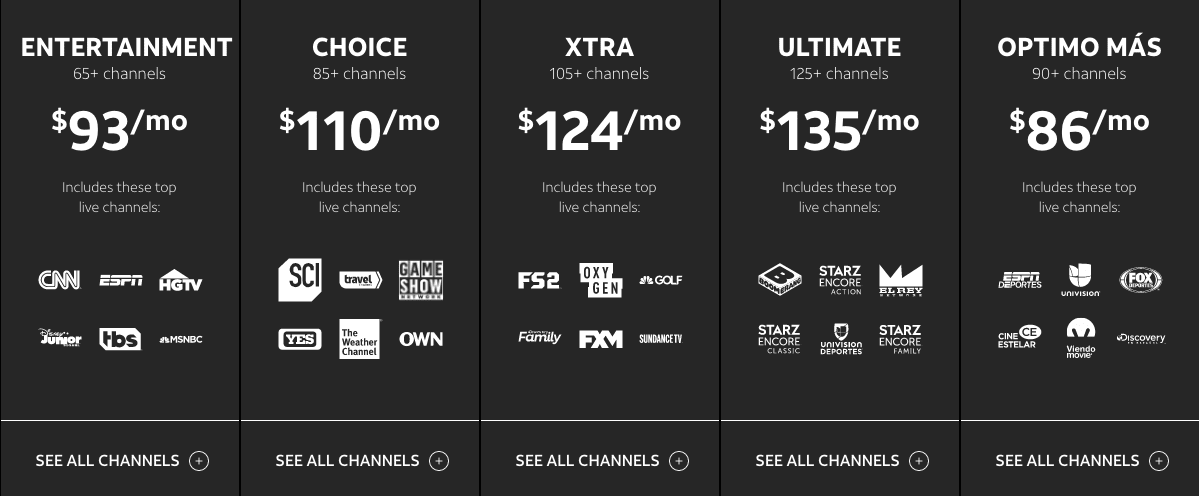
You can subscribe to AT&T using either your credit card or PayPal account. Make sure what you’re looking for is included in the package you select. Otherwise, your whole subscription will be to waste.
How to Watch AT&T TV Now Outside US – Conclusion
AT&T TV Now is one of the most formidable rivals to Playstation Vue or Sling TV. However, AT&T is definitely making strides in the right direction in terms of VOD. Cord-cutters in the USA will surely give the new channel a try. Remember, if you live abroad you can also watch AT&T as long as you are using a VPN.










Nord VPN does not work with IOS devices, just on MAC.
Strange, I have their app on my iPhone x and use it without any issues. Have you tried contacting their support? You should do that, via live chat they reply almost immediately.
Phlogis are you located outside the US? Does it ask for location access when you connect?
I’m outside of the U.S.
This will not work if you live in Canada. You can get onto the US servers but 1st problem. you need a us credit card to subscribe attached to a us address including zip code. To apply for a US card you need a SSN period. 2nd problem you need location services turned on for Apple TV – 4K included.
I’m not in the US. I can’t find a workaround.
Do i need a usa credit card or it works with any country based credit or debit card?
Try PayPal account linked to you local card. Works for me. New app uses gps so be aware of this
Anyone update directv app and still can access outside US with vpn?.
Not working for me 😭
Mine updated yesterday and can no longer view any content . . . using ExpressVPN!
I use Express VPN and with the new update it no longer works. Hope a fix comes in soon, but you are not the only one with issues. If something changes, please post it.
Solved on Apple TV 4. Change DNS to 185.37.37.37
Apple TV conected thru router with dd-wrt with l2tp from express VPN. No luck yet on iPhone or iPad. Will test DNS on firestick as soon they release update for Android.
What means “with dd-wrt with l2tp”?
My Apple TV is connected to internet by Ethernet with a router using dd-wrt firmware and the protocol is l2tp to connect to a vpn server
Not working at all with Hotspot VPN. You have to turn on location services to use the upgraded app. That is how they know where you really are. Upgraded app gives you DVR but takes away overseas access.
No, I am in Tanzania and was working great with ExpressVPN and DirectTV Now since February via the Washington DC – 2 VPN. In last update, I can no longer access programs via any locations.
Yes Turn off location services on Apple TV it works 4 Generation. The app on iPhone does not work after upgrade. Also set VPN to Los Angles 3
Chrome browser also works on Mac but Safari does not.
I was using a smart DNS services for one year but since the last app update (IOS and TvOS) it’s not working anymore as the location service has to be enabled :(
Hi guys,
I had this issue in Australia but since I purchased an Asus RT68U router and flashed it with expressvpn firmware, I’m now able to access so many more servers with Directv, Directv now and Hulu live. I found connecting to Sling via a vpn router, I can literally connect to any American server and it’ll work.
They’re very easy to set up and all you need to do is plug an ethernet from your main modem into the back of the router and it’s online instantly, then just upload express vpn firmware via the routers dashboard and your online.
Also Linksys WRTAC1900 is the exact same layout. Check out the express vpn website for more compatible devices (I think you can buy them directly from expressvpn.com with the firmware already flashed on it!)
For all those having issues connecting, One thing that worked for me was buying a Wireless VPN friendly router. contact your VPN providers first, they will suggest you which wireless routers are compatible with their VPN’s and also will/might help you to set it up. In this way you all your devices will be connect it to your VPN subscription location (USA).
Hello!
I have VPN but when i try to subscribe with Paypal, they told me: you need to have a USA account. I live in Canada.
Thank you!
Did you have to turn off location services? I can’t see DirecTV Now on my iPhone using VPN
Been watching on my iPhone and iPad using ExpressVPN here in the U.K. With no problems.
Can you watch nbc abc fox?
Living overseas and use vpn for HBO and Slingtv. Tried to install directv now. When I try to run program it tells me to activate location service on my Apple TV. When I do it will not let me use the program
I doubt anything will work for this. Express VPN does not work for Netflix, we try every so often. Been at this battle trying to just watch some dang TV, being US citizens living overseas in Korea for a year and a half.
Hi Melissa. ExpressVPN does work with Netflix. Do contact ExpressVPN support. They’ll sort the issue out.
For what region? Netflix is blocking DNS / VPN providers.
Hello.!
Im already using DirectTVNOW and Im in Spain.
I use ExpressVPN. Its working perfect.
Thanks
With which device? Amazon FTV? Apple TV?
Which devise are you using? Que aparato estás usando para verlo?
After the latest update of the app, I can watch DirecTV Now on my iPad with VPN. I was already able to watch it with VPN from my Macbook.
Hi, are u watching it on your laptop or with your apple tv?.
I’m watching it with Apple TV.. Everything is perfect but there are not the local channel FOX ABC NBC and is a big missing
Which dns unblocker are you using?
Where are you Manu? Are you using DNS or VPN?
What country you in?
What VPN or DNS provider you using?
You were able to get a DirectNow TV without turning on location services?
How are u using it ? Which SmartDNS are you using on your Apple TV?
I don’t think there is anyway to bypass the security of the DTVNow App, its a shame. I think Roku devices and the FireTV do not have location services, FireTV is already supported but I don’t know anyone who can tell me if it works there with a DNS or a VPN. I use Roku devices but they are still not supported, I wonder if a DNS or a VPN will work on them. Any comments?
Anyone know how to solve this problem? Is it working for anyone Directv Now?
Direct TV Now won’t work from a location outside the US because of the requirement to have location services turned for the app. You need a way to spoof your actual location. Neither VPN or DNS solve this problem alone.
Directv Now even requires you to turn on location services on the Apple TV. No VPN or proxy service can be of any use if location services determines where you are located. This could be a very effective alternative for the geo blocking used so far.
I am using Unotelly DNS from Japan and Unotelly now sucks along with its service. Use to be able to watch any Netflix region, until Netflix started blocking, and I cancelled Netflix. However, I can stream HBO using DNS. I just signed up for AT&T DirNow, but nothing but a black screen using Untotelly DNS from Japan. Will ExpressVPN solve my problem? And to watch DirNow on my TV through Apple TV, will I need a VPN router?
It does not work with VPN or Smart DNS, anyone have a fix?
Hi there. Which VPN provider are you using and on what device?
DirNow doesn’t work from Japan with Unotelly Smart DNS too. Just get a black screen with basic account info, but no content. But, I can stream HBO no problem.
No Netflix, except local Japan Netflix too. I canx Netflix when they started blocking DNS sites.
Isso, on what device have you been able to watch DirecTV Now with (Exprss)VPN?
Only on a Mac laptop, using Safari and Getflix DNS. As others said, mobile devices won’t work without Location Services. Any solutions?
DIRECTV Now requieres location services in iOS to be enabled thus nulifying the VPN effect. Is there a fix for this issue ?
I’m having the same problem.. I’m using a smartDNS on my Apple TV, but they don’t support it yet..
Hi Kevin. Given that DirecTV Now just has been launched, it will take some time until Smart DNS proxy services start supporting it. I’ll update the article once Unlocator adds support for DirecTV Now.