How to Install PureVPN on FireStick
Is it possible to setup the PureVPN app on an Amazon Fire TV or FireStick. PureVPN is a VPN service provider which many people use to protect their online privacy as well as bypass regional restrictions while abroad. Similarly to other VPNs, PureVPN offer their users applications that can be installed on Windows PC, Mac, Android, or iOS devices. But what about the Fire Stick? Can you install PureVPN on a FireStick?

How to Install PureVPN on FireStick
How to Install PureVPN on a Fire Stick?
You can actually download and install the PureVPN app on your Fire Stick. All you have to do is search for the app on the Fire TV and then install it. There’s one big issue though, due to compatibility issues, you won’t be able to use your Amazon Fire TV with Alexa Voice Remote to sign in or navigate through the application. Some people suggest using an Android app called Fire TV Remote Launcher to get around this problem. However, the app’s mouse feature isn’t free. Additionally, you need an Android Smartphone to operate that app. All in all, it’s inconvenient. Instead of all this, why not sign up with a VPN service provider that actually offers a VPN app that is fully compatible with Fire Stick or Amazon Fire TV?
How to Install VPN on Fire Stick?
In order to setup a VPN connection on your second-generation Fire TV Stick, you have to sign up with a VPN that offer compatible VPN apps. IPVanish and BulletVPN are prime examples. Both these VPNs have apps that you can easily install on your FireStick and navigate through using nothing more than your Fire Stick remote:
- First head over to ExpressVPN and register your VPN account.
- Launch your Fire Stick or Amazon Fire TV.
- Go to ‘Apps’ at the top of your home screen.

Go to Apps
- Now select ‘Categories’ -> ‘Utility’.
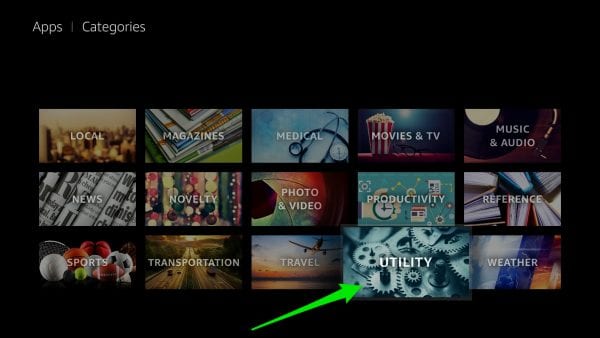
Select Utility
- Choose the ExpressVPN app. In case you cannot find the ‘Utility’ section on your FireStick, simply use the search function and look for ExpressVPN on the Amazon Store instead.
- Next, Select the ‘Get’ button to download the app.
- Once it has downloaded and installed, choose ‘Open’.
- Then, sign into the VPN app using your ExpressVPN Username and Password.
- Finally, choose the VPN server location you wish to connect to.
- Once the VPN connection has been established, simply click the home button on your Fire Stick remote control.
How to Install PureVPN on Fire Stick?
While setting up the PureVPN app on your FireStick is doable, it actually isn’t that practical. The fact you cannot use the Fire TV remote with it is a deal-breaker for us. To avoid all the hustle, simply sign up with a VPN that works perfectly on the FireStick.





