Is It Possible to Install WireGuard VPN on Fire Stick?
You might know WireGuard VPN as a security-focused Virtual Private Network that is popular for its simplicity and ease of use. Its client is deployable on Windows, macOS, iOS, and Android. However, if you landed on this page, you’re probably asking if you can get it on your FireStick. Well, you came to the right place. Read on and find out everything you need to know.

Is It Possible to Install WireGuard VPN on FireStick
So Is It Possible?
![]() Fire Stick is an incredible streaming device that allows you to access content from streaming channels all over the world.
Fire Stick is an incredible streaming device that allows you to access content from streaming channels all over the world.
However, streaming services are geo-restricted to their respective countries. For example, ESPN+ is a downloadable application on the device.
But once you get it, you’ll notice that it cannot operate outside the US due to geo-restrictions. That’s where a VPN on Fire Stick comes in.
But in WireGuard’s case, we come to the answer to everybody’s question. Is it available on Fire Stick? Unfortunately, no.
There is no application dedicated to the streaming platform, but there is an alternative, which won’t do you any good either.
If you already tried to sideload the app via apk installation, you’ll also notice that you can’t use it. Here’s what you’ll encounter:
- FireStick can only be navigated with their remote control, which has a very basic keypad. You need swipe/click to connect, and the remote doesn’t focus on the connect button.
- On many occasions, you’ll get an error while trying to install the apk file. “VPN Failed.”
- You might use Tunsafe, but that also won’t get you anywhere. It provides you with some free to use servers, but the problem still occurs.
As I mentioned, FireStick is an incredible device for streaming. But to unlock its full potential, you need a credible VPN for the job. Sadly, WireGuard is not up for the task. Even if it has a client for FireStick, you won’t be able to access channels that apply VPN blocking. That includes the likes of Netflix, Hulu, HBO, and DAZN.
WireGuard’s Ultimate Alternative – Enter ExpressVPN
 To sum it all up, Wireguard is a free VPN that’s useful for some tasks on your Android, iOS, PC, and Mac.
To sum it all up, Wireguard is a free VPN that’s useful for some tasks on your Android, iOS, PC, and Mac.
When it comes to Fire Stick, you should instantly look the other way. You’ll be wasting your time on something that simply won’t operate.
If you want the perfect alternative, search no more. You might be asking yourself, why am I recommending ExpressVPN.
Stating that it’s what I personally use won’t be enough. So, let’s resort to facts and features instead, shall we?
ExpressVPN launched back in 2009 as a means to overcome the internet’s threats and circumvent its limitations. You’ll get more than 3000 servers around 94 countries to choose from. So, whatever channel you have in mind, you won’t be running out of options at all.
Also, don’t forget that you can browse the internet while using FireStick. In fact, you can subscribe to channels using your credit card information. That’s not safe unless you use a highly secure VPN provider like ExpressVPN. In technical terms, ExpressVPN uses 256-bit AES encryption to protect your data.
As for streaming speed, you can either use ExpressVPN’s servers or its Smart DNS service. Both give you blazing fast speed and the ability to stream HD-content.
Here’s a quick view of what ExpressVPN includes in a single subscription:
- Military-grade encryption.
- 30-day refund policy.
- Smart DNS service.
- 3000+ servers in 94 countries.
- Five concurrent connections.
- Available on Fire Stick.
- Blazing-fast speeds.
- Kill Switch.
Note: Unlike WireGuard, ExpressVPN is a premium provider that charges for its services. However, it’s well known that free VPNs are not safe. So, it’s highly recommended to pay up in cash rather than with your private information.
How to Install ExpressVPN on Fire Stick
As stated above, ExpressVPN has a dedicated client for Amazon Fire Stick. Therefore, it’s very easy to download, install, and connect to a VPN server. Let me guide you through the process in case you don’t know your way around. Here’s how you can install ExpressVPN on Amazon Fire Stick.
- First, you need to sign up with ExpressVPN. Don’t worry about investing your money in the wrong place; they have a 30-day money-back guarantee.
- On your Fire Stick device, click on the Search Function and type ExpressVPN.

- Click on the ExpressVPN icon.

- On the next screen, select Download.
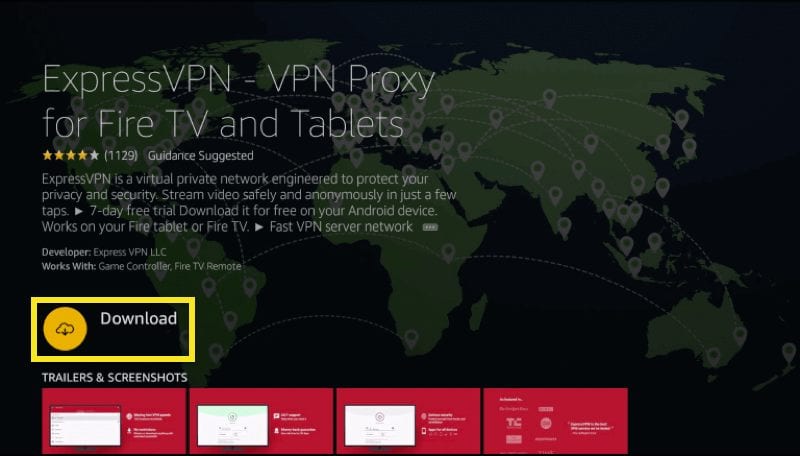
- Once the download is finished, head back to your Fire Stick’s home screen and launch the app.
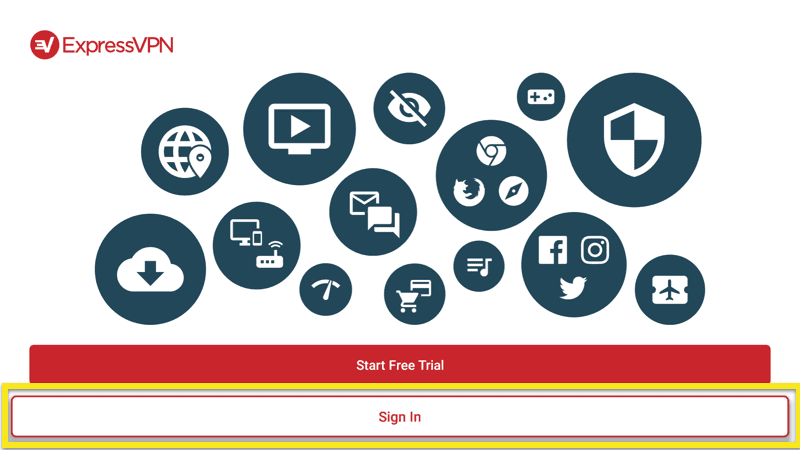
- You’ve already created an ExpressVPN account. Now, sign in with your username and password.
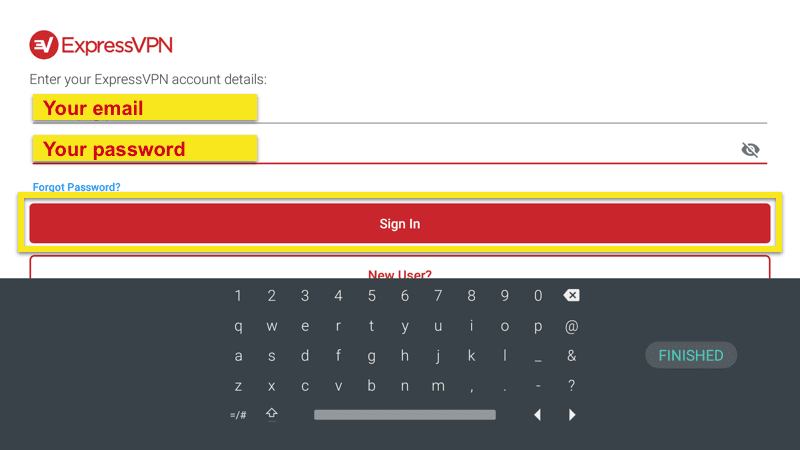
- Head over to the server list and choose a server based on what you’re looking for. In the image below, I chose Tokyo Japan as an example as I was looking to unblock TVer in my region.
- Next, click on the connect button and wait a few seconds for the connection to take place.
- Finally, launch your browser on FireStick and check this IP Tool to verify your new IP address.
- You’ve successfully installed and connected to ExpressVPN.
ExpressVPN might be the almighty provider for your FireStick, but it’s not the only one out there. You’ll find other top FireStick VPNs, but I narrowed it down to the top four. Check them out in the table below.

- Best for streaming and privacy
- High speed servers in 160 VPN locations
- Works for Netflix, BBC iPlayer, Amazon Prime Video, and Hulu
- 24/7/ live chat support
- 3 extra months free on annual plan

- UltraHD streaming
- Free Smart DNS proxy
- Unblocks all major streaming services
- Limited Time 72% Discount

- Unlimited VPN connections
- Over 1000 servers
- Ad-blocking feature available
- User-friendly application
- Exclusive Smart VPN feature
- Standalone Smart DNS subscription available
- Extra security features
- Extensions for Firefox and Chrome
- Split-tunneling available
WireGuard on Fire Stick? Final Thoughts
WireGuard is considered to be one of the top free VPNs despite my discouragement of using them. But this fact isn’t the problem here. The issue lies in its compatibility with FireStick.
A lot of applications can be sideloaded and used perfectly on the platform. However, somehow, WireGuard and Tunsafe aren’t among them. So, you now know why it doesn’t work and what alternative to use. If there is any additional information you’d like to share, please drop them in the comments below.










Hi thanks for your explantation, but this setup doesnt work, if you want site load your home LAN.
In my case (and i think most users want the same) i want to connect my fire TV Stick with my home network, to look some private videos or something else.
So is there a app to connect with native wireguard servers, like my “home wireguard” server?