Best VPN for FireStick – 2024 Review

Best VPN for Fire Stick – Content Index
There’s a lot more than what sees the eye when it comes to using a Fire Stick. If you want to unlock the device’s full potential, you must make use of a VPN. Which one to choose? Well, I’m going to help you out in that department next.
Why Need a VPN for FireStick?
The Amazon Fire TV Stick is probably one of the best-selling streaming devices. It gives you access to almost unlimited TV channels if you live in the USA that is. If you are going to use a VPN on it, here’s what you need to know.
Firstly, if you are into streaming overseas content, then you definitely need a VPN on your Firestick. VPNs offer a wide network of servers, which you can connect to so that you appear in the same location they are based in. This allows you to access streaming channels from abroad. Online streaming then becomes enjoyable on a FireStick. It’s not the only thing you get when subscribed to VPN as gaming also becomes more pleasurable and exciting. You get to hide your IP address and play anonymously online. The previously-blocked servers by ISP can be unblocked with a VPN subscription thus boosting your FireStick gaming experience.
If you’re into security-related matters, you should know that VPN grants you the online security you have always dreamed of. While you’re online using your FireStick, no one can know who you are since you are connected to a different server. Second, this particular connection has gotten all of your traffic rerouted through that server and wrapped up in encryption layers. This means you are 100% safe online.
How to Install a VPN on FireStick?
Considering that the second generation of Amazon Fire Sticks natively hosts a VPN, you can follow this guide to install a VPN on your FireStick. In case you are using the first generation FireStick, you can go about installing a VPN in two ways:
- Your first option is setting a VPN on a VPN-ready router. By doing so, you would be connecting all of your devices to that router. Your Firestick would be one of them. Now, in case you don’t own a VPN-compatible router, you will need a Tomato-based router or DD-WRT to install one. This guide will help you learn more about how to install a VPN on your DD-WRT router.
- The second option involves you being smart enough to pick a VPN that offers a free Smart DNS feature. The VPN I know grants you that option is ExpressVPN. In such a case, you get two DNS server addresses that can directly be set up on the FireStick. While adopting this approach is not all that secure, you would still be bypassing geo-restrictions from any place around the world. You can watch American based channels and services anywhere outside the USA.
If you just want to try out a Smart DNS, you can try out Unlocator. This is not as secure as a VPN, but it does get the unblocking job done. Benefit from the 7-day free trial, and unblock geo-blocked content on FireStick using their DNS codes.
Best FireStick VPN – A Brief Look
Choosing a VPN for FireStick can be a bit of a hassle. You will find hundreds of providers on the market yet not all are worthy of using. The list I’m reviewing is free of ” free VPNs”. Why? Simple because services as such are unstable and unsafe to use. They tend to compromise your private browsing due to the fact that they might sell your logs to sister companies. If you think free VPN services are a good idea, then you probably don’t know that you’re paying up with your own privacy.
Below you can find our list of best FireStick VPNs in 2024. Speed, server location, compatibility, customer support, and refund policies were all taken into consideration. Here are the VPN providers we’re talking about. I’ve put them in a small list above for you to get a brief idea about what we’re covering in this review. Check them out and if you’d like to know more give the table below a quick gander.

- Best for streaming and privacy
- High speed servers in 160 VPN locations
- Works for Netflix, BBC iPlayer, Amazon Prime Video, and Hulu
- 24/7/ live chat support
- 3 extra months free on annual plan

- UltraHD streaming
- Free Smart DNS proxy
- Unblocks all major streaming services
- Limited Time 72% Discount

- Unlimited VPN connections
- Over 1000 servers
- Ad-blocking feature available
- User-friendly application
- Exclusive Smart VPN feature
- Standalone Smart DNS subscription available
- Extra security features
- Extensions for Firefox and Chrome
- Split-tunneling available
Top Fire Stick VPNs – The Full Review
We’ll be talking about five VPNs that will take your FireStick experience to a whole new level. I’ve tested the bunch and came out with very good results. That’s why these ones stood out from the other VPNs I tried. So, without further ado, here’s the full unbiased review of the best VPNs for Fire Stick.
1. ExpressVPN

ExpressVPN are the VPN experts in this industry. The company owns servers in key locations across the globe. You can seamlessly connect to any of their servers with the knowledge that there’s always one close by. Few are the services that allow you to make changes to your Netflix region and switch to the USA.
With ExpressVPN, you get to change your Netflix region and access American-based channels like Hulu, Amazon Prime, Netflix, Showtime, and so much more on FireStick. Your Firestick doesn’t have to be the only device benefiting from the connection. You can run up to three simultaneous VPN connections, which is pretty useful. ExpressVPN promises its subscribers a ‘No-logs policy’ along with 24/7 customer support.
Pros
- compatible apps to use on Mac, PC, iOS, and Android platforms
- the availability of support 24/7 via live chat
- VPN servers in 94 countries
- no traffic logging whatsoever
- stream American Netflix
- a Smart DNS proxy option
- get a 30-day money-back guarantee
Cons
- The only drawback about ExpressVPN is its price, which so happens to be more expensive than other providers.
2. BulletVPN

When we tested out BulletVPN’s servers, we experienced a few speed drops. Overall, the newcomer did really well with the FireStick. Now. if the Estonia-based company adds a couple more servers to its network, it might attract more subscribers, not to mention rank higher on our list.
Pros
- Abides by a 30-day refund policy.
- VPN clients for most platforms
- Offers guidance through 24/7 support.
- Keeps no logs of users.
- 154 servers in 55 countries.
- 1-day free trial.
- Excellent channel unblocker.
Cons
- Lacks “Double VPN” feature.
3. NordVPN

I found NordVPN’s applications for platforms like iOS devices, Android, PC, and Mac quite enjoyable. It’s safe to say that they are some of the best ones I have used.
In just a few minutes, you’ll be all set. The setup process is super easy. The company has designed those apps so that they can meet their clients’ needs. After activating the application, you get to connect to one of their thousands of servers. It’s worth mentioning that their server network is very large. Just like ExpressVPN, Nord adheres to a 30-day refund policy. So, you won’t regret subscribing to its services.
Pros:
- benefit from a 30-day refund period
- fantastic VPN apps and user-friendly interface
- availability of VPN servers in almost 57 countries
- the double VPN feature for extra security
Cons:
- possibility of slow server speeds
4. SurfShark
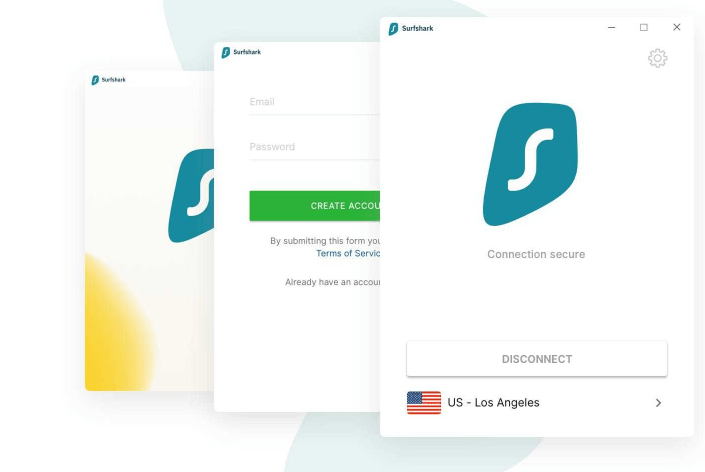
SurfShark is a new brand VPN service with outstanding performance. It grants users complete privacy and offers powerful security features for the ultimate internet safety. It is a relatively new VPN service in comparison with the tough joints already in existence but that’s what makes it stand out. The best part about this VPN that no other VPN has is that it provides unlimited simultaneous connections. Now, you, your family, and friends can benefit from a VPN connection with one subscription. Here’s more:
Pros
- Supports an unlimited number of devices.
- Offers multiple server locations with over 3000 servers in 65 countries.
- Easily eliminate malware, ads, and trackers.
- 30-day money-back guarantee.
- 24/7 live support.
Cons
- The speed at times is below-average.
- A bit expensive for a monthly subscription.
5. IPVanish

One of the fastest VPNs on the market today is IPVanish. The best part about this provider is its quick VPN server speeds. Speed is a deal breaker when it comes to choosing a VPN. This is why users turn to IPVanish.
Other than that, the company’s no-logs kept policy gives you the advantage of browsing the web anonymously. IPVanish’s app can be directly installed on the FireStick. So, if you’re interested in Kodi, IPVanish is the VPN to use.
Pros:
- super fast VPN server speeds
- offers unlimited P2P traffic
- allows up to 5 simultaneous VPN connections
- has servers optimized for Kodi
- well-functioning on FireStick
Cons:
- only a 7-day refund period
- VPN servers don’t work with Netflix
Best FireStick VPN in 2024 – Conclusion
That’s pretty much all there is to it, the best VPNs for FireStick. What do you think of this guide? Did we hit the mark, or are there other reputable VPNs we missed out on? All you need to keep in mind is that if you want to access geo-blocked content or use Kodi anonymously, you definitely are in need of a VPN service compatible with your FireStick.
Again, the VPNs mentioned above worked perfectly when we tried them out on Amazon Fire TV. But we would like you to share your picks, recommendations, and thoughts in the comment section here.
ExpressVPN Review

Name: ExpressVPN
Description: ExpressVPN is a VPN service that allows you to browse the web anonymously and unblock geo-restricted sites.
Price: 12.95
Currency: $
Operating System: Windows, OSX, Android, iOS
Application Category: Multimedia
-
Refund Policy
-
Speed
-
Support
-
VPN Apps
Visit VPN Provider









How much do you have to pay a month ? Is it CC friendly
I wish that this was in language us senior citizens could understand better. Im confused about is this for a computer or television or both ? Wanted to find out what tv stations you get but couldnt find that out. I am very technically challenged but I am sick of 200.00 dollars a month