How to Install Exodus on SPMC Tutorial
How to install Exodus on SPMC? SPMC is an unofficial Kodi fork. Although it works in almost identical fashion, setting it up differs a little. In this tutorial, I will show you how you can setup third-party addons such as Exodus, Alluc, SALTS, or SportsDevil on SPMC. The following guide has been tested on an Android smartphone. However, you should be able to use the same Exodus SPMC installation setup on any other device you currently use SPMC on.
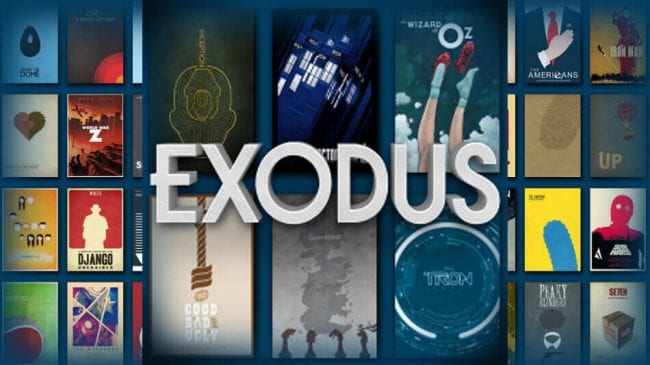
How to Install Exodus on SPMC
How to Install Exodus on SPMC
The first thing you have to do is add Fusion to SPMC. Once that is done you can setup the Exodus repo which will allow you to finally install Exodus on SPMC. Follow the guide below.
- First, launch the SPMC app.

How to Install Exodus on SPMC – Step 1
- Once inside, click on the ‘Settings’ icon in the bottom-right corner.
- Next, click on the icon that has has horizontal lines.

How to Install Exodus on SPMC – Step 2
- Now, select ‘Add Source’.
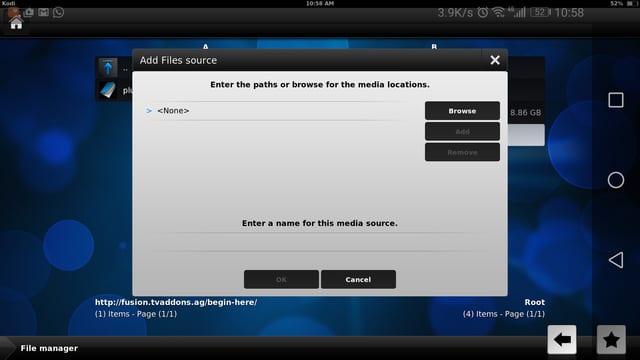
How to Install Exodus on SPMC – Step 3
- Select None and then enter the following path without the quotes “http://mediarepos.net/kodistuff”.
- Name it ‘KodiStuff’ and click ‘OK’.
- Then, go back to ‘Settings’ and click on the icon that looks like a puzzle shape.

How to Install Exodus on SPMC – Step 4
- From here, choose ‘Install from Zip file’ -> KodiStuff
- Select repository.smash-x-x-x.zip and install it.
- Wait until you see the add-on enabled notification.
- Now, select Install from repository.
- Choose the Smash Repo repository to open it.
- Click on Video Add-ons -> Exodus and press install.
- Wait until you see the Exodus Addon Enabled notification.
- Now go back to the SPMC homescreen and select Videos -> Video add-ons.
- All the video addons you install, including Exodus, will appear here.
Is Exodus SPMC Addon Legal to Use?
I have covered the legal issues concerning Exodus in detail. In short, if you don’t want to get into trouble, and stay on the safe side, you need to watch movies and TV shows via Exodus anonymously. The only way to achieve that is by using a virtual private network a.k.a VPN.
How Do I Install VPN on SPMC?
Using VPN basically prevents your ISP from tracking your online activities. Whether that is browsing sites, streaming videos, or downloading torrents. If you want to avoid getting a DMCA copyright infringement notices in your email inbox, you have to install VPN. Otherwise, your privacy will be exposed. Here’s how you can install VPN on SPMC.
- Sign up with a VPN provider that takes your online privacy seriously. IPVanish is a good example.
- Download and install the VPN application on your PC, Mac, iPhone, iPad, or Android.
- Connect to a VPN server after you launch the VPN app.
- You can now stream movies/TV shows on SPMC without having to worry that somebody’s spying on you.
- Once you have launched the VPN app and configured your VPN connection, you can keep it running in the background.
- Now, simply launch the SPMC app.
IPVanish do not keep logs of your browsing activities. That makes them the perfect candidate to protect your online anonymity. Other VPN providers you can use to with SPMC are listed below.
Last Updated Today| Rank | VPN Provider | Link |
|---|---|---|
 |  | 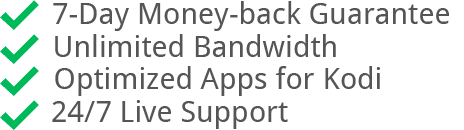  |
2 |  | 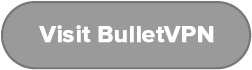 |
3 |  |  |
4 |  | 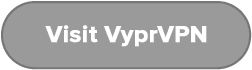 |
How to Install Exodus on SPMC Video Guide
If all of the steps above seem to difficult for you to follow for whatever reason, try watching this video instead to setup Exodus on SPMC.
How to Install Exodus on SPMC – Conclusion
Although you can easily setup Exodus on SPMC, there is a certain element of risk involved with using it to watch videos. That especially applies in countries where privacy laws are strict. If you live in UK, USA, Australia, Germany, France, connect to a VPN server whenever you use unofficial SPMC addons like Exodus.

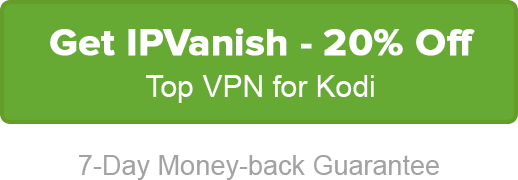


Hi, when i choose “install from zip file” then click on “KodiStuff” there aren’t any files there, i tried it many times with the same method with different addons, but thy aren’t worked either. What can be the problem?
My Exodus on SPMC: when I try to pick movies or tv shows it says “no stream available”. It worked up until 2 wks ago. I’ve tried to clear cache/providers but nothing still works.
“http://mediarepos.net/kodistuff” cannot be reachable … I couldn’t install repositories…
When going to install from smash repo exodus is not there
I did these exact steps but when I go to Install from repository> exodus repository it has exodus repository in add on repository not video add ons. Any help on fixing it?
So, we’ve got the exodus repository installed but every time we click into it, it simply says ‘Cannot connect’. Its not an internet issue on our end, so we want to know what else it could be.
I have the exodus repository installed but there is nothing in the video add on section. Any ideas?
I don’t know how to get 3rd party add-ons, such as Sports Devil, evt?
Hi Ron. Check this guide out https://thevpn.guru/best-kodi-17-addons-install-krypton