How to Install a VPN on a Xiaomi Mi Router
Do you have a Xiaomi Mi router? Why not expand its functionality by installing a VPN client onto it? With a VPN, your router will be able to extend the VPN’s security to all connected devices. This will protect your device’s security and privacy, as well as give you the ability to access geo-blocked content on any streaming device. Read on to find out how to install a VPN on a Xiaomi Mi router, step-by-step.

How to Install a VPN on a Xiaomi Mi Router
Why Setup a VPN on Your Xiaomi Mi Router
Let me explain what a VPN does first.
VPNs, short for Virtual Private Networks, have 2 basic functionalities. (1) Encrypting your data and (2) re-routing your traffic through their own secure servers. This way, VPNs protect you from data theft, hacks, and third-party monitoring. When a VPN re-routes your traffic, it also ends up spoofing your IP. When you connect to a VPN server, your public IP address changes to match its location. This way, you’ll also be able to access geo-blocked content whenever you want.
Now, how can this benefit your router?
Simple. When you install a VPN on your router, you extend that VPN’s functionalities on any device that connects to the router. In essence, you’re using a VPN on every device without abusing the allocated device restrictions most top-tier VPNs enforce. To add to this, you will be able to use the VPN’s ability to access geo-restricted content on all devices, even ones that don’t have a native VPN app. This includes most Smart TVs and gaming consoles.
Best VPN for Your Xiaomi Mi Router
We suggest using ExpressVPN as your Xiaomi Mi router VPN. ExpressVPN supports L2TP protocols, which is needed for this specific installation. This service provider also offers 2000+ servers in 94+ countries, a 5-star customer support team, and a 30-day money-back guarantee. This way, you can test out the service for yourself before you make a real commitment. I’ll personally be using ExpressVPN to illustrate this installation process.
If you feel like ExpressVPN isn’t the right provider for you, you can use any of these top-tier providers instead:

- Best for streaming and privacy
- High speed servers in 160 VPN locations
- Works for Netflix, BBC iPlayer, Amazon Prime Video, and Hulu
- 24/7/ live chat support
- 3 extra months free on annual plan

- UltraHD streaming
- Free Smart DNS proxy
- Unblocks all major streaming services
- Limited Time 72% Discount

- Unlimited VPN connections
- Over 1000 servers
- Ad-blocking feature available
- User-friendly application
- Exclusive Smart VPN feature
- Standalone Smart DNS subscription available
- Extra security features
- Extensions for Firefox and Chrome
- Split-tunneling available
How to Install a VPN on Your Xiaomi Mi Router – Step-by-Step Guide
As I mentioned above, I’ll be using ExpressVPN to illustrate how to install a VPN on a Xiaomi Mi Router. The specific router I’ll be using is the Xiaomi Mi 3, but you can follow this guide for all VPN-compatible Xiaomi Mi routers:
Download VPN Configuration Files
- Sign in to your VPN’s account.
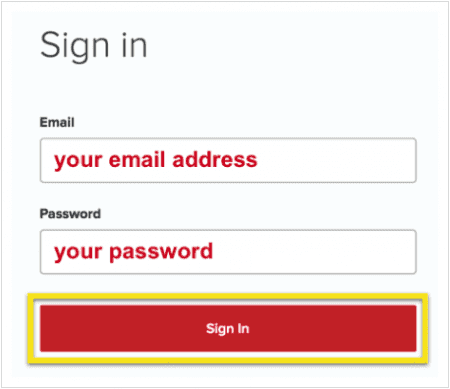
- Click on Set Up on More Devices.
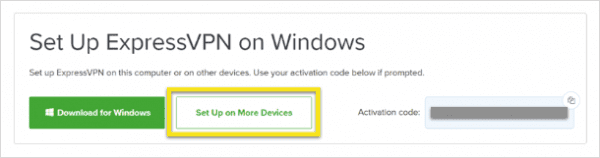
- Click on Manual Config to the left of the screen. Select the PPTP & L2TP-IPSec tab on the right. Here’s you’ll see your username, password, and a list of server addresses around the world. Save this information as you’ll be using it later (you’re going to have to select an address).
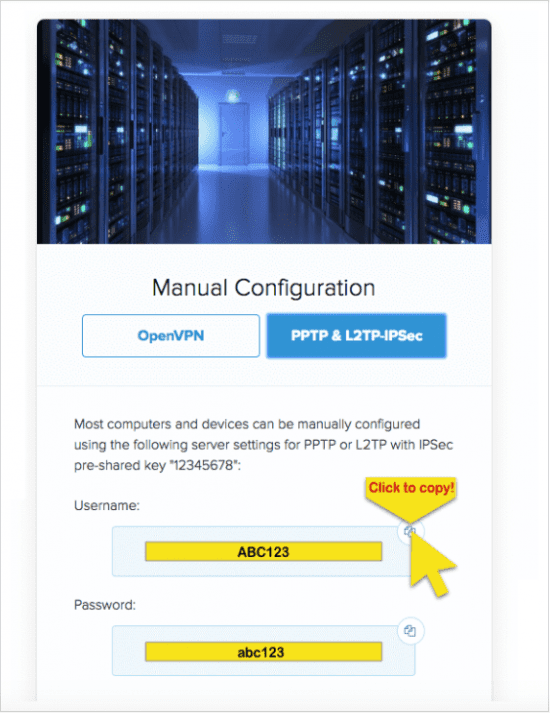
Configure Xiaomi Mi Router
- Go to your Xiaomi Mi router’s control panel. Click on this link to do that. If it’s the first time you’ve signed into the control panel, set a password. Write it down somewhere so you won’t forget it.
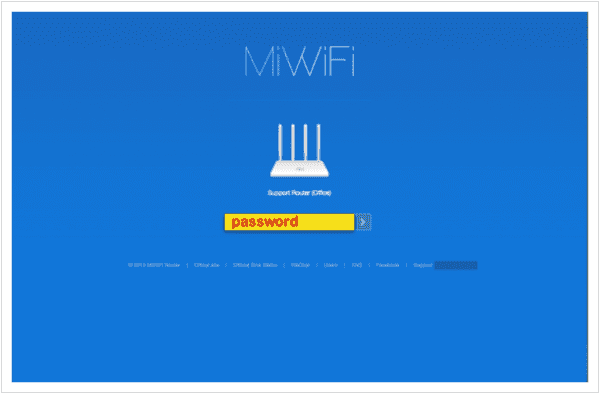
- Click on Advanced. Select VPN.
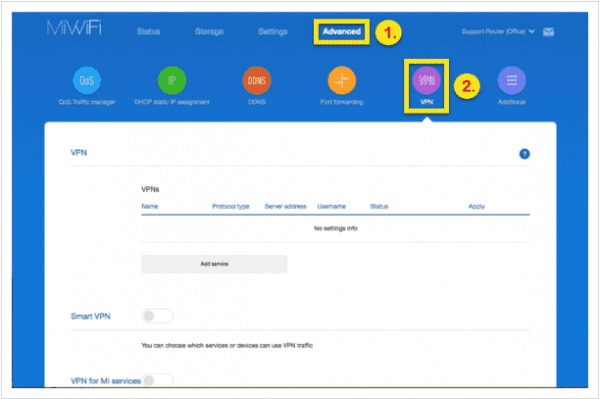
- Click on Add Service. You’ll find that you need to fill in a few information:
- Name: This one is up to you. Try to pick something you’ll remember.
- Protocol Type: L2TP
- Server: paste the server name you chose from the first part of this guide.
- Username: paste ExpressVPN’s manual config username.
- Password: paste ExpressVPN’s manual config password.
- Click Save.
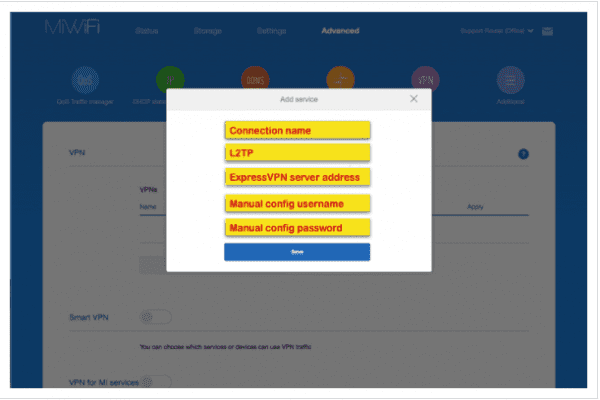
- Under VPN, click on Connect.
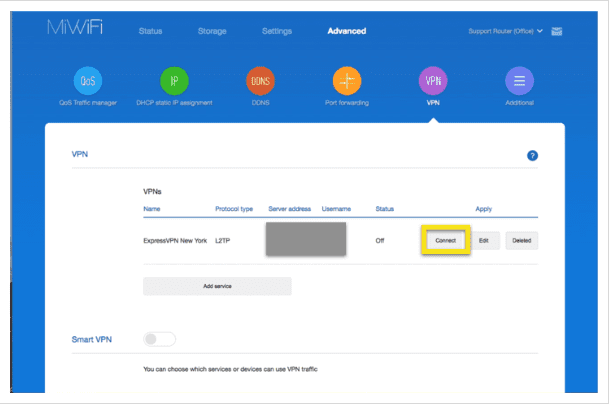
- To disconnect from your VPN, click Disconnect.
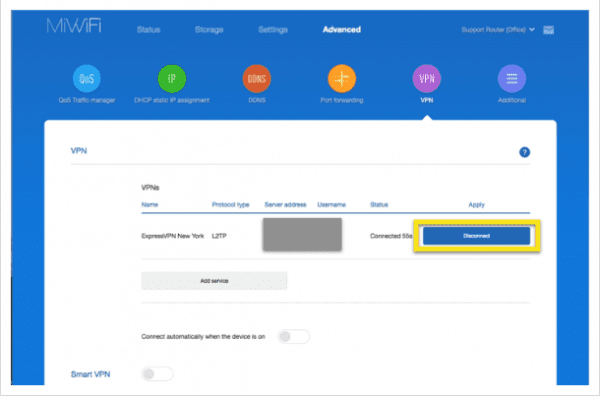
Congratulations! You’ve successfully installed your VPN on your Xiaomi Mi router!
Install a VPN on Your Xiaomi Mi Router – Final Thoughts
That’s all you need to know to install a VPN client on your Xiaomi Mi router. Make sure to follow the steps closely to guarantee a proper installation. The good news is that most Xiaomi routers are VPN-ready, so you don’t necessarily need to install new firmware on your router. However, if you do want to supercharge your router with DD-WRT or Tomato firmware, feel free to read our detailed guides on the flashing process for both firmware.










Thanks.i helped me in Poland