How to Change Your PSN ID for Free In 5 Easy Steps
How many times have you begged the PS support team to change your ID? For many years, this feature has been a top request, and now, it’s here. You can literally say goodbye to the embarrassing ID you once submitted in a juvenile moment. PlayStation has stated that you can change your ID for free (once) from now on. But how do you do it and does it affect your gameplay? Is there a loophole to change it more than once? Everything you need to know is in this guide.

How to Change Your PSN ID for Free In 5 Easy Steps
How Many Times Can You Change Your PSN ID?
Ever wondered if you can change your “Love_Guru” ID that you once found funny or attractive back in the day? Well, yeah, finally PlayStation gave you the ability to do so. However, you can only change it once for free. Otherwise, some payment should be made.
If you did not like your new identity, you’ll have to pay 9.99$ to alter it a second time. That doesn’t concern PlayStation Plus subscribers as their fee drops to 4.99$. So, we can say that it’s not a loophole, you can change more than once after spending a few pennies.
How to Change Your PSN ID
There are two ways to change your PSN name – either through your PS4 or a web browser. Both of them are easy to do if you follow the steps provided below.
Switch PS4 Username On Your Console
Here’s what you need to do if you’re changing straight on your PlayStation:
- On Your PS4, head over to Settings.
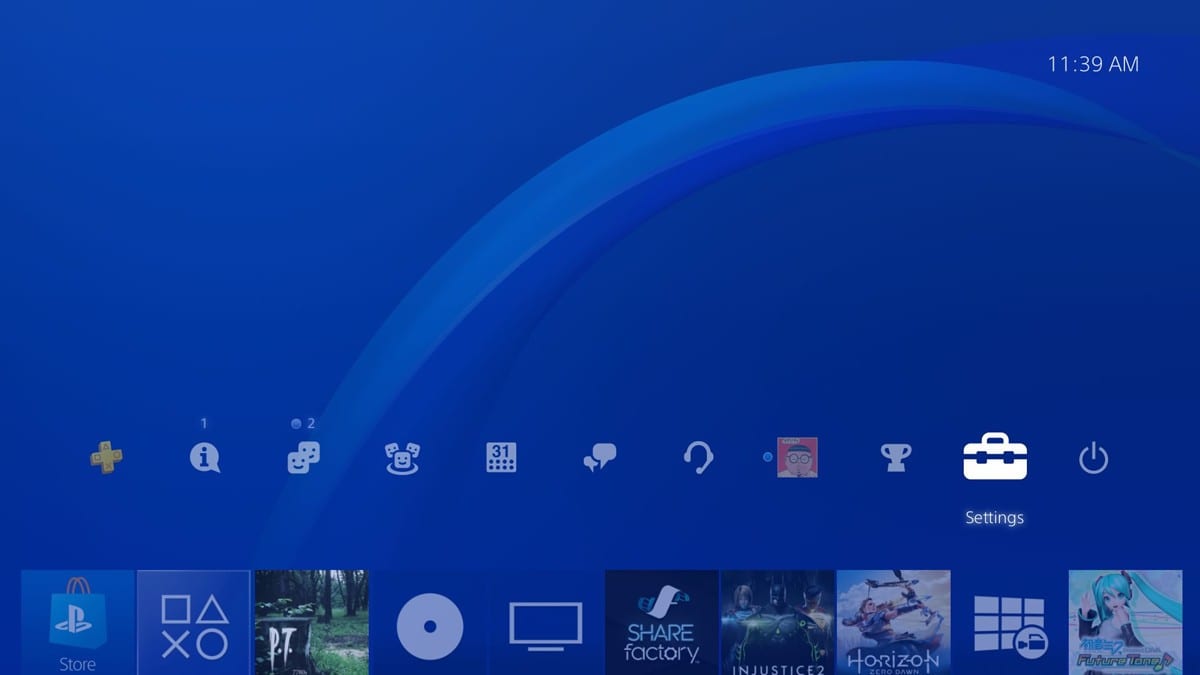
- Now, select Account Management.
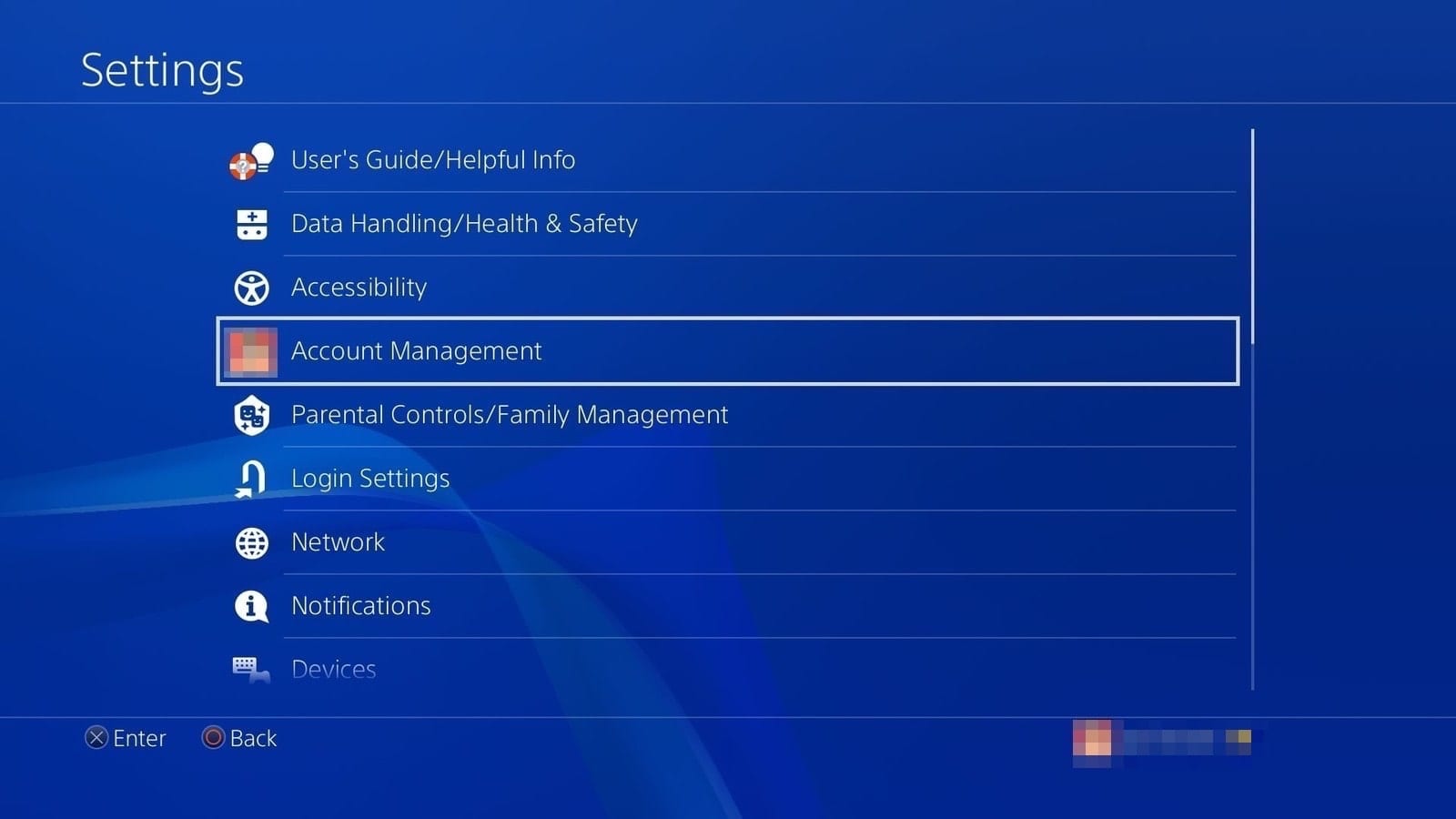
- Choose Account Information and select Profile.
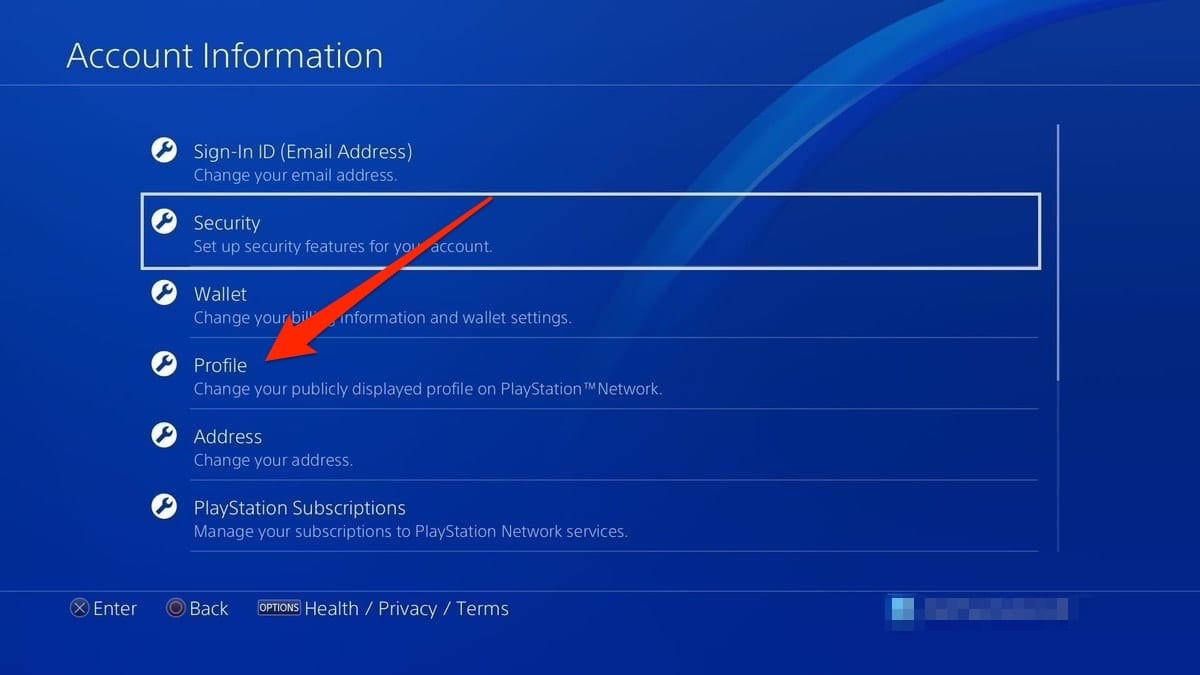
- Click on Online ID and submit your new name, you’ll get suggestions as well. Make your pick.

- Then, your PlayStation will inform you to “follow the on-screen prompts to complete the change”.
- That’s it, you have a new Online ID.
Change PSN ID Using Web Browser (PC/Mac, Android, or iOS)
The web browser method is a bit different, yet the same results are guaranteed. Check it out:
- First, open a browser whether on your mobile or PC.
- Head over to PlayStation’s Official website and log in to your PSN Account.
- After you sign in, select PSN Profile from the menu.
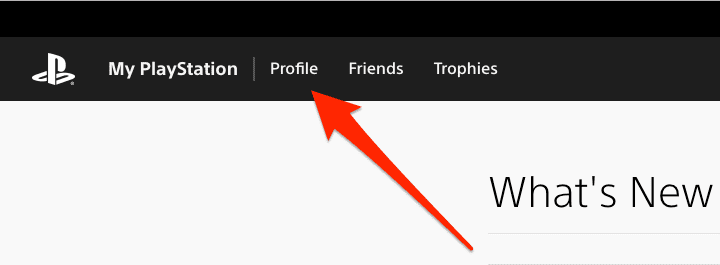
- Now, click on the edit button next to your ID.
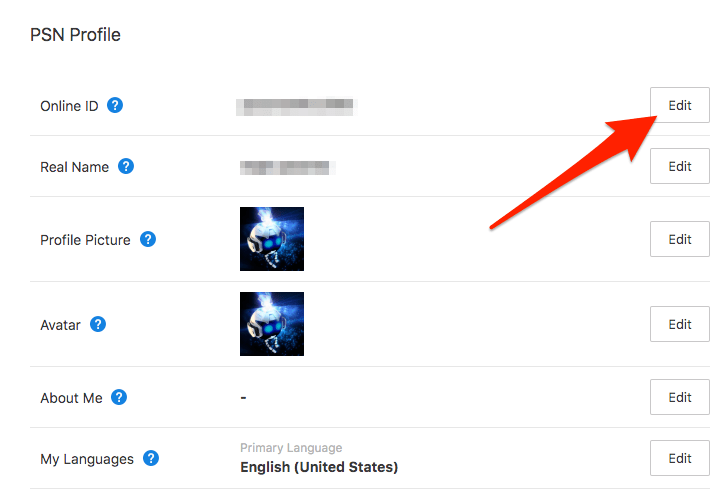
- Change it and submit your new one.
- You’re done.
Oh, by the way, if you hate the name you used or simply added a wrong one, you can revert back to your old ID by contacting Sony’s customer service department. Remember, that can only be done as long as your name doesn’t violate Sony’s rules.
Can You Change Your PSN Username Without a PSN+ Subscription?
Yes, you can. But it’ll cost you more. As I mentioned before, PSN+ subscribers get a 5$ discount when they change their account name for the second time.
However, if you don’t, you can still alter as many times you want without a Plus subscription for only 9.99$ after the free first time.
A Reason Not to Change Your PSN ID
Before you make any changes, you need to know that not every game is able to handle your identity shift. Every PS gamer has the tendency to stay up to date when it comes to games. Therefore, most of you won’t have this problem. As Sony stated: “Games released after April 1, 2018, are capable of handling your new identity.” I don’t think that you have any game that’s not been released after April 2018, unless you’re still playing Marvel vs. Capcom Infinite as I am.
If the game doesn’t support your ID change, you might run into severe issues. First, you might use your in-game currency, whether it’s paid or earned. Second, the most worrisome one, you’ll lose all the progress you maid including scores, progress, trophies earned, and who knows what else.
I’m going to try to help you out as much as I can. That’s why I’m providing you with two lists of some of the popular games that are either supported or not. Check them out below:
Supported
These games have been tested and nothing out of the ordinary came out. If you change your PSN ID and play these games, you’ll be fine. You can check the full list on PlayStation’s Official Website.
- DmC Devil May Cry: Definitive Edition
- War Thunder
- DC Universe Online
- Assassin’s Creed Origins
- Game of Thrones
- Attack on Titan
- Cars 3: Driven to Win
- Batman: Arkham Knight
- DRAGON BALL FighterZ
- Fallout 4
- Far Cry 4
- WORLD OF FINAL FANTASY
- God of War III Remastered
- Devil May Cry 4: Special Edition
- WWE 2K18
- Deadpool
- Fortnite
- Battlefield 4
- Bully
- Call of Duty: Black Ops III, Infinite Warfare, Modern Warfare
- Digimon World: Next Order
- DRAGON QUEST XI: Echoes of an Elusive Age
- EA SPORTS UFC 3
- Grand Theft Auto: San Andreas
- Injustice: Gods Among Us – Ultimate Edition
- Just Dance 2018
- Minecraft
- Mortal Kombat X
- Mortal Kombat XL
- Resident Evil: Deluxe Origins Bundle
- Sonic Forces
- Ultimate Marvel vs. Capcom 3
Games with Critical Issues
These games, on the other hand, won’t support your identity alteration. So, if you’re fond of them, don’t change your ID.
- Disc Jam
- Everybody’s Golf
- Just Dance 2017
- LittleBigPlanet 3
- MLB 14 The Show
- MLB The Show 16
- MLB® The Show
- ONRUSH
- Golf Club 2
- Worms Battlegrounds
Additional Tips for a PS4 User
You might not know this, but you can also change your PS4’s region. When you do so, you’ll unlock all the potential your Store is capable of. For example, if you change your region to the US, you’ll be able to download applications like Hulu, HBO, and so many more. On the other hand, the apps you get are based on the region you pick. So, pick a region based on what you actually need.
One more thing, although you’re able to download such apps, that doesn’t mean they can operate in your country. Streaming services like aforementioned are restricted to their own country. In order to watch them abroad, you’ll need to use a VPN or change the DNS settings on your PlayStation 4 using a Smart DNS service.
With a VPN, you can alter your online location and appear to be accessing the channel from within its region. Just connect to a server in that territory and you’re there. However, you won’t be able to install a VPN on your PlayStation since their not compatible. Therefore, you’ll have to resort to setting a VPN on your router instead. That way you can enjoy your PS experience to the max.
If you need help figuring out which VPN to use, here’s a list of the top VPNs for PlayStation 4.

- Best for streaming and privacy
- High speed servers in 160 VPN locations
- Works for Netflix, BBC iPlayer, Amazon Prime Video, and Hulu
- 24/7/ live chat support
- 3 extra months free on annual plan

- UltraHD streaming
- Free Smart DNS proxy
- Unblocks all major streaming services
- Limited Time 72% Discount

- Unlimited VPN connections
- Over 1000 servers
- Ad-blocking feature available
- User-friendly application
- Exclusive Smart VPN feature
- Standalone Smart DNS subscription available
- Extra security features
- Extensions for Firefox and Chrome
- Split-tunneling available
How to Change Your PSN ID – Final Thoughts
Embarrassed to go online and battle the best players in the world because of your silly name? Come on, you picked it in a time when you thought it’s actually funny. However, Sony has given you a chance at redemption by allowing you to change your PSN ID. If you ever thought that your name wasn’t fit, now it’s time to change it. Make sure you check the list of games I provided above so that you won’t run into problems.









