How to Change PSN Playstation Region (Switch PS4 PS5 Store Country)
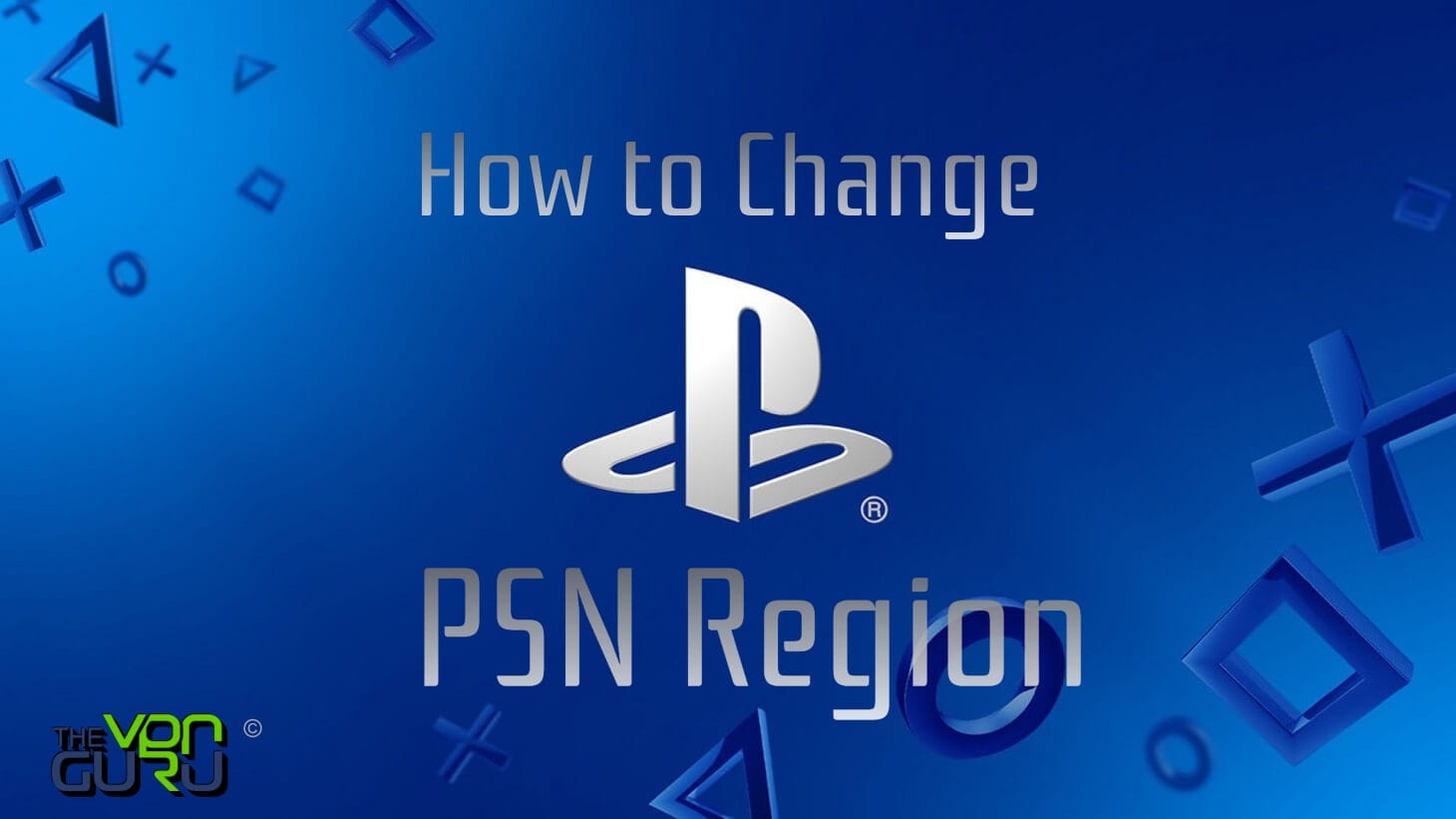
Change PSN Region – Create US PSN Account
There are various reasons which might tempt a PS4 owner to change their consoles region. You might want to get exclusive discounts not available in other countries. Additionally, some apps and games are only available in certain regions. Before we get into how to unblock US or UK apps on PlayStation, you need to create an American PSN account. To do so, please follow these steps.
- First, head over to the PlayStation website.
- When filling in your info, select the US next to Country/Region. This is very important. You cannot undo/change this later on. Use California as your state and 90210 as your zip code. If it’s UK apps such as BBC iPlayer or Sky Go that you’re after, choose the UK as your country.
- Continue your PSN creation process as you’d usually do. You’ll receive an email from Playstation to confirm your new PSN account.
- Now you’ve finished creating the new PSN account.
- You can directly create a new PS Network account on your PS4/PS5. Log out of your current Playstation account on your PS4. Then, select “Create New User”. Follow the same instructions mentioned above.
You can use your credit card or PayPal account to fill your PS Wallet. Keep in mind, however, that PSN gift cards are region-restricted. That means that an American PSN gift card can only be redeemed on the American PlayStation Store. Luckily, digital PlayStation gift cards can be easily bought on the likes of Amazon and eBay.
Keep in mind that a lot of PS4 and PS5 apps are geo-restricted. You can always get around these regional blocks with the help of a VPN though.

- Best for streaming and privacy
- High speed servers in 160 VPN locations
- Works for Netflix, BBC iPlayer, Amazon Prime Video, and Hulu
- 24/7/ live chat support
- 3 extra months free on annual plan

- UltraHD streaming
- Free Smart DNS proxy
- Unblocks all major streaming services
- Limited Time 72% Discount

- Unlimited VPN connections
- Over 1000 servers
- Ad-blocking feature available
- User-friendly application
- Exclusive Smart VPN feature
- Standalone Smart DNS subscription available
- Extra security features
- Extensions for Firefox and Chrome
- Split-tunneling available
Watch US/UK Channels on PS5 or PS4 – VPN
VPN allows you to completely change your online location. VPN stands for a virtual private network. Using a VPN, you can connect to a US VPN server. Consequently, you change your IP address to the US. Note that VPN is not needed for PSN region change or US/UK apps download. You do need a VPN, however, to watch US channels on your PlayStation.
- Neither the PS5 nor the PS4 have VPN clients. If you want to install a VPN on your PS4, you need to set up a VPN connection on your router instead.
- You can also set up a VPN on your PC and enable network sharing on it. Then connect your PlayStation console to the PC to share its VPN connection.
- Connecting to an American VPN server unblocks all American apps on PS5/PS4. Watch Netflix, Hulu, Vudu, Crackle, Funimation on PS5 outside the US.
- VPN does slow down your Internet speed a bit. However, in return VPN encrypts all of your traffic to protect you from potential online hazards.
When it comes to VPN providers, ExpressVPN is by far my favorite. I’ve prepared a table so that you can get an idea about the top VPNs for PlayStation 4.
How to unblock US/UK Channels on PS5 PS4 – Smart DNS
Now that you’ve got a “US or UK” PSN account, you can download and install any American channels you wish. To unblock and watch US channels on PS4 abroad, you have to spoof your online location. Smart DNS allows you to trick US apps like Netflix, Amazon, and Hulu into thinking you are located in the USA. Hence, you will be able to unblock them outside the USA. Here’s all you need to know about changing DNS on your PlayStation 4.
- Smart DNS unblocks PS4 and PS5 channels from different regions simultaneously. You can watch American Netflix and BBC iPlayer on your PlayStation without having to configure your PS network settings again.
- Smart DNS can be directly configured on your PS5/PS4. Just head over to “Network Settings” and continue the setup as you’d normally do.
- To setup Smart DNS on your PlayStation, you need to sign up with a Smart DNS service like Unlocator.
- When asked about primary and secondary DNS, use the DNS server addresses you got after creating your Unlocator account.
- Smart DNS does not affect your Internet speed.
Unlocator offers a free 7-day trial to test their service. You don’t need a credit card to create an Unlocator account. In total, Unlocator supports 213+ streaming channels from around the world.
Why Change Your PS4/PS5 Region
Switching regions isn’t all about getting access to content that’s not available in your country. You get a lot by changing your PSN Store’s territory. Let me give you a few examples.
Different Region, More Content
Have you ever Googled a title to see whether or not it’s available on the PSN store for download? Yeah, I did that and it is. However, it turned out to be only available in the United States. I’m talking about the old PS1 game, Legacy of Kain: Soul Reaver.
My account was set in the UK, that’s why it was missing from my download library. Once I changed my account, I was able to get the game and play it freely without having any problems whatsoever. You see, if you change your Store’s region, you get access to all content exclusive to the country you switched to. That’s pretty important if you’re looking to step out of your country’s limitations.
Better Prices
Imagine living in the United States and you decide to download a certain application. For instance, I’m a gamer who seeks PS1 classics to play in 2019, that’s fun if you consider going back to the old days. As apps availability varies from country to country, so does the price.
You might find your desired application to be more expensive in your region, while in a different country it’s so much cheaper or maybe free. Changing your PS4 account’s country will get you better prices when it comes to PSN merchandise.
Redeem Gift Cards
One of the most things that a PS4 user struggles with is redeeming gift cards. PSN cards are region-based. This means they’re exclusive to a specific country. For example, if the PSN card you want to redeem is a US one, you won’t be able to use it on a UK account.
If you already bought yours and can’t seem to benefit from it due to region incompatibility, you can always change your account’s region to match the gift card you own. That way, you’ll be able to use it no matter where you reside. Let me give you a proper look at the matter. Let’s say you want to redeem a US gift card outside the United States. All you have to do is change your PS4’s region to the US and you’ll be able to do so.
Traveling with Your Console
If you’re moving to another country, you’re not going to leave your best buddy behind. I’m talking about your PS4 in case you didn’t catch that. Whatever country you’re going to might not supply you with the gift cards you need to shop on the PSN store. I mean why would the UK offer US gift cards for the residents?
Alright, I get that some international cards can be bought on Amazon or so, but that takes a lot of time. Just change your region to the country you’re based in now and redeem your gift cards just like you were used to doing back home.
Access Games Earlier
Competitive attitude is all that gaming is about. Not only do you wish to win all the time, but if you play the game before others, you get the bragging rights. That’s what I did when I got to play Days Gone earlier before it got an official release.
Yes, you read it right. You can access games before they’re available in certain regions if your store’s country is in the right place. I had to change my region to New Zealand in order to get the game before anyone else and it worked out pretty well in the end.
Apps Available in Certain Regions
I’ve listed some of the applications that you may find interesting to get on your PS console. Pay close attention as I’ll also be categorizing the best apps for PS4 according to the region they’re available in. Here we go:
United States (US)
- Netflix
- Hulu
- HBO Now
- CBS All Access
- Dish Network
- GoPro Channel
- DirecTV NFL Sunday Ticket
- NBC Sports
- Pluto TV
- PlayStation Vue
- Redbox Instant
- Popcornflix
United Kingdom (UK)
- All 4
- BBC iPlayer
- Demand 5
- BBC News
- Now TV
- Pop
- BBC Sports
Australia (AU)
- 7Plus
- 9Now
- ABC iView
- Foxtel Play
- SBS on Demand
- Stan
Japan (JP)
- DMM.com
- Joysound.TV Plus
- Dragon Quest 3
- Yakuza Ishin
- NHK on Demand
- U-NEXT
- The Blue Marlin
- Puyo Puyo Box
Change PSN Region – Unblock American Channels on PS5/PS4
So, first, create an American or UK PSN account. Then, change the PSN region on your console. Finally, use VPN or Smart DNS proxy to unblock and watch the US/UK channels you’ve installed on your PS5/PS4 outside the US.










Hi, Eric am Ash from Mauritius and I would like to know how I can buy games and psn plus and psn now from my credit card. am having trouble with adding credit card .my region on ps4 I UK can u help me, please.
Hello Eric. I would suggest toping up your PSN account by purchasing UK PS cards online instead of adding your credit card info to your PS account.
Hey so if I preordered a game and I change my user to a japan one will I be able to play it early thank u and dont delete this. Jesus
Hello Eric. That won’t work as the game is tied to the account you used while purchasing it from the PS Store.
Hey so I bought kakarot for my PS4 and I won’t be able to play to around 9:00 p.m. tonight is any way that I can create a New Zealand playstation network user and then be able to play it now since it’s already predownloaded.
Hi. Is there a way to change my account Region instead of making a new account? Or if i have to make a new account, can I transfer everything into another account??
Hello Usman. I am afraid there is absolutely no way of changing the region of your existing account. Neither will you be able to transfer saves or purchases to the new account created. However, you can keep using both accounts simultaneously.
I bought FIFA points on my Fifa 19 It wasn’t added to my Fifa Account
Why?
That’s weird. Have you tried contacting EA Support?
I set up my psn account to US the games I played nd profile I’ve used in the US psn account.. Now that m currently in Singapore I created new PSN account for Singapore nd subscribed ps plus for Singapore.. Will I still be able to play my saved game on US psn account using Singapore psn account if so how will be able to have access to that?
Hi Chris. Yes, you will still be able to access your US PSN account as you’d normally do. Simply set your Singapore account as your PS4 primary account. That way, all the accounts you have setup on your PS4 will be able to benefit from the PS Plus services.
I have a UK psn account, when I lived in the Uk. I moved to South Africa and now I created a SA psn account to buy my psn plus. However it won’t let me link my family to my Uk one to play online? Anyone have ideas how I can play online using my Uk psn account with the psn plus being in my SA account
Hello Scott. Have you set your SA account as your primary PS4 account?
Does anyone know how to delete permant the Playstation Store Account , i need to make new one
Hi!
If I change my region Account to US, I will have to create a new Account from zero?
If so, I’ll lose all data of my previous account games saved. For example, I’ll lose every thing that I achieved and bought on my COD BO4 game?
Is that right? Or there’s a way to keep everything, and just change the region?
Hello Rom. You do need to create a new American account to change your PSN region to USA. However, your progress via the older account will not be lost.
Hi, my PSN account is the UK, and I live in Qatar now,
if I bout PS Plus card from Qatar will it works?and will happen to the apps I already bought?
Hello Wesam. You need to create a new Qatari PSN account in order to redeem your PS Plus card.
Hello,
I bought my ps4 in China and I’m unable to access the store where we have games like Fifa 19 or play it with other friends online. Each time I sign in my UK or US psn account I receive a message which says this account cannot be accessed on this ps4. But when I try a Chinese psn account it works. I want to access the US or other stores where I can play games like Fifa 19 online with friends.
Ami me gustaría saber cómo puedo ver las películas que compre en la store cuando estaba en España y ahora que vine a Paraguay no puedo verlas. Cualquier ayuda sería de agradecer.
when i created my ps3 account i chose Qatar as my country now i am in Egypt i want to change the country to Egypt
how i can make a new account and if i formatted the system i will be able to sign up a new account
You can follow the steps listed above to create a new PSN account. There’s no need to format your PS3 console.
Hey, I bought my PS4 from Australia and have now moved to India. Should I create a new account for India?? Can I change my country to India?
What will happen to my Australian account? Shall I delete it after creating a new account in India??
You can keep using your Aussie PSN account in India. Keep in mind that you will need an Australian PSN card if you wish to fill it up though.
Hello,
I live in India and have a USA account so I bought the psn USA cards like you suggested and then added funds which later i used to buy the criminal enterprise starters pack ( like shark cards) and realized it didn’t add any in game money to the account and I am frustrated, I contacted psn and they told me it’s region locked! So is there any way I can get it on my usa account! Please help me I lost my 30 dollars
Hi,
I’m living outside of US, and have set up my PS4 account with a US address, now I’m trying to setup parental control, and it asks for a credit card to confirm that I’m an adult person, but it does not accept my credit card (it’s an international one, but not a US card).
Anyway I can workaround this?
Pls I purchased PSN card for Switzerland and my region is UK how can I change it to Switzerland
Hello Kamal. You will have to create a new Swiss PSN account in order to redeem the card you have just purchased.
I live in jamaica and used my sisters us address when setting it up. However it wont accept a jamaican card now as the country is the US. How can I overcome this as I now can’t change the country on my profile. Any help appreciated as my son would like to buy vbox and it wont let me. Thanks in advance.
Hello Daymonde. You can purchase American PSN gift cards online. Use them to fill up your PSN account instead of your credit card.
Hey i live in belgium and of you now the fifa points are band in my country i was wondering is there any work a rond
I try to make a new psn acount from uk and this works but wen i try to login on ultimate team white my ea acount it just starts to make a new acount sow i tink ultimate team is linkt to psn acount????
Hi Michael. You can find more info on how to link your EA account to a different PSN account in this guide. Basically, you will have to contact EA and tell them that your PSN account is linked to the wrong EA account. You can reach out to support by using this link http://help.ea.com/en/article/contact-ea-help/
hello I want to change my account region from ( Romania ) to (israel) when I want to buy from the store it doesn’t buy because they write an error from the region I put an correct Visa I want to buy games in my account in ils store but it doesn’t buy
please help me…
I want to change my account region because i want to buy…
KH3 comes out on Janurary 25th in Japan and Asia, but the 29th in North America, how would I get the game? I preordered it off the market place.
Thanks!
So Kingdom Hearts 3 comes out on Janurary 25th in Japan and Asia, but Janurary 29th in North America (Where I live). I was wondering how I would get my region to Japan/Asia to get the game on the 25th. I already pre ordered it through PlayStation on my account. Please help me!
Thank.
Hi there, so I followed the steps as provided by you but I use Dynu as the Smart DNS service. I still get the proxy error. I am from South Africa. When I checked on Netflix it shows my region as South Africa. Could that be the problem? I then created a guest profile but it still gives the proxy error even though the country is now listed as US.
Hey
I got a PS4 gift card purchased from the us store and the value in dollars
My account is UAE and I can not reedem the card
What I can do till I can reedem it ????
Hi Mohamed. You basically need to create a new US PSN account in order to redeem the gift card.
Hey guys, I have a US psn account with us ps+ sub and own the European/ UK version of AC Odyssey (pegi rating). I want to play the dlcs but as far as I know, games aren’t region locked but dlcs are. Do you recommend I create a new user with a UK address, set my US account as primary, then do my purchases via paypal on the UK one, and revert back to my US account to play the dlcs? Is this how I should do it? If not, what are your recommendations in accordance to this
Hello Aaron. Yeah you’re probably right. DLCs are region-locked as far as I am aware. If you decide to create a UK account, you will need to set it as your primary PS4 account in order to play the AC DLCs using your American PSN account.
Hey I created a new account on ps4 and was my first time and I ended up using United Kingdom and I’m trying to change it to US need help changing it.. wont let me redeem codes or my credit card
Hello Ernys. The only way around this is to create a new US PSN account I am afraid.
Hey guys I live in China but my account is still a US region account. Can I just have someone back home buy a Plus card and send me the code and all the online features will work fine again once I enter the code. Or should I just make a new account and make it a Hong Kong account. If I do that I’m worried about losing my data for my games. For example by making a new accountat and switching to that one will I have to create a new char for RDR2? Or does the that kind of data remain? Just not sure what the best option is here any help would be super helpful.
Hey Nick. You could go both ways. Using a US code should work in theory. If you decide to create a new account, you won’t lose any of your previous game data. You will still have access to your US account. However, you won’t be able to access the PS Plus games you have downloaded using your old PS account any longer.
I have a US PS4 account. I just bought a Blu-Ray DVD online and get an error when trying to play due to region code. Is this something that can be fixed?
You can change your region for Blu-ray movies when it tells you it’s not compatible with your region look for “about region coding “ it will allow you to change your region a maximum of 4 times (I’m Assuming changing it back to region one counts) after the final time your PS4 will be stuck in whatever region to which it was changed
Hi, I was just wondering, does that change your Playstation Network (PSN) Region, or the PS4 itself’s Region?
Hi, I have two accounts. My primary account region is Brazil and my Secondary account region is US. I have my US account set as primary and from there is where i have access to ps plus and othee games. My primary account [Brazil] is as a result of wanting a dlfree 14 day trial ps plus and I ended up playing in that account and all my trophies and progress is on that account. Recently, I wanted to share the cost of buying games with a friend but I realized I cannot gameshare using my Brazil account as I do not make purchases there but on my US account. And since my US account is already my primary account on my ps4 it cannot be set as primary on another ps4. This is why I would like to know whether there is a way of changing my Brazil account region to US so I can share my account and share costs. Thanks.
Hello Kassim. Unfortunately, at the moment, it is not possible to change the region of one PSN account to another. Once you decide on a country during the PSN account creation, there is no way to switch it later on.
Hi,
So here is my problem… I bought my PS4 in Thailand as I used to live there but now I am back in Sweden and my PS+ is soon running out and since I no longer have the Thai credit card and can’t use my Swedish one… what do I do? Is it best to just have a friend buy a PSN+ code and give me the code and just buy the games I want in store here? Since games aren’t region locked…?
You could simply create a new Swedish PSn account and use it as your primary PS4 account. That way, you can still use your old account to play games online. The only issue here would be the fact that you will lose access to any free PS Plus games you might have installed earlier.
Thank you for your answer! Just want to clarify… if my PS+ runs out on the Thai account, I can simply make a new account in Sweden and make it my primary PS4 account, charge it with PS+ and then be able to play online on the Thai account that has ran out? Thank you!
That is correct. You’re welcome.
I created an USA account now I want to change my country to Asia so I can use my debit card.. is there any way?
I need change the region on lebanon for america
Hi I live in England but have a u.s game. I’ve made a u.s account to purchase add on content but I need a u.s credit card. Anyway past this?
Hello Geoff. It’s pretty easy actually. You can simply purchase a US PSN gift card online via Ebay, Amazon, or the likes and then redeem its 12-digit code to add funds to your American PSN account.
Good day my ps4 only gives me uk region option.. how can i change it to southern Africa? Or how can i delete my account to try start a new one?
Hi Henrico. Have you tried creating a new PSN account using your computer instead?
Hi Everyone.
I have a UK Account and have recently moved to China. When i log in to play online, i am only ever put onto China/Japan servers which have minimal to no other players playing online. Is there any way to get my playstation to connect to EU or US servers?
Many thanks for your help, i am desperately frustrated.
Hi Felo. The only way to get around this is to setup a VPN connection on your router.
Thanks for the reply Charles.
I am familiar with VPNs, but would i have to buy a special router? Or can i have one on my computer and then connect the PS4 to that?
It depends on the router you are currently using. In case it doesn’t support VPN, you’d need to connect a secondary VPN compatible router to it and then setup VPN on that secondary router instead. Check this article for more info https://thevpn.guru/best-ps4-vpn-review/#install
You mention ExpressVPN has a smart DNS Proxy. How does this work with regards to setting up the VPN on the PS4?
On the ExpressVPN website it talks about setting up mediaviewer with a DDNS, has it got something to do with that?
The Smart DNS proxy option only helps you unblock geo-restricted channels like Netflix, Hulu, and the likes on your PS4. It doesn’t allow you to change the gaming servers you are connected to.
Oh ok. So i should just do the ‘WINDOWS VPN CONNECTION SHARING’.
I wont be able to go down the router path unfortunately.
Thank you for your help, it is much appreciated.
Yeah sharing your Windows PC VPN connection with your PS4 is the best alternate option. It needs a bit of tweaking but can be done.
Fantastic, thank you!
Hey everyone. I have a serious heckup here, I had an account with U.A.E. Region, now i’m in Sweden and I need to change my region to Sweden, so I can change my payment information but I can’t. Please i need help .
I have subscribed to playstation plus on my US account can I still play online games with my friends with my UK account since I have many friends on my UK account?
Hi Kwaku. Yes, that is possible as long as you set your US PS account to be the Playstation’s master account.
Only china appears as my country of region and it’s really difficult to access my PlayStation store. I followed the steps and created a USA account but then when I try logging in they tell me my account is not compatible with the console settings
Hi guys i have a big problem here.I want to make a new psn account with a uk region. But when i do that its saying that my master account is from a different region so i cant make an account with a uk region.I really need a uk region account to play multiplayer. So pls help me out
my ps4 region china,i can’t change it, it’s only one region china,not other region, my need make region us. how can i do this??? please please tell….
Hi i have a psn account made the country is usa however i tried to connect to psn vue and psn store unable to connect im located in the phil how can i change my country in the account please help thanks in advance
Hi Eddie. In order to access PSN Vue outside USA, you need an American IP address which you can get by using VPN.
So I can still use my USA account even if I didnt extend my ps plus membership ,but I did that on my Europe account?thanks fof your answer Isso
Hi. Yeah that’s right. Just make sure you set the European account as the primary PS4 account and you will be able to play online and offline regardless of which account you are using.
hi,i had US account,and now I need to create a new Europe account (Croatia)..when I do that,will I still be able to use my USA account for playing Pes 2017,and will ,my club,and all the saved data would be saved?
Hi. You can create the new European account but all the PES 2017 data you have created using the American account will only be accessible through that account. Having said that, you can have multiple PSN account one one PS4 console, even if each account belongs to a different region.
Hi..I don’t know if you can help me or not…I just bought a Fallout 4 DLC and I can’t install it.I realised I bought a copy for Europe region (I live in Asia region)..People said I can download it by changing the location of my PS4 but how?Do you know?
Hi Attesa. In order to change your PS4’s region to Europe, you have to create a new PSN account and select a European country during the account creation. See the guide in the article above. You then use that new PSN account to create a new profile on your PS4 console.
Hi, I hope you can shed light on my problem. I bought a legacy edition for infinite warfare and i tried downloading the modern warfare remastered game using the voucher code but it says invalid because of my psn region. my psn region is in US and i read the fine print for the game’s voucher and it needs to have an asian region like HK, malaysia, to be able to use it. From Philippines here, btw. Bought the cd from a local game store in my area.
Hi Ric. The only way to redeem that voucher case would be by using the instructions in the guide above to create HK PSN account.
Hi my cousin bought PS4 for me. I live in India and i already created an account with India region. My question can i create another account with US region and can i download the games with the coupon that has been provided when we have purchased the PS4.
Hi Ravi. If the coupon you’ve got was intended to be used in the Indian PSN region, you will not be able to use it in the USA PS Store I am afraid. You can still create an American PSN account though.
Hi Isso thank you for your response. Can i download using American PSN account and play offline (or) do i need to maintain American PSN account as well. I really don’t have idea and need you help. Can you please share link of video’s how can i create American PSN account and how to download the game. Thanks in advance.
I have a USA PS4 with USA games that have game content downloaded to the PS4.
I have now moved to the UK. I understand that I cannot use my PS4 USA account in the UK.
However my question is this:
– If I create a new PSN account for the UK and try to play my games purchased in the USA – will that work without issue or be a problem.
I understand I might lose any downloaded content and might have to re-download the game updates? BUT will the USA games work once I login with a UK PSN account?
Hi. You should be able to us your USA PSN account in the UK. If you purchase a new UK PSN account you won’t have access to games you previously purchased and downloaded using the US PSN account.