How to Watch Spark Sport Outside New Zealand
If you’re a sports enthusiast from New Zealand, then Spark Sport should sound familiar to you. The streaming service is home to some of the biggest sports on the planet, including WRC, Formula One, and NBA. But unfortunately, it is only available within Kiwi territory.

How to Watch Spark Sport Outside New Zealand
Well, that’s until now. In this article, we will show you how to unblock the channel from outside New Zealand using a VPN, and keep track of all your favorite sports.
How to Unblock Spark Sport with VPN
People who are most familiar with Spark Sport are usually New Zealand residents and expats. But truth be told, anyone should consider this channel because it offers major sports tournaments. However, keep in mind that the streaming service is unavailable abroad, and the only way to unblock it is via VPN.
You see, Spark Sport can determine your geographic location through your IP address. It will immediately prevent you from accessing any video if you live outside its coverage area. But if you use a virtual private network, or VPN, you’ll be able to bypass geo-blocks.
A VPN is a software that can spoof your physical location. It reroutes your internet connection to another server of your choice, then grants you a new IP address from that region. This will trick Spark Sport to think that you are inside New Zealand, forcing it to unblock its content.
If you’re still finding it a bit difficult to understand the process, the steps below should simplify it:
- Sign up to a VPN service that has a presence in New Zealand. We recommend you use ExpressVPN.
- Download and install the app on your PC, Mac, iOS, or Android device. You can also install VPNs on routers, smart TVs, and gaming consoles.
- Sign in and connect to a server from New Zealand.
- Stream your favorite sports competitions on Spark Sport from anywhere.
Best VPNs to Watch Spark Sport
There have been some major advancements and breakthroughs in the digital sector over the past decade. The emergence of smartphones and social media apps, for example, has brought the whole world even closer and provided some quality entertainment for users. However, it also increased the risks of cyber threats and malware.
Therefore, security and privacy tools like VPNs became ever so popular. And with so many of them available, it’s hard to know which brand offers the best services. That is why we selected the highest-ranked providers in the business and put them in the table below:

- Best for streaming and privacy
- High speed servers in 160 VPN locations
- Works for Netflix, BBC iPlayer, Amazon Prime Video, and Hulu
- 24/7/ live chat support
- 3 extra months free on annual plan

- UltraHD streaming
- Free Smart DNS proxy
- Unblocks all major streaming services
- Limited Time 72% Discount

- Unlimited VPN connections
- Over 1000 servers
- Ad-blocking feature available
- User-friendly application
- Exclusive Smart VPN feature
- Standalone Smart DNS subscription available
- Extra security features
- Extensions for Firefox and Chrome
- Split-tunneling available
ExpressVPN
As I mentioned earlier, I highly recommend you use ExpressVPN, especially if you’re a first-time VPN user. This brand sits top of our list thanks to a set of top-notch features that includes:
- A large network of over 1,000 servers across 94 countries.
- High compatibility with all major platforms, devices, and operating systems. You can even install it on routers, smart TVs, and gaming consoles.
- Full Netflix compatibility, including the US version.
- Torrent and P2P allowance.
- Speedy servers.
In addition to all these features, ExpressVPN has security and privacy measures that few other brands can match.
The company uses AES 256-bit encryption, which ensures that no one can monitor your traffic, not even your internet service provider. it also provides split tunneling, DNS leak protection, and a kill switch for its users.
Furthermore, ExpressVPN implements a strict no-logging policy, which means that it doesn’t store any of your traffic. The company clearly states on its website that:
“We never keep traffic logs, and we also don’t keep any logs that might enable someone to match an IP and timestamp back to a user. We work entirely on the basis of shared IPs, meaning that a single IP does not track back to an individual user.”
BulletVPN
Another solid pick you could go for is BulletVPN. Despite having a significantly smaller server network than its elite counterparts, this provider promises ‘blazing fast speeds.’
Moreover, just like ExpressVPN, it uses AES 256-bit encryption, kill switch and free Smart DNS. BulletVPN also follows a strict no-log policy.
For a full list of the features, check out our BulletVPN review.
NordVPN
NordVPN is also an elite provider that makes our list. It offers users AES 256-bit encryption and a no-logging policy, just like its peers.
But perhaps its strongest feature is its massive server network. The company has over 5,000 servers in 61 countries, with a strong presence in the US.
Furthermore, it offers Onion over VPN, a unique privacy solution that ensures maximum security and anonymity.
Know more about the service through our NordVPN review.
What to Watch on Spark Sport
When we said that Spark Sport is home to the biggest sports tournaments on the planet, we weren’t kidding. Just take a look at some of the championships it offers:
- Formula One
- NBA
- ONE Championship
- World Rally Championship
- FIH Pro Hockey League
- European Rugby Champions Cup (Heineken Champions Cup)
- Rugby World Cup
Spark Sport Compatible Devices
You can enjoy your favorite sports using almost any device, operating systems, or platform. The streaming service is available on:
- iPhone
- iPad
- Android
- PC
- Mac
- Apple TV
- Chromecast
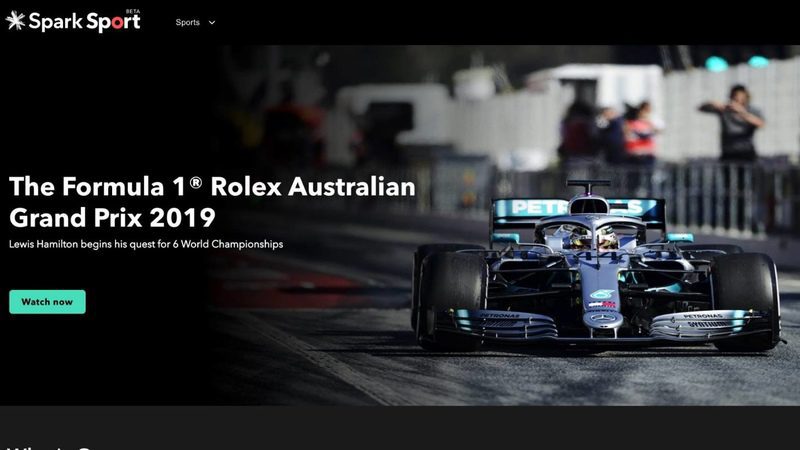
Stream Spark Sport from Anywhere with VPN
How to Watch Spark Sport Outside New Zealand – Final Words
There’s no question about it, Spark Sport is one of the best sports streaming channels in the world. Whether you’re a Kiwi resident, expat, or simply a huge sports fanatic, this streaming service is a must-have. It offers some of the biggest tournaments and championships in the world and is compatible with almost any device. Therefore, you shouldn’t hesitate to get a VPN and unblock it wherever you are.










The Sparksports app asks you to connect to the internet I am using Expressvpn and Samsung t2 Tablet
Hi
I have xpressvpn but when connect to a New Zealand Server it asks me to connect to the internet. Any advice.
Hello John. Can you provide me with further details? What exactly asks you to connect to the Internet?