WannaCry Still Active on Infected Computers… 18 Months Later!
Around 18 months ago, a prolific form of ransomware known as “WannaCry” made its rounds online. WannaCry was so effective that many people were rightfully terrified of the next generation of malware. One security researcher, however, accidentally stopped WannaCry and stopped the attack for thousands around the world. Now, the researcher is reporting that WannaCry is still active, working in the background of all of its infected devices.
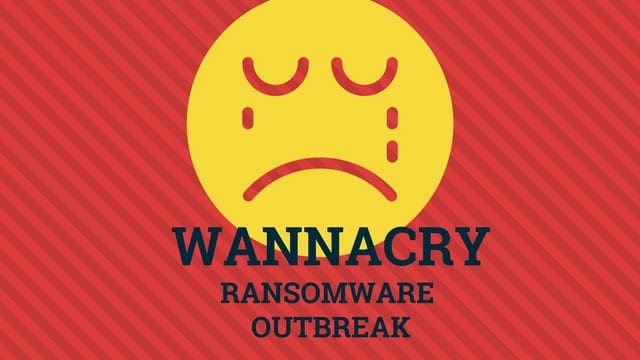
WannaCry Still Active on Infected Computers… 18 Months Later!
WannaCry Still Active – The Full Story
When WannaCry first reared its head, Marcus Hutchins of Kryptos Logic managed to activate a global kill switch that stopped the malware from spreading. Hutchins found an unregistered domain in the malware’s code, registered it himself, and stopped the activation of the ransomware.
Now, 18 months later, Kryptos Logic’s Head of Security & Threat Intelligence Research is saying that the malware is still trying to finish up its payload. While reviewing the data they have on the domain (which is now hosted on Cloudflare), the company noticed that WannaCry was still attempting to wrap up its payload. They noticed that around “2,713752 beacons from 220,648 unique SrcIPs” are connecting to the kill switch still. In other words, there are still devices out there that haven’t been updated or prepared to handle today’s malware.
How to Protect Yourself from Ransomware
Mr. Hankins’ twitter thread made it perfectly clear that these infected users can and should do something about the malware. In fact, there are a few things you can do in general to protect yourself from similar threats now and in the future.
Make Sure You Have Backups
By backing up your data regularly, you’re making sure that anything that gets taken from you during an attack isn’t lost forever. This isn’t a security tip as much as it’s a worst-case-scenario tip, but having backups of your files means you’re less likely to pay an attacker that uses ransomware.
Use Anti-Malware Software and Update It Regularly
You need to use anti-malware in this day and age. These kinds of security-oriented tools are very quickly becoming essential software to have. Anti-malware can help find and quarantine malware on your system as well as defend it from future infestation attempts.
Make sure you consistently update your anti-malware software so you can be protected from all of the latest threats.
Use a VPN on Your Router
A VPN makes sure that your device:
- has its IP masked. This provides anonymity online and makes it harder for malware builders to target your device specifically.
- is accessing the internet through a secure connection and isn’t being monitored by any third-party.
- has all of its data encrypted at all times. This makes it difficult for anyone to gain access to your data and information.
Installing a VPN on a router simply extends the VPN’s features to all internet-based devices you have. It makes it easier to make sure that you’ve covered your phone, your computer, and even your IoT devices too.
I suggest you use a powerful VPN like ExpressVPN and pair it with a compatible router. If it’s possible, try to use a recent router model. Make sure that you check how long the router manufacturer covers your particular model in order to know when to expect security updates and for how long.
To learn about ExpressVPN, check out our in-depth VPN review here. In case you don’t find this VPN to be for you, check out these top-tier providers instead:

- Best for streaming and privacy
- High speed servers in 160 VPN locations
- Works for Netflix, BBC iPlayer, Amazon Prime Video, and Hulu
- 24/7/ live chat support
- 3 extra months free on annual plan

- UltraHD streaming
- Free Smart DNS proxy
- Unblocks all major streaming services
- Limited Time 72% Discount

- Unlimited VPN connections
- Over 1000 servers
- Ad-blocking feature available
- User-friendly application
- Exclusive Smart VPN feature
- Standalone Smart DNS subscription available
- Extra security features
- Extensions for Firefox and Chrome
- Split-tunneling available
WannaCry Still Active – Final Thoughts
There you have it ladies and gents. At this point, keeping up with security updates should be mandatory and not optional. There are a couple of things you can do if you find you have ransomware. However, you could just as easily protect your device from this family of malware too. If you are one of the users with an infected system, I highly advise that you take the time to upgrade your device. Make sure to use anti-malware to remove any current infections, too.








