BolehVPN Review – Is It Worth It in 2024?
The VPN marketplace has become very crowded. However, there’s a reason that the internet’s becoming more dangerous than ever. This brings us to one of the competitors in the industry, the Seychelles-based BolehVPN. Any VPN with a free trial grabs our attention, and this one is no different. We decided to review the product and see how it fares in comparison to the giants in the industry. Is the service safe and reliable to use in 2024? Find out in the full BolehVPN review.

BolehVPN Review – Content Index
The provider might seem like a tough competitor in the industry, but from what we’ve seen, we have some mixed emotions about it.
BolehVPN can look credible on the outside, but when we ran it through our strict evaluation process, we found a few things worth checking in this review.
Quick Stats
| Money-back guarantee | 14 Days |
| Allowed concurrent connections | 3 devices |
| Supported streaming services | Netflix |
| No logs policy | Yes |
| Encryption | Military-grade 256-bit AES |
| Protocols | OpenVPN |
| Special features | VPN Split tunneling, and a Kill Switch |
| Customer support | |
| Server locations | 12 countries |
| Number of servers | 35 servers |
| Server Switches | Unlimited |
| Data traffic | Unlimited |
| Supported devices & web extensions | Windows, Linux, Mac, iOS, macOS, Routers |
| VPN legal jurisdiction | Seychelles |
BolehVPN – Pros and Cons
BolehVPN comes with excellent reliability and is one well-rounded software. However, the apps are not made for everyone. All VPNs, no matter what their status in the industry is, have pros and cons. BolehVPN is no different. So, before we head over to the full review, here’s what we liked and disliked about the provider:
Pros:
- Military-grade encryption
- P2P support
- Unblocks Netflix
- DNS leak protection
- Kill Switch
- Split-tunneling
- Accepts cryptocurrency
- Warrant Canary
Cons:
- Minor logging
- Tech-savvy mobile apps
- Asked us to root our Mac to install the app
- Very weak customer support
- 14-day refund policy
- 1-day free trial (limited servers)
- Small server network (12 countries)
Apps and Interface
Getting the BolehVPN client for the first time wasn’t that easy. We couldn’t find a dedicated section for the application installers.
What’s worse is that their VPN clients are not available on official App Stores, which made us take a couple of steps back before we downloaded their app.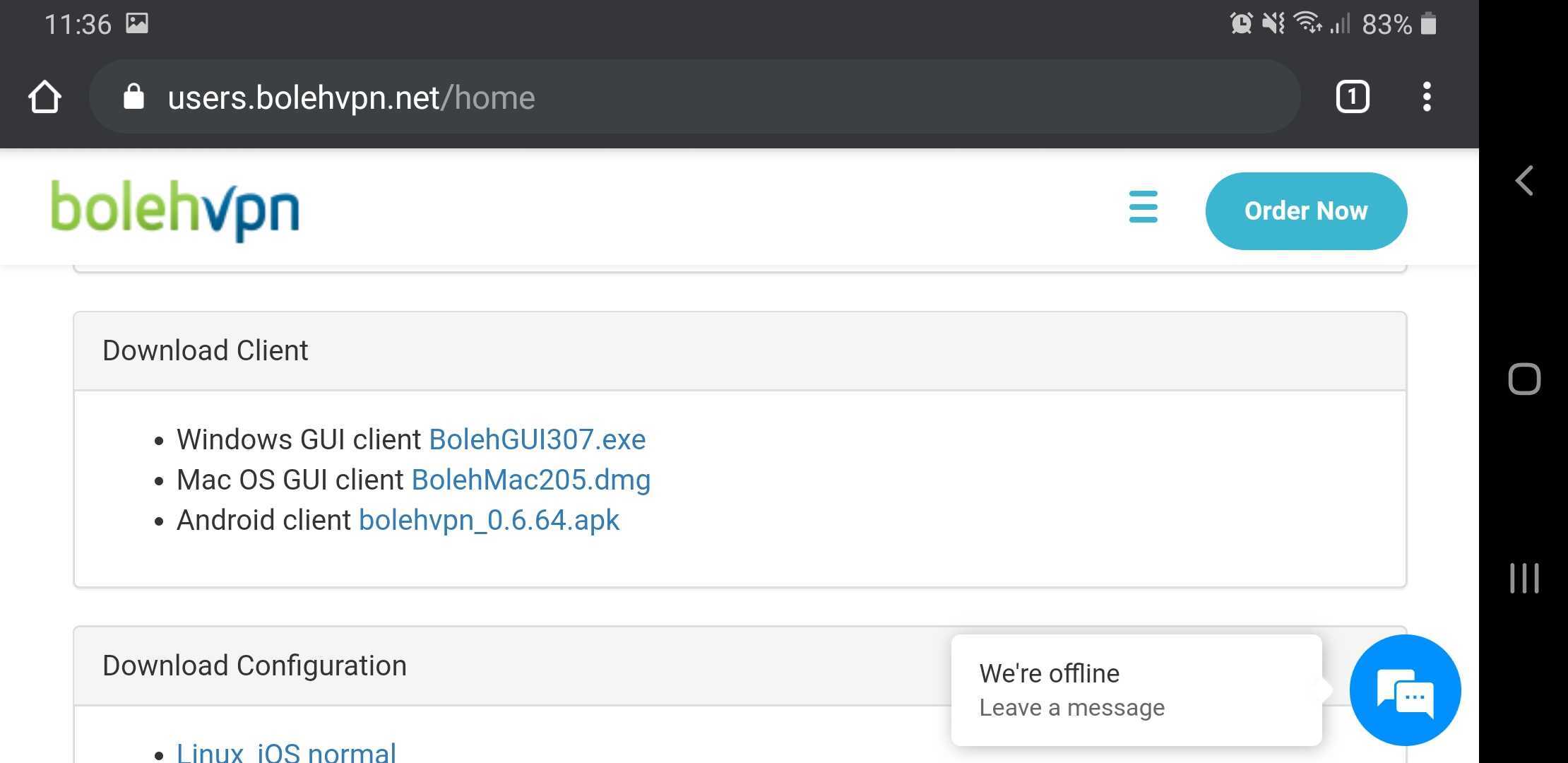
First, we got the Windows app, which looked easy to use. There’s the server list, settings, and details about the connection – all in one big window.
It was very easy to navigate through and the connection took only a couple of seconds to establish. In the settings option, we were able to activate their DNS Leak Protection (wasn’t enabled by default). Here’s how the Windows client looks like: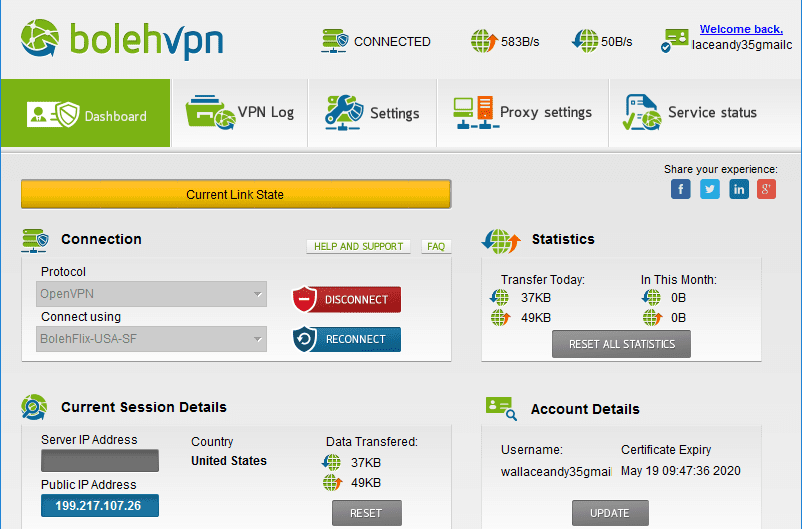
There are six different configuration options in the app, where each one has a specific purpose. According to their website:
“Each of these configurations has distinct purposes, therefore it is important to read through this section carefully to utilize this service to its maximum extent.”
Therefore, here’s a full illustration of their different configurations and what they all are made for:
Mobile
Usually, we prefer Android VPN apps all the way. Every provider puts a lot of effort to ease up their customers’ experience.
Well, BolehVPN does not fall into that category. Their Android client cannot be operated by just anyone. If it wasn’t for our technical knowledge, we would’ve been lost.
When we signed in, there was nothing to choose from. No servers at all. Apparently, there’s a configuration file we needed to download.
In addition, the servers were supposed to be added manually. We weren’t able to import them all at once. Instead, every single server needed to be imported individually.
As seen in the images above, it’s nowhere near a user-friendly interface, which may confuse a lot of non-tech savvy users.
Let’s go back to the fact that there’s no client on Google Play Store. This forced us to download the APK file on their website and turn on “Unknown Sources” on our mobile.
It’s something we do not recommend, but sometimes it’s necessary to enable that. In other words, we were jeopardizing our security to add security.
As for iOS users, it becomes a bit more difficult and strange at the same time. Most providers offer clients for both Android and iOS, but for some reason, BolehVPN doesn’t.
Instead, which is worse, we had to install a third-party app – OpenVPN Connect.
What’s worse, we had to download inline keys and configuration on our computer and then import them into the iOS device.
Aside from being very difficult to most users, it might seem like a hassle to those with technical know-how.
Mac
This was the most disappointing yet very alarming part of our review. While we review VPNs, we write everything on our Mac. It’s why we test Mac clients first.
Well, we didn’t even get to the testing part, and this is why.
- There was no official app on the Apple Store. This caused a bit of hesitation.
- It’s the most crucial part of this review. When we installed the app and launched it, the client asked us to root our Mac to be able to use it.
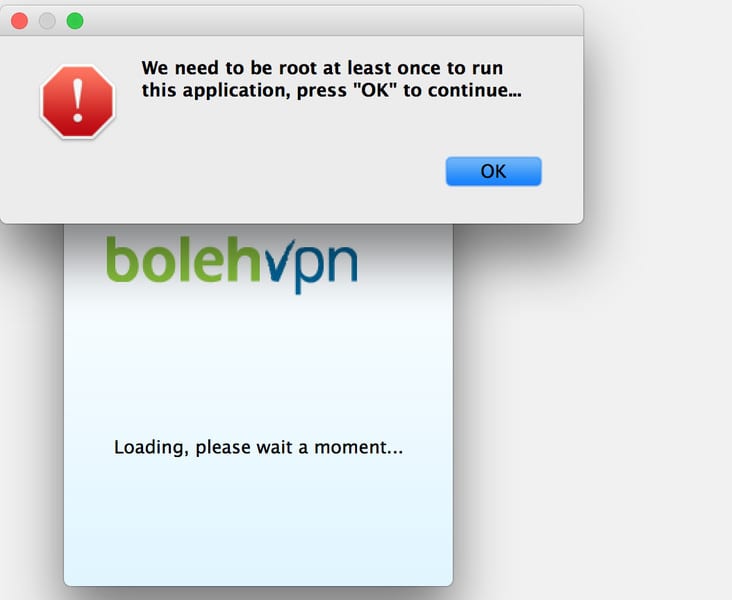
This is quite alarming, to be honest. Once Mac is rooted, we’d lose the security we have, and malicious software can easily infect our device. So, why would a security tool ask us to lower our defenses?
We also still don’t know why they don’t have clients on the App Store, but for now, we recommend you don’t install any of their apps.
Trustpilot Reviews
If you read our reviews before, you’d know how much we rely on Trustpilot during our evaluation. It’s a credible source with honest reviews about every single technological product out there.
After all the reviews we’ve done, this is the first time we see one with only one single review on Trustpilot. We don’t know if Trustpilot removed the rest for being inappropriate or fake, but one review does not help a VPN out.
According to Trustpilot, Boleh VPN has a 3.5/5 rating, deeming it as an Average service.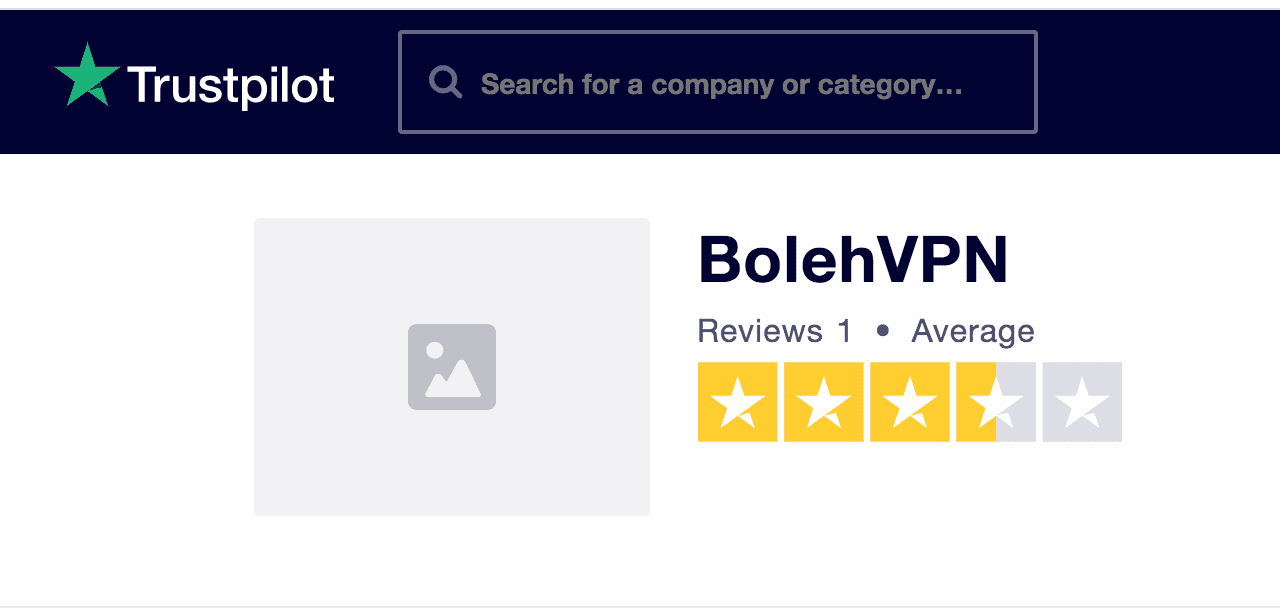
If we want to check what users have experienced with the provider, we should see what more than one customer went through. This doesn’t help the VPN’s popularity and it certainly doesn’t build any trust with new customers.
Server Network
Having a decent server network that covers at least 50+ countries is the minimum standard now in the VPN industry. When it comes to BolehVPN, the provider pales in comparison compared to the other giants.
For example, ExpressVPN offers more than 2000 servers across 94 countries. BulletVPN, on the other hand, allows users to connect to servers in over 110 locations in 51+ countries.
We easily saw the huge difference when we took a look at their server list. BolehVPN has 35 servers in 12 countries, which is nowhere near the acceptable server spread we expect from a Virtual Private Network.
We did find that the servers are located in key countries where the most popular streaming services and websites are available. With BolehVPN, you can connect to servers in:
- Canada
- France
- Germany
- Japan
- Luxembourg
- Malaysia
- Netherlands
- Singapore
- Sweden
- Switzerland
- The United Kingdom
- USA
Aside from focusing on the US and the UK, BolehVPN has dedicated gaming servers in the South-East Asian region. However, they lacked servers in the Middle East and Africa – two of the biggest attractions for internet users nowadays.
Speed Performance
We’ve seen a lot of reviews praising BolehVPN’s speed and describing it as one of the best in the industry. Based on these reviews, we were very eager to see what it has to offer for ourselves.
We tried several servers, from nearby to distant ones, and the results were totally not what we expected. Here’s the full speed test:
- First, let’s highlight our connection speed before connecting to a BolehVPN server.

- Next, we connected to a server in the Netherlands. We did not expect our connection to drop this much. Our connection speed took a 76% hit, which is very bad especially if we want to stream HD videos.

- After that, we went all the way to Germany, the home of DAZN. When it came to speed, it was the worst among all the servers we connected to. The German server we used dropped our connection by 87%.
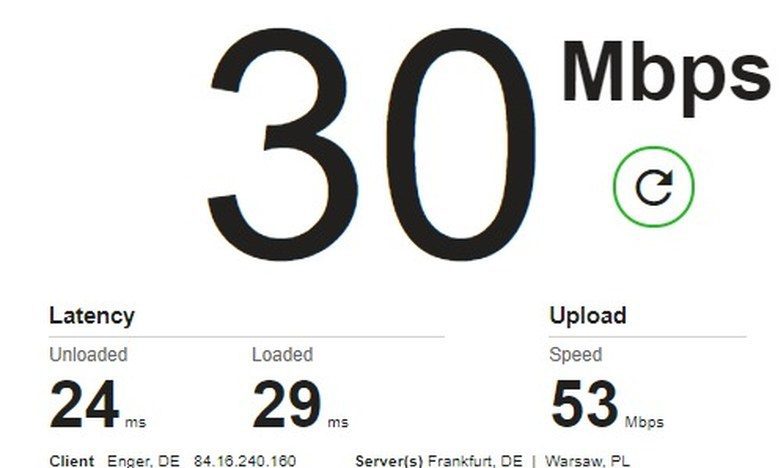
- Our next destination was the United Kingdom, where most users connect to watch BBC iPlayer abroad. In the next part, you’ll find out if BolehVPN can unblock BBC iPlayer. But for now, we should focus on the speed drop a UK server caused. As seen in the image below, our connection took a big hit, causing a 75% drop.

- Finally, we connected to an American server, where most streaming services are available. The results were so much better than the other servers we used, but not by much. Here’s what we got:
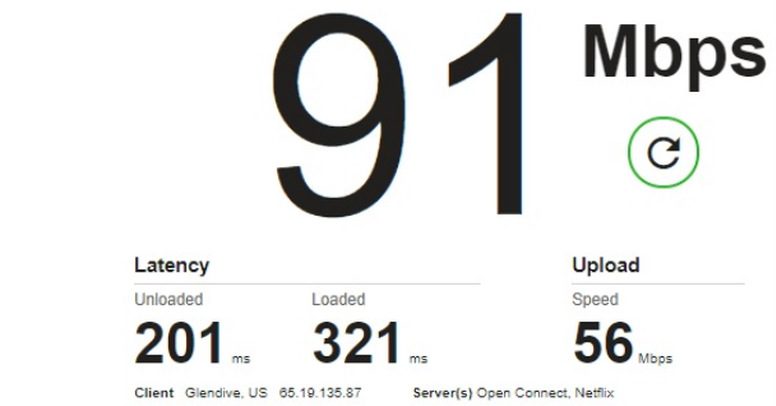
As seen in the tests above, the fastest server dropped our connection by 61%, which is kind of acceptable compared to the others.
Today, we learned that BolehVPN isn’t as fast as they claim to be, nor is it as speedy as other reviews are reflecting it. In fact, the speeds we got are very slow, especially when streaming high definition videos.
Unblocking Capabilities
Most streaming channels and websites nowadays apply geo-blocking. It’s a defense mechanism that restricts user access based on their location. If users don’t have a specific IP address, they’re getting blocked.
VPNs are first and foremost security tools, but that’s not their only job. In fact, most VPN users operate such services for entertainment purposes.
A Virtual Private Network does encrypt a user’s data in order to shield it from cybercriminals. But a VPN also hides a user’s IP address and assigns him/her with a temporary one in a country of their choosing.
This process spoofs the user’s online location and allows him/her to appear in a different location based on where the server is based.
As a result, they’ll be able to visit or watch any online content restricted to that area. Now, that’s not the only thing we’re looking for.
Unblocking geo-restricted channels has become a lot harder as now, giants like Netflix and Hulu can block VPNs. This is why we put BolehVPN to the test to see how it can perform in the department. Here’s what we got:
Netflix
With over 182 million subscribers around the world, Netflix is by far the most popular streaming service in the world. You name it, TV series, movies, original content, and over the top documentaries, everything a “streamer” needs is there.
However, we should stick to the word “Everything” as not all content is available in every country. Netflix’s geo-blocking works by assigning a certain catalog according to the region a user is in.
So far, the one with the most titles is the American library, which is what we tried to get using BolehVPN. We have to note that Netflix applies a tough VPN block, which looks like this if a VPN is not credible enough:
“Pardon the interruption. You seem to be using an unblocker or proxy. Please turn off any of these services and try again. Error Code: M7111-5059.”
The first thing we did was configure a US server manually on the Android application. Once the import was done, we connected and got a US IP address. The results were as such:
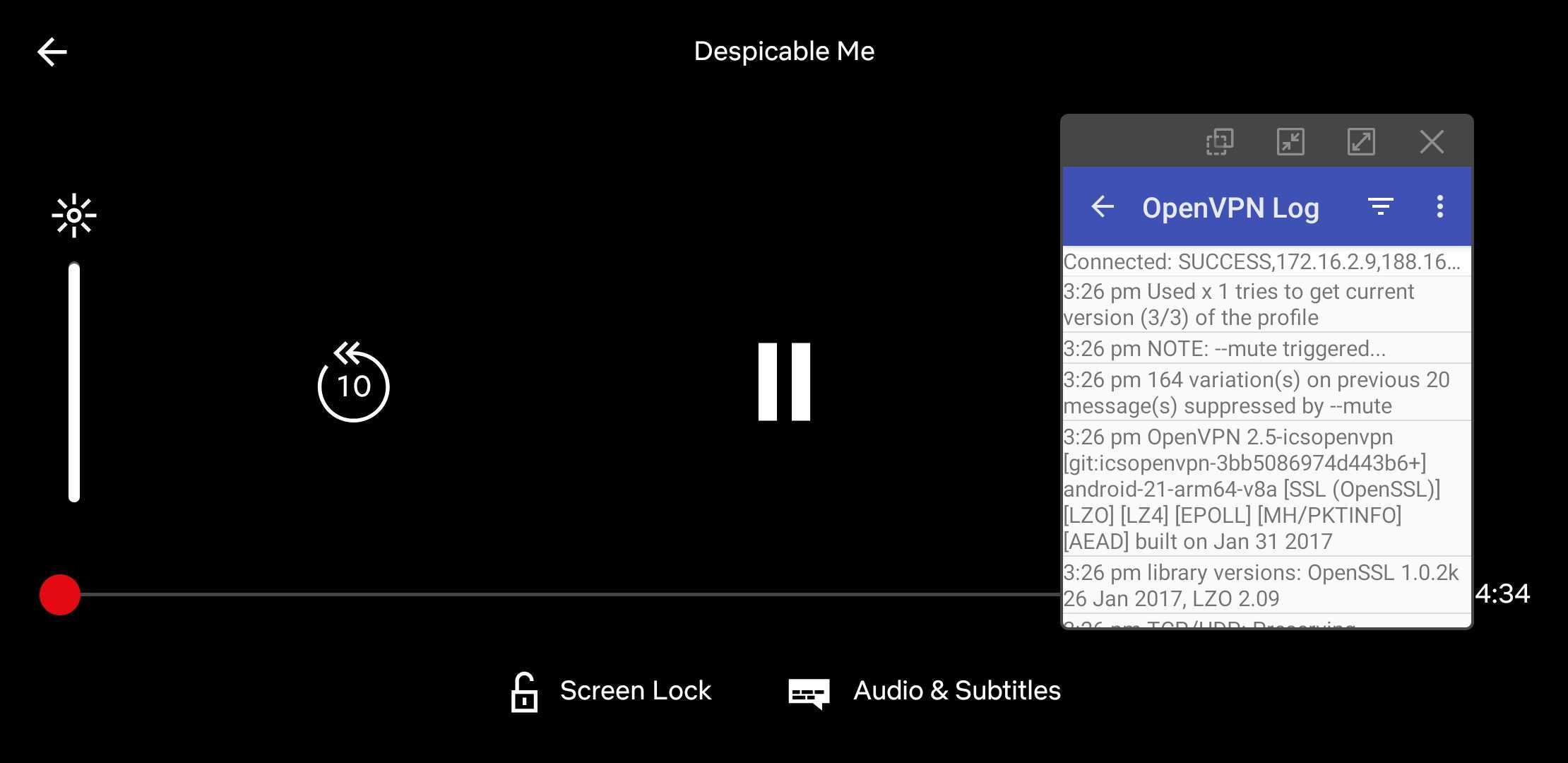
BolehVPN was more than able to access Netflix’s US library from the first try. You can see that the video is properly working, no proxy error is present.
Hulu
Hulu is another channel that applies a tough VPN blocking. The channel’s library is not easily accessed, and many VPNs have failed to get around this blocking mechanism.
If Hulu manages to determine that our traffic is coming from a Virtual Private Network, this proxy error will appear:
“It looks like you’re using an anonymous proxy. You’ll need to disable it to watch Hulu. Hulu Error Code: P-EDU101.”
Unlike Netflix, Hulu applies a different kind of geo-blocking, allowing only those residing in the United States to access its content. However, with a US IP address, we can circumvent those restrictions.
As we mentioned, getting BolehVPN servers did require us to separately download and transfer BolehVPN’s configuration files, which can be very frustrating to non-tech-savvy individuals.
Once we got our servers, we connect to an American one, which gave us a US IP address. Now, we launched the Android Hulu app, and this was the result:
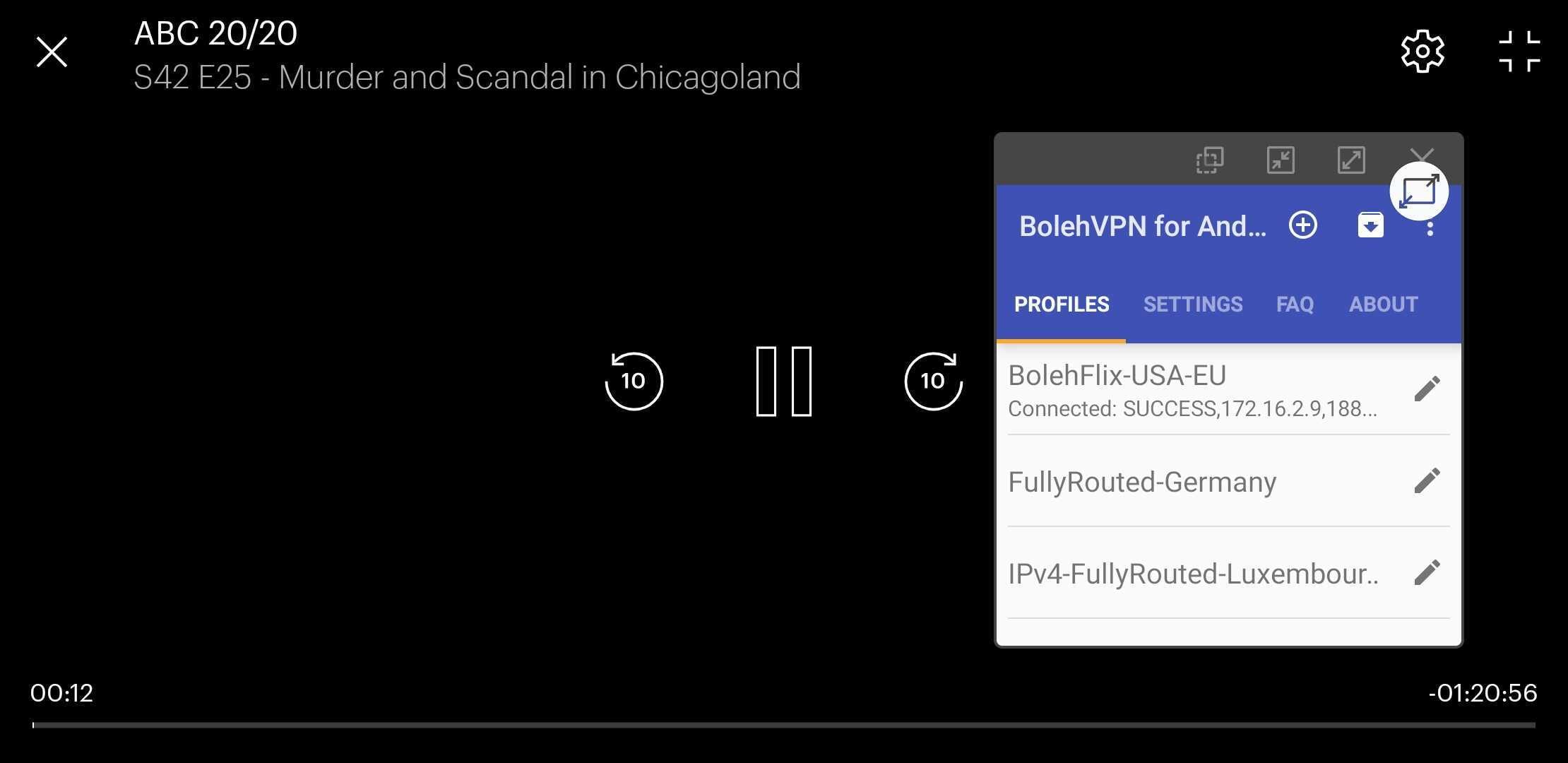
From the first try, BolehVPN managed to unblock Hulu in our country. The screen is black due to copyright reasons, but for us, the video was streaming normally. So, apparently, BolehVPN is a great way to watch Hulu outside the US.
Amazon Prime Video
Now we come to one of the most popular global streaming services in the world. Just like Netflix, Amazon Prime Video assigns different libraries in different countries.
Each country has its own set of titles, and the US is still the richest one among them. We remained connected to the same US server we used with Hulu, but what happened wasn’t as positive.
The IP address we were using was examined and blocked by the channel, resulting in the following:
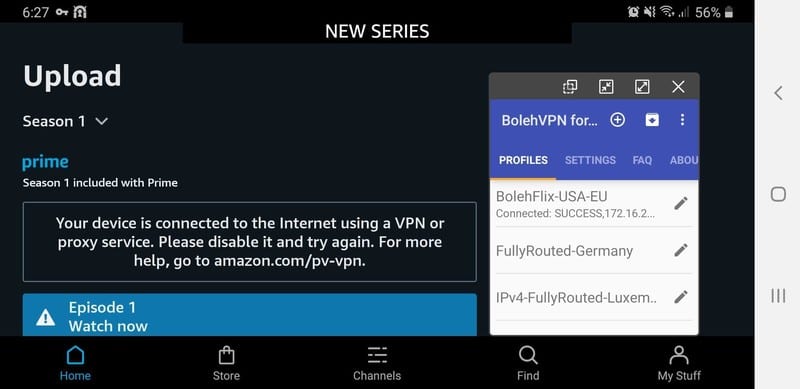
When we review other services, we usually try several US servers to come up with a final verdict. That’s exactly what we did with BolehVPN, but it kept coming up with the same results.
Amazon Prime is simply not allowing the provider to access its content. Here’s what we got when we connected to a server in New York.
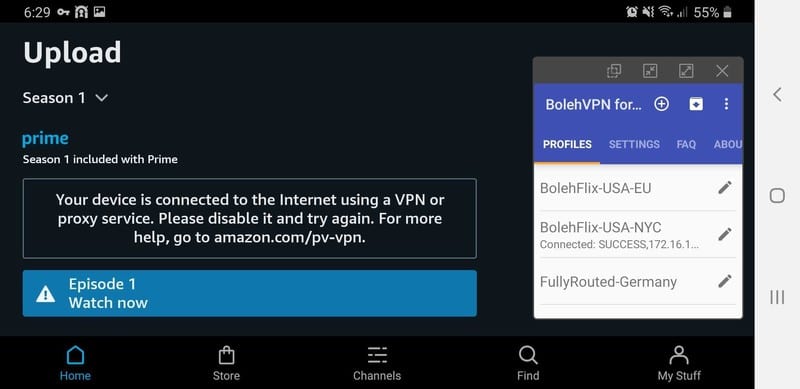
That’s one major streaming service that managed to slip. Will BolehVPN show more disappointing results with the next channel? Let’s find out.
BBC iPlayer
Now we head all the way to the United Kingdom, where one of the most popular streaming channels is available. Let’s face it; we all know what the BBC is.
BBC iPlayer is well known for its rich content in the UK. However, it’s also as popular abroad. In fact, the channel gets more than 9.9 million successful requests per day, most of them from abroad.
BBC iPlayer is aware of such circumventing attempts and has developed a VPN blocking like no other. It does not show that it determined that we’re using a VPN. It just gives an error message stating:
“BBC iPlayer only works in the UK. Sorry, it’s due to rights issues.”
We put BolehVPN to the test. Just like we did before, we configured everything manually, and we connected to a UK server. Once the connection was established, we launched the BBC iPlayer app, and this is what came out:
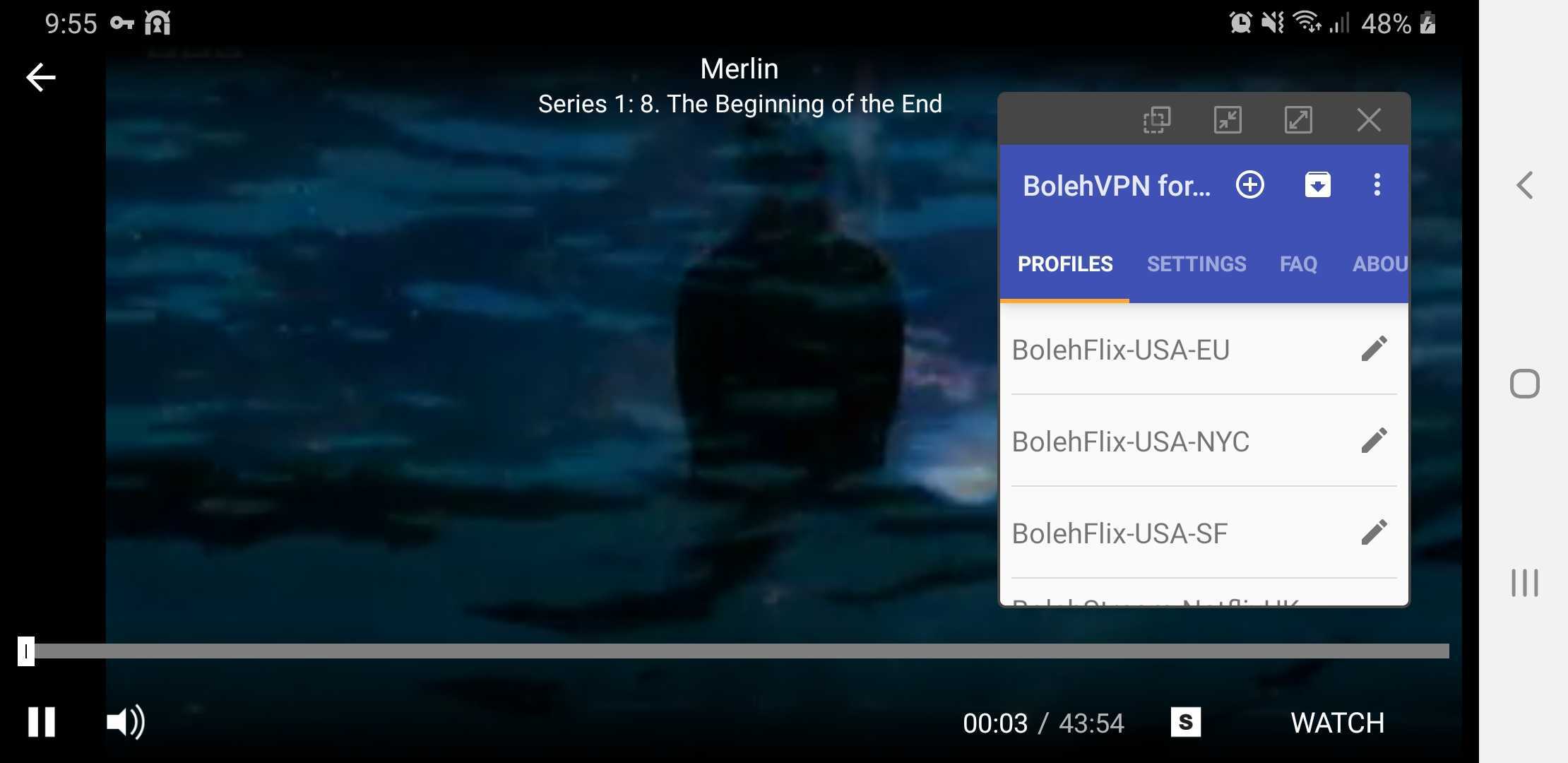
BBC iPlayer is indeed one of the hardest channels to unblock. Since BolehVPN was able to unblock it, we could say that it’s unblocking capabilities are excellent so far. There’s just one more test to go through.
Disney+
Finally, we get to the newcomer in the streaming services’ war, Dinsey+. Despite being new, Disney+ has more than 50 million subscribers in the countries where it’s available.
Similar to the other streaming services mentioned above, Disney+ also can figure out if users’ traffic is coming through a VPN or not. If it is, an error message will appear depending on the platform used.
For example, this is the error message we got on Android:
“Disney+ is only available in certain regions. Depending on where you are located, you may not be able to access Disney+. If you believe you are seeing this message in error, contact Disney+Support (error code 73).”
It’s well-known that the richest Disney+ library is located in the US, which is why we connected to an American server using BolehVPN. Most VPN providers failed to unblock the channel, but this one didn’t fall into the category.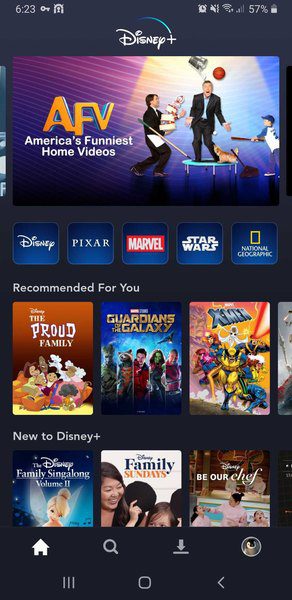
Despite a minor setback with Amazon Prime Video, BolehVPN proved to be an excellent content unblocker. It took us seconds to get around the restrictions imposed by the channels above, and we were able to stream their content easily.
Smart DNS
Smart DNS is another way to bypass regional restrictions and access geo-blocked channels abroad. It’s referred to as the ultimate VPN alternative, which does the same job, minus the added security features.
Smart DNS reroutes the parts in users’ traffic that highlight their actual location. It helps access websites/channels but takes away the extra level of privacy and security.
On the other hand, since there’s no encryption present, users can stream their content with minimal speed loss as well.
We couldn’t find anything about if the technology is available on their website. We asked their customer support via email, it has been a day, and no reply yet.
Most probably, they don’t have Smart DNS, so better not to get our hopes up.
P2P Support
Torrenting is a very popular action nowadays as users get to download massive files, movies, books, music, and television series with ease.
However, downloading torrents in some countries can get them in trouble since these countries deem torrenting as illegal due to copyright laws.
But that’s not the biggest problem torrent users face when downloading such content. In fact, they should fear one another. Why? Well, downloading a torrent file exposes personal information, including one’s IP address to the user they’re downloading the file from.
A VPN can hide that information and allow users to download torrents anonymously with a push of a button. That is, of course, if the VPN allows P2P actions.
Checking if a VPN allows torrenting is one of the most important factors in our reviews. And from what we’ve seen, BolehVPN has no problem with such actions.
They even have a dedicated page for uTorrent. Aside from that, their FAQs page clearly states that they support torrenting and can help accelerate the experience.
“Accelerates your P2P (for e.g. BitTorrent) on ISPs that shape P2P traffic.”
This criterion does not involve every single server they offer. It only works on specific servers, particularly the ones labeled as “Surfing-Streaming” and “BolehGEO.” We had to make sure which ones to connect to before we indulged in P2P actions.
BolehVPN Privacy
Back in the introduction, we referred to BolehVPN as a Seychelles-based VPN. Their Terms of Service truly indicated that they have “offshore jurisdiction,” and their service falls under the law of Seychelle.
However, with a bit of research, we did not find anything about them being physically located in the country. Also, when we purchased the account, there were two payment currencies – US Dollars and Malaysian Ringgit.
Marketing themselves as Seychelle-based is a sales point for user privacy. For more proof, here’s what their About Us page states:
- BolehVPN Sdn Bhd
- Reddi Building, 393 Jalan Datuk Abang Abdul Rahim
- 93450 Kuching, Sarawak, Malaysia
Throughout our years reviewing VPN providers, we’ve seen a few to none that admit to logging user data. It’s kind of logical as the company would be admitting to something it exists to protect – a user’s privacy.
BolehVPN claims that it does not keep any logs, nor does it store them and sell them to sister companies. However, while we were checking their Terms of Service, their Logging Policy states otherwise:
“BolehVPN does not keep logs of user activity or access. We do keep logs of general traffic throughput of our servers to ascertain loading and usage of our servers but not at an individual level. However if we do notice any unusual activity on our servers (high bandwidth loading, high number of connections or cpu usage) we may turn on logs temporarily to identify abuse of our services (such as DoS or spamming through our servers).”
Whether it’s last resort or not, there’s a chance that the data is collected and users can be identified in the process. Furthermore, BolehVPN’s applications include a kill switch and split tunneling.
The first one cuts of the internet if a sudden drop in the connection occurs. As for Split tunneling, users get to choose which applications they want to encrypt and which ones they don’t.
BolehVPN – Security
Encrypting user data is what a VPN does, and a military-grade one is what’s expected from every premium provider in the industry.
BolehVPN does offer military-grade encryption in the form of SHA-2 encryption, a 256-bit AES. SHA-2 is an algorithm used by the NSA to send and receive confidential data securely.
On the other hand, BolehVPN uses OpenVPN, the most popular and secure protocol out there. However, older devices can still use L2TP as an option, but OpenVPN is the more secure one.
On the downside, BolehVPN doesn’t offer IKev2 for mobile (recommending OpenVPN instead). As we mentioned in the App section, OpenVPN is the protocol of choice for iPhone users.
As important as encryption and protocols are, we still need to test a few things in BolehVPN’s service. That includes the following:
Virus Scan
A virus scan for any application is always recommended before a user installs it on his/her device. It doesn’t only apply to VPN apps – every software should be checked first to see if it contains malware or viruses.
We performed a credible test on both BolehVPN’s Mac and Android applications. Now, despite asking us to root our device (just like we mentioned above), BolehVPN is completely malware-free. That’s according to 55 credible sources.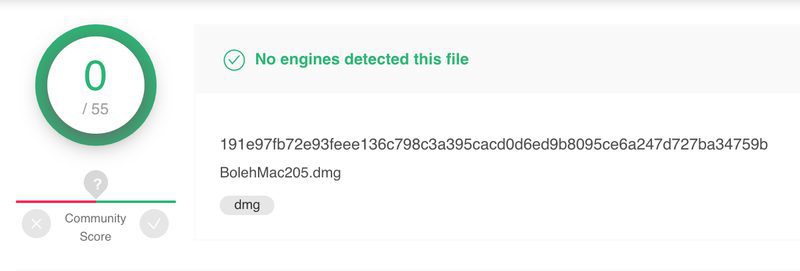
As seen in the image above, the Mac application is totally clean. On the other hand, we can say the same about their Android application. We didn’t like the fact that the client wasn’t available on Google Play, which made us question its credibility.
However, when we ran their APK file through the virus scan, 62 sources stated that it’s totally virus/malware-free.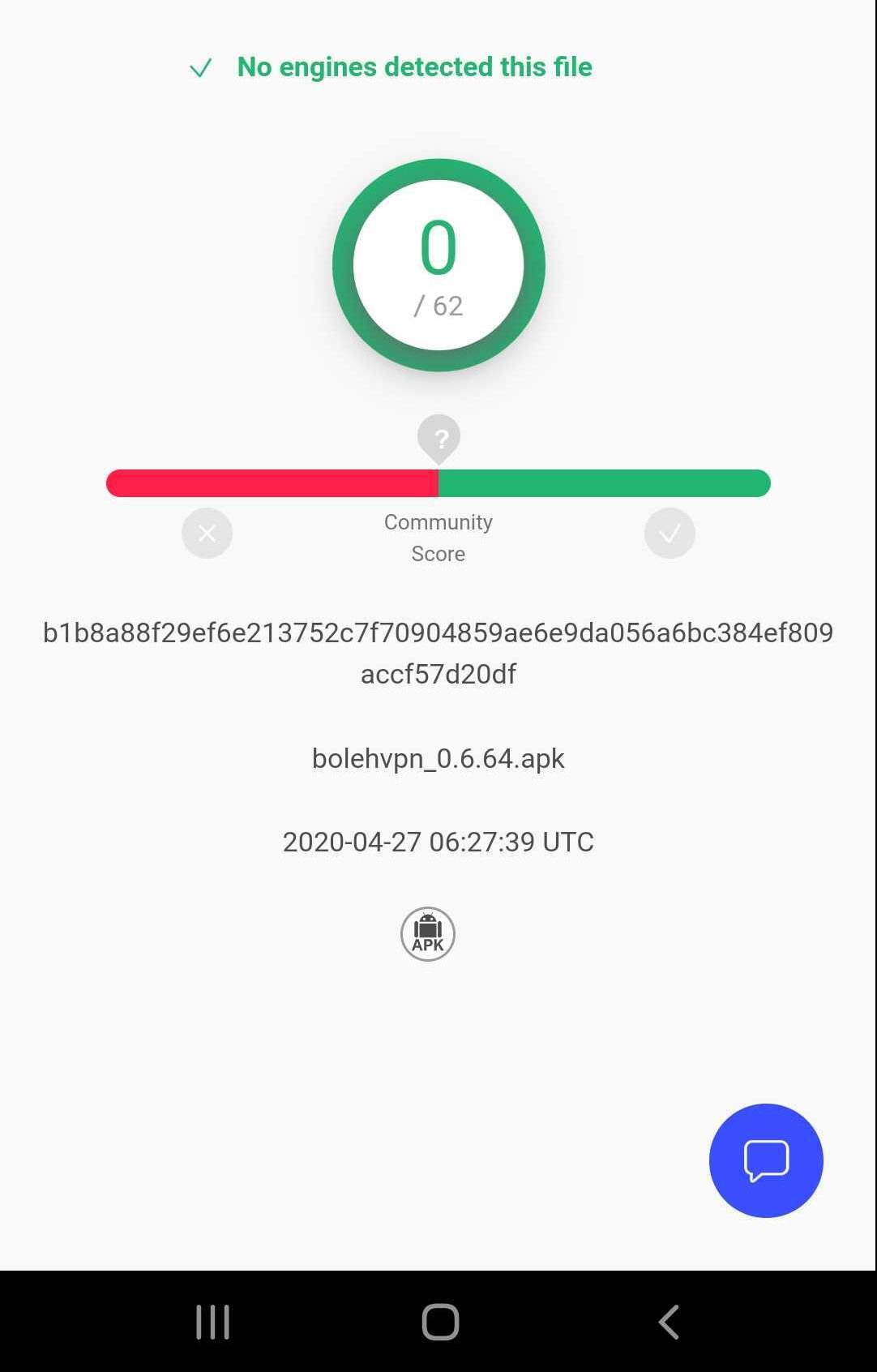
Unfortunately, we did run into one problem while scanning their Windows Installer. One test indicated it contains a Trojan, which is a type of malicious code that can take control of your computer.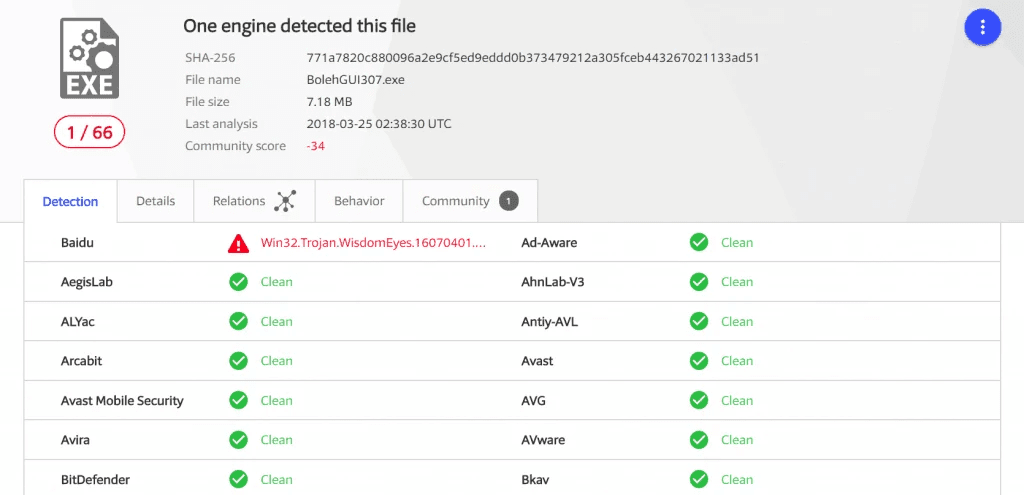
The last test was a disappointment as Trojan viruses are very dangerous, especially when we speak of privacy. Now, all the other tests seemed okay, but this is something to keep in mind before installing the app.
DNS Leak Test
When surfing the web, internet service providers (ISP) have all the power. They can see whatever their customers do and monitor them at will.
That includes the websites they visit, the content they’re downloading, and so much more. This is how it works – users are using their ISP’s servers after all.
However, with a VPN, all that information can be easily hidden, except when a DNS leak occurs. Such leaks reveal everything users are doing without them even knowing about it.
This can often happen with non-reputable VPNs, in most cases, free ones. The issue is exactly why we test the VPN for any leaks as we review it.
According to what we saw, BolehVPN does not leak user data, so we could say that their DNS Leak Protection is legit. Here’s what we got when we connected to a server in Luxembourg.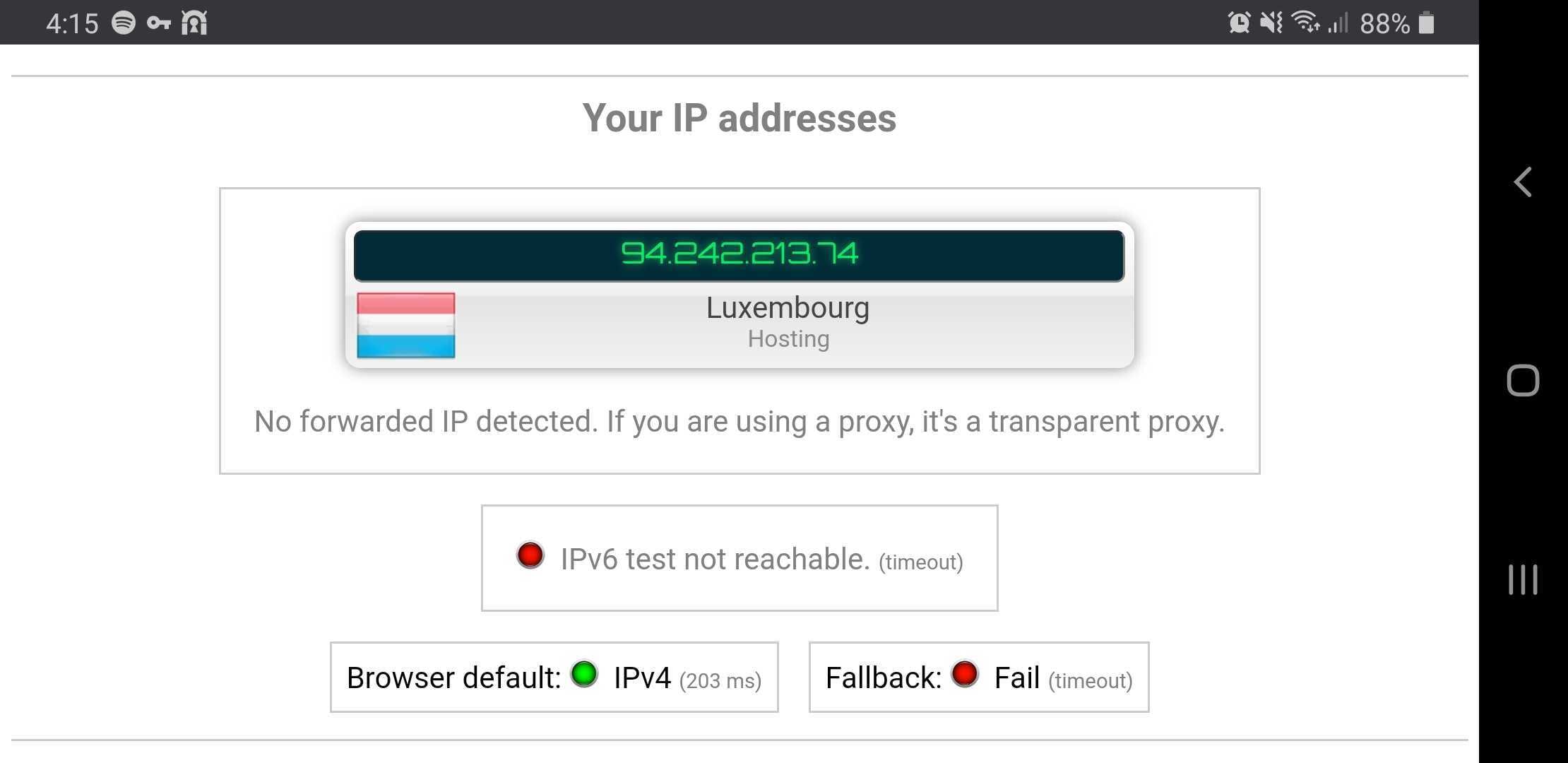
Aside from that, we ran the VPN through a WebRTC Leak Test. The testing tool is our own and the results we got were as such: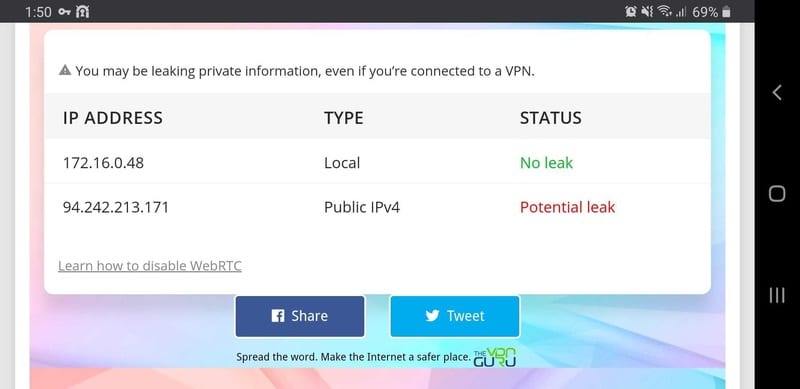
Based on the image above, there’s a potential leak. It might seem alarming, but in reality, it isn’t. Why? Well, the IP address shown above is not ours, it’s the one provided by BolehVPN, which means that no leak occurred.
If our own IP address was shown, that’s where we should be careful and definitely look the other way and pick a different provider.
Independent Auditing
Independent, or third-party auditing, is when a company decides that they want to create a quality management system that shows that they meet a standard set of requirements.
Next, they release it to the public in hopes of showing users/customers how confident they are in their products. A couple of premium and popular VPNs allowed security firms to test their services, including their no-logging policy.
However, BolehVPN did not, and according to their privacy policy, they may collect some data. This raises some trust-related questions, indeed.
Warrant Canary
In the VPN world, service providers might get served with a government subpoena, forcing them to submit certain information about their customers.
Now, despite the legal prohibitions of revealing the existence of the subpoena to customers, VPN providers tend to be as transparent as they can be.
This is where Warrant Canaries come in. They are a method by which a VPN service can notify its users that it has been served with a gag order, indirectly.
The Warrant Canary has to be updated regularly. If it’s not, it means that the VPN has received a gag order.
This is an important feature that few VPNs provide. So far, only a couple of providers have Warrant Canaries, including NordVPN and SurfShark.
Now, we can add BolehVPN to the mix, even though we did not expect this at all. According to their Warrant Canary:
“Although BolehVPN is subject to Seychelles law and not subject to laws such as the US Patriot Act, in the interests of transparency and accountability, we will be issuing a monthly “warrant canary” within the first week of each calendar month. This will protect BolehVPN users in the event we are required by law to be silent about any searches, seizures of data or requirements to log.”
By the time of writing, the Warrant Canary was last updated on May 3rd, 2020. It means that the VPN has not received anything yet.
Customer Support
Customer support is one of the main challenges a VPN goes through to solidify its presence in the industry. Some excel in it, while others fail to bring reliable support to the table.
In BolehVPN’s case, it’s a fail. In fact, it has one of the worst customer support we’ve ever seen among all the VPNs we reviewed before.
Now, readers will ask us why, and we shall answer that. The first problem we encountered is the Help button feature on their websites.
We were trying to click it, but nothing happened. It was just there doing nothing. However, a couple of hours later, we tried again, and the button clicked, only to be greeted with an email option.
Basically, there’s no live chat support, which something that has to be there, especially if the company has been in the business for more than 13 years.
Now, it’s not just the lack of live chat support that bothered us. We encountered two more issues. The first one is that most of the time, the support team is offline.
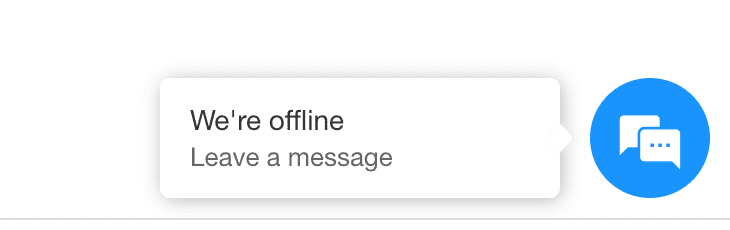
We sent the email at 2 p.m, and by the time of this part’s writing, it’s 11:30 p.m. We still did not get a reply, which is definitely disappointing.
The question is simple: Do you guys have Smart DNS? How long should it take to answer that? If we had a real problem, we would’ve waited a lot to solve it.
As a substitute, they do have a helpful forum link to ask questions and get feedback. It might be more helpful than what they offer in the form of Customer Support.
Pricing and Subscriptions
BolehVPN allows several subscription options. In fact, there are five subscriptions users can choose from according to their needs.
All the subscriptions include BolehVPNs 35 servers, and premium features. What differs is the duration of the subscription.
Here’s the breakdown:
- 7 Days – $3.70 ($0.52 per day)
- 30 Days – $9.99 ($0.33 per day)
- 60 Days – $16.99 ($0.28 per day)
- 180 Days – $44.99 ($0.24 per day)
- 365 Days – $79.99 ($0.21 per day)

In our opinion, whatever the plan is, all of the above are very expensive compared to what the VPN has to offer. Alright, it does have great unblocking capabilities, but a server network that consists of 12 countries is not worth the fee.
There are providers such as ExpressVPN and BulletVPN that cost a bit more, but in return, they offer a lot more, including servers in more than 50 countries.
Not to mention that both of them are able to unblock Amazon Prime Video, while BolehVPN couldn’t on any of the US servers.
Payment Options
Having a wide variety of payment options is a good gesture from the company to its new customers. Users can subscribe and pay for BolehVPN’s service using all major credit cards and PayPal.
The only disappointing thing here is that BolehVPN does not have a cryptocurrency payment option. So, if you use an anonymous payment method such as Bitcoin or Dash, you won’t be able to purchase an account.
Refund Policy and Free Trial
Top VPN services (no matter how credible they are) always offer users a way out in case they weren’t satisfied with the service.
A 30-day money-back guarantee is more than enough to determine whether the service suits a user’s needs or not. However, BolehVPN only offers a fourteen-day refund policy on new accounts.
It’s not bad, but it’s certainly not the best. We also searched for a free trial, and we found one. It would’ve substituted the short refund period, but the free trial wasn’t enough.
BolehVPN has a 1-day free trial, which includes only three servers. First, the duration is not enough. Second, the servers don’t even include an American or a UK one.
In our opinion, BolehVPN fails in this department, but as we mentioned, it’s still better than other top providers when it comes to its refund policy.
BolehVPN Review – Final Thoughts
BolehVPN is a pretty solid provider. It has excellent unblocking capabilities and it supports both torrents and TOR.
However, it has limited servers for an expensive fee. Not to mention the shady jurisdiction, the very bad customer service, and the Trojan virus we recorded on their Windows application.
Do we recommend it? Not really. If you cherish your privacy and security, we don’t believe this VPN is what you’re looking for. If you have other thoughts about it, kindly share them in the comment section below.
BolehVPN Review

Name: BolehVPN
Description: A reliable content unblocker, yet has some issues with privacy and applications.
Price: 9.99
Currency: $
Operating System: PC, Mac, Android, iOS
Application Category: Multimedia
-
Refund Policy
-
Support
-
VPN Apps
-
Unblocking Capabilities

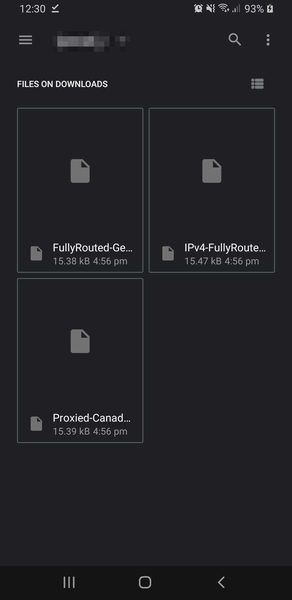
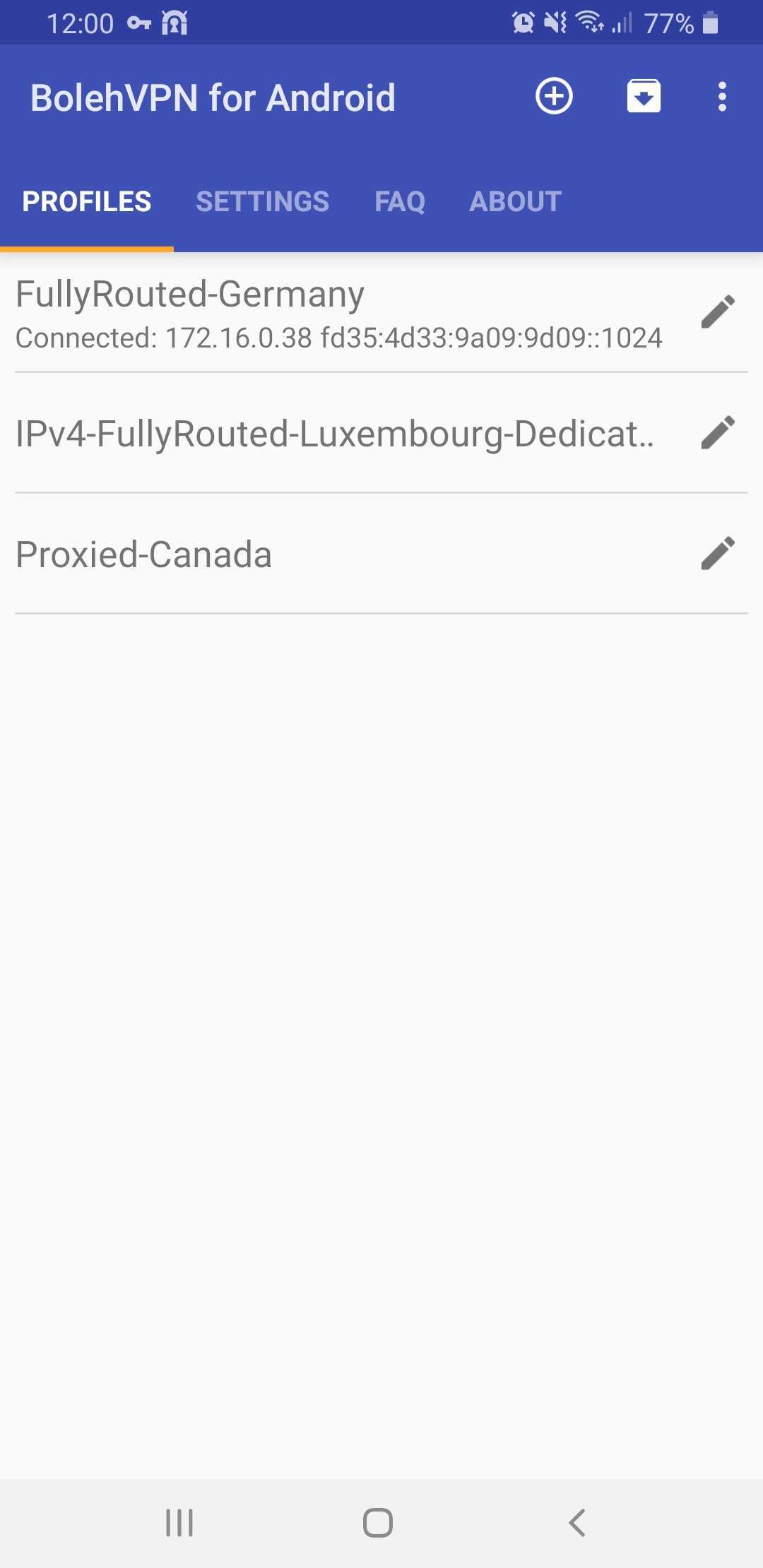
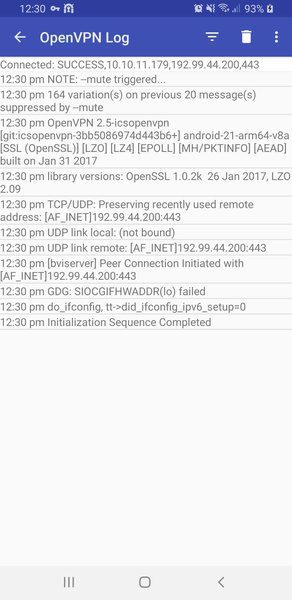
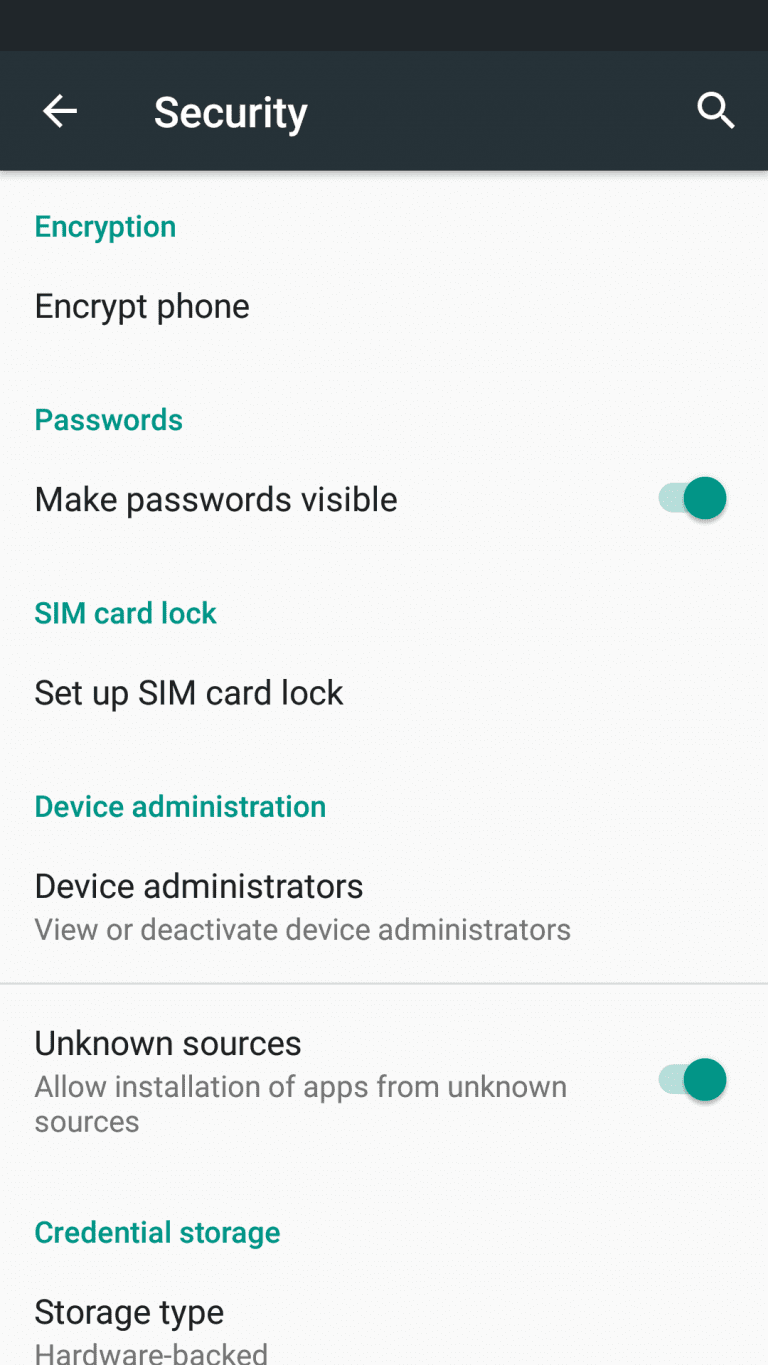

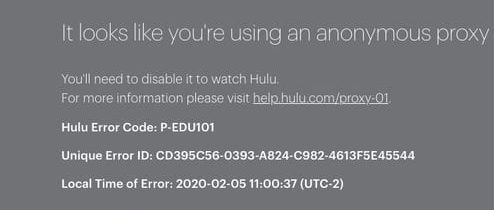
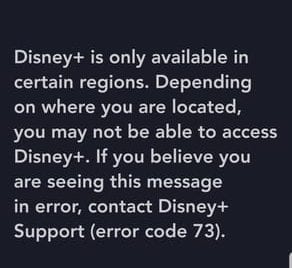
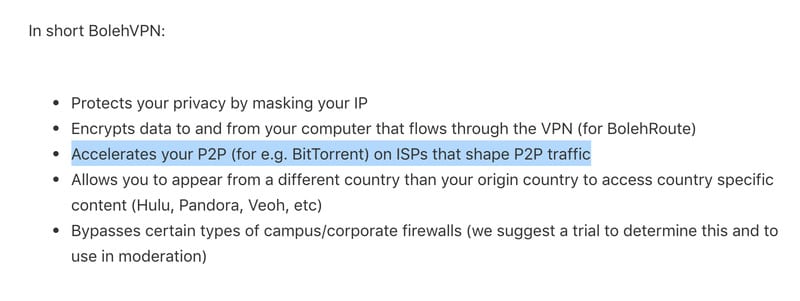





BolehVPN went from one of best VPNs (customer for 4 years) to close to the useless, they are actively blocking torrent sites (dns blocking trackers, prevent uploading), the speed has dropped and their exit points are on all proxy lists as they haven’t changed the exit ips for ages. Also they are completely unresponsive regarding support, I am having a support ticked opened for more than a year.
They were great but now they are just greedy bastards.