Best VPN for NHL.TV – 2022/2023 Season Review
Catching up with all the National Hockey League games has never been easier all thanks to the NHL.TV service, formerly known as the NHL Game Center. A subscription allows you to stay on top of all the hockey fixtures, game highlights, and important announcements regarding your favorite sport. You get to stream live matches straight to your device and enjoy the full thrill of the game. The 2022/23 season starts in October 2022 and ends in June 2023, so there’s a lot of action to catch up to. The only issue you’ll have to deal with is the fact that most of the games are blacked out in the United States. However, it’s a problem you can solve, but you’ll need to turn to a simple tool called a VPN. Which one is the best VPN for NHL? Find out in this review.

Best VPN for NHL.TV – Content Index
The 2022/2023 NHL season is still ongoing. Therefore, we have to teach you the proper way to avoid NHL.TV blackout restrictions, and what are the best VPNs to do so?
We tested a lot of VPN providers. Some of them failed our examination, while others excelled. In fact, we ran them through a very strict evaluation process to determine whether they’re credible to bypass NHL blackouts or not. Well, we did get some top VPNs for NHL.tv and covered every little detail about them in this review.
NHL.TV – Home of the National Hockey League
NHL.TV is NHL’s standalone service, which allows users to stream every game from the season. The service is available almost everywhere in the world. However, its content isn’t.
Well, such a sports streaming service is subject to blackout restrictions. As of this year, NHL’s broadcasting rights went to both ESPN and TNT. NHL.tv is not available anymore in the United States.
Back when NHL TV was operational, we got you an error to shed more light on what a blackout restriction is. Here’s what you get when a major cable provider has the rights to broadcast in a specific region:
“Your selection is not currently available in NHL.TV due to local or national blackout restrictions. The full-length replay will be made available after 48 hours.”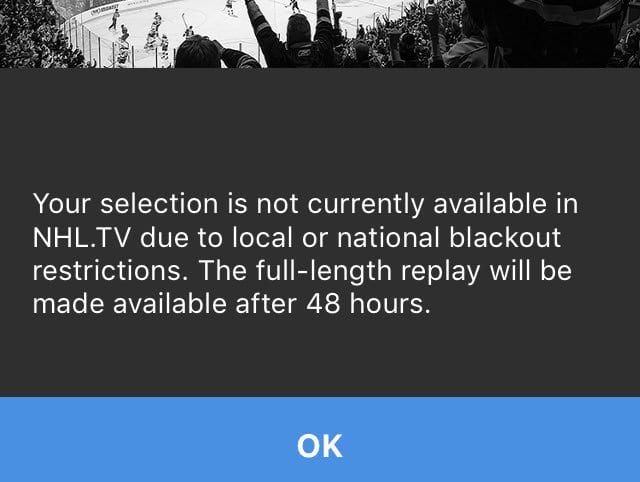
But it’s fine. With a VPN, you can watch live matches on NHL TV even if you’re in the US. Scroll a bit further and check what you need to do.
What is VPN
A Virtual Private Network does one main thing that really helps you get access to the NHL.TV service. It allows you to have your online identity concealed, and this is done by switching off your actual IP address in favor of one that links to one of your provider’s remote private servers.
Your IP address is more like your digital fingerprint online, and it reveals things such as your location and identity to anyone who cares to check. Changing it conceals your actual location, and this allows you to access the service from wherever in the world you might be.
Working Around NHL.TV Censorship With VPN
As long as you have a valid subscription to the NHL.TV service, you’d only need to add on a reliable VPN connection to be able to navigate through all of their blocks and stream your games from anywhere in the world.
Setting up a connection is relatively easy; all you’d need to do is follow through these simple set of instructions:
- Look for a credible VPN provider like ExpressVPN and sign up.
- Download the app to your Mac, PC, iOS, or Android device.
- Establish a connection to a VPN server in foreign countries like the UK or France.
- Log in to the NHL.TV website and subscribe.
- Enjoy the 2022/23 season live wherever you may be.
If you ask us, we’ll say ExpressVPN is one of the best VPN providers you can look to for a connection that’s always available, but we encourage that you test out other services to spot the one that might work best for you. We’ve done a review on four below that you might consider:
Top NHL.TV VPN – Detailed Review
Virtual Private Networks are excellent tools to bypass regional restrictions and avoid blackouts. You see, a blackout restriction is a mechanism used to prevent streaming services from airing a match if a cable provider has the right to is in the territory.
With a VPN, you can subdue this issue by relocating your virtual self to an area where no official broadcaster is present. Then and only then, you can stream your NHL matches blackout-free.
With that said, here are the top VPN providers to bypass NHL.TV blackout restrictions.

- Best for streaming and privacy
- High speed servers in 160 VPN locations
- Works for Netflix, BBC iPlayer, Amazon Prime Video, and Hulu
- 24/7/ live chat support
- 3 extra months free on annual plan

- UltraHD streaming
- Free Smart DNS proxy
- Unblocks all major streaming services
- Limited Time 72% Discount

- Unlimited VPN connections
- Over 1000 servers
- Ad-blocking feature available
- User-friendly application
- Exclusive Smart VPN feature
- Standalone Smart DNS subscription available
- Extra security features
- Extensions for Firefox and Chrome
- Split-tunneling available
1. ExpressVPN – Best Streaming VPN

ExpressVPN tops our list mainly because their service is simply the best we’ve ever come across. They offer:
- Instant help via Live Chat with their customer support team.
- A maximum of 20 minutes for an email response.
- 24/7 customer service team that is always ready to tend to your needs.
The only thing I’ve heard most subscribers worry about is the cost of the service. Granted, the annual fee is a bit steep compared to most other providers, but their 30-day money-back policy allows you to test out the service and decide whether or not you’re happy with what you’d be paying for. If it turns out to be impressive enough for you to even refer the service to a friend, both of you get a free month’s worth of service right on top of your subscription.
Compared to the other VPN providers, ExpressVPN does really well in terms of connectivity speed. You’ll get to enjoy the fastest downloads, torrenting, and live-streaming as soon as you sign up with these guys. You’ll also be able to add another device under the same account so that browsing on your phone gets to be as secure as browsing on your computer.
If you’re one looking for the best service in the market, then we can confidently say that ExpressVPN is the best option for you to consider. Their service is reliable, their customer service efficient and their speeds unbeatable.
Pros
- 3000+ servers in 160 locations
- Excellent 24/7 customer support
- Swift installation and setup
- No traffic limits
- Blazing fast speeds
- Strict no-logging policy
- Excellent for streaming Netflix and NHL.TV
- Five simultaneous connections
- 30-day money-back guarantee
- Smart DNS
Cons
- Slightly pricier than others
- No free trial
2. BulletVPN

Third on our list is the widely popular BulletVPN service. This provider allows its subscribers to choose from three payment intervals: every month, every six months or every year. The best thing about this is that customers benefit from the flexibility offered, plus the features they get to enjoy are the same regardless of whichever package they choose.
BulletVPN has a wide server network, consisting of 150+ servers in 50+ countries. But most importantly, the service allows access to more than 11 locations in the United States, making it easier to choose a different state to bypass blackouts.
Security-wise, BulletVPN employs several security protocols. All these work together to ensure your identity remains hidden, and your personal information is kept away from anyone with malicious intentions.
If a Kill Switch was not enough to keep your browsing private, you can always rely on Bullet Shield. It’s a feature that blocks your internet access unless you’re connected to one of BulletVPN’s servers.
Like with most VPN providers, a generous 30-day money-back guarantee period is also offered so that anyone thinking of signing up with the service is able to test them out first before committing long term.
Pros
- 150+ servers in 50+ countries
- Live chat support
- Easy-to-use apps
- No traffic limits
- Blazing fast speeds
- Strict no-logging policy
- Supports NHL.TV
- Six simultaneous connections
- 30-day money-back guarantee
- Free trial
- Smart DNS
Cons
- No browser extensions
3. Surfshark

NHL TV is one of those channels that are hard to access within the United States. However, with a simple location change, you could easily watch your matches live.
Surfshark launched a couple of years ago, with a couple of goals in mind: Unrestricted internet access, extra security, and enhanced privacy. The service has more than 2000 servers across 60+ countries, including the US.
In fact, most of its servers are scattered in the United States, particularly in areas such as Miami, Seattle, San Francisco, Los Angeles, Las Vegas, Salt Lake City, San Jose, and so many more.
In other words, blackouts won’t be a problem as you can easily change your location to a region where the game is not being broadcasted on TV. Streaming requires speed, and Surfshark has exactly that.
When we tested the provider’s servers, we noticed that the speed drop the encryption causes is barely there. Also, Surfshark offers Smart DNS to ensure seamless streaming on any device you might be operating. To know more, check the following pros and cons:
Pros
- Vast server network
- Dozens of locations in the US
- 24/7 live-chat support
- User-friendly apps
- Unlimited bandwidth
- Unlimited simultaneous connections
- Excellent speeds
Cons
- Pricey plans
4. Unlocator

Unlocator was originally created for streaming purposes back in 2013. It was a Smart DNS provider dedicated to unblocking geo-restricted content and bypassing blackouts no matter what channel it is.
Now, the provider has also become a Virtual Private Network, adding more options for customers to choose from. With its VPN features, users can change their IP address and location to wherever a game is not being broadcasted.
When NHL is concerned, Unlocator has only 3 server locations in the US, which might pale in comparison to what the others offer. However, with its Smart DNS server, bypassing blackouts is guaranteed.
Speeds are good, especially while we were using the nearby servers. We had a few inconsistencies with the distant ones, but after some trial and error, Unlocator managed to maintain excellent speeds.
Privacy and security are in good hands with Unlocator. It has a kill switch and a backup feature that works along with it. It’s called Unlocator Shield – a technology that doesn’t allow users to connect to the internet unless they do so using Unlocator’s service.
Finally, Unlocator allows its customers to purchase its Smart DNS service individually, unlike the others. This helps those who are not looking for extra security in getting the best price possible. And with a 7-day free trial and a 30-day refund policy after that, new customers have more than enough time to evaluate the service.
Pros
- Good server network
- Live chat available
- User-friendly apps
- Unlimited bandwidth
- No-logs policy
- Works with NHL.TV
- Five simultaneous connections
- 30-day money-back guarantee
- 7-day free trial
- Smart DNS
Cons
- Inconsistent speeds
5. NordVPN

NordVPN is another excellent way to access NHL.TV content no matter where you are. The service can easily mask your whereabouts and relocate you wherever you want courtesy of their large server network.
This VPN provider has more than 5000 servers in 60 countries, which is great for bypassing regional restrictions. If you’re looking for a state in the US that’s not showing the game, you’ll find that NordVPN has 1800+ servers in the country. That will get you NHL.TV without any sort of hindrance.
That’s not all. NordVPN also excels in the security department, providing great features. First, you have a strong 256-bit AES encryption, SHA256 authentication, and a bunch of security protocols.
Second, you have CyberSec, a technology that blocks any kind of malware, virus, or malicious software. And finally, you have Double Hop VPN, which reroutes your traffic through two VPN servers instead of one. That means your data gets encrypted not once, but twice.
As for privacy, NordVPN has a strict no-logging policy. None of your data or browsing activities get stored. In case you don’t find their service to be fit, you can always ask for a refund within 30 days of purchase.
Pros
- 5000+ servers in 59 countries
- 15 US server locations
- Award-Winning customer support
- Easy user interface
- Unlimited bandwidth
- Strict no-logging policy
- Unblocks and bypasses NHL.tv blackouts
- Six simultaneous connections
- 30-day money-back guarantee
- Smart DNS
Cons
- No free trial
- Some servers have bumpy speeds
6. IPVanish

It’s over 1000 servers scattered across more than 60 countries make IPVanish one of the most reliable services in the market. Their approach towards offering exactly what customers would need has won them a legion of followers who are more than glad to pay for the annual subscription so that they’re covered throughout the year.
With the option of having up to 10 devices connected under the same account, IPVanish users can secure their Internet connection across their mobile, TV, and even gaming consoles with a VPN encryption. This comes with an unlimited bandwidth that you can test out in the 7-day refund period that they offer for their potential new customers.
If you run into any problems while setting up your connection, you can always contact their reliable customer support. This is the only setback we’ve come across with IPVanish. If they sound like your type of provider, head on to their website here and try out their 7-day service with a full refund option.
Pros
- Huge server network
- 18 server locations in the US
- 24/7 customer support
- User-friendly apps
- No traffic limits
- Good speeds
- Doesn’t keep logs
- Works with NHL.TV
- Unlimited simultaneous connections
Cons
- Seven-day refund policy
- Doesn’t support Netflix
- No Smart DNS
Using Smart DNS Proxies to Bypass NHL.TV Blocking Restrictions
Smart DNS is another completely different tool you can use to work around any geo-restrictions that might prevent you from streaming your hockey games. As long as you’re able to live with the fact that Smart DNS doesn’t encrypt your traffic or hide your IP address, you’ll be able to enjoy your games stress-free. Here’s what you should know:
- Smart DNS will also allow you to get to stream from NFL Game Pass, NBA League Pass and MLB.tv aside from NHL.tv.
- The service is compatible with a wide range of devices from your iPad, PS4, PS3, iPhone, iPad, Mac, PC, Apple TV, Wii, Android & Amazon Fire Stick.
- Smart DNS doesn’t work well with DNS hijacking or transparent proxies.
- You won’t be able to alter your location.
- You’ll only access a limited number of blocked websites.
If a Smart DNS service sounds like a great option for you, we’d recommend trying out Unlocator. They’ll offer a free 7 day trial period just for you to see how you like it.
A Kodi User? That’s Perfect
If you don’t know this yet, NHL.TV has an official add-on for Kodi. So, if you prefer the platform for streaming your content, you should learn how to install the NHL.TV Kodi add-on. Let me show you how to do so:
- First, launch your Kodi app.
- On the left of your screen, click on Kodi add-ons.
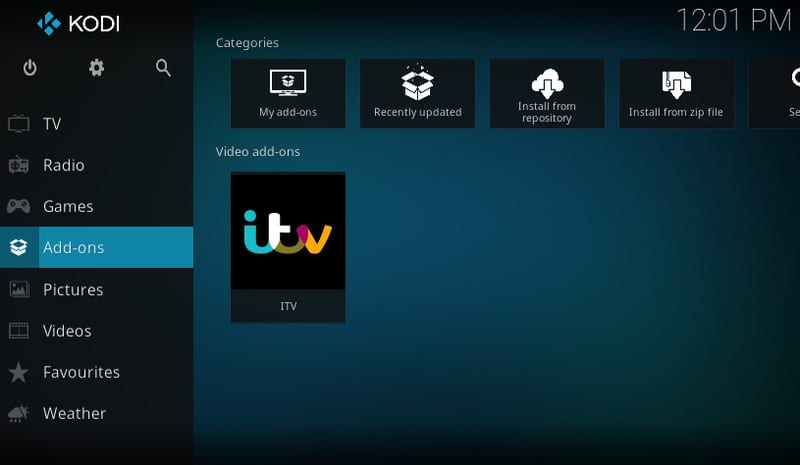
- You’ll see a Package Icon instead of your Settings, tap that.
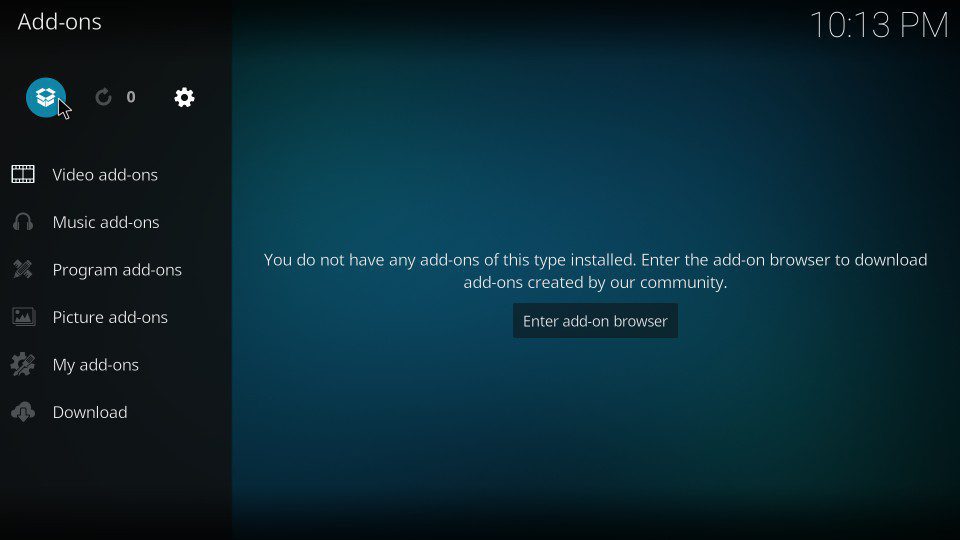
- Now, select “Install from Repository”.
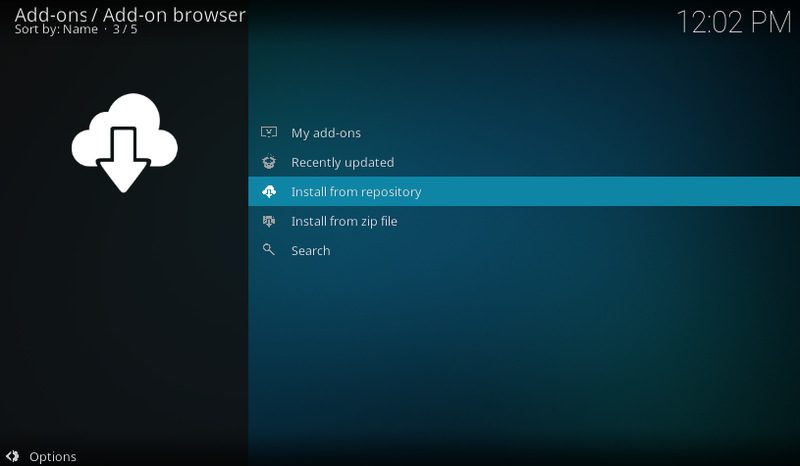
- Next, choose “Kodi Add-on Repository”.
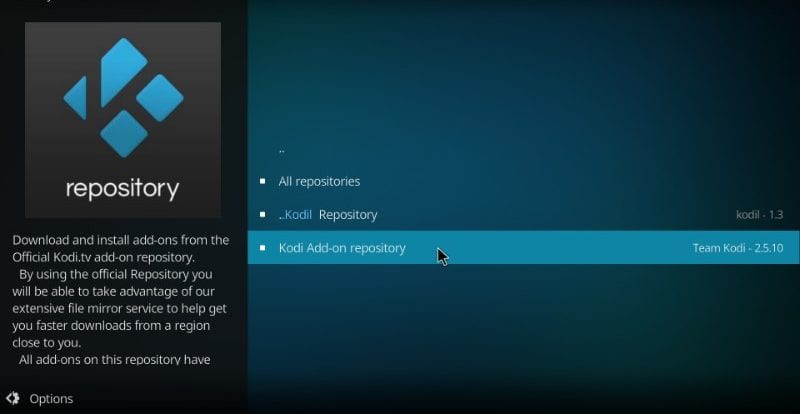
- You’ll find a list of add-ons now. Navigate to “N” and click on NHL.TV.
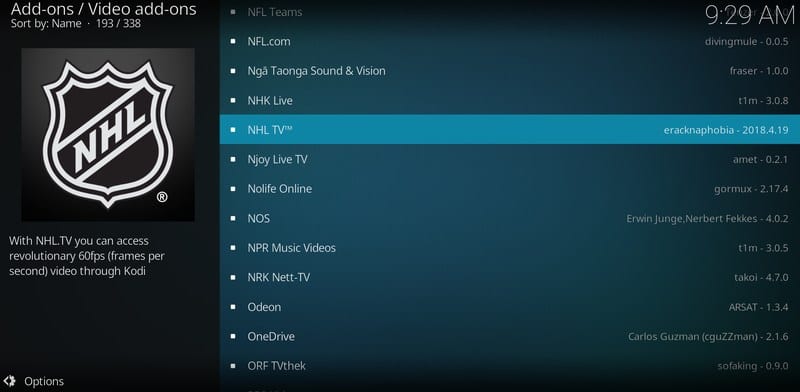
- On the next page, hit Install.

- Wait for the download to finish. A notification will pop up on the top right of your screen.
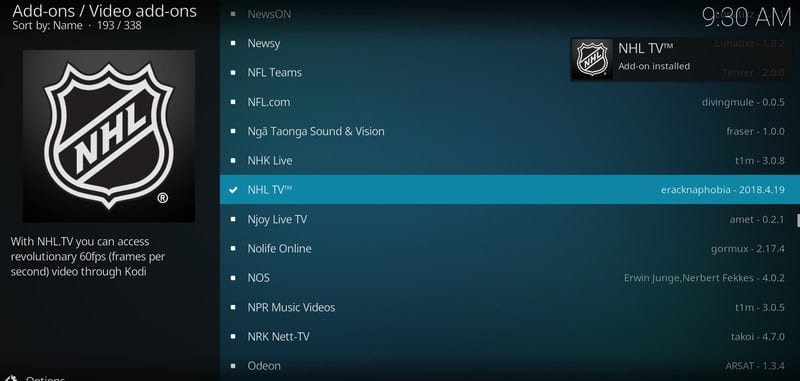
- Go back to your Home Screen, click on Add-ons, and you’ll see NHL.TV all ready to be used.
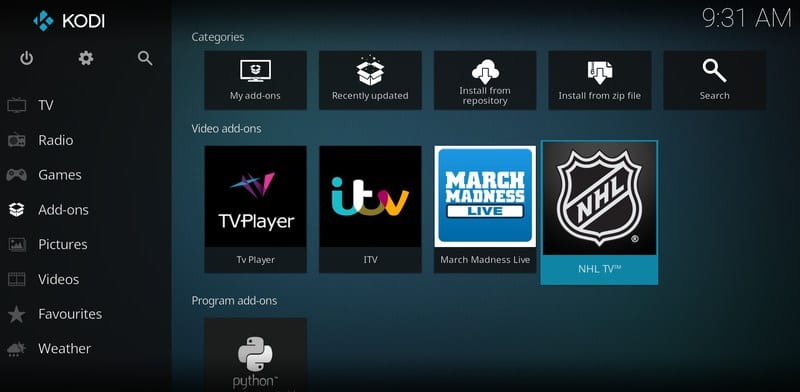
- Finally, log in with your credentials and stream the 2019/20 NHL season anywhere.
NHL.TV Compatible Devices
Just like you can watch every match on NHL.TV, you also get to stream it on almost every device out there. Here’s a list of compatible streaming platforms:
- Android
- iPhone
- iPad
- PC
- Mac
- Roku
- Apple TV
- Amazon Fire Stick
- Chromecast
- PlayStation
- Xbox
- Android TV
NHL 2022/23 – The Teams
The 106th season of NHL is on its way in 2022. But before the exciting season starts, let’s check out the teams:
- Anaheim Ducks
- Arizona Coyotes
- Boston Bruins
- Buffalo Sabres
- Calgary Flames
- Carolina Hurricanes
- Chicago Blackhawks
- Colorado Avalanche
- Columbus Blue Jackets
- Dallas Stars
- Detroit Red Wings
- Edmonton Oilers
- Florida Panthers
- Los Angeles Kings
- Minnesota Wild
- Montreal Canadiens
- Nashville Predators
- New Jersey Devils
- Ottawa Senators
- New York Rangers
- New York Islanders
- Philadelphia Flyers
- Pittsburgh Penguins
- San Jose Sharks
- St. Louis Blues
- Tampa Bay Lightning
- Toronto Maple Leafs
- Vancouver Canucks
- Vegas Golden Knights
- Washington Capitals
- Winnipeg Jets

Best VPN for NHL.TV – Bottom Line
Most subscribers find themselves torn between choosing either a VPN service or a Smart DNS proxy to work around those NHL.TV restrictions. Despite a VPN service being the better option, the deciding factor should be whether or not you’d like to keep your connection private.
Let us know what you decide and we’ll be glad to assist you with the setup process. Do so by leaving us a comment in the section below.
ExpressVPN

Name: Best VPN for NHL.TV
Description: ExpressVPN tops the list when it comes to VPNs you can use to get around NHL blackout restrictions.
Price: 12.95
Currency: $
Operating System: Android, iOS, OSX, Windows
Application Category: Multimedia
-
VPN Apps
-
Support
-
Speed
-
Refund Policy
Visit VPN Provider










I have ExpressVPN and it’s active on my iPhone. However, the NHLtv app won’t work unless you allow it to “access your location”/activate location services. This seems to bypass the VPN to use my physical location rather than where the VPN is telling it I am. Do you know if there’s a way to get around this? (side note, Express VPN works fine on my FireStick at home to watch games).
Android and iPhone smartphones are a no go anymore when it comes to bypassing NHL TV blackouts due to the fact you need to keep location services turned on on these devices now. It’s a shame.
Hi. Thanks so much for the article. I have a Mac and an iPhone that I’m trying to watch a blacked out NHL game with. I have NordVPN installed on both but both continue to deny my streaming. I have location services turned off on my iPhone but still nothing. The location I am choosing is out of the blackout out area. Any help would be appreciated
If i have a HMA VPN setup on my router, can a I use Roku to get sabres games on my TV? Do I just need to pick a connection location outside of the local blackout area?
That is correct.
I’m in Calgary and just tried Express VPN to watch a Calgary Flames home game on the NHL app. I tried servers in USA and Switzerland but the blackout restriction was still in effect.
What’s the trick to bypass the restriction?
Hi Jason. On what device are you trying to bypass NHL blackouts?
I tried a Sony android tablet, and an iPhone 6s. Both with all updates applied.