How to Fix Hotstar VPN Detected Error
More and more streaming channels taken the VPN blacklisting approach as a way to minimize copyright violations. Many Indian expats have reported VPN errors when trying to access Hotstar from abroad, and that’s what we’re here for. Learn how you can fix the Hotstar VPN detected error in the guide below.

How to Fix Hotstar VPN Detected Error
Why Do I Get the Hotstar VPN Error?
Many streaming platforms block access to their services, and Hotstar is no exception. The streaming giant has imposed geo-restrictions to comply with the content’s producer requirements, reduce copyright violations, and avoid content piracy. For all of these reasons, you’ll be met with the following error message “Content Unavailable. The content is currently unavailable in your region.”
Alternatively, you might be presented with this “Uh-oh, we cannot playback due to geographic restrictions”.
Anyone who tries to access Hotstar from abroad will be blocked. Unless he/she makes us elf a VPN service provider. A VPN is guaranteed to bypass the restrictions imposed on Hotstar, allowing users access to its services no matter what the circumstances are. Little did these international users know, that even with a VPN, they might come across another error message that reads: “You seem to be using an unblocked or proxy. Please turn off these services and try again. If you continue to see this after turning off the proxy, please reach us at [email protected].”
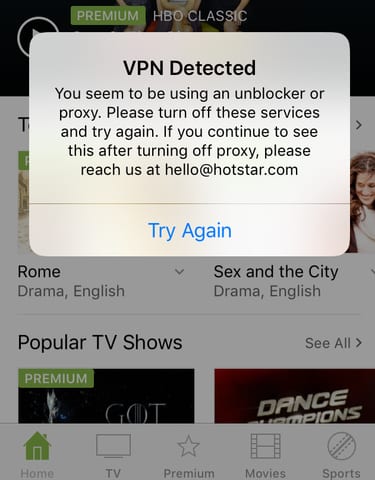
VPN Detected Hotstar Error
How Does Hotstar Know I’m Using a VPN?
Apparently, Hotstar has started blacklisting VPN IP addresses just like BBC iPlayer and Sky Go. This means that even if you’re connected to a VPN, you might still receive the error messages listed above. However, this doesn’t mean your VPN is not working, it is.
You do appear to be connecting to the internet as if you’re in India, but the VPN just doesn’t work with Hotstar. Connecting to a different VPN server in India might help fix the problem. But, if it doesn’t, you might want to start looking for a new VPN service provider. Let’s take a look at the best VPN services that work with Hotstar.
Best VPN for Hotstar
There are many VPNs out there that promise excellent services as well as guaranteed results, but very few live up to their claims. To unblock major streaming services like Hotstar, you need a premium quality VPN provider. After careful examinations and testings, we’ve come to the conclusion that ExpressVPN is the best VPN service you can use to beat regional restrictions. Check out some of this provider’s most significant features:
- Successfully unblocks overseas content
- Provides easy-to-use software for devices running on Android, Linux, Windows, Mac, and iOS
- Offers a 30-day money-back guarantee
- Allows up to 3 concurrent VPN connections
- Offers 24/7 customer support
Now, if you’re still on the fence whether or not you should subscribe to ExpressVPN, make sure you check out the table below.

- Best for streaming and privacy
- High speed servers in 160 VPN locations
- Works for Netflix, BBC iPlayer, Amazon Prime Video, and Hulu
- 24/7/ live chat support
- 3 extra months free on annual plan

- UltraHD streaming
- Free Smart DNS proxy
- Unblocks all major streaming services
- Limited Time 72% Discount

- Unlimited VPN connections
- Over 1000 servers
- Ad-blocking feature available
- User-friendly application
- Exclusive Smart VPN feature
- Standalone Smart DNS subscription available
- Extra security features
- Extensions for Firefox and Chrome
- Split-tunneling available
Smart DNS Alternative
A Smart DNS proxy is an option you must not overlook if a VPN does not strike your fancy. Connecting to a Smart DNS enables you to unblock geo-restricted sites from all over the world. This provider is compatible with almost every streaming device out there. You can stream Hotstar on iPhone, Mac, Apple TV, Roku, Chromecast, PS3/PS4, Amazon Fire TV, and Xbox. Here’s some information about a Smart DNS:
- A Smart DNS does not change your IP address.
- This provider does not encrypt your Internet traffic.
- You don’t gain anonymity with a Smart DNS.
- If your ISP uses transparent proxies or DNS hijacking, then Smart DNS will probably not work well for you.
If you wish to give a Smart DNS a try, we suggest you take Unlocator for a spin. The company offers a free 7-day trial period and support unblocking major platforms.
What Is so Special about Hotstar?
We’ve already established that Hotstar is the most popular streaming service in all of India. As a matter of fact, it’s become almost a necessity for Indian expats living in the US, the UK, Canada or anywhere across the globe. The reasons why one would want to unblock Hotstar and remove the dreaded error are many. We’re talking about a service that has the potential to rival against Netflix, Hulu, and BBC iPlayer.
Although Hotstar’s main focus is Bollywood movies and Indian TV shows, it has a variety of content to offer its viewers, such as Game of Thrones. If you’re also a sports fan who’s nowhere near Indian borders, you’ll find in Hotstar the service that meets your sporting expectations. Football, Tennis, Cricket, Kabaddi, Hockey, Formula 1 are some of the events you can stream live online from Hotstar.
Extra Helpful Tips
If for some reason you fail to access Hotstar, and the service is still not working for you, you can try these easy-to-implement workarounds:
- In case you’re using a VPN, try connecting to a different VPN server. Sometimes several VPN IP addresses get blocked by Hotstar.
- If you’re trying to watch Hotstar on a PC or Mac, switch the web browser you’re using. Use Chrome, FireFox, Edge, or Safari.
- Contact your VPN’s support team and ask if they can help you bypass the Hotstar ban.
- You might want to consider signing up with a different VPN service provider if all else fails.
Fix Hotstar VPN Detected Error – Conclusion
Give the VPNs we’ve listed in the article above a try. If they still don’t work with Hotstar, you m might have to dig further and resort to Plan B. Let us know by leaving a comment below how helpful was this guide for you. In case you are aware of any VPN that doesn’t actually work with Hotstar please do give us a heads up.










Is this resolved yet? with wich VPN in 2024?
Anyone knows how to resolve it in 2024 yet?
I subscribed to ExpressVPN and to access Hotstar Disney+ in India and I get the error “”We’re having trouble playing this title right now. ERR_PC_474” for any video. What can I do? Thanks
I subscribed to ExpressVPN and to access Hotstar Disney+ in India and I get the error “”We’re having trouble playing this title right now. ERR_PC_474” for any video. What can I do? Thanks
What streaming device are you using?
Im not using any vpn but it does not play videos when im connected to my wifi otherwise it works fine. Please help im using it in India but still vpn error only while using wifi network…please help me
Hi Chawda. That shouldn’t be happening. You need to contact Hotstar for more info on how to resolve the issue.
Hotstar does not work with Nord vpn from June 2021. I have contacted them and informed that this is a known issue but no timeframe as to when the issue will be fixed. The other vpn is Express vpn but the download or streaming is very slow
Guys instead of using app use chrome. It works just fine with any vpn
That’s a great tip!
Im not using any vpn but it does not play videos when im connected to my wifi otherwise it works fine. Please help im using it in India but still vpn error only while using wifi network
Hello Himanshu. Try changing your DNS server addresses to 8.8.8.8 and 8.8.4.4 respectively and see if that helps.
Hello I am using express vpn and it still does not work.
I‘m using the Nordvpn for Hotstar and some videos are not playing with the error „uh oh something went wrong“
Ok so I used tunnelbear and it worked completely fine for 1st day. Once I got out of free data, I bought the subscription for a month unfortunately hotstar keep giving the message of using vpn/proxy and tunnelbear also seems to be out of use despite getting additional subscription:( any thoughts or way out?
Hello Sana. Have you tried contacting their support crew about the issue?
I am a use a something different vpn for hotstar but not working koi solutions h es cheez ka koi batao Yar I am a big fan of yeh Hain Mohabbtein plz Bata do
Did anybody get lucky with the VPN, i’ve got Nord and still unable to access Hotstar. Interestingly, some premium content is accessible via browser, but cannot do anything with apple tv
I‘m using the ExpressVPN for Hotstar and some videos are not playing with the error „uh oh something went wrong“
I am too facing issues with expressvpn in accessing hotstar
Strangely with the latest update, the app doesn’t even load on android when using a VPN.
I remains stuck on loading screen with an error message – ‘Something went wrong’
Was trying to use express vpn app on the iPhone when used with the Hotstar i always get the message saying that vpn defected and Hotstar cannot be played. Even it works well with smartdnsproxy.
Unable to access Hotstar with NordVPN. I’ve tried connecting to all Indian servers and set my date and time to india zone, still no luck.
The last 3 days NordVPN worked for Hotstar very well but today it doesn‘t work, I tried all servers and changed the time and date. I‘m so helpless :-(
Is there a VPN service that unblocks hotstar as of today? I would like to use hotstar on Firestick/iphone. I am using Nord, but the service doesn’t unblock hotstar.
Changing time zone still does not work
Im using NordVPN. Already set my date and time to india zone. Still the hotstar website not working. The error HWEB_474 keep coming out.
Im using with my laptop.
I am using expressvpn and still getting this error.
Have you tried setting your device’s timezone to India?
Hi thevpn.guru
Can you help me to sort this issue of veiwing hotstar on laptop in bahrain. Which is best one to go with as per today?
Will be thankful for this help
Jeet Rajput
Hi Jeet. Have you tried using ExpressVPN? In many cases, changing your timezone to India might help fix issues when trying to watch Hotstar abroad.
Found a fix just go to your date & time settings & change your region according to your vpn for example if you’re connected to india on your VPN then you have to set India as region on your date & time settings
Thanks! Hopefully this will help people who’re trying to watch Hotstar from abroad.
Hello All,
I am using Hotstar on a Amazon Firestick (using Nord VPN) but an application is not working; however, when I use hotstar on website on my computer using same vpn, it works well. How can I fix on Firestick?
Hello Johnny. It could be that the Hotstar app on your FireStick is using location services in addition to your IP address to determine your location. In that case, connecting to an Indian VPN server alone will not suffice. Have you tried using a Hotstar Kodi addon instead of the official app?
Hey,
Iam using Expressvpn in my iPad for hotstar. It doesn’t work. This was an usual issue in my ipad and I used to do switching between apps so that hotstar misses the vpn detection in the app startup. That used to work with some frustrated retries. However, this trick just doesn’t work now as hotstar now checks for vpn during playback as well. I have messaged expressvpn about this. Hope to get updates as there are no issues for Netflix or Amazon prime but only hotstar.
I’m using McAfee mobile security for my iPhone. Unable to access Hotstar
I was using vpnunlimited for watching hotstar and it stopped working. I am getting the url error.
Hi I am using hotstar through psiphon vpn. It opens but shows playback url not available plz try later. how can I cjhange this
Hello Rachna. Are there any other Indian VPN servers you can try?
This does not work.
Which VPN service provider are you currently subscribed to?
Hi
I am using Express VPN and hotstar is not working with express vpn i am getting a region not supported error ,so express vpn also not working with hotstar now ,when i contacted them they said they are aware of it and they are working to resolve this.
It’s working for me again now. What about you?
Trying with express VPN but I don’t see any Indian servers. How do I connect to an Indian server..
I now get a msg even if the VPN is connected after I have gone into the app.
Give it another go now.
hi ..am using purevpn .and live matches are not able to watch .its showing something went wrong .apart from live content everything else is working…any idea if it could be resolved ?
Hi Paul. It appears that Hotstar is no longer working with PureVPN. Try using a different VPN service provider such as ExpressVPN.
No luck with accessing premium content through Cyberghost. It was working fine until few days back.
We did test ExpressVPN yesterday and it was still working. Give ExpressVPN a shot, they do have a 30 days money back guarantee
cyberghost vpn has also stopped working with hotstar live matches, other videos it works.
Windows is not able to connect hotstar, works from android
Nordvpn is also no longer working from today. Tried all servers
I can able to access Hotstar from Edge browser but not using Chrome. I am having Express Vpn
no VPN works on pc on any browser WITH hotstar however the hotstar app works on any VPN
Hello Jack. Have you tried connecting to all the Indian VPN servers within the ExpressVPN app?
TunnelBear VPN used to work fine until couple of days back. Its now not working. Please help
Windscribe VPN offers three Indian servers, in Chennai, Indore and Delhi; as of today (15th June 2019), all of them have stopped working with HotStar – worked fine until yesterday.
As of june 9 express vpn cant connect to any of indian servers to view hotstar
Do you mean the VPN connection is failing when you attempt to connect? Have you contacted ExpressVPN about this?
Which country you are now in and which server did you use? What is the protocol type you are using?
Unable to connect using Expressvpn – Hotstar is detecting VPN on iphone
Hi there. Try connecting to a different Indian VPN server.
I am using ExpressVPN and tried all other options such as the hotstar app, different browser, used other locations like chennai & mumbai but still nothing working out. Is there any other options or suggestion bcz i already paid for both hotstar & ExpressVPN.
In my device I found only one indian server that is from Chennai. Hotstar is detecting the Vpn and asking to stop VPN and try again.
Sadly as of today Hotstar gives the same message for ExpressVPN as well.
Hi Amar. I’m currently using ExpressVPN to watch Hotstar abroad without any issues. Have you tried connecting to a different Indian VPN server?