How to Watch Youtube TV outside USA
Google has just launched its new live streaming service in the United States. Momentarily, Youtube TV is only available in certain areas: San Francisco Bay Area, Los Angeles, New York City, Philadelphia, and Chicago. This means if you live outside these areas, you won’t be able to sign up for Youtube TV’s services.
Unless you geo-spoof your location with a VPN tool and appear to be in one of these states, Youtube TV will remain unavailable. Are you thinking what I am thinking? Let’s get you a VPN service provider.

How to Watch Youtube TV outside the USA
Youtube TV Details
Here’s what I know about Youtube TV:
- You can sign up for the 30-day refund policy right now.
- A monthly subscription will cost about $35.
- You can use one subscription on six devices simultaneously.
- Cloud DVR is supported.
- ABC, NBC, Fox, and CBS are all included.
Will Youtube TV Become Globally Available?
Don’t get your hopes up. Youtube TV’s global expansion is not going to well. From what I know, the service will not be available outside the United States at any point in the future. Even now, certain US states still have no access to Google’s new streaming service. So if you are an American TV fan, the only way you’ll be able to get Youtube TV in different countries like Canada, Australia, Ireland, or the UK is by using a VPN.
Youtube TV Abroad with VPN?
Youtube, as well as any other content provider, can tell whether or not you’re connecting from an authorized region. It reads your IP address, which reveals your geo-location. In case you weren’t located where the content you want to access is available, your access will be terminated. What you’ll have to do to gain access to these services is to change your location.
You’re not going to exert any physical activity. Instead, you’re going to click on a subscription button and have a VPN service provider do all the work for you. The VPN you subscribe to tricks the service or channel you’re trying access into thinking that you are in the same place as where it is based. By doing so, you’ll get a free pass to all the material in that country you chose.
Steps
Check out how it’s done:
- Choose a reliable VPN to subscribe to. Stay away from free ones like Hola. Now that you have created your VPN account download and install the VPN app from the VPN provider’s website.
- Open the app and connect to a US server.
- Receive an American IP address.
- Unblock all US channels anywhere you are NBC, ABC, AMC, Freeform, A&E, CW TV, and of course Youtube TV.
While a VPN can remove restrictions so that you access content, it does not relieve you from subscriptions or registration fees. This means you still need to sign up with Youtube TV. Also, note that free VPNs can jeopardize your online privacy and security. They might not even work in some cases.
Now, that I have cleared that up, I give you the best VPNs you can use to unblock any American channel outside the USA. Get Youtube TV on PC, Mac iPhone iPad Android Chromecast.

- Best for streaming and privacy
- High speed servers in 160 VPN locations
- Works for Netflix, BBC iPlayer, Amazon Prime Video, and Hulu
- 24/7/ live chat support
- 3 extra months free on annual plan

- UltraHD streaming
- Free Smart DNS proxy
- Unblocks all major streaming services
- Limited Time 72% Discount

- Unlimited VPN connections
- Over 1000 servers
- Ad-blocking feature available
- User-friendly application
- Exclusive Smart VPN feature
- Standalone Smart DNS subscription available
- Extra security features
- Extensions for Firefox and Chrome
- Split-tunneling available
Spoof Geo-Location on Chrome Browser
Youtube TV also uses location services to determine your location. These can be bypassed as well. To avoid getting the “Sorry, but YouTube TV is not available in your area just yet.” after the “Fetching Location. We are retrieving your location to help provide you with location-based content such as local sports and networks.” follow the instructions below.
- Launch your VPN app.
- Connect to a USA server.
- Open a new Chrome tab.
- Hit Ctrl + Shift + I (Windows) or Cmd + Option + I (Mac) to open Chrome Developer Tools.
- From the sidebar that pops up, click on the three vertical dots and then choose ‘More Tools’ -> ‘Sensors.’
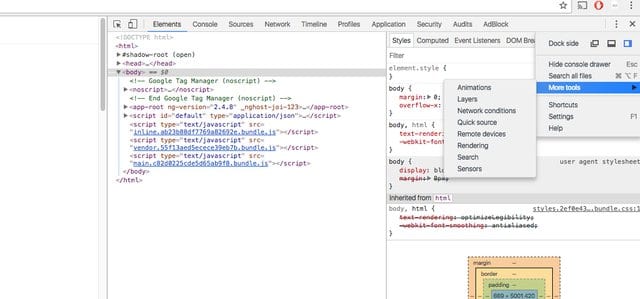
Avoid Youtube TV Location Error on Chrome
- Under ‘Presets,’ choose San Fransisco.
- You can now access Youtube TV.
Youtube TV Channel Line-Up
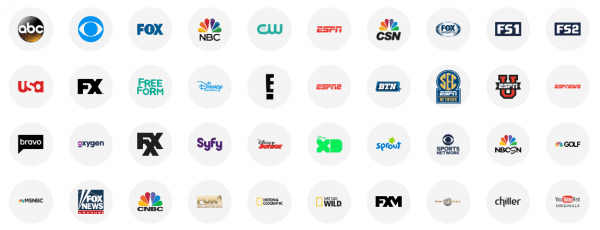
Youtube TV Channel Line-up
- ABC
- CBS
- Fox
- NBC
- Disney Junior
- Bravo
- Disney Channel
- Disney XD
- Fox News
- Freeform
- CW TV
- CSN
- E! Entertainment
- SYFY
- Youtube Red
- National Geographic
- Universo
- Universal
- Oxygen
- Sprout
- USA Network
- ESPN
- Big Ten Network
- CBS Sports
- NBCSN
- FS1
- FS2
- Fox Sports Networks
Youtube TV Announced
Unblock Youtube TV Abroad
Undoubtedly, this live streaming channel will gain popularity among those who are into American-based TV channels. It’ll be interesting to see how Google’s new channel will fair in comparison to similar services such as Sling TV, PS Vue, and DirecTV Now.
If you reside somewhere outside America, you can watch Youtube TV with a VPN, so which one is it going to be? Let me know in the comments below.










The VPN is the easiest part. They part that WON’T allow you to do ANY of this is the payment.
If you’re Paypal account is NOT a US one, they will not accept payment. Period
On YouTube TV, Tried to unblock but am using VPN called IPVanish With NYC IP and they keep rejecting the zip code I submit. How to fix that?
Are you sure you were using an NYC zip code?
I havent actually tried it yet, so don’t bash me if I’m wrong but I downloaded an app called Fake GPS…my fone thinks its in Iceland right now. If ya have an android, you just access developer options and change the locator options to fake GPS. Reason I did so, cause it said (specifically) about gaining access to otherwise geo-blocked, youtube channels. Asking google what those new open doors to me might be, brought me to this thread. Bout to check it out but like said sorry if I’m wrong. If I’m right tho, Fake GPS is free…no need to pay a vpn service.
Hello Alan. In some instances, you might get around geo-restrictions using fake GPS. More often than not though, you will need a VPN as well.
This doesn’t work at all now. I have a Paid VPN service with IPvanish and I’m visiting Spain. But I can’t get YouTube TV. Very disappointing. Especially since I’m a paid user.
IPVanish have multiple VPN servers in the States. Have you tried connecting to some of them?
Followed this to sign up for youtubetv using a custom location of a town outside of Denver which youtubetv said is supported and my VPN is connect to Denver and it still did not work. I did not sign out of Chrome. Is this change just for this session or permanent?
YouTube seems to have a better VPN detector now and will not allow access if the VPN is active. Thoughts?
Hi Fred. Which VPN are you currently using?
Same here, any way around vpn/proxy detected message.
Same here. I have Express VPN and it used to work and now YouTube says it is detecting that I am using a VPN / Proxy even though I have also changed my location.
Any update on this? Thanks so much!
YouTube TV just posted a message stating “VPN-Proxy Detected” To continue to turn off the VPN-Proxy. I already geo spoofed the location (Washington DC) in Chrome browser. This was working yesterday. Did YouTube TV add an extra layer of security to detect an active VPN? Any idea how to disguise the VPN so it is not detected? Windows 10, ExpressVPN.
I have YouTube tv on my computer with express vpn Washington DC working fine, I live in France, my French tv worked with YouTube tv for about a month, now it says not available in my country? Is this because no US location available on this tv? Can’t get airplay to work either?
you need a usa credit card to watch you tube tv. so what is the point in this article ?
unless i am missing something
In Chrome on the Mac, I do not have Presets, I have Geolocation. After launching my VPN, and then choosing San Francisco, it worked for 3 minute and then detected I was in a different country.
this article is wrong because to stream youtubetv in your ipad or iphone you need the youtubetv app and that app is only downloadable from the USA Apple app store . If you are not there you cannot download the app. New Apple rules don’t allow you to switch stores anymore.
Hi Claudia. You can actually switch your App Store region to USA using this guide: https://thevpn.guru/change-itunes-app-store-region-usa-iphone-ipad-download-apps-no-credit-card
i use ytTV with the vpn, so i have Los Angeles as my base. it works pretty fine, but especially for the NFL i would love to get the Pittsburgh-Area. with what VPN-provider i could do that? :/
I’m in UK – I have You Tube TV working in Chrome browser after using the steps in the article above to geo-spoof the location.
However despite using Express VPN and DNS proxy I can’t get the app working on my ipad – it asks for location and despite having VPN switched on I keep getting a message “Let’s try that again – something went wrong”
Is there an quick and easy way to bypass location settings on ipad?
I’ve spoofed my location and still when I click on a game it says it’s unavailable…what am I doing wrong?
Tried VPN to US + Chrome Geo location from Italy. Same message.
Still getting an error that says ‘VPN / Proxy Detected’ when I try to use my Youtube TV account. If turn the VPN off and just leave the geolocation change, I still can’t get my local SF programming
You explained how to change GPS location on a computer but what about an Android device? I’m still getting this is not available in your area.
Hi Jeremy. Try using an Android app that allows you to spoof your GPS location on your smartphone such as Fake GPS Location from the Google Play Store.
How to pay when you’re Canadien, ans
D don’t have an American crédit card?
I’ve got it to work but how to do I pay for a subscription when it only allows a U.S. credit card or U.S. PayPal account?
it says sign in with a google account, which is Canadian. How do you make a different Google account in the US?
Can no longer cast to my chromecast with youtube tv.
I am able to stream on android device and computer; however when I cast to chromecast it says not available in my country. Is there a work around? it worked for a month before today.
Thanks!
Is there any way to get chrome to remember these settings so we don’t have to go to GPS override each time?
Thank tou very mush! It’s working in Russian. I did the same way as you!
This article is total BS. YouTube TV requires GPS location to sign up. A VPN will never work. Who writes garbage articles like this? It’s utter nonsense.
As explained in detail in the article above, you can evade the GPS location requirement when signing up with Youtube TV.
GPS location is trivial to spoof you idiot
Tried signing up to Youtube TV today from the UK while using ExpressVPN set to New York as my destination. It still won’t allow sign up. Says it can’t determine my location. Then provides three steps to enable location detection in Safari except location detection is already allowed. So essentially, I’m stuck. Would welcome any other ideas