How to Install USTVNow on Kodi 17 Krypton
Are you tired of long-term cable subscriptions? Would you like to stream the likes of CBS, CWTV, CBS, and PBS for free? Then join the 90% of Kodi users who enabled the USTVNow add-on. Got you all pumped up, huh? Well, if you want to get started with USTVNow on Kodi, I’ve laid out everything you need to do about how to install USTVNow on Kodi in this comprehensive guide.

How to Install USTVNow Addon on Kodi 17 Krypton
Step 1 – Sign Up with USTVNow
Although the channel lets you access its content for free, you still need to create an account. Let’s take a look at how to create a free account and upgrade it if necessary:
- Visit USTVNow.
- Obviously, you need to tap on “Sign Up”, check where the arrow is pointing.
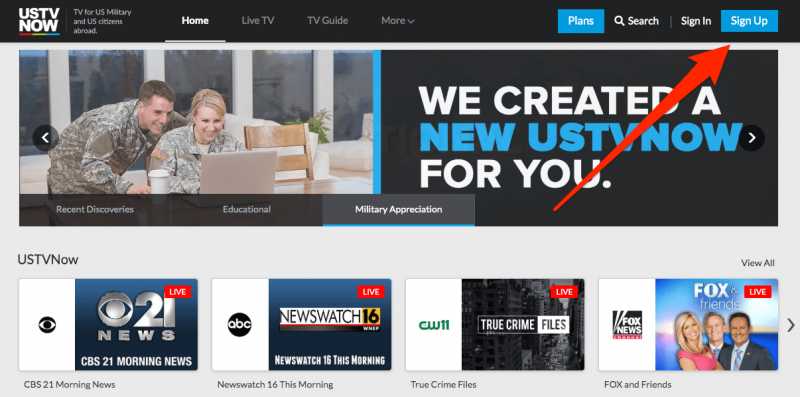
- On the next page, the registration process begins.
- Enter your Email, Name, Last Name, and Password.
- Hit “Sign Up”. Forget about the Facebook login, do it the old fashioned way.
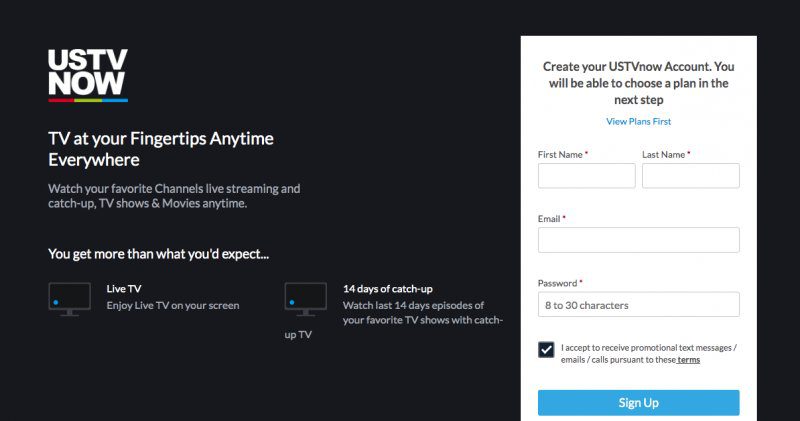
- Next, you need to click on Continue.
- Confirm that you’re a US citizen by checking the required box and Agree to their terms and conditions.
- Now, since your email address has been submitted, you’ll receive an email to finalize the process.
- You’re done, you now have a USTVNow account.
- A free account gives you access to 5 channels. If you want to tap into more than that, you need to upgrade your subscription to a paid one.
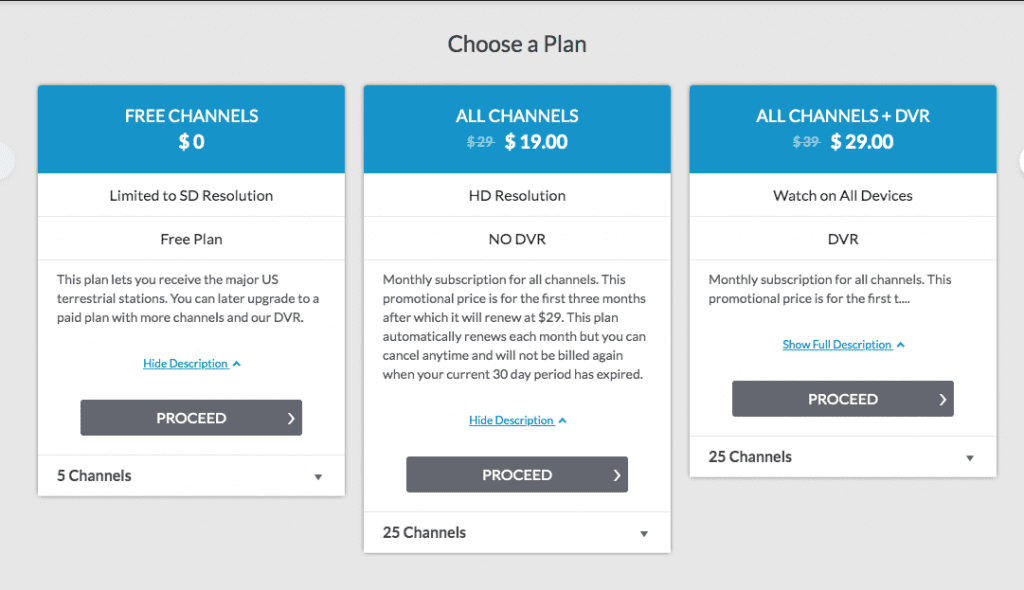
Getting USTVNow on Kodi
Now that you have a USTVNow account, all that’s missing is the add-on itself. Since USTVNow is an official add-on, installing it would take much of your time. Let’s see how you can get it on your Kodi-enabled device:
- Activate your Kodi application and navigate to Add-ons.
- Do you see that Opened Package icon on the top left? Click on that.
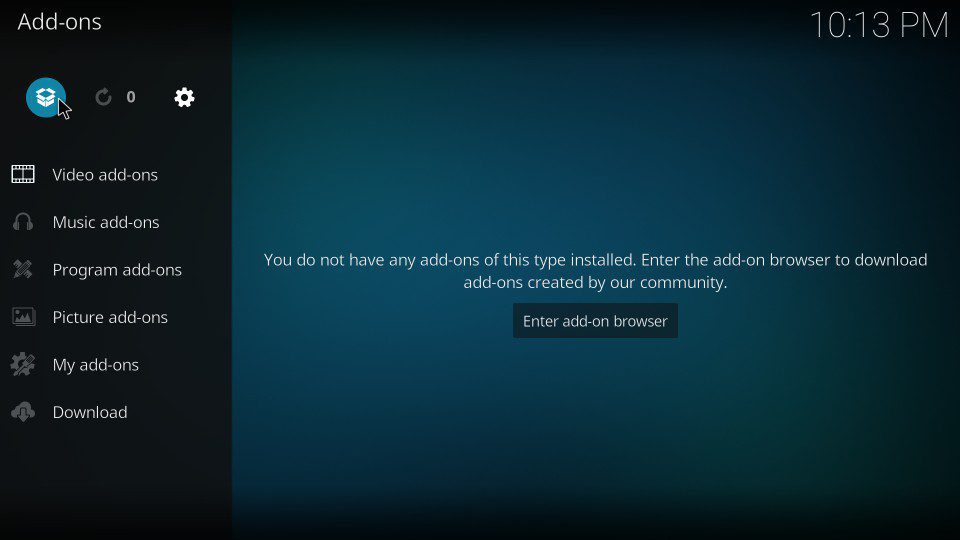
- On the next page, “Install from Repository” is what you’re looking for.
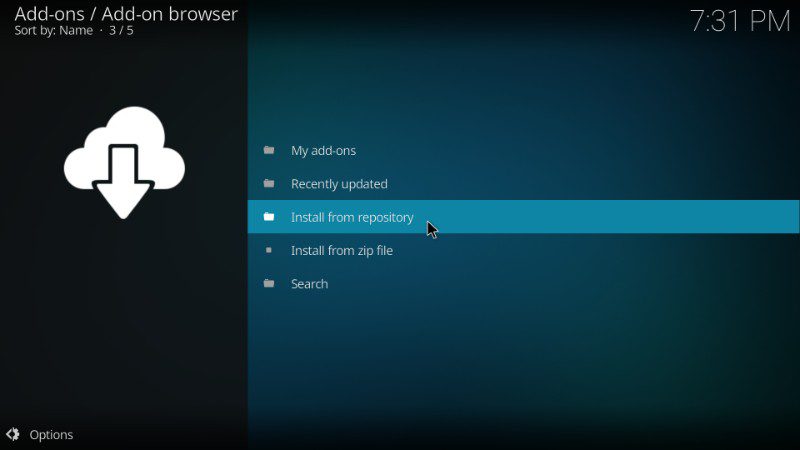
- After that, give “Kodi Add-on repository” a tap.
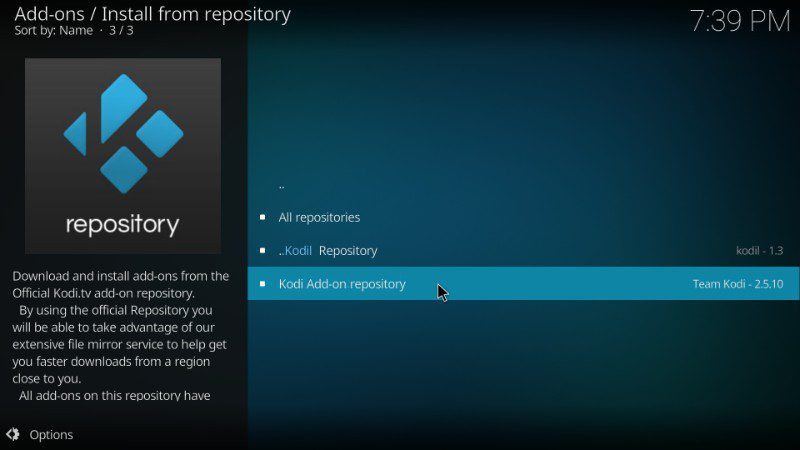
- Now, select “Video Add-ons” option.
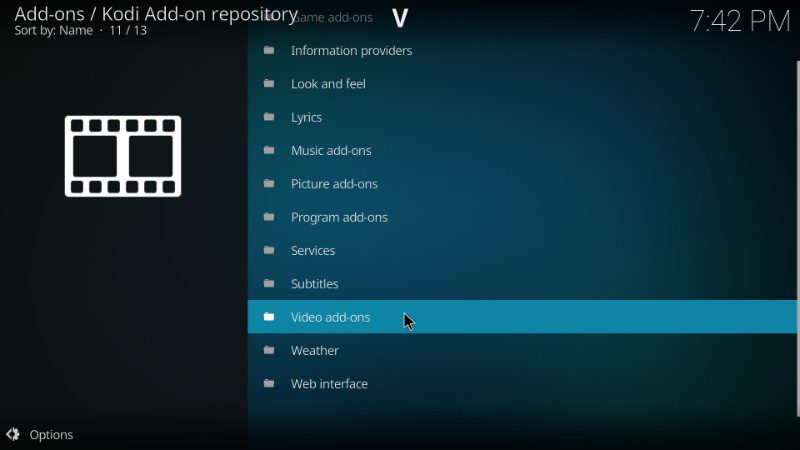
- Look for the USTVNow’s Add-on and click on it.

- On the bottom right of the screen, select Install.

- Once the download is done, head back to Video Add-ons. You’ll find USTVNow there.

- Launch the add-on and sign in with your credential. If you skipped to this part, go back and Sign Up with USTVNow.
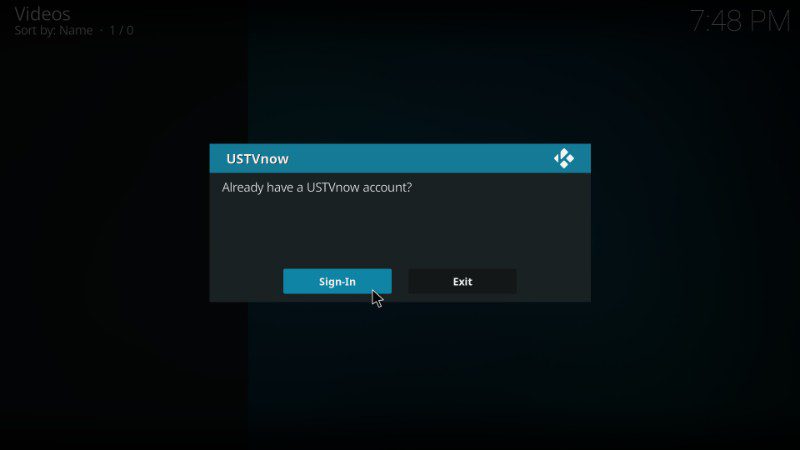
- Your email is required first.
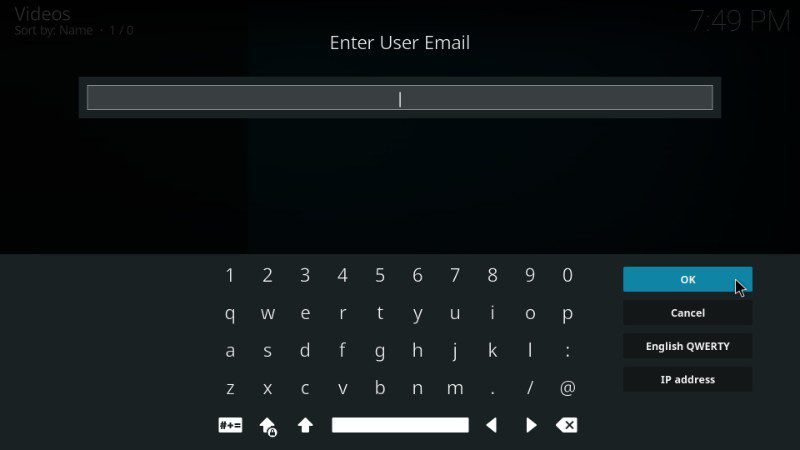
- After that, enter your password.
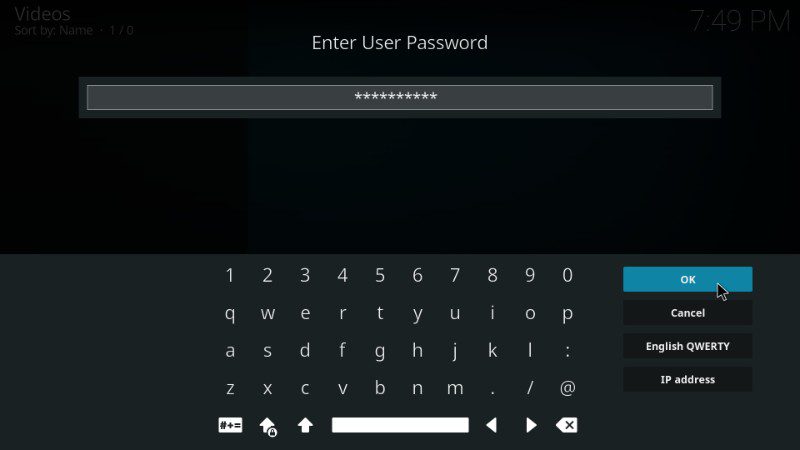
- Sometimes the add-on will ask you to restart your Kodi. Do so in order to use it.
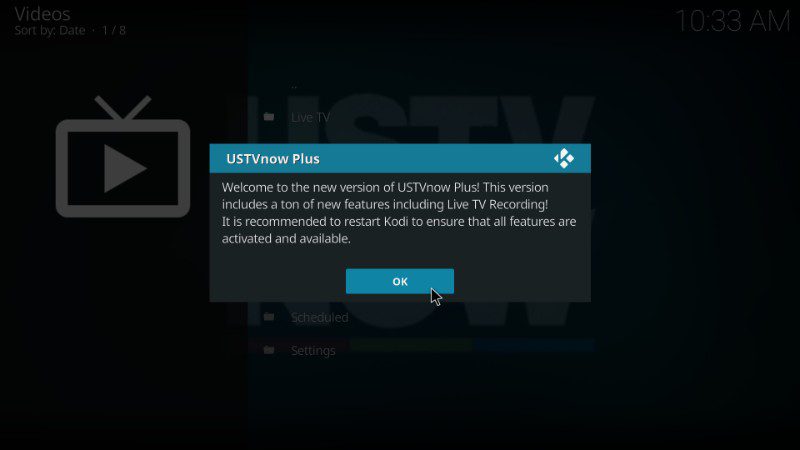
- Now you can watch free US TV channels on your Kodi-enabled platform.
A VPN for Kodi?
You might not know this already, but most of the Kodi add-ons are region-restricted. That means they can only be accessed in specific countries courtesy of geo-restrictions. Let me explain more. Only those who reside in the United States can watch USTV’s content. That’s because they hold an American IP address. However, if you live abroad, you can still get the channel with the help of a VPN. How? Well, this is what a VPN can do:
- A Virtual Private Network can hide your IP address and change your location with a push of a button. All you have to do is select a server in the country where you wish to appear (virtually) and you’re there. You’ll also obtain an IP address in the region instead of your now-cloaked one. As a result, you can access that territory’s online content despite being abroad. As for USTVNow, just connect to a US server.
- Streaming requires internet speed and you can’t get a good connection if your ISP keeps on throttling your internet. It’s when your Internet Service Provider intentionally slows down your connection speed in order to regulate network traffic and minimize bandwidth congestion. However, you can avoid that by using a VPN to hide your identity and surf the web freely.
- As I mentioned above, a VPN cloaks your identity, which means you can browse the web anonymously. That comes in handy when you’re using Kodi as the platform includes some illegal add-ons. If the add-ons can do no harm, go ahead and try them out, risk-free with a VPN.
Now the real question is, what’s the best VPN for Kodi? Simple, ExpressVPN. I’ve been using this provider for quite some time now and my Kodi experience couldn’t get any better. It has servers in more than 2500 countries (Unblock restricted content, check), uses military-grade encryptions (Security, check), and has a strict no-log policy (Privacy, check). A credible VPN should include a zero-logging guarantee, you wouldn’t want your data to be stored, right? Check more top VPNs below.
Last Updated Today

- 30-Day Money-back Guarantee
- Unlimited Bandwidth
- Apps For All Your Devices
- 24/7 Live Support
How to Setup USTVNow Addon on Kodi?
There you go, guys. You now know how to install USTVNow on Kodi. First, create your free USTVNow account. Finally, install the USTVNow addon on Kodi. After that, sign up with a VPN service to access more and more add-ons around the world. Just in case you need help with any of these steps, simply give me a shout out below.











Nothing launches?? This comes from add-ons ag which I heard is down – is that why?? Is there another way to get app?