Watch NBC Sports on Kodi Addon XBMC How to Install
How to install NBC Sports Live Extra on Kodi? When it comes to sports, there are not many better live and on-demand streaming channels than NBC Sports. Their coverage includes NBA, NHL, MLB, NFL, Formula 1, football, and even the Olympics. Kodi on the other hand is hands-down the best entertainment hub out there. So, naturally you would want to put the two, NBC Sports and Kodi that is, together. In this how-to guide, you can find all the necessary instruction to watch NBC Sports on Kodi. You can also learn how to use VPN to unblock NBC Sports Kodi Addon outside USA.
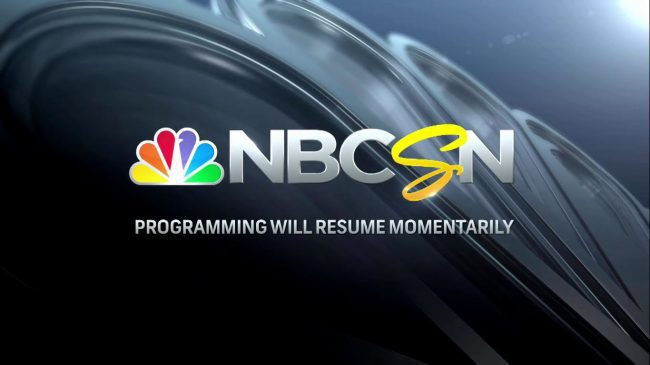
Install NBC Sports Kodi Addon XBMC How-to
Install NBC Sports Kodi Add-on – How-to
In order to watch NBC Sports Live Extra on Kodi, follow these instructions.
- Launch your Kodi app and head to ‘Addons’.
- Select the Package Installer Icon in the top left corner.
- From there, click on ‘Install from Repository’ -> Kodi Add-on Repository.
- Click on NBC Sports Live Extra -> Install.
- Wait until you see NBC Sports Live Extra Addon Enabled notification.
- Now go back to the Kodi homescreen and select the ‘Addons’ tab from the left hand column.
- Click on Video Addons.
- All the video addons you install, including NBCSN, will appear here.
- The first time you launch the NBC Sports Live Extra addon, you will be provided with an activation code that you will need to enter at https://activate.nbcsports.com/
Alternatively, you could download the official NBCSN add-on from here, and then set it up by clicking on ‘Install from Zip File’ instead of ‘Install from repository’.
Watch NBC Sports on Kodi outside USA with VPN
If you live in USA, launch the NBC Sports Kodi addon, sign in with your cable provider, and stream you live sports event right away. But, what about American expats living in Canada, UK, Australia, or elsewhere abroad? Unfortunately, NBC Sports Live Extra is geoblocked outside USA. The good news, however, is that you can use VPN to bypass regional restrictions and watch NBC Sports on Kodi anywhere in the world.
- If you have not signed up with a VPN provider yet, head over to IPVanish.
- Once done, download the VPN app to your PC, Mac, or Android TV Box. Linux is also supported.
- Launch the VPN application and connect to an American VPN server.
- You can now watch NBC Sports Live Extra or any other Kodi addon that is restricted to USA overseas.
IPVanish are the best in the business when it comes to watching American streaming channels on Kodi. You could also use any of the respectable VPN providers in the list below to watch NBC Sport on Kodi outside USA.
Last Updated Yesterday| Rank | VPN Provider | Link |
|---|---|---|
 |  | 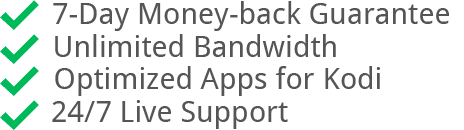  |
2 |  | 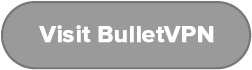 |
3 |  |  |
4 |  | 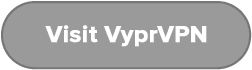 |
How to Add NBC Sports on Kodi outside USA?
That is all you have to do. Install the NBC Sports Live Extra addon, connect to an American VPN server if you live outside USA, and watch NBC Sports on Kodi. If you get stuck and need help during the setup process, feel free to leave a comment below.

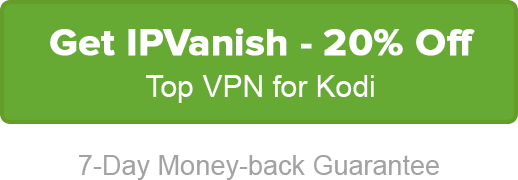





I’d have hardnox, tried to install NBC sports extra but would not install. I never get the enabled. I have NBC sports in the sportz submenu but it is a different NBC sports. Any help would be greatly appreciated. I’m in the US
It used to work, but today I signed into my provider verified it and was told I could now watch any and all NBC programming on my firestick. Until the app told me I can’t! Due to laws and privacy policicies I can only watch golf, Tennis and nascar. What’ a bunch of garbage!
I don’t have cable from my provider, only internet! On my kodi box I have NBC sports but it won’t let me watch! Is there any way to get access.
hi i live in the uk i use ipvanish that is connected to american server but when i try to activate with code it requires a service provider , what do i choose when mine in uk is not listed
thanks
Hello Ted. You still need a valid American cable subscription to sign into NBC Sports. VPN does not eliminate that need. You could install the Sportsdevil addon instead to get NBC Sports on Kodi https://thevpn.guru/install-sportsdevil-kodi-addon-krypton-17