How to Secure Your Home Network with One VPN Connection
In today’s world, VPNs have become a dire necessity. They not only protect you from online threats but also ensure that your web browsing is completely safe and secure. With that in mind, if you already don’t have a VPN, you should look for some good options and get a subscription. For people who conduct a lot of their business online even when at home, it’s best to select a VPN provider that lets users connect multiple devices to a single license.
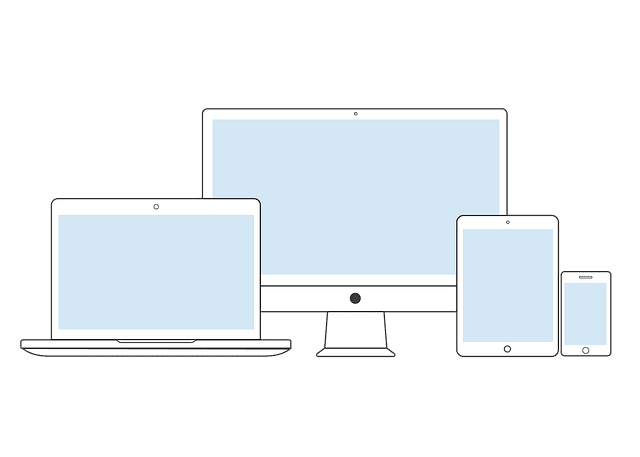
How to Secure Your Home Network with One VPN Connection
In this article, we are going to talk about all the ways in which you can use your VPN service to secure all your home devices. It’s best to secure several devices with one subscription. This saves a lot of money and ensures that all devices that belong to you and your family are protected.
Standard VPN Services and How to Use Them on Multiple Devices
VPNs provide a wide range of services to clients. Whether you are at home or at work, you should stay safe with a VPN. If you don’t already know what VPNs do, here is a short insight into their benefits:
- VPNs provide your system and data with sound encryption which is difficult for anyone to hack into. From government to hackers, you are protected from all types of malicious snooping.
- You might think you don’t have anything to hide but every day, all of us share a lot of important information online. While some of it is financial (bank account numbers and credit card details), others can be personal, such as your private photos or videos.
- It’s important to keep all these details secret and hidden. When you use a VPN, your identity becomes anonymous on the internet so nobody can see what you’re doing online. And that’s not all. VPNs protect you from some incidents of hacking and virus attacks as well.
So, with these benefits, it is easy to see how important VPNs are for a safe browsing and surfing experience. How can you use one VPN to secure all your devices? Well, most VPN service providers already offer usability on multiple devices. Most VPN users provide use on up to 5 devices. But did you know you can use one VPN service to cover all your devices? That’s right! Why stop at 5 devices when you can protect your laptops, desktops, smartphones, tablets, and other internet abled devices?
Using One VPN on All Devices
If you want to use your VPN on all your home devices, the process is really simple. You can even do it yourself. Here’s how to do it:
- First, install the VPN on your home Wi-Fi router.
- Next, connect all your devices to the router. Connecting to router Wi-Fi is really simple and easy.
- After that, all you need to do is use your internet like normal and enjoy it without any worry.
Keep in mind that not all routers are VPN compatible. For more info on which routers support virtual private networks and how to install VPN on your router, check this guide.
How to Secure Your Home Network with One VPN Connection
Using a good VPN is must if you want to stay protected online. Using the above-mentioned method, you can secure your home network and also save a pretty penny. So get going on ensuring total safety for you and your family on your home network with a reliable VPN today!





