How to Watch UK TV Abroad Free Live Online
It’s a shame that UK channels and services are blocked outside the British borders. In other words, nobody outside the UK can access these channels or services due to geo-restrictions.
Some of TV’s best content is broadcasted on UK based streaming services, and I don’t want to miss out on entertaining content, especially when I have two tools that can help me fix the situation at hand. Read on to learn how you can use a VPN and Smart DNS to your streaming advantage.
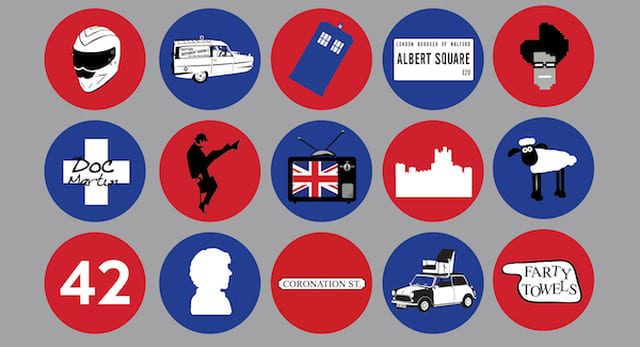
How to Watch UK TV Abroad Free Live Online
How to watch British TV live online outside the United Kingdom? Being an expat living overseas can be quite tough. For one, you spend lots of time away from family and friends. Add to that the fact you cannot catch up with your favorite TV programmes online due to geo-restrictions. Channels like BBC, ITV, Channel 4, My5, NowTV, and Sky Go are all geo-blocked in USA, Australia, UAE, Spain, and Canada. That’s why many British expats use geo-spoofing services like VPN and Smart DNS proxies. These methods, as explained in the guide below, will allow you to watch UK TV abroad on your PC, Mac, Android, iOS, Apple TV, FireStick, Roku, PS4, or Xbox.
Stream UK TV Abroad with VPN
This is how content providers work. They examine your IP address and detect where you are connecting to the internet from. Should you be anywhere outside the country where the content you want is based, your attempt of access will be terminated.
So, any British-based channel is inaccessible to users connecting from outside the UK. However, if they change their IP address to a UK one, they’ll be able to access British material. This technique involves a stealth VPN that not only reroutes your traffic through the server of your choice (in the country you want) but also protect your data while you are online. With a VPN, you get to hide your original IP address and replace to with one that reveals a different geo-location. Here are the steps you need to follow to get UK TV anywhere you are:
- The first step involves you getting a VPN subscription. Avoid those free VPNs like Hola.
- Setup a VPN account.
- It’s time to download and install the VPN app from the website.
- Now, you launch the app and look for a server in the UK.
- Connect to that UK server and gain a British IP address.
- This is an approach that will allow you to unblock all sorts of UK channels overseas.
Best VPN for UK TV
I don’t know about you, but I’m getting myself an ExpressVPN subscription. I’ve come to the discovery that it’s the best VPN I can own. I remember trying it out for the first time; I was offered 30 days to think about this commitment. Had I not liked it, I could have asked for a refund with no questions asked. It’s streaming capabilities are unbelievably good. Now, I know that ExpressVPN is the best VPN you can own, but in case it’s not within the budget, check out the other VPNs you can subscribe to.

- Best for streaming and privacy
- High speed servers in 160 VPN locations
- Works for Netflix, BBC iPlayer, Amazon Prime Video, and Hulu
- 24/7/ live chat support
- 3 extra months free on annual plan

- UltraHD streaming
- Free Smart DNS proxy
- Unblocks all major streaming services
- Limited Time 72% Discount

- Unlimited VPN connections
- Over 1000 servers
- Ad-blocking feature available
- User-friendly application
- Exclusive Smart VPN feature
- Standalone Smart DNS subscription available
- Extra security features
- Extensions for Firefox and Chrome
- Split-tunneling available
Get UK TV Overseas Online with Smart DNS Proxies
This technology is a bit different from a VPN in regards to security as it does not secure your online connection. Unlike a VPN, you don’t get a new IP address. Yours will remain the same and stay visible to the public eye.
Once you configure the Smart DNS on your streaming device, you’ll be able to easily bypass geo-restrictions imposed on the content you wish to access. Your data and traffic will get redirected through one of its designated servers, making you appear to be in several places at the same time. But, keep in mind that you cannot unblock everything with a SmartDNS unless the one you are using supports such unblocking.
Now, if you found a Smart DNS to be more of a suitable tool for unblocking, follow the steps below.
- Get yourself an Unlocator subscription and sign up for its 7-day free trial.
- You have to configure the Smart DNS on your device. These videos/setup tutorial can help you.
- Gain full access to UK channels which Unlocator supports.
Th best thing about Unlocator is that you don’t need a credit card to sign up with it. Its Smart DNS supports the unblocking of BBC iPlayer, ITV, Channel 4, TVPlayer, Now TV, and Sky Go. It’s all I could ask for at such reasonable prices. This Danish company knows what the customers want and is delivering accordingly. You can unblock more than 220 channels during a trial of 7 days. In case you didn’t like it, you can always unsubscribe.
Best UK TV Channels to Watch Abroad
Using either VPN or Smart DNS proxies allows you to access the following channels regardless of where you currently live.
- BBC iPlayer
- ITV Hub
- Channel 4 (4oD)
- Channel 5 (my5)
- Sky Go
- Sky Sports
- Now TV
- TVPlayer
- UK Amazon Prime
- Netflix UK
How to Watch UK TV Abroad Live Free Online
Due to various licensing agreements, it’s highly unlikely that UK TV channels like BBC and ITV will be made available overseas in the near future. This is why it’s essential to use services like ExpressVPN and other top UK VPN providers to get your daily British TV fix.
Have you used such services in USA, Canada, Australia, or elsewhere abroad to stream UK TV? Share your experience or questions in the comment section below.









