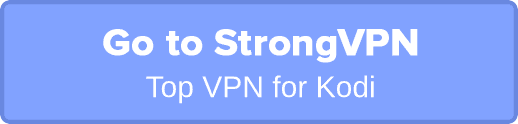Top 5 Kodi VPN in 2020 Review Guide

Top 5 Kodi VPN in 2020
Why You Should Use a VPN with Kodi?
It is critical to use a VPN with Kodi. Why? Well. mostly it’s because of geo-restrictions. Let me explain. Most streaming channels like BBC iPlayer or HBO Go are geo-blocked outside their respective regions, which are the UK and the US respectively. Therefore, trying to access them from outside these regions will only result in one thing: a location error message.
However, with a virtual private network, you can avoid all that. A VPN is a tool that can bypass geo-restrictions by redirecting your internet traffic. You can use it to connect to a remote network abroad. Once you do that, your VPN will automatically hide your IP address and change it to a new one from the country that you selected.
This process enables you to unblock the restricted channels you wanted because they’ll think that you are inside their viewing zone. Furthermore, VPNs encrypt your traffic, which means no one can see what you’re up to online.
This whole process will protect your online privacy and security, especially in the case of torrent add-ons. These websites will no longer log your actual IP address, meaning your online identity will remain concealed. This will protect you from copyright holders.
How to Install a VPN on your Kodi
With a VPN, you don’t have to worry about online restrictions, security breaches, or invasions of privacy.
- Simply select a trustworthy VPN service and subscribe to it. Then, download and install the app to set it up on your iPad, iPhone, Mac, PC, Raspberry Pi, Linux, or Android TV Box.
- You’ll have to install the VPN service on your router If you’re using Kodi on Apple TV, Amazon Fire TV Stick, or Chromecast. Doing so is quite simple, to be honest, because there are plenty of guides and manuals to help you.
- You can also do what I did and set up a virtual router on your PC/Mac. Then, just share the VPN connection with all your other streaming devices.
- Certain internet service providers ban websites like WatchFree, Putlocker, and Afdah. However, you can unblock them with a VPN while keeping your identity hidden. No one will know it’s you.
- Installing a VPN on your device or platform allows you to safeguard your online privacy and avoid geo-blocks.
Top 5 Kodi VPN Providers in 2020
There are several factors that determine which VPN is better to use with Kodi. I’ll cover these factors later on, but first, here’s our best 5 VPNs to use with Kodi. All of them have been thoroughly tested and reviewed.
Last Updated Yesterday

- 30-Day Money-back Guarantee
- Unlimited Bandwidth
- Apps For All Your Devices
- 24/7 Live Support
As you can see, ExpressVPN tops the list of the top Kodi VPN services. Here’s a list of the best VPNs we were particularly impressed with.
ExpressVPN – Best Kodi VPN 2020 Review
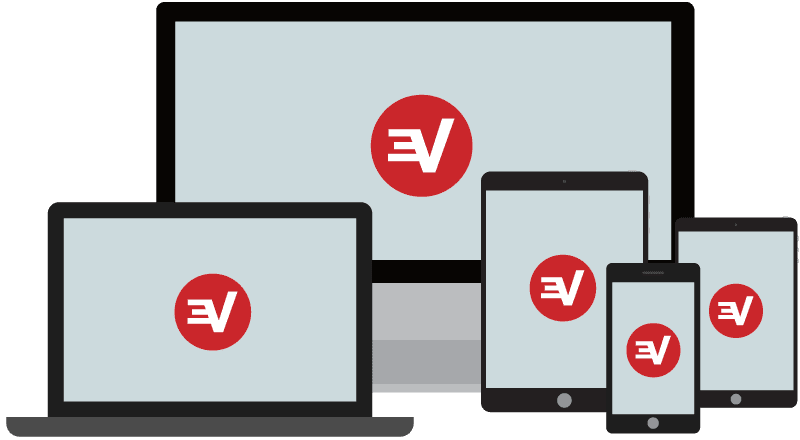
ExpressVPN – Top 5 Kodi VPN 2020 Review
Did someone say best VPNs? Well, then ExpressVPN has to be on that list. The company offers its users top-of-the-line benefits like a large server network (3,000 servers n 94 countries), and strong security and privacy features (including AES 256-bit encryption and a no-log policy). It is one of the biggest VPN brands out there today, perfect for bypassing geo-blocks and circumventing internet censorship.
More features:
- 24/7 customer support.
- More than 130 different VPN locations worldwide.
- Ability to access all Netflix libraries, even the US version.
- Three simultaneous VPN connections.
- 30-day money-back refund guarantee.
IPvanish – Top Kodi VPN 2020 Review

IPVanish – Top 5 Kodi VPN 2020 Review
IPVanish is one of the best VPN brands in the business thanks to a lineup of outstanding features.
First, the company implements a no-logging policy, which means that it doesn’t store your online activity or data. This is a very important feature that you should look out for because your provider should respect your privacy, not keep track of what you do.
Second, it allows you to test its services before making a full commitment with the 7-day money-back guarantee. If you end not liking it, you can get your money back without any trouble.
Third, you should always keep in mind the server network of your VPN. IPVanish has a large number of servers all around the world. This guarantees that you can access almost any channel in the world. Moreover, your provider should always provide excellent speed rates so that you don’t encounter any buffering issues while streaming your favorite shows.
And last but not least, IPVanish is optimized for Kodi, which makes it a perfect fit. Therefore, its performance with the media player can outshine other VPN brands.
StrongVPN – Top Kodi VPN 2020 Review
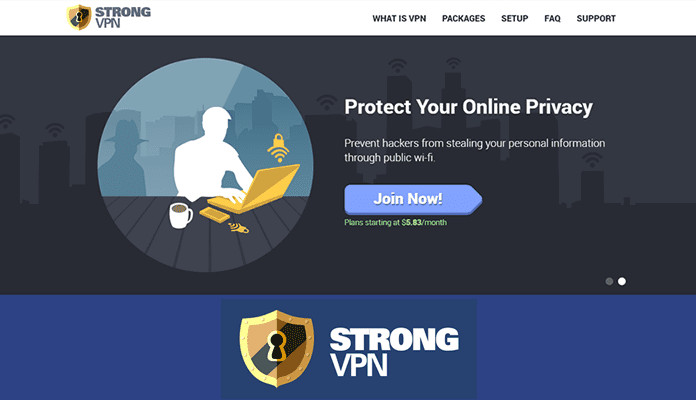
StrongVPN – Top 5 Kodi VPN 2020 Review
Another solid choice that you can consider is StrongVPN. It can unblock Netflix US and UK from anywhere in the world. However, If you take a deep look into it, you’ll see that this provider doesn’t offer as many features as some of its counterparts.
But where it lacks in services it makes up in prices. The monthly subscription for StrongVPN is $10.00, while you can save 42% if you subscribe to the yearly service, which costs $69.99 ($5.83 per month).
Pros:
- Access to American and UK Netflix from abroad.
- Low cost.
- Free Smart DNS proxy service.
Cons:
- Inconsistency when it comes to servers (some were slow and some didn’t work).
- Only a 5-day refund period.
- OpenVPN only available on selected servers.
VyprVPN – Best Kodi VPN 2020 Review

VyprVPN – Top 5 Kodi VPN 2020 Review
What is it with China and great walls? Okay so one of them is a historical marvel considered by many as one of the New Seven Wonders of the World. But the other is just annoying. I’m talking about the Great Firewall censorship system, of course.
This firewall drastically limits your internet access if you ever find yourself in Mainland China. Popular websites like YouTube, Netflix, Instagram, Facebook, and much more are all victims of this system. In other words, they are blocked.
Luckily, VyprVPN developed a little something called “Chameleon,” a stealth system designed to slay this Chinese dragon. This provider is a must-have if you live in China because it’s your best way to get around the Great Firewall.
In fact, VyprVPN would be much higher on our list of Top 5 Kodi VPN had it not been for its zero-tolerance for torrenting.
Pros:
- Very fast servers across 36 countries.
- “Chameleon” system.
Cons:
- No torrents.
NordVPN – Top Kodi VPN 2020 Guide
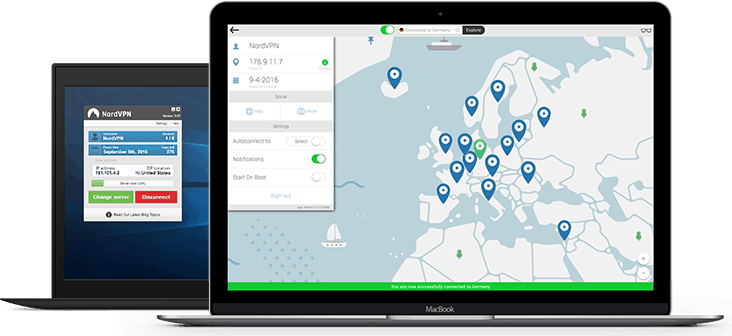
NordVPN – Top 5 Kodi VPN 2020 Review
VPN beginners probably want a user-friendly VPN app to install on their device, something that isn’t very complicated to use. If that’s the case, you won’t find anything better than NordVPN. Its app for PC, Mac, Android, iPhone, and iPad is one of the best I have ever used.
It will only take a few minutes to download and install the app on your device, whether from the NordVPN website or the app store. And just like ExpressVPN, this provider offers a 30-day refund policy, which should give you plenty of time to test out its services.
Pros:
- Great VPN apps.
- 30-day money back guarantee.
- Double VPN.
- VPN servers in around 57 countries.
Cons:
- Some servers were relatively slow, but the majority were very fast.
How to Install VPN on FireStick
In case you end up registering with IPVanish, follow the tutorial below to install IPVanish VPN app on your FireStick.
Best 5 Kodi VPN for 2020
At a time when Internet surveillance and online spying is at an all-time high, the importance of using VPN cannot be stressed enough. Whether you’re using your Kodi, browsing the web, or even checking your email inbox. You never know whether your ISP or government agencies are eavesdropping on you. Therefore, to keep away those snooping eyes, make sure you are using a VPN provider that respects your online privacy.
Did you find this guide useful? Please share your thoughts with us in the comment section below.
ExpressVPN Review

Name: ExpressVPN
Description: ExpressVPN is a VPN service that allows you to browse the web anonymously and unblock geo-restricted sites.
Price: 12.95
Currency: $
Operating System: Windows, OSX, Android, iOS
Application Category: Multimedia
-
Refund Policy
-
Speed
-
Support
-
VPN Apps
Visit VPN Provider