Bypass UFC Fight Pass Blackouts How to with VPN/Proxies

Bypass UFC Fight Pass Blackouts How to with VPN/Proxies
Why Is Streaming Blacked Out on Fight Pass?
Back in the day, it was very easy to purchase a PPV event on Fight Pass and watch it when it airs live. However, due to the deal with ESPN+ that occurred on April 1st, the monthly event will be available exclusively on the channel.
ESPN+ started off by getting all Fight Nights. They also got named as UFC on ESPN+. Now, you get to see the top fighters in the industry on ESPN+ once per month.
From now on, you’ll need an ESPN+ subscription in order to purchase UFC PPV events. All you have to do is pay 79.99$/year. After that, you get 1 free UFC PPV event and cheaper prices on others. With an ESPN+ subscription, UFC Pay-Per-Views will cost approximately 59.99$, which is less than what you’re used to, back on UFC Fight Pass.
Moreover, Fight Pass is susceptible to blackouts due to ESPN owning the rights to broadcast. Therefore, if you try to purchase the event on Fight Pass, this blackout error will pop up:
“Due to broadcast restrictions, this video is not available within a UFC Fight Pass subscription or as a Pay-Per-View in your region. Please check your local TV listing for viewing information. This event is currently blocked out in your region.”
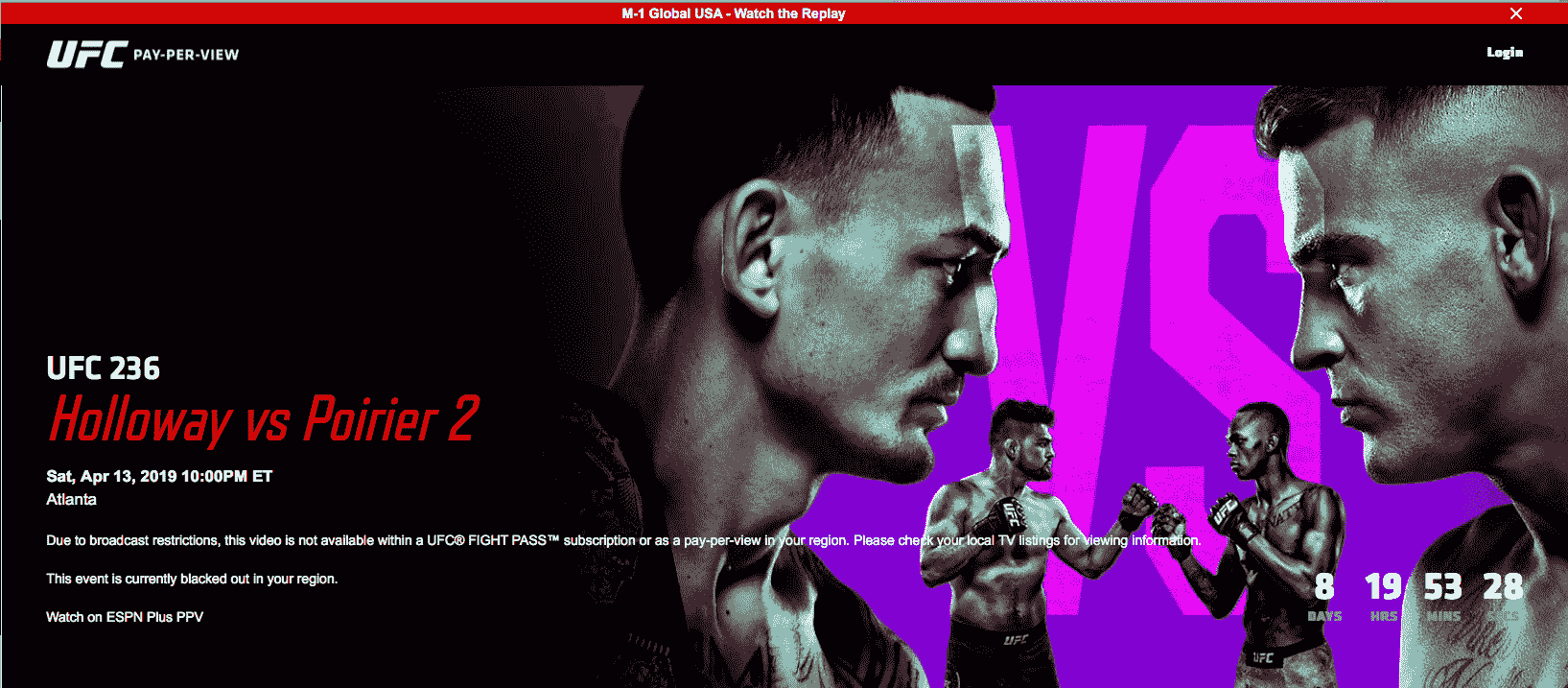
Prevent UFC FIGHT PASS Blackouts on UFC Using VPN
VPN, or in other words “Virtual Private Tunnel” can be used to direct all your traffic through a server outside USA or Canada. So, in this case, you’ll get to watch the event from a region where there is no blackout imposed such as South Korea. VPN works on all handheld devices and computers. If you own a VPN enabled router, VPN will function on all your devices. The following are some of VPN’s benefits:
- VPN Encrypts and protects all your traffic. Your ISP will not be able to spy on your traffic or its final destination.
- You can use it to watch UFC FIGHT PASS, UFC FIGHT NIGHT, UFC on Fox, BBC Iplayer or American Netflix. It all depends on which country you choose as your VPN server.
- VPN works like a charm when it comes to ISP protection mechanisms. In case your ISP uses DNS Hijacking or Transparent Proxies.
Bypass Fight Pass Blackout Restrictions
If you’re in a region where the fight’s rights belong to a certain channel, purchasing it might seem next to impossible. Don’t fret. I got you covered. Here’s how you can workaround geo-restrictions when it comes to UFC Fight Pass:
- First, you need to invest in a VPN that has servers around the world. What good is a VPN if it doesn’t offer you a non-blacked out region? If you’re still searching, ExpressVPN is what you need.
- Go to their website and sign up for their service. You get a 30-day money back guarantee upon subscription.
- Download and install their VPN application on a compatible device such as Android, iOS, PC, or Mac.
- Sign in with your VPN account. Here’s the tricky part. Connect to a server where blackouts are not imposed on Fight Pass. As a guaranteed option, select South Korea.
- Once you’re connected, head back to UFC Fight Pass and try to purchase the event again.
- Congrats. You can now get UFC PPVs even if you’re in the United States.
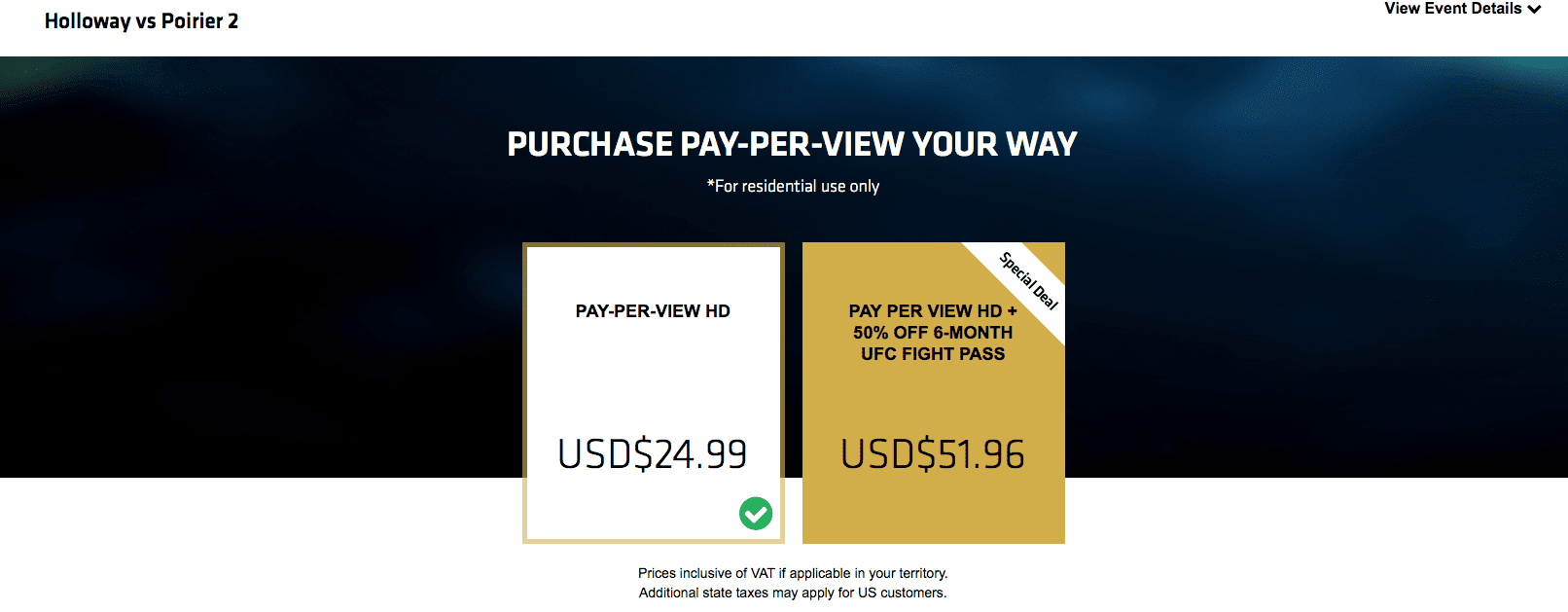
If you are searching for a good VPN provider, give ExpressVPN a try. This provider offers an easy-to-use app on Mac, Windows, Android, iOS devices such as iPod, iPad, and iPhone. ExpressVPN additionally provides 24/7 support and offers a large VPN country selection. Here’s is a list of the best VPN providers to bypass UFC Fight Pass blackouts.

- Best for streaming and privacy
- High speed servers in 160 VPN locations
- Works for Netflix, BBC iPlayer, Amazon Prime Video, and Hulu
- 24/7/ live chat support
- 3 extra months free on annual plan

- UltraHD streaming
- Free Smart DNS proxy
- Unblocks all major streaming services
- Limited Time 72% Discount

- Unlimited VPN connections
- Over 1000 servers
- Ad-blocking feature available
- User-friendly application
- Exclusive Smart VPN feature
- Standalone Smart DNS subscription available
- Extra security features
- Extensions for Firefox and Chrome
- Split-tunneling available
Bypass UFC FIGHT PASS Blackouts on UFC Using Smart DNS Proxy
A Smart DNS Proxy only redirects part of your traffic and works on all devices. If you’re looking for a method to bypass UFC Fight Pass blackouts on the supported devices Apple TV, iPad, iPhone, LG Smart TV, Roku, Samsung Smart TV, Xbox 360, Windows, and Mac, Smart DNS is a great choice. Smart DNS Proxies, automatically detect your location and send your UFC traffic to a non-blacked out region. Furthermore:
- Smart DNS makes it possible to watch content from various regions at the same time. You can Avoid UFC FIGHT PASS Blackouts, Watch BBC Iplayer, Netflix, Apple TV, or Bein Sports at the same time. A huge number of channels are available.
- Because traffic isn’t encrypted, traffic might be exposed but at the same time, you might get faster speeds.
- Local traffic stays unaffected.
- All Netflix regions are supported, easily switch by changing through a drop-down box.
Unlocator is one of the better Smart DNS providers. They provide a free week-long trial, step by step guides in pictures and videos. They have a vast channel library that includes over 214 unblocked channels.
UFC Fight Pass Compatibility
What devices is UFC Fight Pass available on?
UFC Fight Pass can be watched on :
- iPod touch
- Blackberry
- AppleTV
- Roku
- Samsung SmartTV
- LG Smart TV
- PC/Mac
- Android
- Ipad
- iPhone
- PS4
- Xbox
- Amazon Fire TV Stick
Watch UFC Live Streaming with VPN or Smart DNS Proxies
To wrap it up, both VPN and Smart DNS are great tools to get most of your UFC.tv subscriptions wherever you might live. Choose the tool which suits your needs the most. If you need further clarifications don’t hesitate to get in touch by leaving a comment below.










Hi,
I keep seeing things like ‘make sure it’s in a non-blacked out country” but is there some reason no one seems to want to name them? which countries aren’t blacked out!!??? why isn’t there a list? Why do people insist on never mentioning which countries to use????? The last 10 articles about this ALL did the same thing and left out which countries are considered to be non-blacked out.
Hi John. The list of countries where UFC blackouts apply constantly changes. In general, you should be on the safe side once you select a VPN server located in an East-Asian country such as Singapore, the Philippines, or Korea.
I bought express vpn and changed my location to mexico. Still nothing has changed and I am still blacked out.
In case you’re using a PC or Mac, please make sure to clear your browser’s cookies.
Seems to be working great for me with Surfshark. Streams are high quality and no hiccups so far. I don’t really use VPN unless I travel but I saw their special deal advertised for UFC and decided that I’m impatient enough and want to watch it live.
I have a Nord VPN for a while, an I don’t have any problems with streaming something.
Can anyone on here address the UFC app running on a phone using the phones location?(when it does this, it obviously bypasses the VPN’s IP address location because it uses GPS).
Hi, I use Unblock-us smart DNS but I am always blacked out. I didn’t even know that the region was supposed to automatically change until reading your article. Netflix and Hulu work fine but not UFC prelims at all! I messaged them one time about this and it was never solved.
Hey Alinux,
Are any of these guaranteed to work? I tried with Private Internet Access in an old UFC event and it didn’t work, but I have never tried SmartDNS and any other VPN service. What are your thoughts?
Hi Mateus. I’ve repeatedly tested both methods and they are working. If you wonna watch UFC 197 without blackouts, use VPN or Smart DNS.
Smart DNS doesn’t work. I have installed and activated it per instructions, but it still doesn’t work.
Just for clarification, which Smart DNS service are you using?
Mr. Jawad,
Thank you for writing many informative articles concerning the internet and security.
I now use Unlocator on my router after reading one of your articles concerning blacked out services and hijacked DNS. Please keep us informed and out of the dark through your well written information.
Last time I tried HMA with UFC fight pass it didn’t work. I confirmed that HMA was set up for a non-blacked out country (Japan) it still came up saying I was in a blacked out country.
Have you tried SmartDNS instead ? It auto chooses non blacked out country. Also note that blackouts differ from even to event
Does this mean you can see PPV UFC fights live without paying? I’m trying to see the UFC Live pass on my Sony TV and having problems. Have any suggestions? I should have got a samsung or LG, right? This sucks…..
Where applicable you always need a subscription. However, you can get around Geo restrictions and blackouts, or change regions such as Zattoo and Netflix thus getting more for your buck
Hi there, I’m from Brazil and I’m connected to a US VPN server using HideMyAss but still the UFC.TV app is saying that content is not available on my region. I restricted the app the get my current location (I assume it would be based GPS) but no success to watch it.
Is there anyone else with the same problem?
Thanks!
Hi You could use SmartDNS as that auto changes your location to a non-blacked out. As for HMA, please do make sure you choose a server in a non.blacked out country