How to Unblock Google Duo in UAE?
Open Duo, tap new call, video or audio, are unfamiliar options to a UAE resident. Why do you ask? The United Arab Emirates has taken it upon itself to ban Google Duo because the government won’t allow any outside service provider to provide free Voice over Internet Protocols especially ones that would overshadow the local carriers offered in the UAE. All types of Voice over Internet Protocol (VoIP) services are blocked in the UAE, all of them. That includes Skype, Viber, Facetime, and many more. Because connecting with people is important, and Du and Etisalat’s services are costly, the only way we’re going to be able to interact with our loved ones for free is if we unblock the (VoIP) services, in this case, Google Duo. This is easily done with a virtual private network. After installing it, you’ll be able to use Google Duo on your Android, iPhone, or iPad and make the calls of your choice.
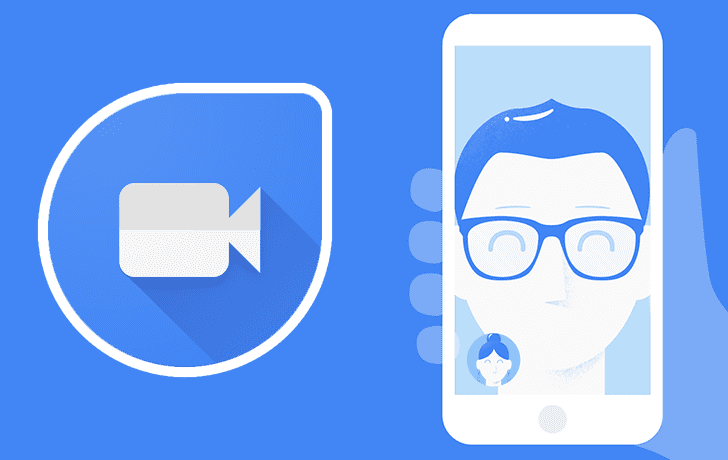
How to Unblock Google Duo in UAE?
What is Google Duo?
Google Duo is a video chat mobile app that allows users to make video calls in high definition. It was developed by Google and is available on both iOS and Android operating systems. It falls into the same category as other similar VoIP apps such as Skype, Viber, FaceTime, and WhatsApp.
How To Unblock Google Duo Using VPN?
“As per the policy in UAE, video calling over mobile network is blocked. So, any new app is likely to get blocked eventually,” Sukhdev Singh, vice-president at market research and analysis services provider AMRB, told Gulf News. Now that can’t be reassuring to the people in the Emirates. Luckily, they don’t have to settle for this ban for they can go around it with a VPN. A virtual private network here enables you to change your IP address into one that belongs to the country where the app is functional. To do that you will need to:
- Sign up for a VPN provider (ExpressVPN would be a great choice).
- Download and install the VPN app on the device you wish to use Google Duo on.
- Connect to a server of a country where Google Duo is accessible.
- The IP address you appear to be browsing the web with belongs to the country your server connected to.
- Head over to Google Duo and launch the app.
Now if you’re at a loss as to which VPN service provider you should subscribe to, feel free to check out our suggestions for the best VPNs in the table below.

- Best for streaming and privacy
- High speed servers in 160 VPN locations
- Works for Netflix, BBC iPlayer, Amazon Prime Video, and Hulu
- 24/7/ live chat support
- 3 extra months free on annual plan

- UltraHD streaming
- Free Smart DNS proxy
- Unblocks all major streaming services
- Limited Time 72% Discount

- Unlimited VPN connections
- Over 1000 servers
- Ad-blocking feature available
- User-friendly application
- Exclusive Smart VPN feature
- Standalone Smart DNS subscription available
- Extra security features
- Extensions for Firefox and Chrome
- Split-tunneling available
Why Unblock Google Duo In The United Arab Emirates?
People attempt to interact with other in natural ways, texting is robotic and far from natural. At least with Google Duo, you get to visually interact with the person you’re calling, which can temporarily satisfy the need for people to see each other. Plus, why do people have to pay for a service when there’s an unblockable one offered for free? Sign up for a VPN, unblock Google Duo, and make connections for free in the UAE.











None of the above VPN services are for free. And if there is a free version of the above it will not work and they will ask you to upgrade to the paid version for full functionality. All in all, rather than have a paid VPN installed it is certainly cheaper to pay for unblocking the local Voip service.
Free VPNs rarely ever work. Additionally, they often sell their users data to third parties. That’s why I cannot recommend using any of them to be honest. Premium VPNs have numerous benefits that aren’t only restricted to unblocking VoIP services.