What is a Phishing Attack and How to Avoid It
Phishing is one of the most popular hacking techniques. In fact, it’s not even hacking – it involves luring the victim with a bait that looks trustworthy. And when the victim takes the bait, criminals gain access to their personal accounts including bank and credit card details.
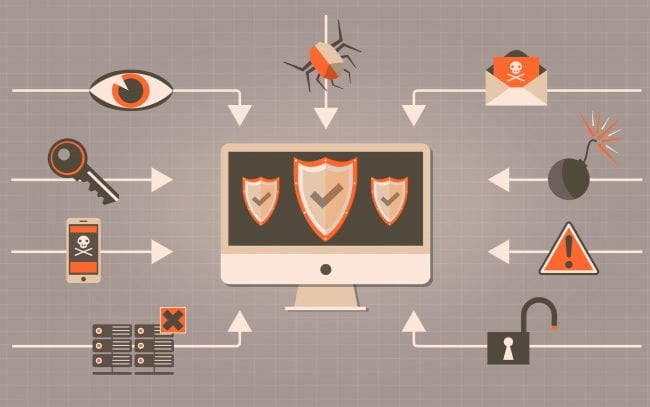
What is a Phishing Attack and How to Avoid It
You might have seen it too – emails that claim to come from your bank or Credit Card Company but they’re actually sent by third parties. If you didn’t fall for them, you’re lucky. Many people fall victim to these phishing attempts and lose their bank balances.
How a Phishing Scam Works
A phishing scam doesn’t need a lot of computer knowledge. There is practically no coding involved and even a novice cybercriminal can attempt it. It can be carried out for several reasons. Financial information isn’t the only reason why criminals conduct phishing scams. It may be a disgruntled lover or a stalker trying to obtain your email or social media password to see what you’ve been doing.
The most common method of getting this information is through an email link. The email might claim to come from your bank and give you a link to access your account. When you click on the link, it will take you to a page that looks like your bank page but actually will be full of malware.
And since the malicious page looks a lot like the genuine bank page, it gets difficult to identify such attacks.
Types of Phishing Attacks
Here are some phishing techniques you should be aware of.
Clone phishing
An email is sent to possibly random people and it will take them to a website that is a clone of a trusted website. While it might seem like creating a clone of a website is difficult, the truth is that it is really simple and doesn’t take a lot of coding. Because of its simplicity, even small hackers can attempt a clone phishing attack.
Spear phishing
This is a targeted attack on a specific group of people. For example, a hacker might send an email to the employees of an organization. The email will appear to come from someone in the senior position so that it is opened by everyone. This is generally done to get company information.
Whaling
In this scam, the criminal attempts to catch the big fish – senior position holders of a big company. The email contains something that needs to be dealt with urgently. It might be a legal summon or a consumer complaint or any other thing that might invoke the interest of a top-level employee.
Snowshoeing
In a snowshoe attack, the criminals push messages through different domains. They send several messages at once and each message is infected with malware. The volume of these messages is generally kept below a certain limit so that they are not blocked by spam filters.
Phishing Effects
Phishing can affect you in several ways. If a criminal is able to get your financial details, they can steal your money. If they aim towards your company information, your organization can suffer a huge loss. And if it’s a personal attack for your email or Facebook password, you can lose your privacy. The criminal can also send abusive emails to your contacts or post anything on your social media. It’s important to stay aware so you can be safe from such incidents.
How To Avoid Phishing Attacks
When it comes to phishing attacks, awareness is the key. Here are some methods in which you can safeguard yourself against phishing.
- Don’t trust all emails
Don’t click on any link that comes in an email, unless you’re 100% sure of the sender. Also, make sure all your accounts don’t have the same password. This way, if a hacker gets access to one of your passwords, they will not be able to access the other accounts with the same password.
Be careful of the emails that request your personal or financial information. Banks never send emails asking you’re your password so don’t ever give your information on email. If you are doubtful, you can call the bank to confirm.
- Stay cautious of pop-ups
Some phishing attacks are done through popups. A hacker might inject a virus into your system so that whenever you open your bank website, a similar-looking pop-up opens up and asks you for your username and password. Don’t ever enter your personal information in a pop-up.
- Use two-factor authentication
Most banks, email services, and social media services use two-factor authentication. So even if your password is stolen by someone, they will not be able to log into your account because there will be another step to authenticate the user. It is generally done on phone, which means the criminal must have your password and your phone to open your account. This makes things difficult for hackers.
- HTTPS
All banks use HTTPS instead of HTTP because the former is stronger and safer. When you open your bank website, make sure it says https:// on the address bar and not http:// and shows a lock icon in the browser address bar.
- Use a VPN
VPNs make the internet safer. They protect you from a number of attacks, including phishing. Many VPNs come with special software that blocks malware. Also, since they encrypt all the data sent and received from your device, they provide a secure tunnel for all your sensitive information.
What is a Phishing Attack and How You Can Avoid It – Wrap Up
Make sure you follow these tips and stay safe from hackers. A little caution can help you stay protected from a huge financial or personal loss.





