How to Watch Match of the Day Free Live outside UK?
How to stream Match of the Day in HD free live outside the UK? MOTD is a BBC program that broadcasts 2017/2018 football highlights and analysis. The program is extremely popular in the United Kingdom and abroad as it provides valuable insight into English football. However, fans who live outside the UK cannot follow the show due to geo-restrictions. So if you’re a fantasy league player like I am, you won’t benefit from the valuable information and tips that are presented. But what if I told you that there’s a way around those geo-blocks? Well, two ways actually. In this guide, I’ll show you how to access BBC iPlayer from anywhere in the world and watch Match of the Day using a VPN or a Smart DNS proxy.

How to Watch Match of the Day Free Live outside UK?
How to Watch Match of the Day 2017 Free Live with VPN
If you live or go outside the UK, you’ll notice that several streaming channels like BBC iPlayer and BT Sport are off-limits. That’s very disappointing if you’re a football fan because not only will you miss matches, but also game analysis and highlights. Match of the Day, or MOTD for short, is a perfect example of such programs. And if you’ve tried to access it from abroad, I’m sure you’ve come against one of the following messages:
“BBC iPlayer only works in the UK. Sorry, it’s due to rights issues.”
“BBC iPlayer programmes are available to play in the UK only.”
“This content is not available in your location. Please try again later.”
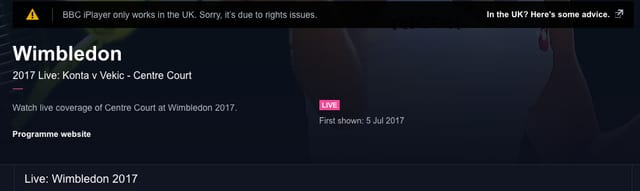
Free MOTD Stream Geoblocked outside UK
To fix that problem, you need to get your hands on a British IP address, and the only way to do that is with a VPN. The virtual private network allows you to connect to a remote server from another region of your choice. Once you connect to that server, your VPN will change your IP to match the country that you selected.
This means that when you connect to a server from the UK you’ll get an IP address from that region. As a result, you’ll trick BBC iPlayer to think that you’re in England and you’ll be able to watch Match of the Day.
But that’s not it. The VPN will also encrypt your online traffic, preventing anyone from reading it. This means that no side can find out what you’re doing on the internet.
Steps to Install a VPN on your Device
Want to watch MOTD from outside the UK? Here’s what you need to do:
- Get your hands on a good VPN provider that has fast secure servers in the UK. I recommend ExpressVPN.
- Go to your device’s app store to download and install the application. Alternatively, you can download it directly from the provider’s website.
- Open the app and connect to a server from the United Kingdom.
- Now head over to the BBC iPlayer website or open the iPlayer application if you have it on your device.
- Stream MOTD 2017 from anywhere in the world.
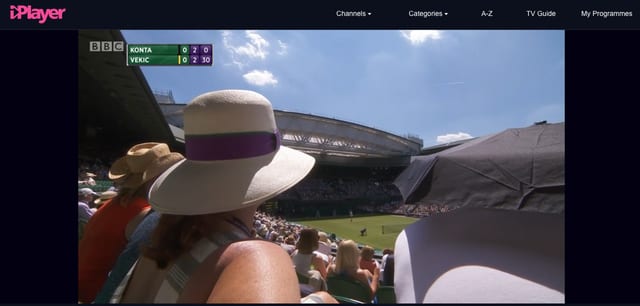
BBC iPlayer’s Free Match of the Day 2017 Stream Unblocked with VPN
Best VPNs to Access BBC iPlayer from Abroad
BBC started clamping down on VPN IP addresses in 2015, and now few services still manage to get past their geo-restrictions. Therefore, you need a reliable provider that can efficiently unblock iPlayer each and every time you use it.
Now, if you’re a new VPN user, you might find that to be a bit tricky. That is why I decided to help you by rounding up the four best VPNs that still work with BBC iPlayer.

- Best for streaming and privacy
- High speed servers in 160 VPN locations
- Works for Netflix, BBC iPlayer, Amazon Prime Video, and Hulu
- 24/7/ live chat support
- 3 extra months free on annual plan

- UltraHD streaming
- Free Smart DNS proxy
- Unblocks all major streaming services
- Limited Time 72% Discount

- Unlimited VPN connections
- Over 1000 servers
- Ad-blocking feature available
- User-friendly application
- Exclusive Smart VPN feature
- Standalone Smart DNS subscription available
- Extra security features
- Extensions for Firefox and Chrome
- Split-tunneling available
And even though all of them are very capable of giving you access to Match of the Day, the pick of the bunch has to be ExpressVPN. It might a bit pricier than the other brands on the list, but it is by far the best one. I use it myself to watch MOTD on Saturday nights when I’m abroad, and it has never failed me. Now that I think about it, I always use it when I go online because it’s the only way I can ensure my online safety and privacy.
How to Stream MOTD 2017 Online using Smart DNS
If you simply want to bypass regional restrictions and unblock BBC iPlayer without much care for online privacy, then Smart DNS proxies are a better option for you. Each one of these services has a list of supported channels, so make sure BBC iPlayer is among them.
Proxies only redirect the location part of your traffic through their servers, which allows you to access region-restricted material. However, they don’t encrypt your traffic or hide your IP address.
- Subscribe to a good service with lots of supported channels like Unlocator.
- Set it up manually on your device. You can use setup guides and manuals to help you if you encounter any problems.
- You can install Smart DNS proxies on any device you own, like gaming consoles, routers, Smart TVs, smartphones, tablets, and computers.
- You can now access BBC iPlayer and watch MOTD.
Unlocator offers you a free 7-day trial period to test out its services before you make a decision. it can also unblock over 200 channels, including BBC iPlayer, BT Sport, ITV, Channel 4, ESPN, and much more.
Note: Smart DNS proxies don’t work if your ISP uses transparent proxies or DNS hijacking.
BBC iPlayer Compatible Streaming Devices
BBC iPlayer is compatible with almost any operating system. You can watch it on any of the following devices:
- iPhone
- iPad
- Android
- PC
- Mac
- Xbox
- PS3
- PS4
- Apple TV 4
- Samsung Smart TV
- Amazon Fire TV
- Sony Smart TV
- LG Smart TV
- Now TV
- Roku
- Chromecast
How to Watch Match of the Day in HD Free Live Online outside UK?
Instead of searching the web for free MOTD streams which are illegal, use ExpressVPN or Unlocator to get Match of the Day directly from BBC anywhere in the world. You will be able to stream football highlights in HD.
Did you find this guide useful? Let us know in the comment section below.










Just to be more clear, I set up the free trial with unlocator, followed the instructions for using an iPad as the device to change DNS on, but the instructions for changing DNS gave two different DNS’s. I tried both, also tried both with three digits as suggested but none of those worked. On my unlocator home page, the DNS box (of the three boxes) was not ticked green.