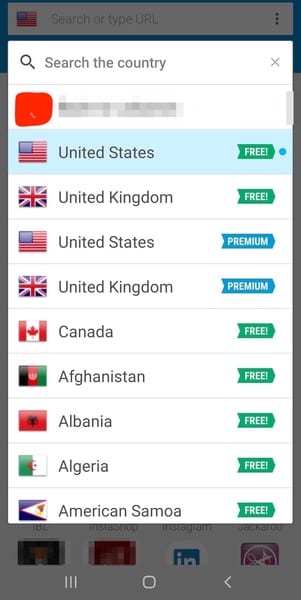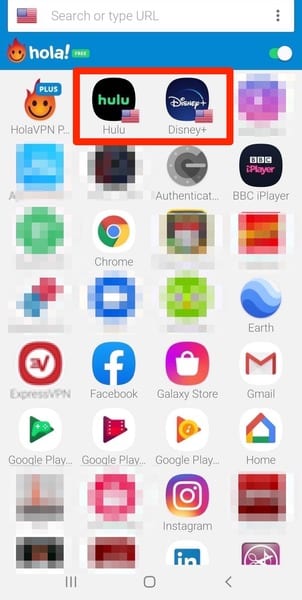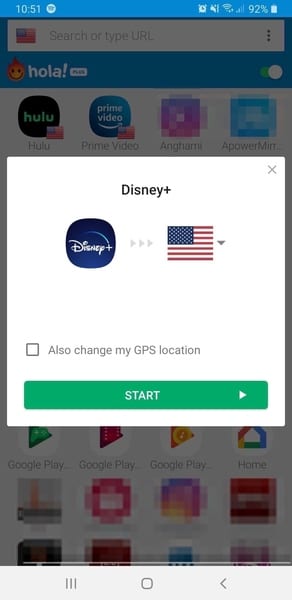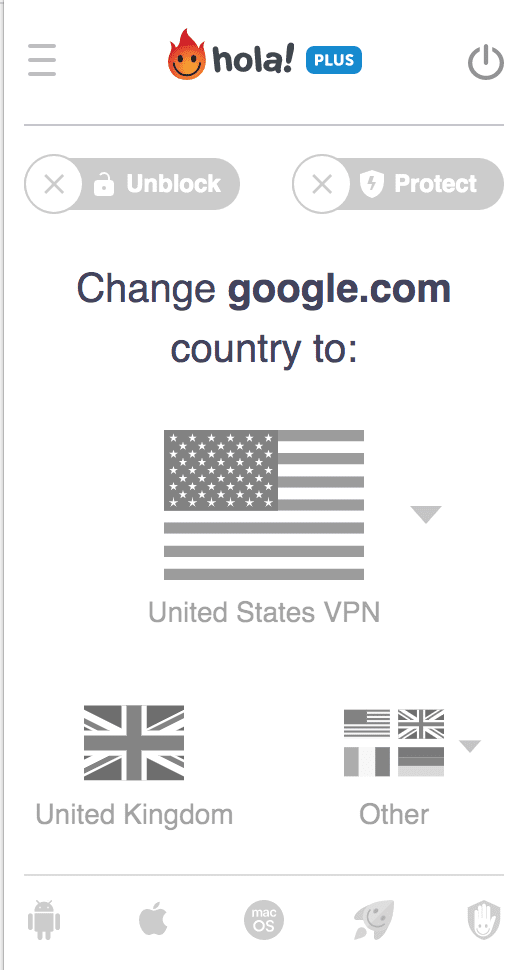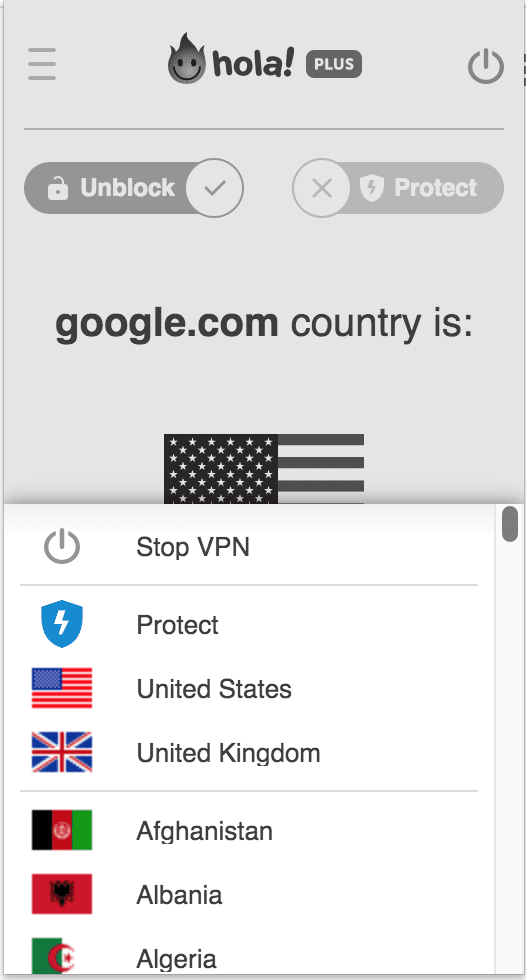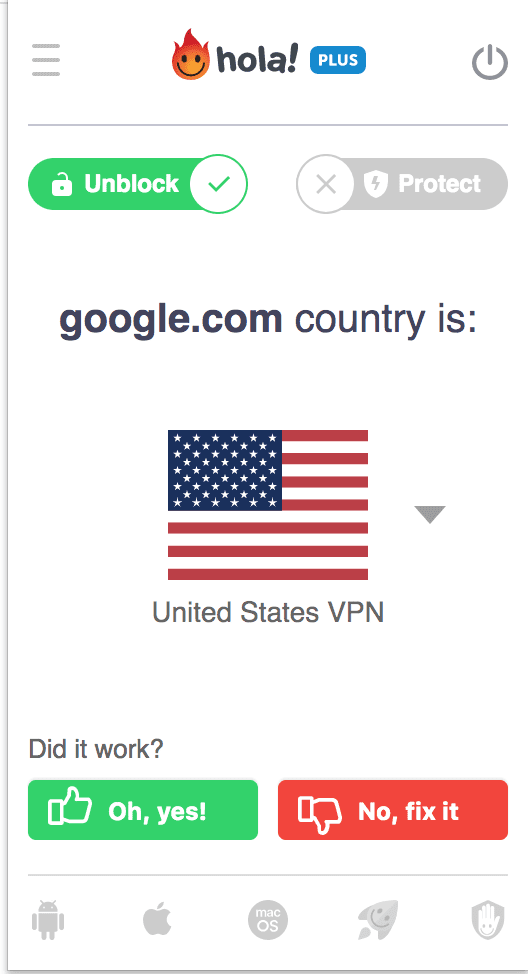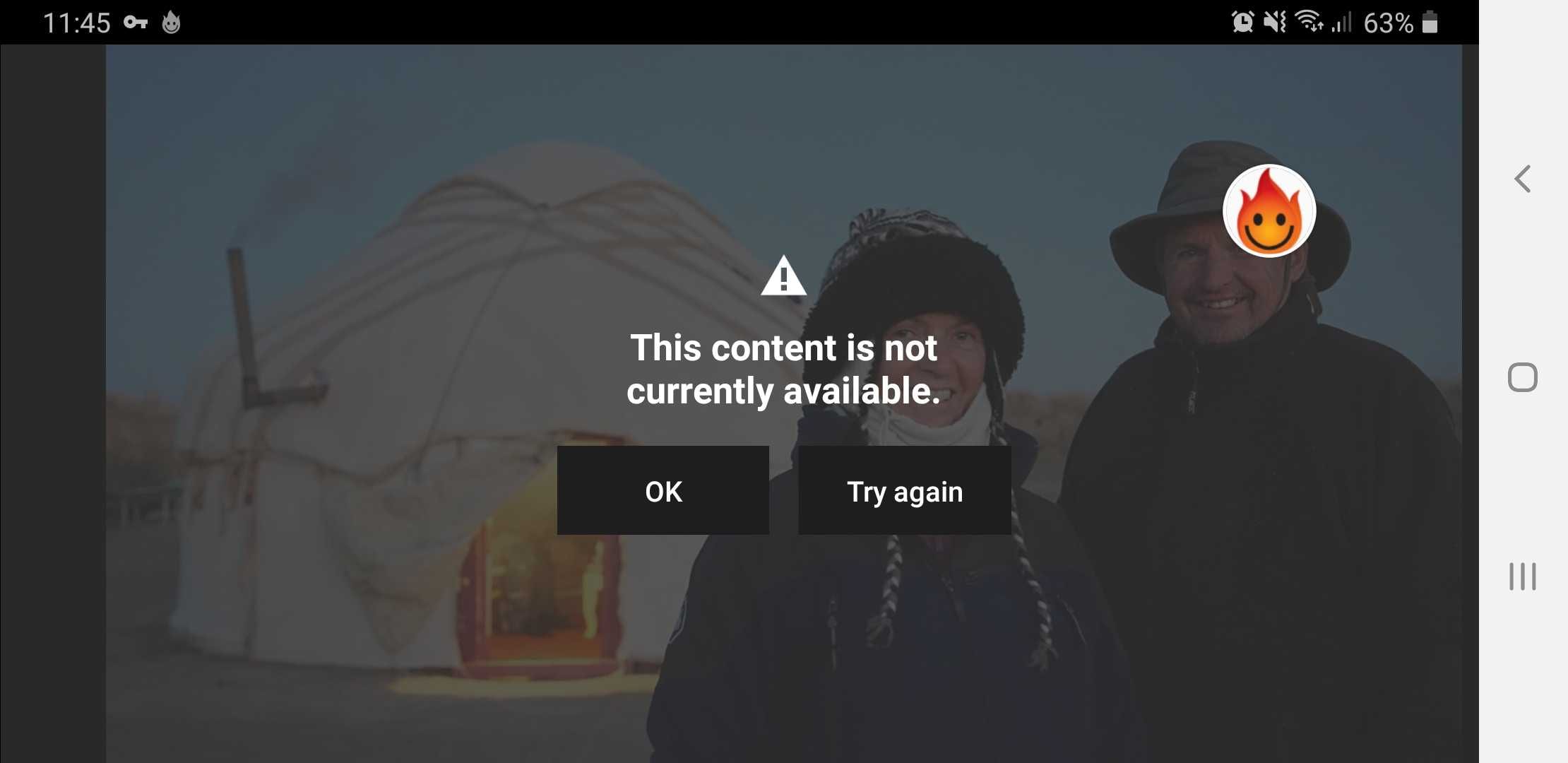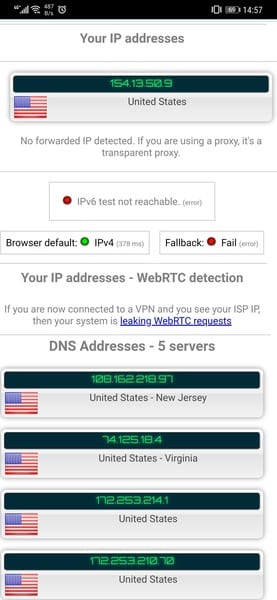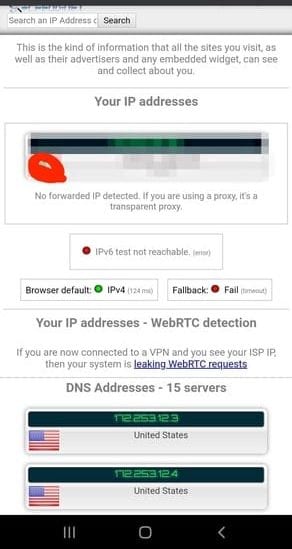Hola VPN Review – Why You Should Avoid It
No matter what security website, VPN review site, and community-based security forum we went to, nothing positive came out when Hola VPN is searched for. Offering both free and premium services, Hola now has more than 200 million users in over 190 countries worldwide. But are they aware of the VPN’s inefficiency? The answer is no. That’s why we took it upon ourselves to review every single feature Hola VPN has. Here’s what we got.
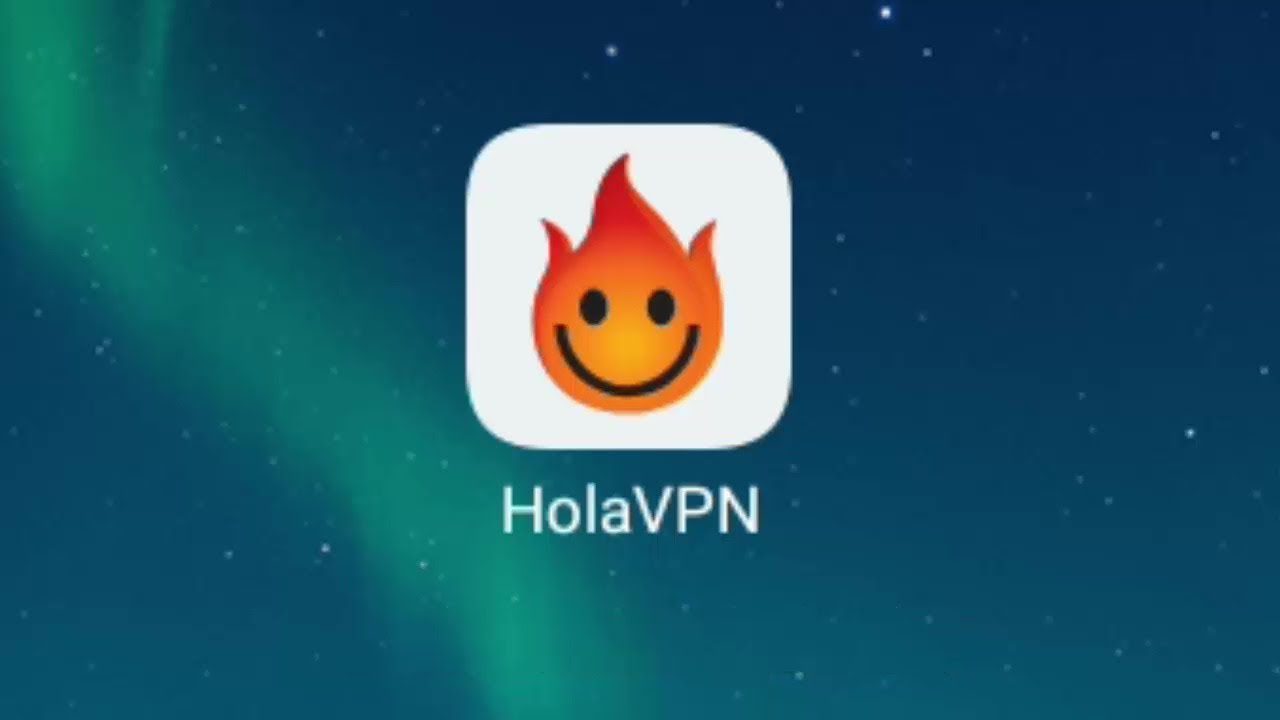
Hola VPN Review – Content Index
A first, we weren’t that excited to do this review as Hola VPN isn’t a recommended service. We still don’t recommend it, but it’s good to know all about the service itself. With that said, here’s Hola “VPN”‘s 2020 review:
Quick Stats
| Money-back guarantee | 30 days |
| Allowed concurrent connections | Ten |
| Supported streaming services | Netflix, BBC iPlayer, Hulu, Amazon Prime, and more. |
| No logs policy | Collects data |
| Encryption | No encryption, Peer-to-Peer Proxy Tunneling |
| Protocols | No protocols. |
| Special features | Unblocker, Ad-blocker |
| Customer support | Email support, Phone |
| Server locations | No servers |
| Supported devices & web extensions | Windows, Linux, Mac, iOS, macOS, Routers Chrome, Firefox |
| VPN legal jurisdiction | Israel |
| Free Trial | Free version |
Pros and Cons
There’s hardly a need for this section as Hola VPN has more cons than we could count. However, it does have a couple of pros worth mentioning, yet don’t make it worth subscribing to. Here’s what we got:
Pros:
- Freemium service.
- Very good speed rates.
- Unblocks major streaming channels.
- Supports a majority of platforms.
- Ad-blocker.
Cons:
- Collects user data.
- Doesn’t use encryption (Not a VPN)
- IP leaks were recorded.
- It doesn’t support torrenting.
- Users get to use each other’s connection and IP address.
- Not recommended by experts.
- Expensive premium plan.
- Very bad support system.
- Sells user bandwidth.
Applications and Extensions
Hola VPN had dedicated applications for Android and iOS and uses browser extensions to support the likes of Linux, Mac, and Windows.
We had to see what this provider has to offer in terms of clients and their ease-of-use. The apps weren’t that bad. In fact, we didn’t have a hard time navigating through them as there’s nothing much to do.
Connecting to the United States took mere seconds. We didn’t expect anything less as the Hola VPN wasn’t encrypting our data, it’s just giving us someone’s IP address.
The Android application allows users to pick a certain application they want to unblock or bypass regional restrictions on.
For example, when we launched the app, we had all of our apps on the main screen, including Netflix, Hulu, Amazon Prime, and BBC Player with their respective countries flags on them. Here are the images of our connection process:
As seen above, we selected Dinsey+ to complete the process. Hola VPN immediately picked the United States and launched the app once it established a connection.
Again, the application is not bad, yet not that great. It’s simple and easy to use, but it lacks the features that make a VPN, well, a VPN.
Browser Extension
Using our Mac device, we downloaded the Chrome extension to see how easy it is to use that. The moment we launched it, the extension presented a list of websites we could unblock in our country.
However, what was really intriguing is that every time we visited a website, pressed on the extension, Hola detected it, and asked us if we want to unblock it.
It’s quite straightforward, nothing too grand about it. However, if it’s not a Plus service, the extension will state that if users want to hide their IP address, they have to upgrade.
We didn’t have any problem using the apps and the extension. But while using the service, Hola notified us that it will collect logs and personal data, which is what we always advise against.
App Store Ratings
We evaluate VPN providers based on our expertise, knowledge, and of course, our experience with the provider.
User experience is very important when it comes to assessing what a VPN has to offer, which takes us to the App Stores’ rating of the provider.
We had to see what the 180 million had to say about Hola VPN’s services. First, we checked out the iOS Store.
According to the Apple Store, the provider’s client has a 1.8/5 rating based on 1.1+K reviews.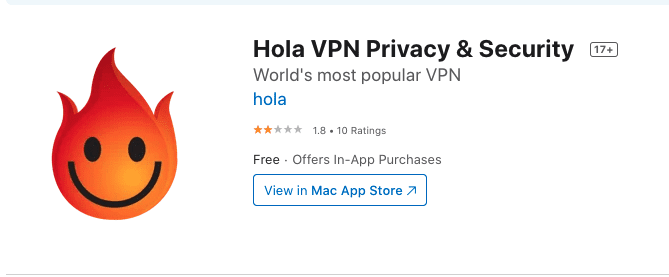
The rating marks it as below average and we had to see why. We came across this comment:
“I installed this program so that I could access my email account from another country. It was easy to install and worked flawlessly for me.”
There’s more where that came from, but still, the users only focused on its unblocking abilities. The reason its ratings aren’t that good is that it does not offer the security a VPN should.
The Android Store showed more popularity to the client as it has a 4.4/5 rating, which is pretty good considering 1 million users have reviewed it.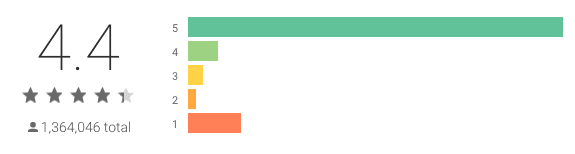
The Android client has more than 50 million downloads, but we could assume that these users are all looking to bypass geographical restrictions. Not to mention, benefit from a free service.
Finally, we’re going to talk about the Chrome Store. An extension with a 5/5 rating is definitely not a miss. However, an extension that harvests your data shouldn’t be that well received. 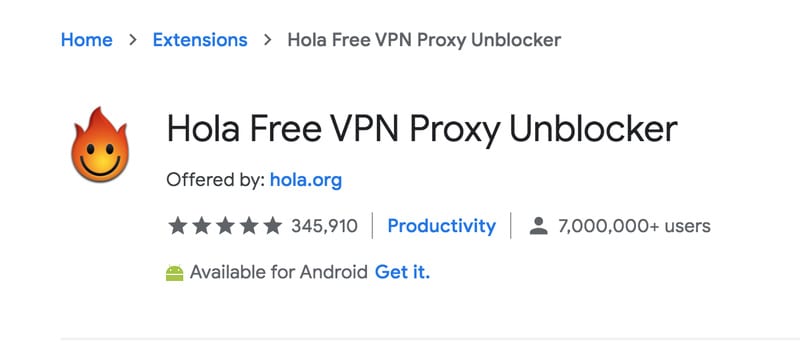
Well, according to the users who downloaded the extension, it’s more than well-received as more than 7 million people have installed the extension on their Chrome browser.
Trustpilot
Trustpilot is one of the most trusted sources we go to when we want to review a certain product. It has the most honest reviews on the web.
Some VPNs tried to spike their ratings by inserting fake reviews on the website. However, Trustpilot caught them with their hands in the cookie jar, and instead, they got demoted.
If a website such as Trustpilot penalizes a VPN, rest assured their reputation is ruined. Speaking of reputation, apparently, Hola VPN is very popular.
It has a 4.6/5 rating based on 700+ reviews on Trustpilot. According to the comments, users are satisfied. Well, some of them are.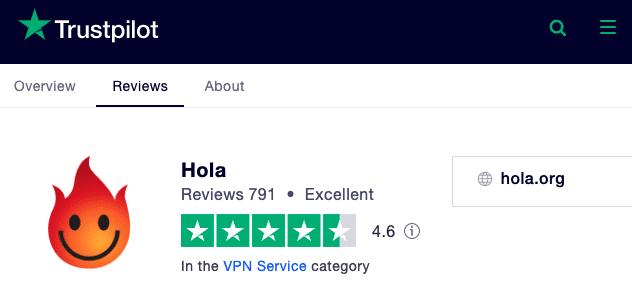
We already mentioned how unreliable Hola VPN is, and we’d like to note that this is not going to be a positive review. Why?
Here’s someone on Trustpilot who agrees with our opinions:
“I strongly recommend you to stay away from this. – Very rude conduct. Make your system vulnerable and open to all sorts of things you really wouldn’t like to look at yourself. Your computer is easily taken over by intruders. Steals bandwidth.”
The guy knows what he’s talking about as Hola VPN does all of the above. We’ll be shedding more light on the matter later on in the Privacy and Security sections.
Server Distribution
Ironically, we had to include this part despite the fact that Hola VPN has none. As we stated before, Hola is a self-proclaimed VPN, which doesn’t necessarily mean that it is.
Technically, it’s not as it reroutes user data through a Peer-to-Peer network consisting of its free users or subscribers.
It does not offer servers to connect to. Instead, a user would be connecting through another’s device in a different country, that’s it.
Since the VPN has more than 180 million users, we can assume how many countries are included in their list. To be exact, Hola subscribers can spoof their location to almost 190 countries around the world.
Changing our IP address was quite a hassle with Hola. When we used the Protect option, which is another name for hiding the IP address, Hola asked us to upgrade to premium.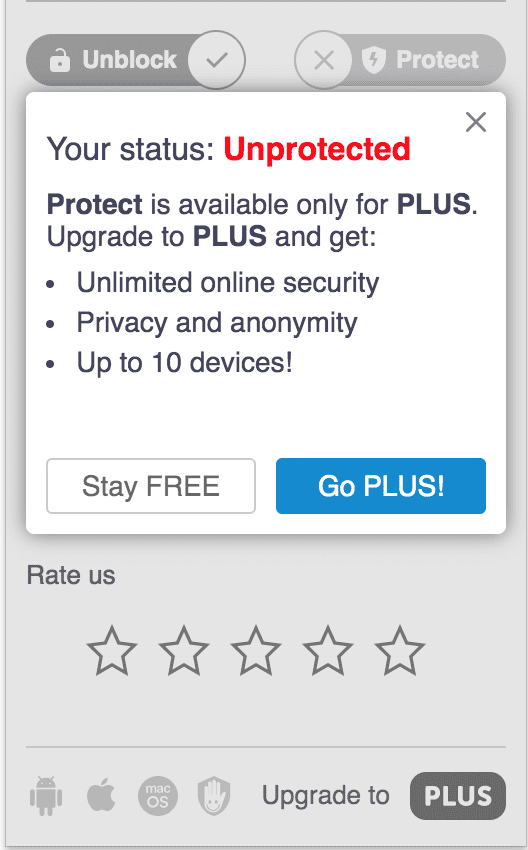
Also, when we connected to some countries, our IP address remained the same – no change at all. However, we did manage to change our IP address after a couple of tries.
The Hola Plus version promises privacy and anonymity, but that’s not what we saw during our evaluation.
Speed Performance
For a service that doesn’t encrypt your data and is used solely for bypassing restrictions, it should maintain decent connection speed.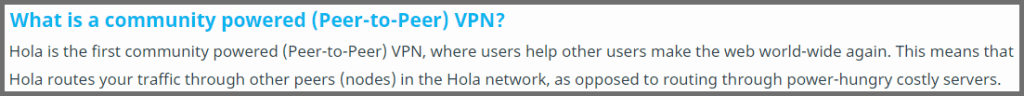
Technically, we’re using Hola to get around geo-restrictions and access content from abroad, so streaming is an option that needs fast speeds.
We went ahead and assessed the service to see if it provides the necessary speeds to stream online content with a hitch and this is what we got:
- First, this is our internet connection without connecting to Hola VPN.
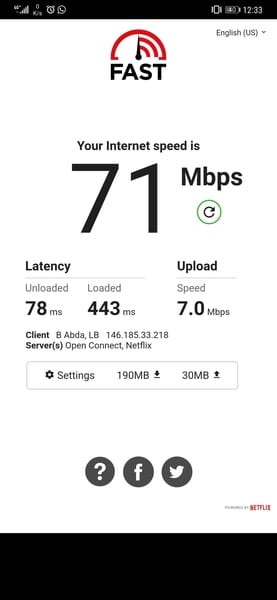
- Next, we connected to the United Kingdom. Our speeds witnessed a slight drop, which can happen with our normal connection. A 4% drop is a good sign for a speedy performance.
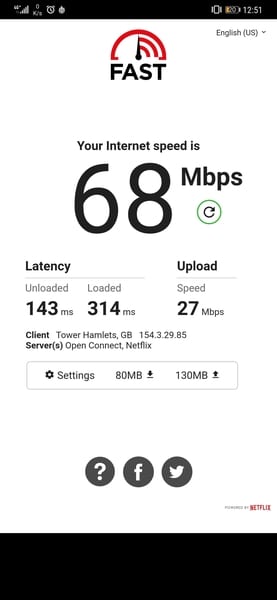
- Finally, we connected to the United States, and that’s where things actually went south. A 60% drop in our internet connection was clearly shown and that’s probably because of the routing process as the US is a far destination from our location.
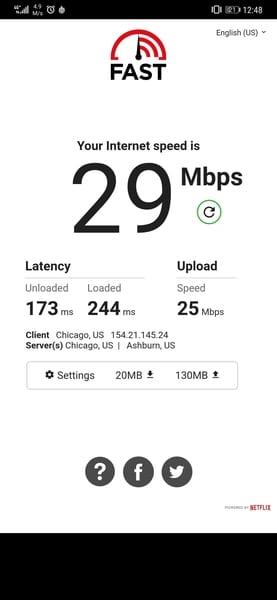
To sum it up, Hola delivered excellent speeds overall. Technically, it’s not a surprise, considering it uses a proxy tunnel without any encryption applied to slow it down.
As for the US connection, we were very disappointed when the results came out. If it was a VPN service, we would understand such a drop. But judging by how Hola works, there’s no excuse for the slow speeds.
It doesn’t matter how far the location is from where we’re based, this drop can only be caused by encryption, and Hola lacks that.
Unblocking Capabilities
Despite marketing itself as a VPN provider that offers a free and a premium plan, we’re still not going to call it that.
However, a VPN has the ability to bypass regional restrictions and access content all over the world. Can the self-proclaimed VPN do so?
Some tests showed potential, but it’s not in the way any VPN works. It’s not a good thing, by the way.
We’ll mention this later on in the article, but let us explain a bit here. When users connect to a certain country, they’ll be connecting through a resident’s device, obtaining their IP address temporarily.
This is how Hola VPN can manage to bypass regional restrictions. We ran their services (Free and Premium) through a couple of tests on par with major streaming services across the globe.
These services are hard to get courtesy of their VPN blocks. How does Hola VPN fare when it comes to getting around those blocking mechanisms? Let’s find out.
Netflix
We’ll start with the most popular of them all, the streaming giant, Netflix. The channel is available all over the world. However, its geo-blocking methods involve assigning certain catalogs to specific regions.
In other words, if users are located in the United States (Have a US IP address), they’ll have different titles than those who reside in the United Kingdom (UK IP address).
So far, the biggest library is the one in America, and it has been the main target of streamers for quite some time now.
First, we tried the free United States option Hola VPN offers. Inside the Android app, when we clicked on the Netflix application, the US had a premium sign next to it.
But we went ahead and tried the free one anyways. Well, the results were as we expected, no US catalog. In fact, we couldn’t find Star-Crossed (a US-only title), to begin with.
That’s on the mobile client. On Mac, accessing Netflix was terminated on the main page of the service. This is what we got:
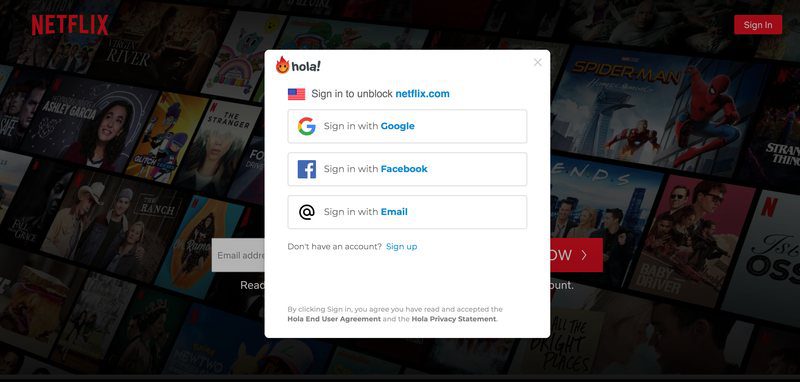
So, we did sign in with our premium account, and everything changed. We connected to the United States, got a US IP address, and Hola managed to unblock US Netflix in our region.
Here’s a screenshot of our experience while streaming Star-Crossed outside the United States using Hola VPN:

Technically speaking, we’re virtually in the United States using someone’s IP address. But truth be told, Hola VPN is more than capable of unblocking US Netflix, but only if users have a premium subscription.
Hulu
Hulu is another top contender in the ongoing streaming war. It has millions of subscribers in the United States so far.
However, unlike Netflix, it’s only available in the US, nowhere else. Hulu also uses a tough VPN block to terminate users’ access if their operating one to stream its content.
Again, we tried the free version of the Hola VPN first. But this time, there wasn’t any premium label on the United States option.
We connected, got the IP address, and Hola VPN launched our Mobile Hulu app directly. Did it get the channel to operate? The answer is yes and it’s shown in the image below (Although it’s a black screen due to copyright reasons).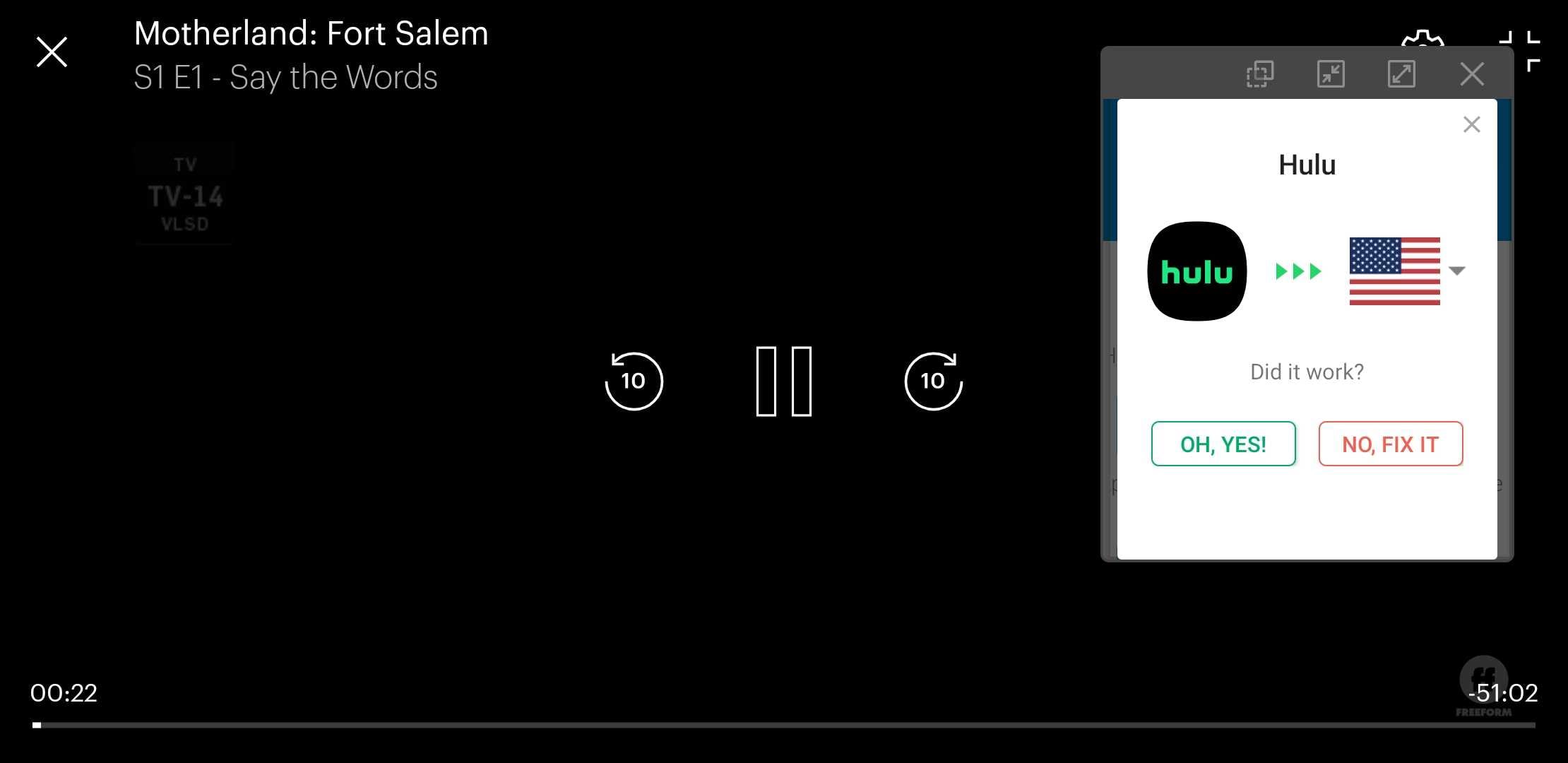
If the free version managed to unblock Hulu, we weren’t that shocked to see its premium one do the same. The following is a screenshot showing how we were able to stream while connected to the United States from the premium version of Hola VPN.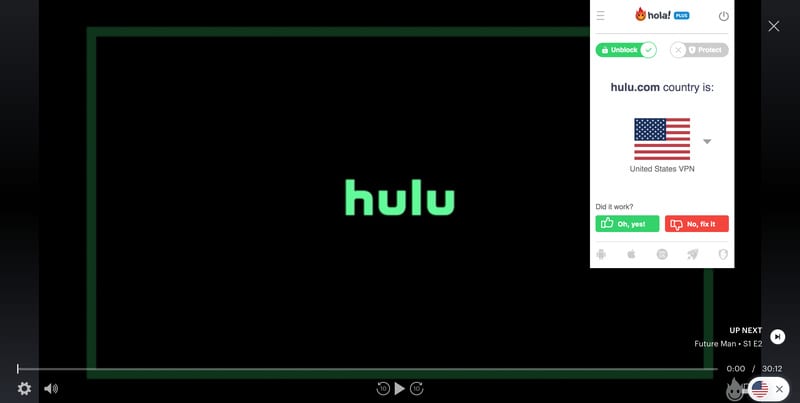
So, basically, Hola VPN is also compatible with yet another top streaming channel and was able to bypass its VPN blocking methods.
Amazon Prime Video
This one falls in the Netflix category as it assigns certain catalogs for each country it supports. As usual, the US library is the richest and most demanded of all.
On the free Android app, there wasn’t any premium sign next to the United States, so we tried that. Once we connected, Hola launched our Prime Video application, we chose the show and streamed it without a hitch.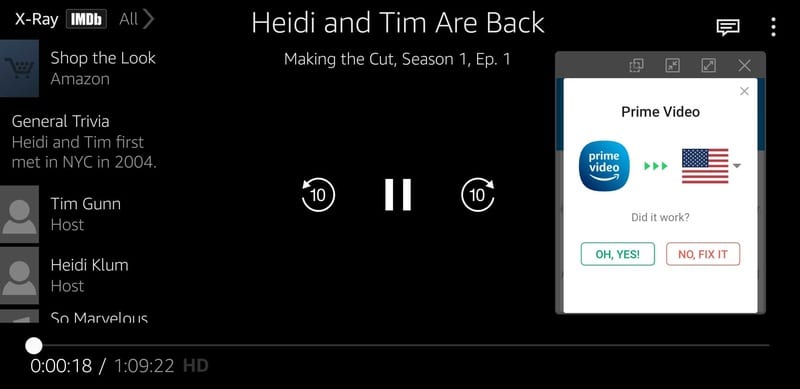
Again, If the free version was able to do so, the premium one should have no problem what so ever. On our Mac, we used the premium server to connect to the United States.
The results were the same, i.e, Amazon Prime US was streamed normally in our region.
BBC iPlayer
Now this one gave us some trouble using our free Android Hola VPN. Despite having a United Kingdom option, it did not unblock BBC iPlayer.
The image below shows the error we got:
“This content is not available in your country.”
When we clicked on the BBC Player app itself, the UK connection was labeled as premium, which took us to the Mac Premium Service.
We visited BBC iPlayer’s website, clicked on Hola VPN, and as stated, tapped on Unblock. As a result, we were able to stream BBC iPlayer’s content easily. 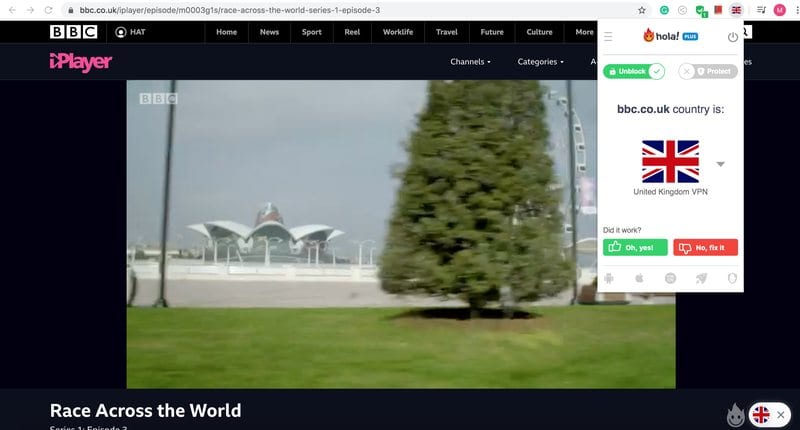
Hola VPN is a very good option if users are willing to stream geo-restricted content abroad. As we ran the tests, playback also ran smoothly with all the channels above.
No buffering, quality issues or anything of the like was witnessed. It’s pretty basic. Our traffic is rerouted through other users’ devices does not tamper with our internet speed as there’s no encryption present.
It does have its drastic disadvantages though, but we’ll leave that to the privacy section later on in the article.
Smart DNS
As mentioned, Hola is a good tool to unblock geo-restricted channels, but they shouldn’t call themselves a VPN.
Despite having dedicated apps on Mobile devices and extensions for PCs, Hola extends its compatibility to PS4, Xbox, Chromecast, Apple TV, and even Smart TVs courtesy of its Hola PLUS DNS Proxy.
This service can be easily configured on any device and it helps bypass regional restrictions with ease. It doesn’t add an extra layer of protection, but Hola VPN doesn’t do that, to begin with as well.
So, you’ll be just getting the extra device compatibility in the process, which isn’t bad actually.
P2P Support
We’ll cut it short. According to their FAQ section:
“The use of Bittorrent on our network is not allowed, and we are blocking Bittorrent traffic.”
It’s not about being allowed or not. Even if Hola allows torrenting – using its unprotected service will expose users to various risks.
Torrenting is a peer-to-peer service, just like Hola. That’s exactly what makes it effective and extremely dangerous at the same time.
Safe P2P actions require VPN encryption, a solid one and Hola doesn’t have that. Anyone can see the IP address users’ are using as they share the same file.
So, as a verdict, it’s a good thing that Hola doesn’t allow torrenting. Users will be doing themselves more harm than good with the service. They’ll be better off using a VPN that has dedicated servers for torrenting and P2P actions.
Hola VPN – Privacy
User’s who are not that tech-savvy may not give it much thought when opting for the free version of Hola. We’re here to shed some light on the matter.
First, we’re going to talk about the service’s headquarters. Hola VPN’s headquarters are based in Israel. Now we know that the country lies outside the Five Eyes association, but there’s a loop-hole to that.
It’s well-known that Israel isn’t the best place to host a VPN as the country still cooperates with countries that do apply data retention laws.
What does that mean? ISPs and the government in the country do collect user data and share it with other countries.
Hola doesn’t come with a no-logging policy, which is a reason to look the other way. In fact, the service collects data (More details below) of its users.
When a user is connected, he/she will get another user’s IP address – shared resources. Now, if someone decides to do something illegal, who’s to blame when an investigation takes place? The one providing the IP address.
Using Hola makes users susceptible to all sorts of cybercrimes without even knowing about it. Well, we don’t have to assume things, because it already happened before.
The Unfortunate Incident
Back in 2015, Hola was abusing its free users as it shared their data with the paid Luminati proxy service. The customers were treated as a massive botnet, while Hola was selling them off to Luminati subscribers.
What did users get? Nothing but trouble and pricy invasion. What did Hola VPN get? Big money. The provider got caught eventually, but it was a bit too little too late.
A Luminati user had already taken advantage of the situation and launched a botnet attack on 8chan, the popular online imageboard.
Most users are still in the dark as they still operate the service as if nothing is happening. In fact, Hola VPN is still used in committing malicious such as botnets, DDoS attacks, and more. Hola is still being used for easy botnets, DDoS attacks, and much more.
There are more problems to be addressed, which brings us to the upcoming sections of the guide.
The Collected Data
When we launched the app, Hola notified us that it’s going to be collecting some of our data. We were very curious to see what kind of information Hola collects from us, which took us to their privacy policy.
The data collected includes:
- Log Data: Browser type, web pages, time spent on those pages, access times, and dates.
- Personal Information: Personal information is information that may be of a private or sensitive nature, and which identifies or may identify you. The data includes IP address, name, and email address, screen name, payment and billing information, or other information
- Installed Applications: Details of applications that are installed on the user’s device.
- Registering through a social network account: Hola VPN will have access to users’ basic information, including social network account, full name, home address, email address, birth date, profile picture, friends list, personal description, and more.
Basically, what we’re providing to Hola is more than what we’re expecting from it in terms of quality service.
We’ve urged users before not to use free services as they collect their data and compromise their online privacy. But Hola took it to another level.
They have access to the apps installed on a user’s device, social media accounts, home address, and so much more that can help identify them.
By our standards, that’s crossing the line.
Hola VPN – Security
Again, Hola is not a VPN, so there’s no added security when connected. There isn’t any sort of encryption present, which makes users susceptible to any online threat out there that may target their device.
Moreover, any entity on the internet can see a user’s IP address, what they’re doing online, and so many more.
Most VPN providers in the industry use AES 256-bit encryption, which is the strongest encryption today, used by the US government to send sensitive information securely.
Without it, any hackers or cybercriminals can see what you send or receive easily. Also, since no encryption is present, a kill switch won’t be as well.
We can understand why Hola doesn’t have this feature as it’s not a real VPN, to begin with. However, it doesn’t make the service any less troubling.
One positive about having this so-called VPN is that it has an ad-blocker, which is there because encryption isn’t. Despite having that, the service is still very bad when it comes to privacy.
No service can call itself a Virtual Private Network when Private is not included in the equation.
In our evaluation process, the above is not enough. We perform other tests and check for more features to help assess it more. The service is still bad no matter what outcome we get during the following tests.
Virus Scan
The service doesn’t have any virus when we scanned their app, which is a good thing considering it doesn’t protect you from upcoming ones.
We ran the application through a virus scan and it lit up in green based on 58 credible sources.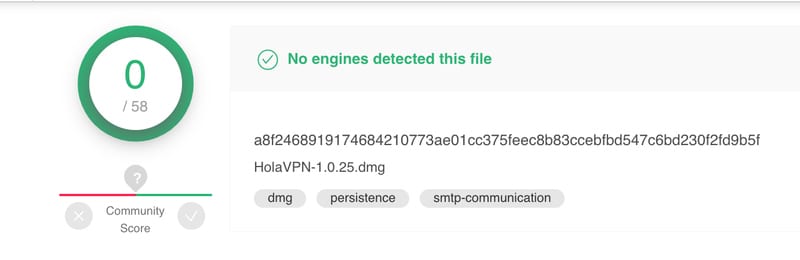
So, basically, Hola VPN’s app is safe to install, but it doesn’t make it safe to use.
DNS Leak Test
This one was, by far, the worst DNS leak test we performed ever since we started reviewing VPN providers. Let us explain why.
First, we tried a leak test on our Mac using Hola VPN Plus. By connecting to a UK location, we should’ve gotten a UK IP address.
Well, for some reason, we didn’t. Instead, we obtained a Russian IP and our DNS servers went all the way to the Netherlands.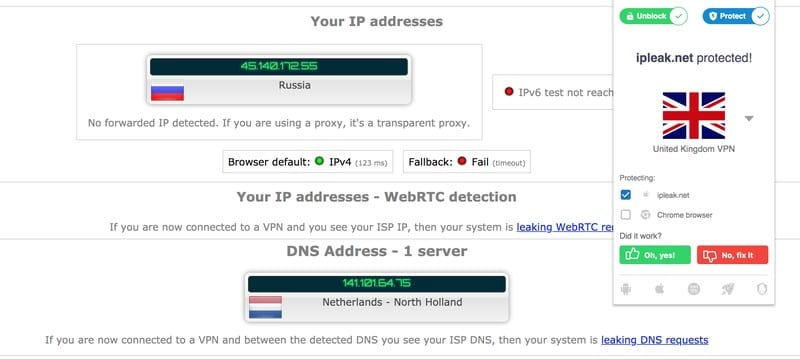
We tried the mobile application to see the results we get. First, we connected to a US location. Apparently, it was leaking our IP address. Our location is presented above, yet it does show DNS servers in the US.
We tried another time and the results were finally good. You can see both results below:
It’s taking to much time to make sure that our IP address is not being exposed, marking Hola VPN, again, not reliable.
Third-Party Auditing
Security experts can shed more light on what a VPN is lacking and what it’s good at. That’s why we take it to independent auditing to help us out in our reviews.
A VPN is used to disguise Internet traffic, and with Hola, that’s not the case at all, especially when researchers from Trend Micro researched into Hola VPN.
According to Trend Micro:
“Hola VPN is being marketed as a community VPN: Internet users are told they can help each other to access websites freely and without censorship by sharing their Internet connections. This may sound like a noble initiative, but in reality, the Hola VPN service poses severe risks to the Internet community in a number of ways.”
The group also states that the service allows third parties to execute code on a user’s system, which helps them track their online activities, and worse, take over their entire device without them knowing.
They also summed it up, saying that:
“Hola VPN is not a secure VPN solution — rather, it is an unencrypted web proxy service.”
It’s not only websites and community firms, but even security researchers state that Hola is not safe to use.
Warrant Canary
We usually state that this part is not very important if a provider abides by a strict no-logging policy.
But in Hola VPN’s case, anything that can help a little might work. Warrant Canaries are a way to inform users that their provider has received a government subpoena.
This might compromise their privacy as the provider should submit their data to law enforcement. If Hola didn’t collect data, it wouldn’t be a problem as they wouldn’t have anything to give away.
However, it’s not the case and users are always subject to such privacy threats with or without the government’s interference.
Customer Support
Between Hola VPN’s various problems, risks, and threats, we’d expect their customer support to at least level things up.
Technically, compared to the other problems, this should be the least of our worries, but the provider’s customer support is another big letdown.
We couldn’t find their support section, it’s not presented in a way that anyone could find it just like other VPNs do.
In fact, it’s tucked away on the bottom of their official website, obviously hoping that no visitor clicks on it.
For customer support, users can send Hola VPN an email. They even included a phone number if they’re ever needed for assistance.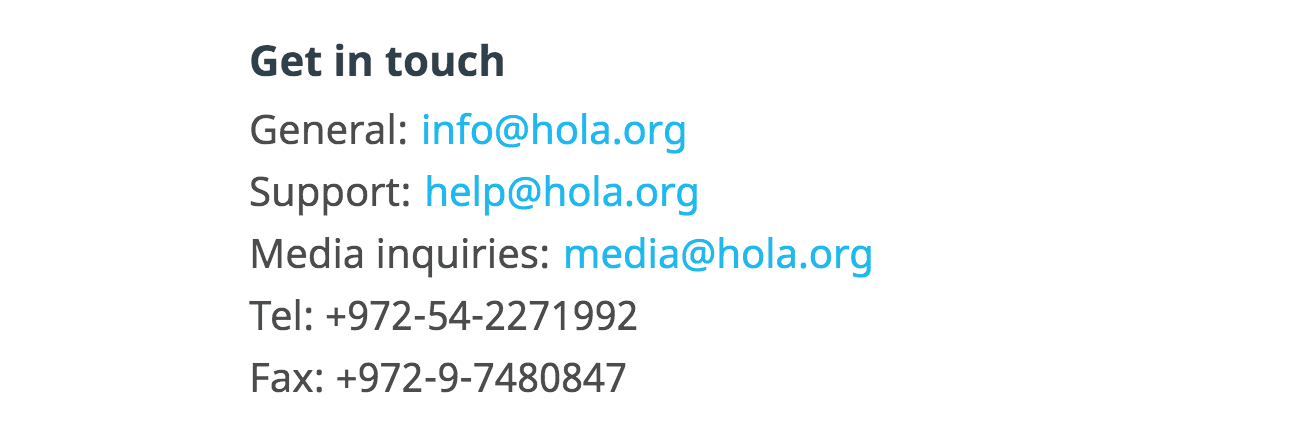
Obviously, the service offers no live chat or dedicated ticket system. Moreover, the listed numbers don’t seem to have anything to do with customer support. So, it’s yet another big fail.
Pricing
Hola VPN is advertised as a free service, but it also offers a paid Plus package that promises anonymity and privacy (Which is not the case by the way).
If users want to opt for Hola’s Plus service, they’ll find four different options available. Here are Hola VPN’s available subscription plans:
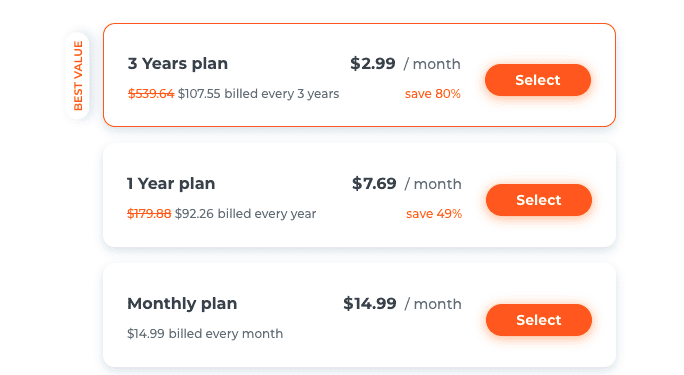
- Monthly: $14.99/month
- Yearly: $92.26 per year ($7.69/month).
- Three-year: $107.55 billed every three years ($2.99/month)
For a service that bashes premium providers for their pricing, this doesn’t quite help Hola’s case. They claim that other providers use premium servers so they cost more. However, during our whole review journey, we haven’t seen any VPN that charges $14 a month. What’s worse is that Hola doesn’t even have any features to back up the outrageous pricing.
The Plus plan is very expensive compared to what the service has to offer. In fact, the service is 2 dollars more than one of the top services in the industry – ExpressVPN.
At least ExpressVPN has top encryption and privacy features, as well as the ability to unblock any streaming service.
Payment Methods
Payment methods include credit cards and Paypal, as well as other options such as Alipay, GiroPay, SOFORT, and iDEAL.
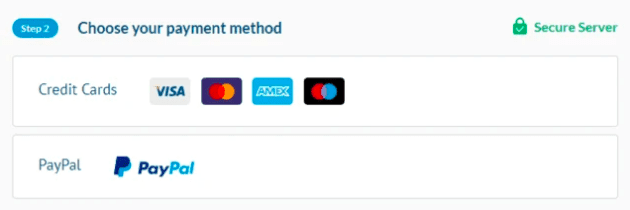
Honestly, we did not expect Hola VPN to offer cryptocurrency. It’s just that privacy is not its thing, and it wouldn’t start caring about user privacy now.
Money-Back Guarantee and Free Trial
Reaching this part is quite alarming, as users are still thinking that it’s a good idea to opt for Hola VPN. Paying money for a service is one thing, and paying using both money and personal data is another.
Despite being a terrible service so far, Hola does offer a 30-day refund policy for new subscribers. They can always ask for their money-back in case Hola wasn’t good enough, which it isn’t, at all.
As for a free trial, there isn’t unless you’re using the free version itself. Not all features and capabilities are included, but there aren’t many you’ll be missing.
Hola VPN Review – The Final Verdict
To sum it up, Hola VPN must be avoided at all costs. Hola VPN is a proxy service masking itself as a VPN.
As we mentioned, Hola is forgetting the Private Part in Virtual Private Networks and yet it goes around marketing itself as a VPN.
It’s a serious risk to online privacy and security, and we definitely don’t recommend it. If you’re looking for reliable/actual VPN providers, check the top Hola Alternatives.
Hola VPN Review
-
Security
-
Privacy
-
Unblocking Capabilities
-
Customer Support
-
Applications
Hola VPN Review